With AI swiftly advancing onto the scene, it is a no-brainer for smartphone companies to not incorporate it into their latest offerings to gain a market edge. Integrated into the device’s chipset and OS, these AI systems aim to streamline tasks and enhance user interaction.
However, with AI being plastered on anything, it’s almost impossible to discern which AI-powered product is better until now. Introducing OPPO’s very own ColorOS 15, the newest operating system for its devices that is taking the world by storm.
ColorOS 15

For those unaware, ColorOS 15 is the platform’s largest OS update in history, something that has only been possible through its collaboration with Google. This upgrade sees the full integration of AI and its relevant features into the very core of all future devices that use this operating system. Thanks to this, not only has its performance and smoothness significantly improved, but it is also leaps and bounds ahead of the competition when it comes to unlocking your productivity and creativity.
Moreover, ColorOS 15 is the ultimate tool for imaginative photography; easily capture gorgeous photos with the Find X8’s or Find X8 Pro’s cameras and immediately alter and improve upon them in a matter of seconds – as if you were on a computer. It is also the perfect assistant for those looking to streamline their workflow. Quickly summarise notes, write messages, edit documents, and transcribe recordings with just a push of a button.
Circle to Search

Have you been scrolling through social media or watching your favourite drama when you saw an amazing dress or a beautiful location you want to know more about? Well, knowing more about it is as easy as drawing a quick circle. Aided by Google’s incredible AI assistant, Gemini, this feature allows you to immediately look up anything and everything that piques your interest with a simple gesture.
To launch the feature, all you have to do is simply press and hold the power button, and it will immediately pop up. Powered by Google’s Gemini AI, this feature will give you the most accurate answer possible. You can also start swiping from the bottom left or right of the device’s screen to the centre to open the Google Gemini voice assistant, letting you ask your questions directly to the AI.
Touch to Share

Sharing photos and files from your ColorOS 15 to other devices, including iOS devices, has also never been easier. This feature skips the convoluted hoops you have to go through just to send a simple image to an iOS device. No more cables or sending the image to a messaging app for you to download on the other device.
Simply find the file or photo you’d like to pass on, tap share, and you will receive a QR code for the recipient to scan. This will lead you to the O+ Connect app, which facilitates ColorOS 15 to iOS image sharing. Once the necessary permissions have been granted, you can now freely share images between these devices.
This simple yet important feature is perfect for those looking to save themselves the hassle of needing to transfer data from one device to another, such as professionals that need the relevant information for their line of work.
Unleashing Your Creativity

AI is at the forefront of technology; as a result, it also has found its home in the world of digital art. Through the power of OPPO’s AI system, you can easily edit away imperfections in your work, such as removing people caught in your images, removing blurs and reflections, as well as enhancing the details and resolution in your work.

You can also take it a step further with the AI Studio! Quickly transform images or self-portraits into whole new works of art that you never thought you needed. Can’t find an up-to-date image for your resume? Just upload a selfie to the app and watch it work its magic and create a professional image in seconds. Or use it to create a wholly unique photo of yourself, such as you as a clay doll, an astronaut, a sketch, and many more. The only limit is your imagination.
Level Up Your Productivity
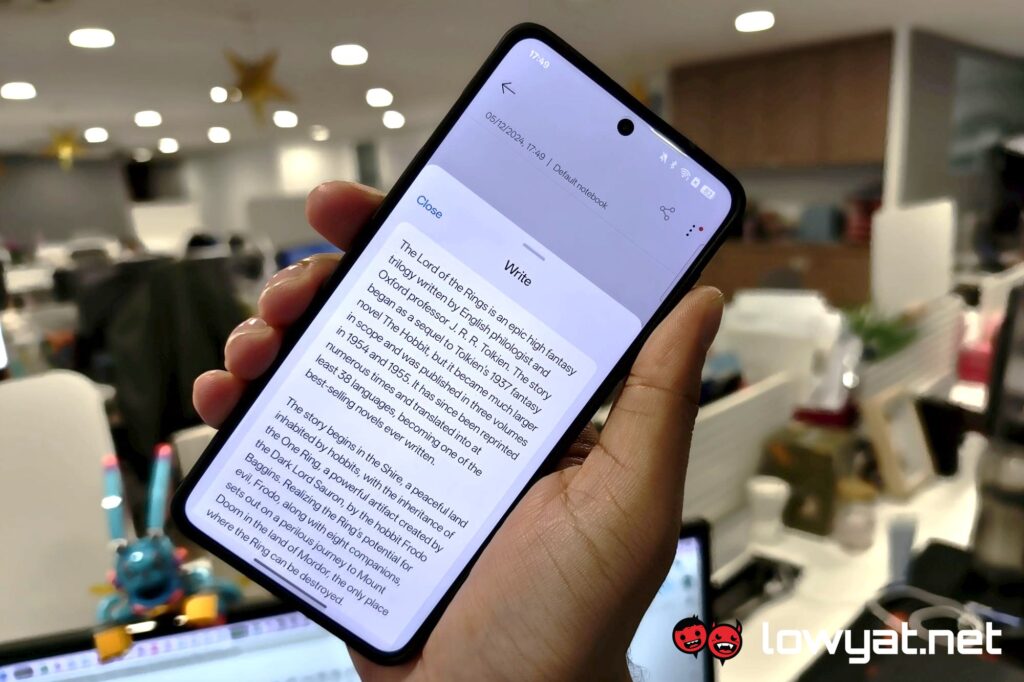
It cannot be understated how valuable AI’s versatility is when it comes to your everyday work. That’s not to mention its ability to give you exactly what you need in a pinch. Enter the AI Toolbox, a floating sidebar that is packed with all the necessary tools to expedite your workload. Furthermore, this feature showcases context-sensitive tools, guaranteeing you’ll always get what you’re looking for at a moment’s notice.
Some features you can encounter in the AI Toolbox include AI Speak, a handy tool that will analyse any web page and start reading you its contents. There is also the AI Summary, a top-of-the-line feature that can break down any lengthy text into digestible bullet points, perfect for those who want to skip through the boring filler texts.
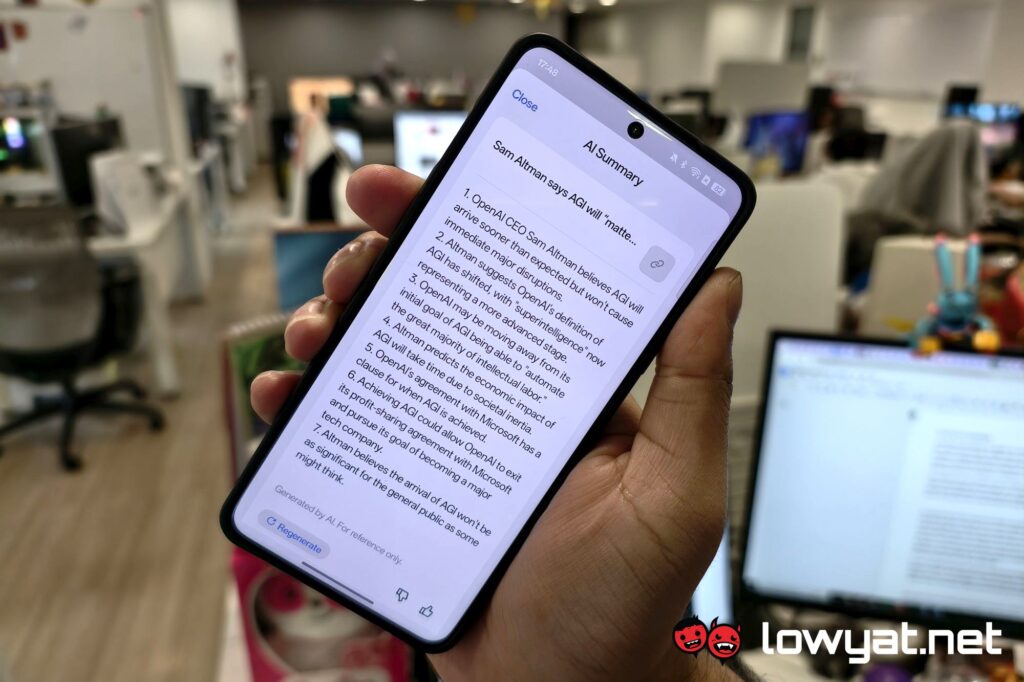
Overwhelmed by the sheer volume of messages you need to reply to or need to edit several important documents? Then why not try out the AI Reply and AI Writer features, respectively? With the AI Reply, you can instantly have a smart ghostwriter that will promptly examine existing messages and suggest several replies for you to tap and send.
On the other hand, the AI Writer is here to bail you out if ever you’re stuck on a blank page or want to improve a certain text but don’t know how. Simply open it on any first- or third-party application, and it will swiftly create content based on a handful of text prompts or even bullet points and articulate them to fit your writing style.
It is also incredibly handy when it comes to sorting out your thoughts, regardless if they are written or recorded. The AI Assistant for Notes & Documents is here to quickly polish your thoughts into easy-to-read paragraphs. The AI Recording Summary can also convert lengthy meetings into a fully transcribed text for you to read or copy and paste later.

This is only a fraction of what AI can do and the start of the ColorOS 15’s capabilities. If you don’t want to miss out on its exciting capabilities or like to know more yourself, visit OPPO’s official website and start unlocking your potential today.
This article is brought to you by OPPO.
Follow us on Instagram, Facebook, Twitter or Telegram for more updates and breaking news.


