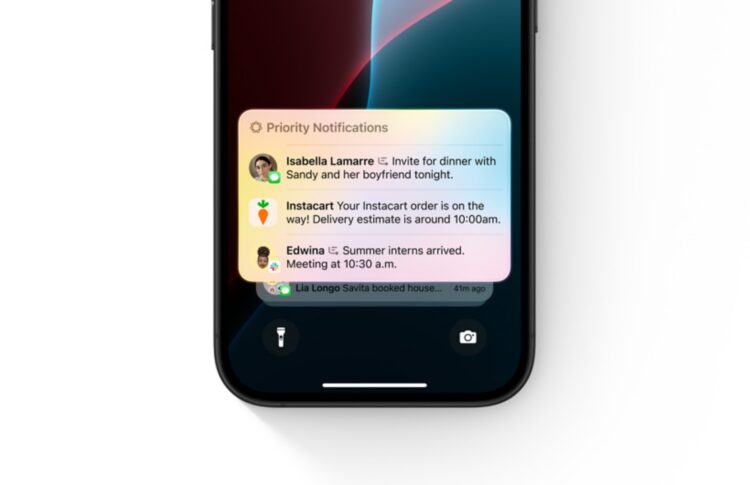The latest developer beta for iOS 18.4 was released last week, bringing along with it a slew of new features, including “Priority Notifications”. First previewed as part of the Apple Intelligence showcase during WWDC 2024, this new feature will use AI to determine which notifications should be listed first, instead of the traditional chronological order.
According to 9to5Mac, the feature is turned off automatically in the iOS 18.4 beta 1, so you have to manually activate it yourself via the Settings app by simply opening the “Notifications” option and tapping on “Prioritise Notifications”. The feature will then display high priority notifications in a separate section of your lock screen. You can, however, still swipe up to view other notifications.

This feature essentially works the same as Apple’s Priority Messages in the Mail app (shown below), which displays time-sensitive emails first – particularly useful for appointments and invitations. Priority Notifications will assess your device usage and personalise your order of notifications.

One anticipated feature is the Siri AI overhaul which, unfortunately, is not present in the latest beta release. This was expected, as Apple previously mentioned several major blocks that would delay the AI-integration. Recent rumours are suggesting that the upgrade will roll out on iOS 18.5 instead.
(Source: 9to5Mac)
Manisha Dharmendra contributed to this article.
Follow us on Instagram, Facebook, Twitter or Telegram for more updates and breaking news.