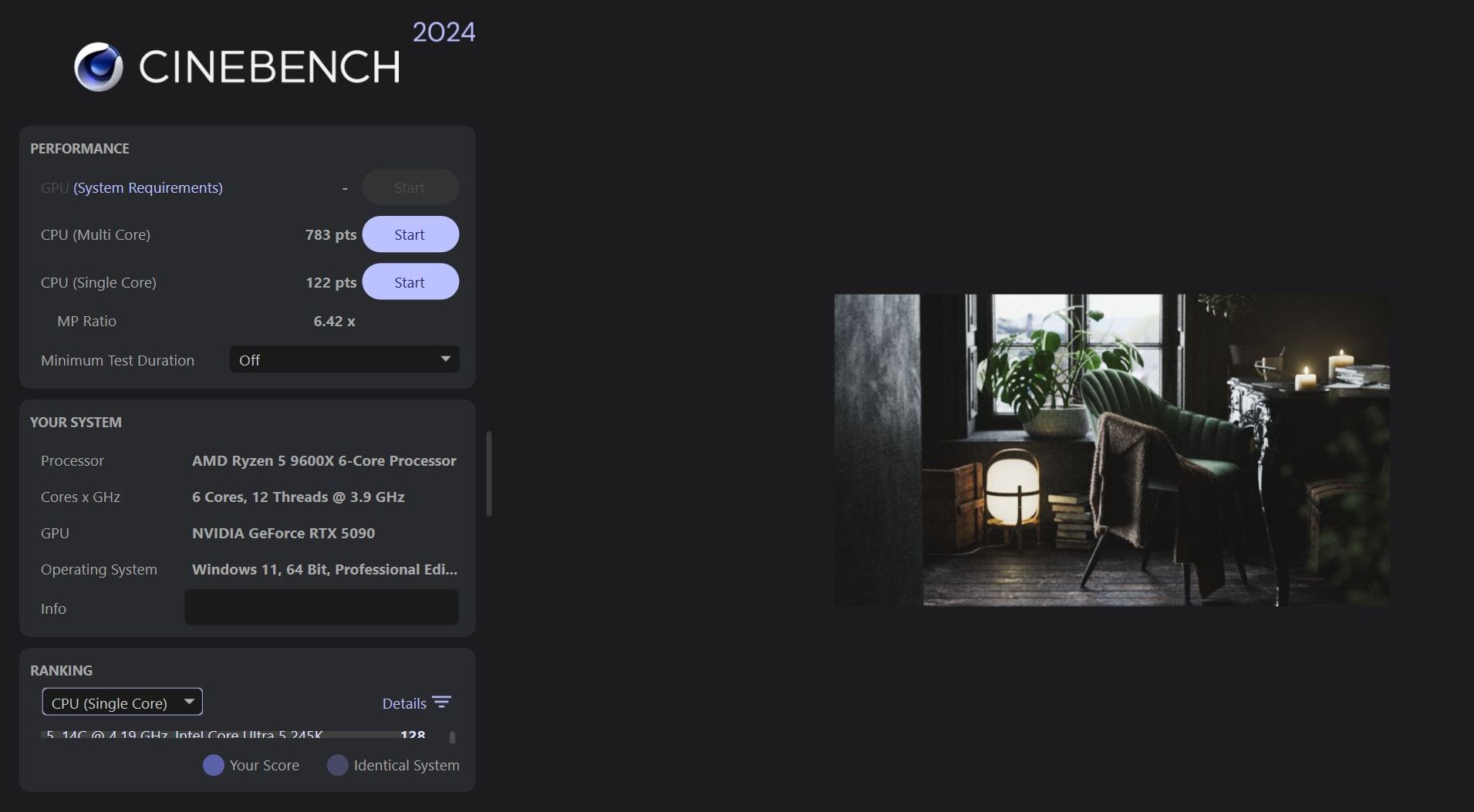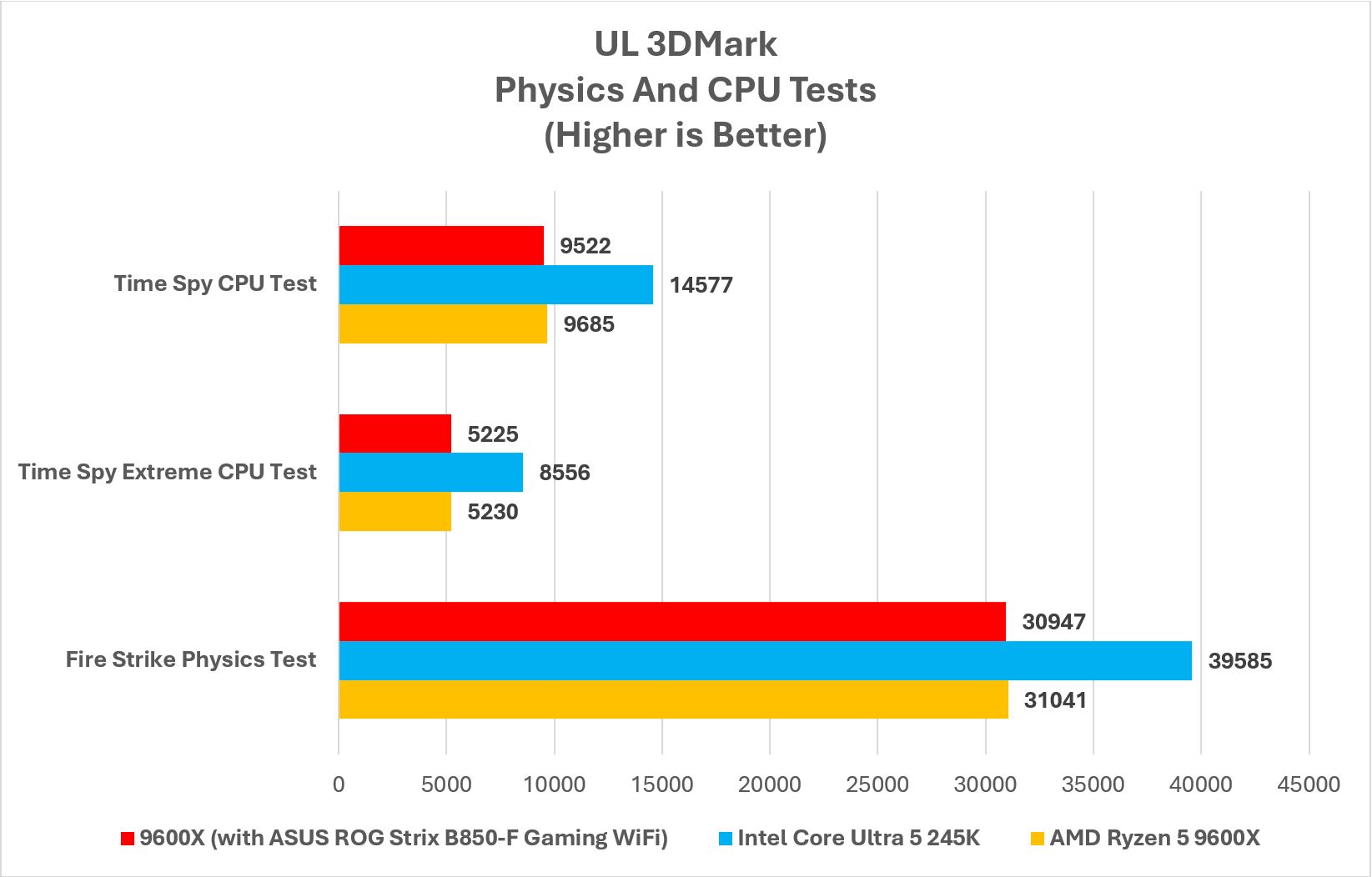So you’ve managed to score yourself that Ryzen 5 or even better, AMD’s Ryzen 7 9800X3D and in the process, you picked up the ASUS ROG Strix B850-F Gaming WiFi because, well, that’s what you could “afford” in the picking of your parts.
It goes without saying that while mid-range motherboards aren’t a bad buy, the everlasting question with such products is: how much bang are you getting for your buck with this model?
What Am I Looking At?
The B850-F is a standard ATX-sized board being sold under the mid-range motherboard segment. As an AM5 platform, it is made primarily for AMD’s Ryzen 9000 Series CPUs but is backwards compatible with the older Ryzen 7000 Series. You just need to update the BIOS to ensure said compatibility.
Features-wise, the B850-F comes equipped with all the modern accoutrements you’d typically find on higher-end X870 and X870E motherboards. This includes Wi-Fi 7, 2.5Gb LAN, and PCIe 5.0 support, but sadly does not come with USB4 support, which is one of the highlights of this generation of chipsets.
The motherboard also comes with a healthy four M.2 SSD slots, with one of them being the aforementioned PCIe 5.0 slot. However, it also lacks a debug LED display. On another note, it’s got plenty of rear I/O ports, so you’re not lacking physical connections.
What’s Good About It?
The B850-F performs as well as you’d expect of a mid-range motherboard. Performance actually takes a slight hit with the synthetic benchmarks; running Cinebench 2024 on the Ryzen 5 9600X yielded 100 points less on average with the multi-core test. On the CPU and Physics test, the differences are negligible, from when I initially tested the processor. But rest assured, it has no problem performing when gaming comes into the picture.
On another note, the B850-F certainly has some very decent SSD cooling and more to the point, it’s all tool-free, which is a massive plus-point in my books for assembly purposes. Again, Wi-Fi 7 is a plus point but at this stage, most routers technically output at Wi-Fi 6E on average. So, forward thinking or overkill, you decide.
What’s The Catch?
As is the case, the B850-F features fewer PCIe lanes, meaning that you’ll have to choose between accessing PCIe 5.0 and USB4. In this case, the motherboard lacks support for the latter but the sorta, kinda good news is that you still get USB 3.2 Gen2, both on USB-C and USB-A. I also wish that ASUS attached more than just a couple of SATA ports to the board, just as a precaution.
It’s not the cheapest B850 motherboard out there either, costing RM1,499 fresh out of the oven, making it as expensive as an X870 motherboard. At that price, I’m also a little disappointed that ASUS didn’t at least slap on a couple more heatsinks, primarily on the rear of the board. Honestly, it wouldn’t hurt its aesthetics either.
The lack of a debug LED is also a drawback, which does make it difficult if the need for troubleshooting arises.
Should I Buy It?
I’ll be straight about this. The ASUS ROG Strix B850-F Gaming WiFi is a tough sell, primarily because of the price tag it commands. At RM1,499, it would realistically be more economical if you topped up that amount by an additional RM200 and purchased an X870 board, which in turn would give you access to the Promontory chip. That, and other creature comforts such as USB4 and more SATA ports too.
This isn’t easy for me to say but there are a lot more cons working against this board than there are benefits. Truth be told, if ASUS would be willing to lower the price, it would make for a more compelling buy, especially when there are other options out there that cost less than RM1,000.
Follow us on Instagram, Facebook, Twitter or Telegram for more updates and breaking news.