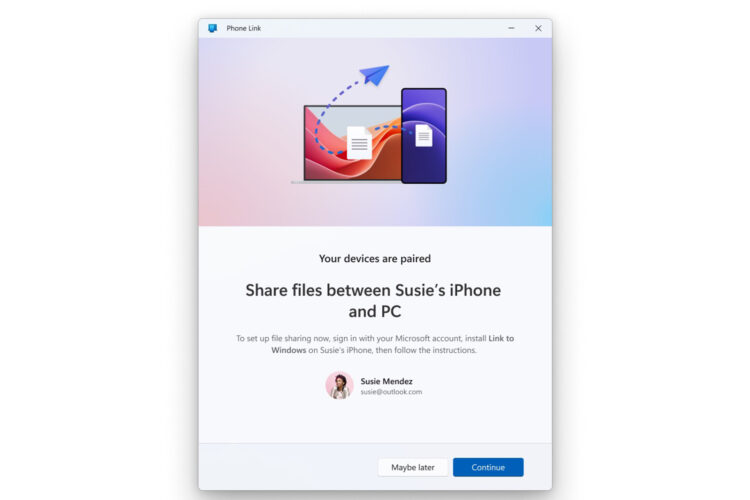Microsoft has announced that it is now testing the ability for users to share files between your iPhone and Windows PCs, similar to Apple’s Airdrop feature. The feature is being gradually rolled out to those registered for the Windows Insider Program.
To use this feature, you will need the Link to Windows app on your iPhone that is running on iOS 16 or higher. Qualified users will also need Phone Link version 1.24112.89.0 or higher installed on their Windows 10 or 11 device.
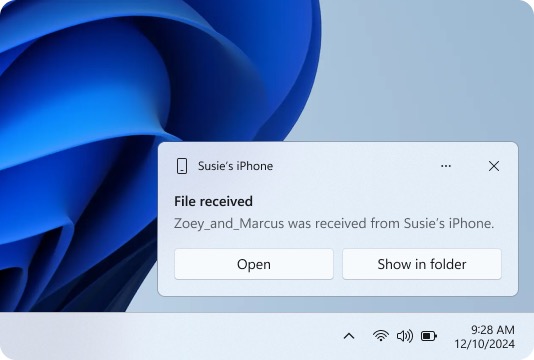
The file sharing feature works both ways. To share files from your iPhone to Windows, select the files that you want to share, tap the share icon, and choose “Link to Windows” and pick the device you want to share it with. Similarly, sharing a file from your PC to your iPhone just requires you to right-click on the file, select “Share”, and tap on “My Phone”.
Back in August, Microsoft first launched the file-sharing feature with Android devices, on top of being able to access the phone’s files via File Explorer. As for other brands, Xiaomi and OPPO have also recently introduced file-sharing compatibility with iPhones through their latest updates.
(Source: Microsoft)
Follow us on Instagram, Facebook, Twitter or Telegram for more updates and breaking news.