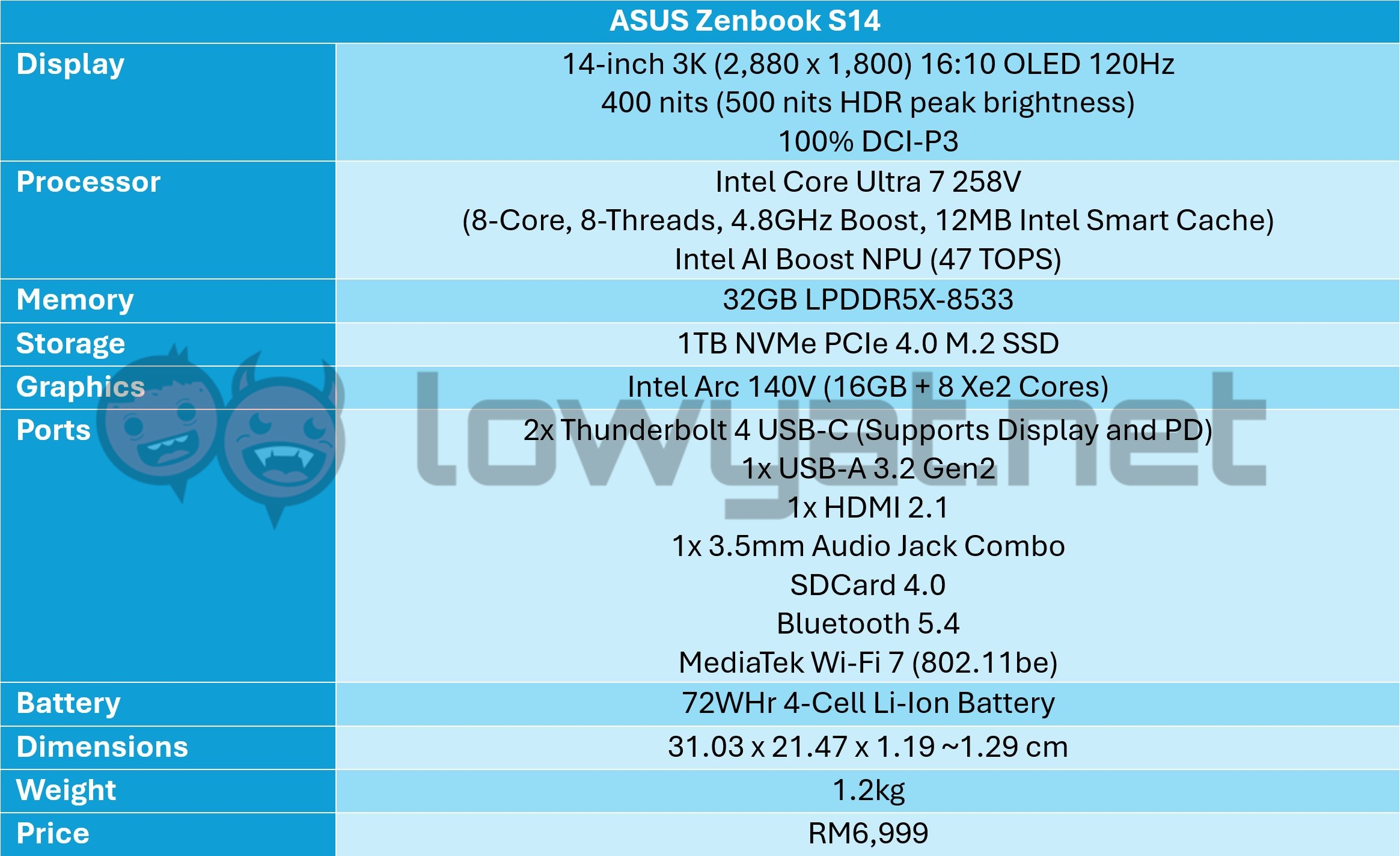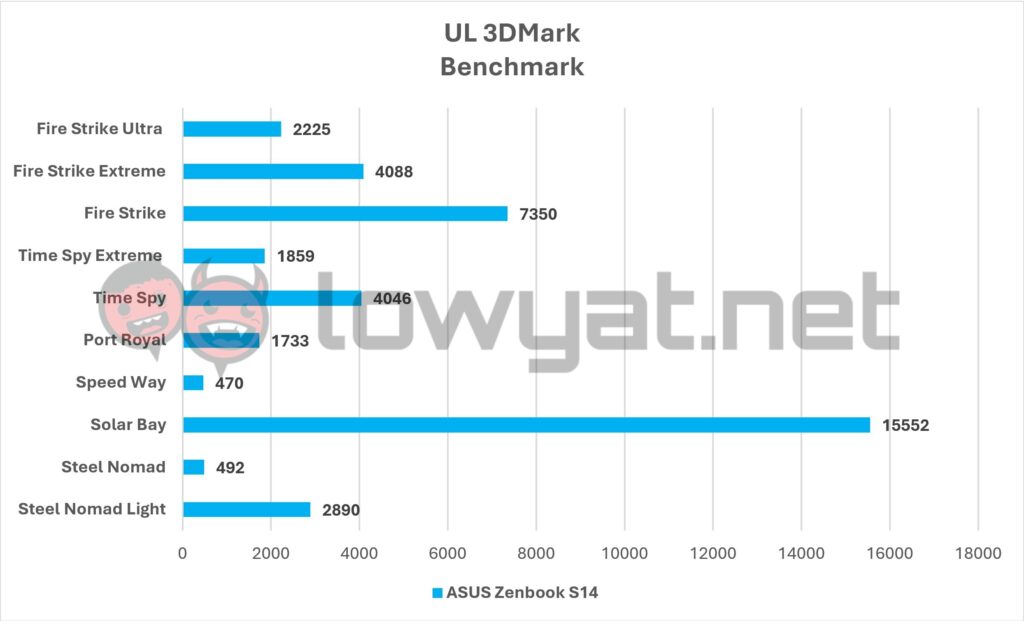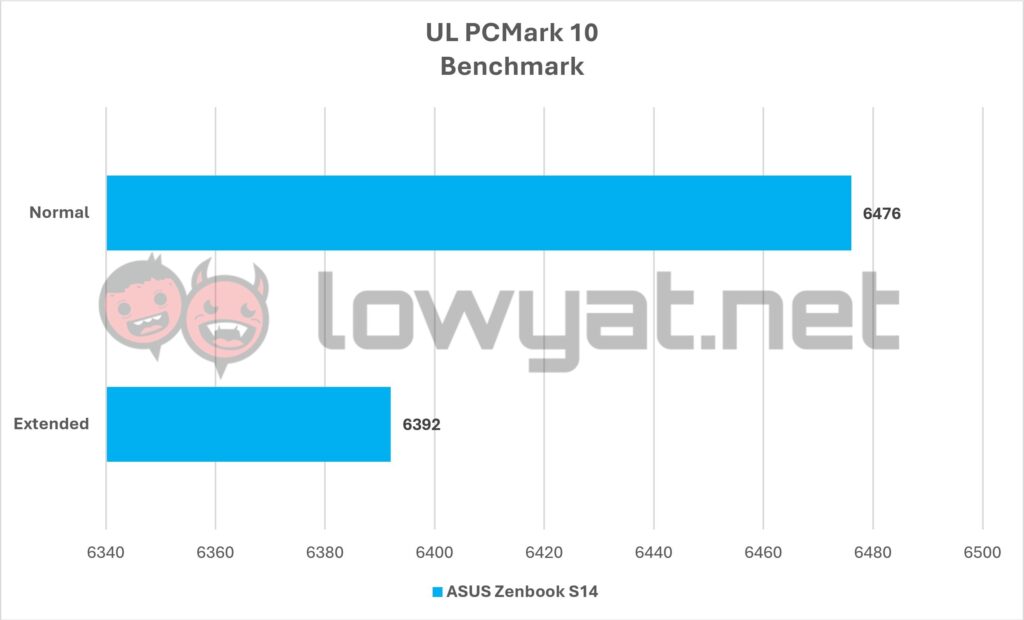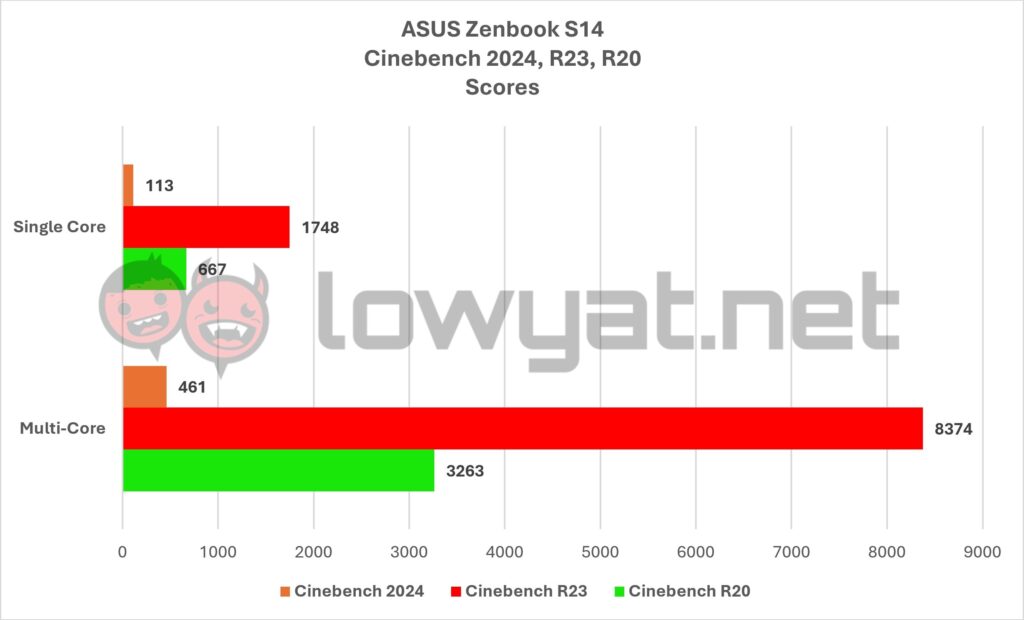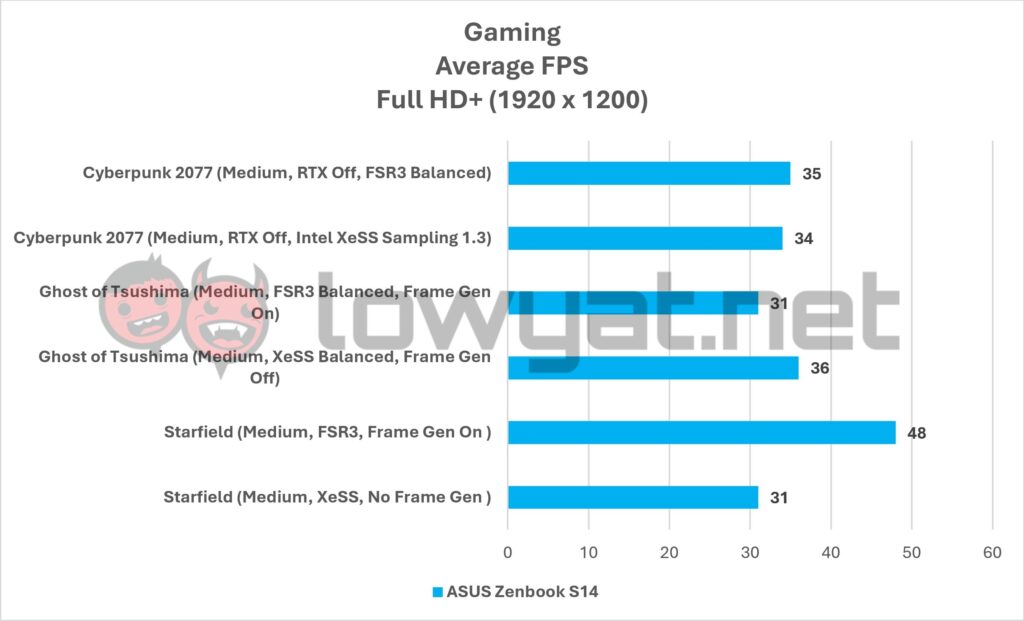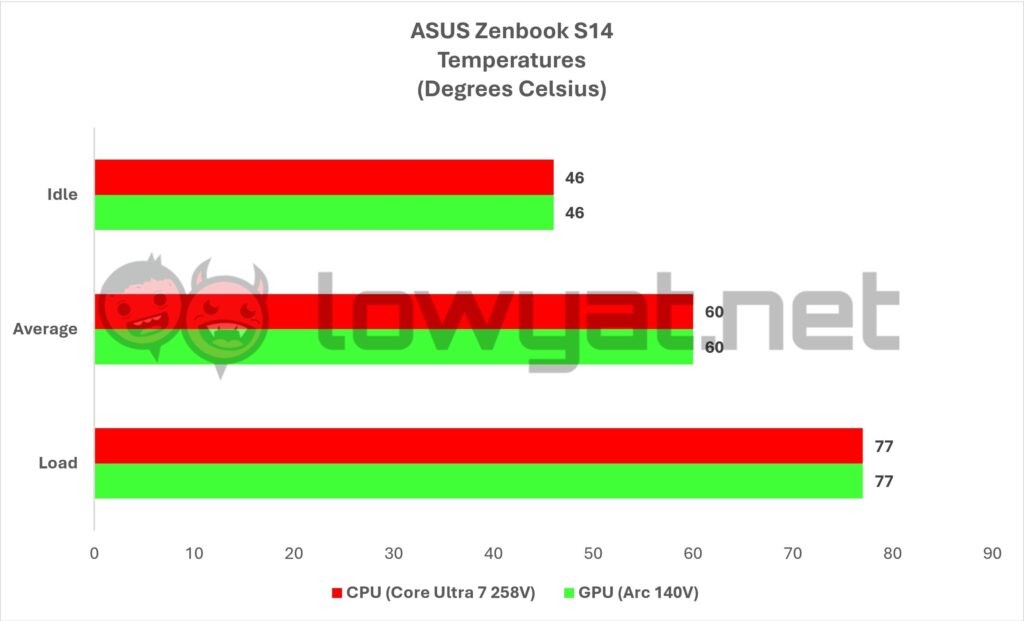It’s been close to a year since I last tested ASUS’ Meteor Lake-powered Zenbook 14 OLED, and right now, I’m about to break down my experience with the Lunar Lake-powered Zenbook S14.
It’s been a tumultuous year for Intel, and despite having said that Lunar Lake is going to be a one-off in terms of components application, the chipset is set to stay in the market, at least for another year. That said, Lunar Lake isn’t a failure out of the door and to simply say that it is an improvement over its predecessor is putting it mildly.
Specifications
Looks & Functionality
I equate using a Zenbook to wearing a watch: after a while, wearing it becomes a habit and less of a chore. The laptop weighs just barely over a kilogram and even then, the way ASUS has dispersed the weight makes it feel lighter than that.
The display is a 14-inch 3K (2,880 x 1,800) OLED panel, with a 16:10 aspect ratio and 120Hz refresh rate. It also has a peak brightness of 500 nits, along with a DCI-P3 colour gamut of 100%. The only minor flaw – at least, that’s how I view it – is that it isn’t a touchscreen.
Strong, solid build in a 14-inch chassis.
Like the Zenbook S16, the Zenbook S14 sports the same CNC grille, solid keyboard, albeit in the obviously smaller form factor. The trackpad is nice and large and again, like the S16, comes with the same gesture controls at their edges for volume control, screen brightness, and video scrubbing. Like all Copilot+ laptops, there’s also a dedicated button that brings up the titular program when pressed.
One of the aspects or rather, design points that I do not like about the Zenbook S14 is the number of ports, or lack thereof. You get two Thunderbolt 4, a USB-A port, an HDMI 2.1 port, and nothing else. Granted, you could just hook up a hub, which I do, but that doesn’t change the fact that if you’re charging the laptop, you’d be short one USB-C port.
The Zenbook S14 also has speakers tweaked and tuned by Harman Kardon that are actually a bit of a surprise. More on that in the next part.
The battery that powers the laptop comes in at 72Whr, which is nearly the same size as the one inside the S16. On that note, it also comes with a 65W charging adapter but I found that any third party adapter with a charging output of 60W or greater works just fine. Except for gaming, of which I’ll also explain in the next part.
Performance & Battery Life
As my daily driver, the lightweight of the Zenbook S14 is a real boon, especially when I am on the road, travelling for events or just head out to a cafe to work remotely, just for a change of scenery. The special Ceraluminum alloy used to construct the laptop gives off a refined ruggedness in my hands, which is just a long-winded way of me saying that it provides grip, especially when I whip it out of my bag.
On that note, I have to say that my first impression of Lunar Lake is impressive. Everything feels snappy; there’s no lag from the moment you boot up the laptop, and programs load up within a couple of seconds. However, whether I’m plugged in or running on battery, once the Zenbook S14 goes into sleep mode or the default OLED Screen care mode and you wake it up from said states, there is a very noticeable lag. Worse, sometimes the display “blacks out”, with just the mouse cursor visible, at which point, the only solution is to reboot.
 Thanks to its OLED display, colours look bold and punchy. Reds, oranges, and yellows in particular, feel like an in-your-face experience, while greens, blues, and purples tend to look a little more saturated than normal. On top of that, you get the usual contrast enhancements of the OLED, with blacks being inky and whites paper-like.
Thanks to its OLED display, colours look bold and punchy. Reds, oranges, and yellows in particular, feel like an in-your-face experience, while greens, blues, and purples tend to look a little more saturated than normal. On top of that, you get the usual contrast enhancements of the OLED, with blacks being inky and whites paper-like.
Remember how I said that the speakers were surprising? Turns out, the tweeters in the Zenbook S14 have some “oomph”. It’s impressive to the point that I find myself using the laptop as my Spotify radio on the side while I go about my day-to-day assignments or chores. Not only are they loud, but they’re also wide and bright, with just a hint of warmth in their delivery.
On another note, gaming on the Zenbook S14 is definitely and absolutely possible, but if gaming on the go is your shtick, you may want to get a proper gaming laptop, or a gaming console. Yes, the onboard Arc 140V houses eight Xe2 Cores – the same Battlemage cores that were announced recently – and 16GB of graphics memory but as with all iGPUs, I’m not doing anything more than light gaming.
Running Cyberpunk 2077 on the Zenbook S14 is definitely a much smoother experience than it was with the Meteor Lake-powered Zenbook 14 OLED. Still, ironically, the framerates are much more steady while running the game using AMD’s FSR3 and Frame Gen technology, and not XeSS sampling. That story is the same with Starfield: switching from XeSS to FSR3 and Frame Gen, the jump in performance is like the sun and moon. I’m talking 28 fps versus 65 fps, on average.
The Zenbook S14’s battery life isn’t just entering Apple Macbook territory. It’s already deep inside it.
The one aspect in which the Zenbook S14 doesn’t disappoint and in fact, really impresses me is the battery life. As my daily driver – writing articles, responding to emails, watching the occasional video while on break or moving around – with the brightness turned down to about 40% and power-saving mode on, I can squeeze two and a half days out of it. And this is Intel effectively keeping its promise about power efficiency and consumption of Lunar Lake.
I must confess, there was a time in my review period when I had forgotten about the laptop – for a fortnight, to be precise – and came back to it and found that the laptop had lost all but 15% of its battery while in standby mode.
When used to watch media content like Netflix or YouTube videos continuously, I clocked the laptop lasting between 12 and 14 hours. Again, those are impressive numbers and at this point, I think it is safe to say that we have not only crossed the threshold into Macbook territory. This is well and truly deep within Apple battery life grounds.
But the best part about it? Not only is the provided 65W GAN adapter equally as lightweight but I can also use third-party adapters with it, so long as it outputs at the same wattage or greater. Further reducing my backpack’s inventory of charging adapters.
Competition
Acer Swift 14 AI
The Swift 14 AI is possibly the Zenbook S14’s biggest competitor. Not only is it a Lunar Lake laptop – it has a variation using the same Core Ultra 258V processor – it’s also considerably cheaper at a starting SRP of RM4,399. It still has a 14-inch display but the trade-off here is that it’s a FHD+ 16:10 panel with a 60Hz refresh rate. Additionally, both configurations only come with 512GB of PCIe 4.0 storage.
Conclusion
To reiterate, even if Intel’s former CEO, Pat Gelsinger, says that Lunar Lake is effectively a one-trick pony in terms of its on-chip assembly, it’s still an impressive piece of silicon. The way I see it, the CPU has shed some fat and weight in several areas but sticking that fitness analogy, it has made some gains in others, especially in the battery endurance segment.
That last part is especially painful for me. Having gotten use to a laptop with such stellar battery life, I now face a reluctance to return to my current gaming laptop. It still gives me between eight and 10 hours on average, but that extra long standby mode from the Zenbook S14 is a siren song I cannot resist. That, and its sleek design and lightweight chassis.
The one crippling flaw of this laptop, though, would be its asking price of RM6,999. That said, I suppose one could argue that the price includes the stunning chassis, 3K display, and minimalist aesthetics. That, and the fact that this is Asus we’re talking about here.
Follow us on Instagram, Facebook, Twitter or Telegram for more updates and breaking news.