Though it has only been with us for a couple of years, generative AI as we know it has dramatically changed the way we see and interact with technology today. From almost solving lengthy mathematical problems to generating walls of text and even colourful images, AI can do all of these and more with just a few prompts.
It has expedited our daily tasks, and with that, it begs the question: can we take it a step further? And the answer is yes! Whether you’re wanting to write something quick or looking for a way to jumpstart your workflow, Copilot in Microsoft 365 has everything you need to get the job done.

As its name suggests, the Copilot AI features has been integrated into everyone’s favourite Office apps. From Word to PowerPoint all the way to Excel, creativity and productivity are at the heart of Microsoft 365, and with Microsoft’s handy AI companion, you can take your work to the next level. Freely communicate with the feature, like giving it natural language prompts, and it will work across all relevant information available to it to give you an accurate response.
Furthermore, we’re making our newest app, Microsoft Designer, part of our Microsoft 365 Personal and Family subscriptions. In addition to accessing Designer within apps like Word and PowerPoint, you can also use the standalone Designer app on the web and mobile. Use Designer to create eye-catching images by simply describing what you’re looking for or choosing from pre-populated ideas. Plus, expertly edit your photos with AI by erasing unwanted objects with ease.
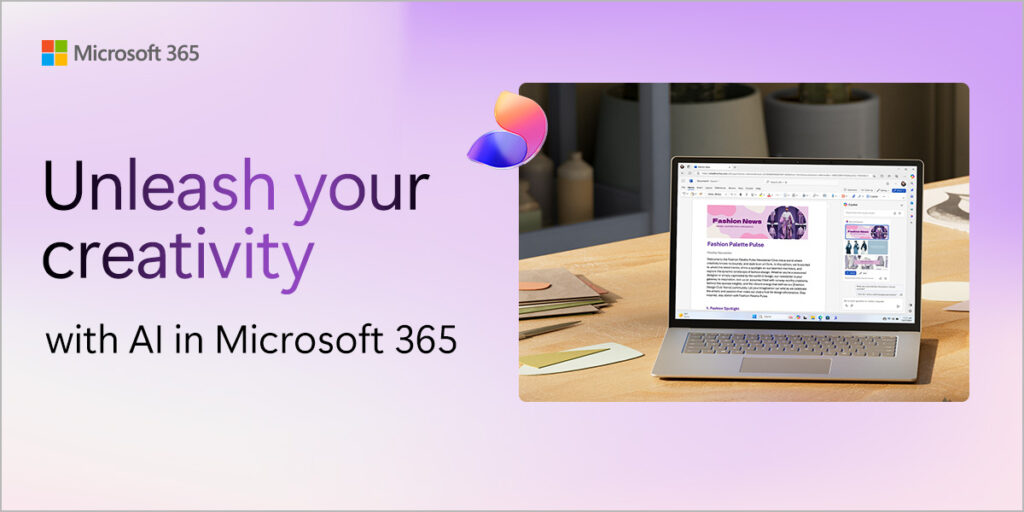
Never be stuck on a blank Word page again as you instantly prompt Copilot to start your creative process and save you hours of headache. However, even if you don’t like its original creation, you can have it immediately give you another version or take over from there. And once you’re all done, have the AI summarise your text into digestible pieces.
You can then use this information to create the suitable presentation, or let the AI take care of that as well! Create riveting slides in PowerPoint filled with outlines, visuals, notes, and more. Not only that, but you can create these presentations based on documents you made weeks, months, or years ago. Similarly, Copilot can also help you out in Excel, letting you analyse data and create professional visualisations of it in a matter of seconds.
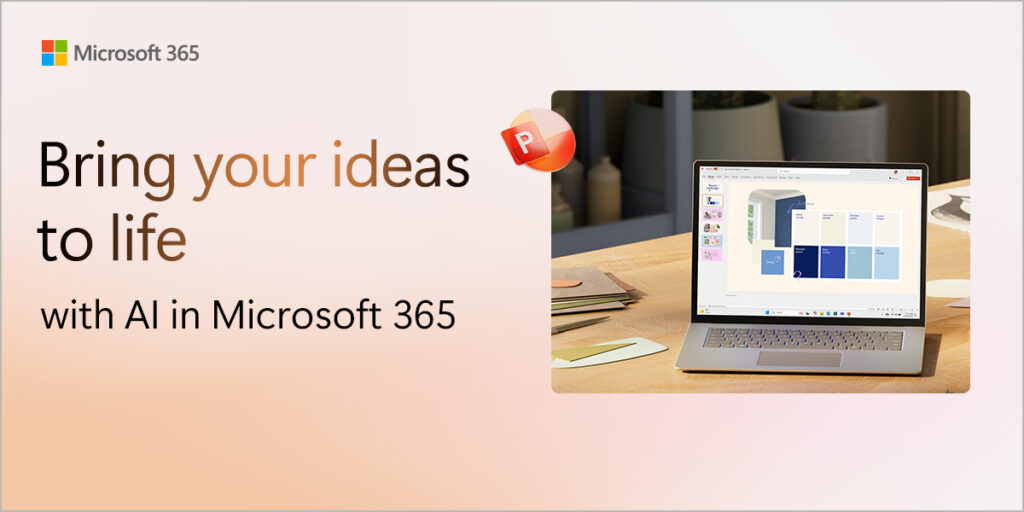
If you’d like staying organised, then Copilot can help you with that as well. It can help manage all your Outlook emails in a blink of an eye. It can also assist you in drafting emails, providing tips for improving tone and clarity, and even summarising long threads for you to be brought up to speed. It can also help out in your notes; the AI can easily organise information, create lists, and draft plans in OneNote. If you’re looking to start a new note altogether or need a refresher into past notes, then this system has you covered there as well.
If you’re looking to upgrade your PC to take advantage of all these awesome features and then some, then look no further than with the latest line of Copilot+ PCs with the new Microsoft Surface Pro and Surface Laptop. These laptops were designed with and for AI-accelerated Copilot+ in mind; hence, they come equipped with a special Copilot button, allowing you to access your AI companion at any time.

These Qualcomm Snapdragon X Elite-powered portable devices are incredibly lightweight and, in the case of the Surface Pro, are flexible enough to take on the job regardless if you’re in your office or on the go.
And to top it all off, these devices are packed with an extensive list of security features; you can rest easy knowing that all your private information and files are safe. With built-in cutting-edge security systems, these devices are the pinnacle of data protection.

So, if you’d like to stay on top of your game, the Copilot+ PCs and the Microsoft 365 are here to bring your workflow to the next level. To own yourself, head over to All IT Hypermarket, PC Image, Senheng, SNS Network, Thunder Match Technology, and Switch’s official website and/or physical stores.
This article is brought to you by Ingram Micro.
Follow us on Instagram, Facebook, Twitter or Telegram for more updates and breaking news.



