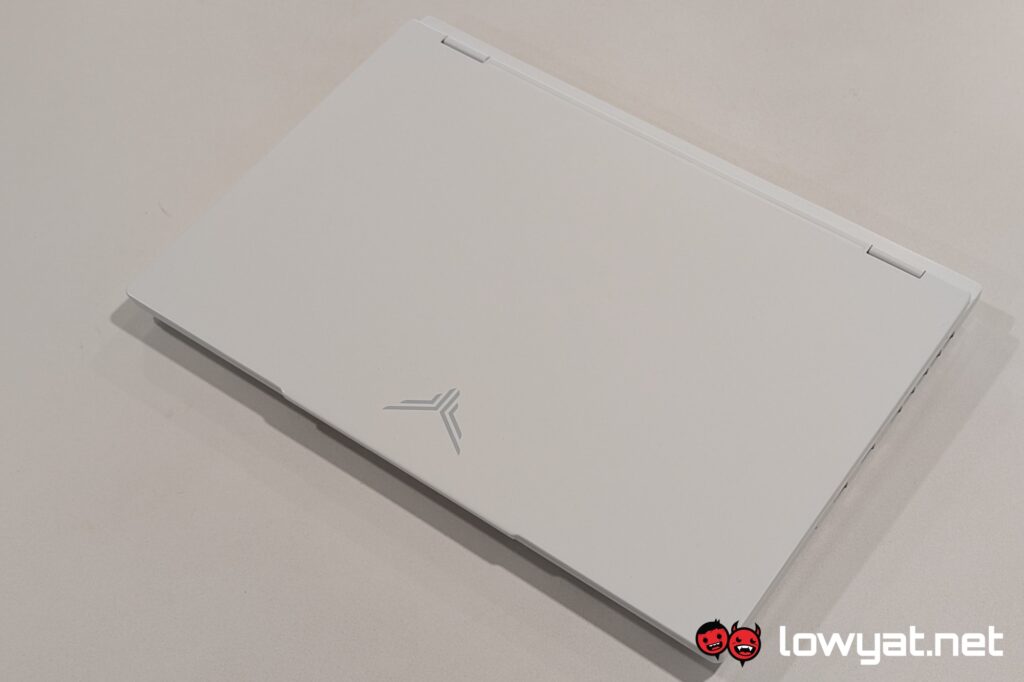The Illegear Vulcan NX laptop was first announced earlier in the year, a 15.3-inch laptop that, even at its base configuration, looks to be a pretty capable gaming machine. What was not mentioned at the time was that there would be an Arctic Edition of the laptop, which comes in only one processor and GPU configuration. Having been passed one for review, I found that, for the most part, the spec sheet does not betray expectations. Instead, one complaint to have with the laptop comes from the most unusual of sources.
With that in mind, I’ll just let you know up front that this review of the Illegear Vulcan NX will go just about the way you expect it. Because as much as there is to love about the laptop, the question of whether or not you should buy it depends on your tolerance to the one major issue I have with it. What’s that? Read on to find out.
Specifications
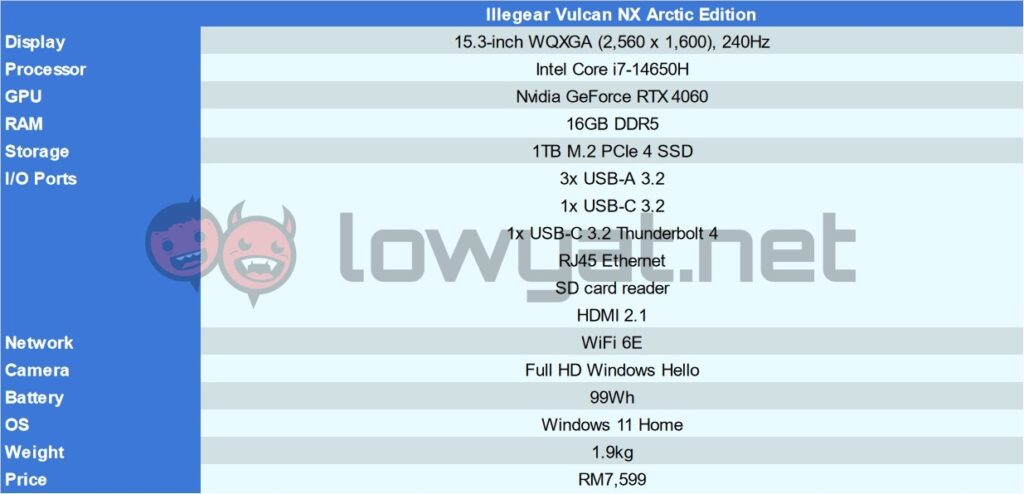
One thing that would probably immediately jump out at enthusiasts when looking at the spec sheet here is the arguable mismatch between the central and graphics processor. Seeing as this is the only config for the Arctic Edition, you’ll have to settle for the standard black colourway of the Illegear Vulcan NX if you want a better balance between the two, and by extension a prettier price tag.
Looks and Functionality
While I don’t think the design of the Illegear Vulcan NX was meant to turn heads, the Arctic Edition probably will due entirely to its uncommon colourway. This is because, like the standard edition, the only indicator to its maker is the brand’s logo at the top of the lid, and it’s a pretty modest size at that.
Overall, the Illegear Vulcan NX has the sort of thin profile that you’d expect from a modern gaming laptop. One departure from the norm is the exhaust vent extending its length toward the back, something you’d probably see more often with the Lenovo Legion or LOQ series. And with the 16:10 aspect ratio of the 15.3-inch 2,560 x 1,600 IPS 240Hz screen, it does have quite the footprint.
On paper, the Illegear Vulcan NX is not particularly heavy either, with a total weight of 1.9kg. That said, it does feel a lot heavier in hand, likely due to the weight being spread over a wider surface area, with the weight being levered by one’s wrist.
As you’d commonly find on 15-inch laptops, the Illegear Vulcan NX has a slighly squished numpad on the right side of its keyboard, which has the usual N-key rollover that you’d expect from gaming keyboards. It’s still a membrane keyboard here, but for what it’s worth it feels alright to type on – just the right amount of stiffness that it neither feels mushy or tiring to type on.
The keyboard also sports RGB lighting underneath, which is where I find the greatest issue with the laptop. Not because it has RGB lighting – as many other laptops do – but that its animations are one of the roughest I’ve seen on keyboards. For instance, the standard wave animation on the keyboard backlighting is so rough it looks like an animation being played at 4fps.
Of the options, the breathing animation looks the least jarring, with the speed of the animation looking to be twice as smooth, or perhaps slightly better than that. This is the one that I’ve left the RGB backlighting at since it’s the least jarring one, but if you prefer any other presets, you’ll have to ask yourself if you’re ready to live with that animation speed.
On the bright side, the Illegear Vulcan NX does feature an additional RGB lighting strip that shines its light towards you, on the surface you have the laptop on. The utility of this RGB strip is up for debate, but it does look pretty, and one of the few elements that sets it apart from other gaming laptops in the market.
Performance and Battery Life
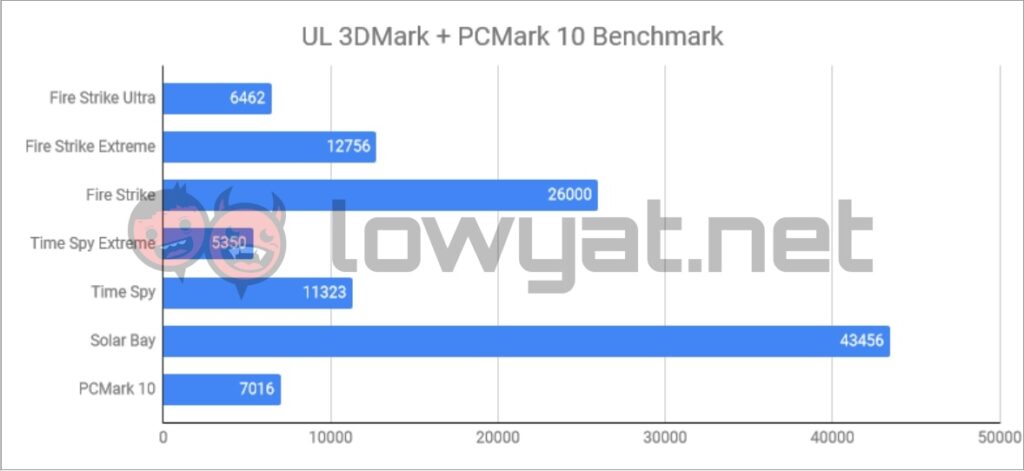
As mentioned the Arctic Edition of the Illegear Vulcan NX only comes with one CPU and GPU combo, which are an Intel Core i7-14650HX and an Nvidia GeForce RTX 4060. For most games, and especially with this pair, the latter is the only thing you need to worry about most of the time. And for what it’s worth, its synthetic benchmarking scores and frame rates in actual gameplay shows results that are typical of the GPU.
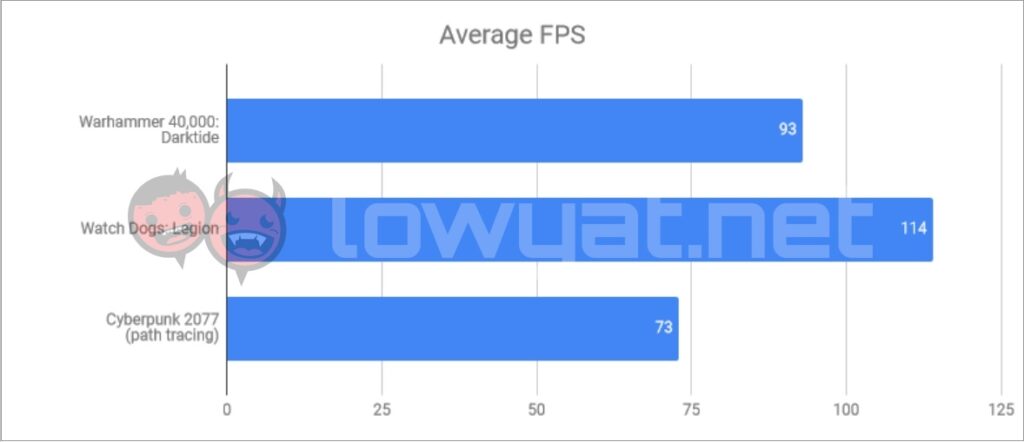
The fans in the Illegear Vulcan NX are louder than most other gaming laptops in recent memory, but they’re also among the more effective ones. Throughout testing the laptop, intense gaming sessions sees the machine exhausting air towards the side and rear. But the heat felt on the right hand where the mouse usually was, while noticeable, not uncomfortable enough to make me take breaks more often than I usually do. As for the fan noise, it’s nothing a good pair of headphones can’t solve, especially those with ANC.
On battery life outside of gaming situations, the Illegear manages to last just slightly over five-and-a-half hours of typing and social media use. This is with switching to battery saver mode, with the screen and RGB lighting brightness turned down to as low as possible, without turning them off completely. You may be able to squeeze out a few more minutes if you turned the lighting for the keyboard and the additional strip in front off.
Competition
ASUS TUF Gaming A16

One alternative to the Illegear Vulcan NX Arctic Edition is the ASUS TUF Gaming A16, and indeed the A14. They are pretty close in price, with the larger of the two costing RM7,799, and the difference between the A16 and A14 being only RM200 apart. With that in mind, you’re really choosing the screen-size and form factor of your choice. And all three feature the same Nvidia GeForce RTX 4060 GPU.
While the screen sizes are different, they all share the same 16:10 2,560 x 1,600 resolution, though the Vulcan NX does get a higer 240Hz refresh rate, with the other two getting 165Hz. The ASUS models come with an AMD Ryzen AI 9 HX 370 processor to match the Intel Core i9-14650HX, and the Vulcan NX provides free upgrades to match the 16GB + 1TB of the TUF.
Lenovo Legion 5 16IRX9

An intel option to the Illegear Vulcan NX Arctic Edition is the Lenovo Legion 5 16IRX9. With this, you get the same processor and GPU as well as 16GB of memory and 1TB of SSD storage to start. The screen size here is also a little larger, at 16 inches. Like the above, the screen size and refresh rate are different, with this one also being 165Hz, but resolution and aspect ratio are the same.
Which brings us to the price. Oddly enough, this specific model is not listed on the brand’s official website, but there’s an official listing on Shopee that puts it at RM7,299.
Conclusion

The Illegear Vulcan NX Arctic Edition is a strange one in the line of what is a range of pretty good laptops. Being locked to one specific configuration means lacking some flexibility for a brand that’s known for just that, even if you can still add on more memory and storage. All that being said, if the CPU and GPU are exactly what you’re looking for, it’s a perfectly fine laptop to grab if it fits your budget.
Well, minus the RGB lighting of the keyboard. The roughness of the lighting animation is so jarring that it can be a constant distraction, depending on the animation itself and its severity. If you can live with an RGB backlit keyboard without your favourite animations, or if you prefer to leave it on perpetually, then that’s a way to live with it.
Follow us on Instagram, Facebook, Twitter or Telegram for more updates and breaking news.