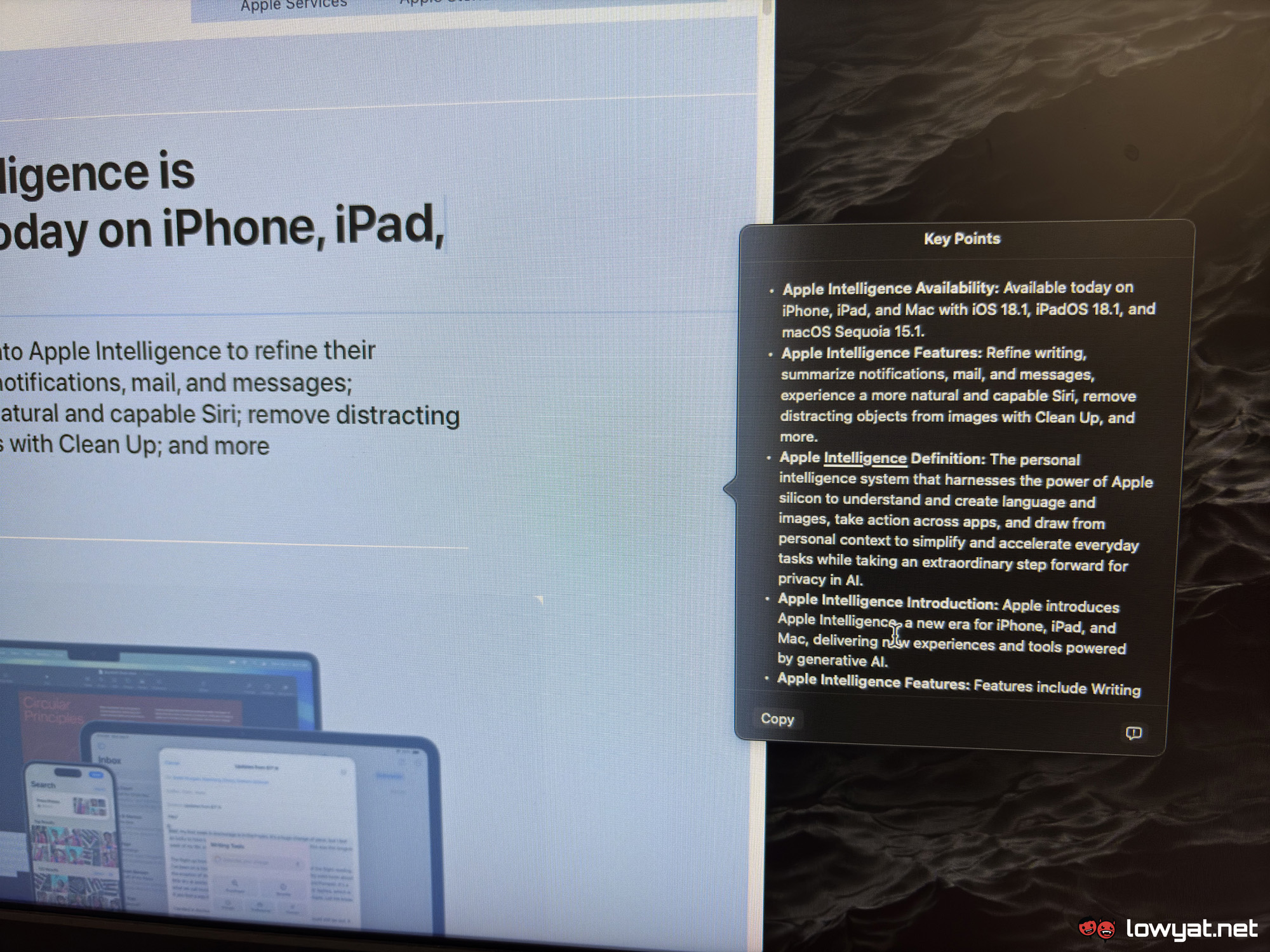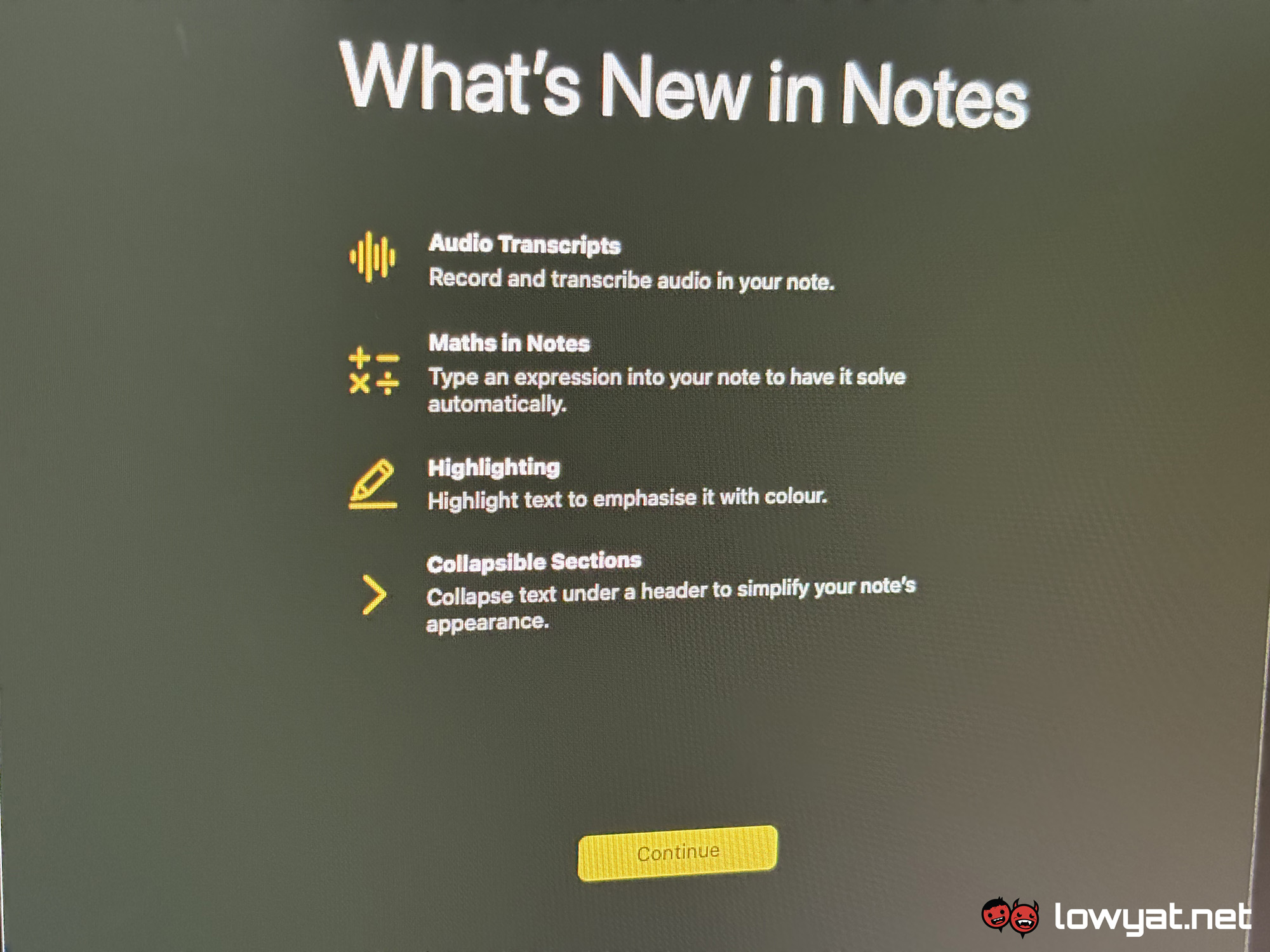Apple has finally rolled out iOS 18.1, iPadOS 18.1, and macOS Sequoia 15.1 and with it, comes the long-awaited Apple Intelligence features, or at least, some of them. The AI rollout is still marked as “in beta” by the company, so not all the tools that were announced back in September are available right now.
So let’s talk about what is available. Firstly, there’s the system-wide Writing Tools feature, which lets you use AI to proofread, rewrite the tone, and summarise any piece of text you want and it works with Mail, Messages, Notes, Pages, and third-party apps.
Next up is an improved Siri that is able to comprehend more natural language and is able to retain a conversation, meaning it can retain context from previous requests to the next. Users are now even able to interact with the AI assistant through text instead of just voice prompts.
The Photos app, which recently got a major design overhaul with iOS 18, now enables users to use natural language to search for photos. One example that Apple gave is, “Maya skateboarding in a tie-dye shirt.” Additionally, the new Memories feature gives users the ability to make movies using their photos and videos by typing a description.
The tech giant also introduced the Clean Up tool, which is its iteration of the AI Eraser tool that’s been popping up on Android phones recently. It uses generative AI to remove any unwanted elements in the picture and unlike Google Photos, there is no usage limit for free users. Just like with any edits through the Photos app, you can revert the changes any time even after saving it.
For productivity, Apple Intelligence offers the ability to summarise notifications if you can’t be bothered to go through them all, which is useful if you have a particularly active chat group. The Mail app gets a couple of new features including Priority Messages, which is a new tab that groups together emails that the AI thinks is time-sensitive, and Smart Reply, which provides suggestions for responses.
Last but not least, the Notes app is refreshed with the ability to record, transcribe, and summarise audio. This is extended to the Phone app, which can now record a call — it will notify participants once this feature is activated — and then generate a summary of the call with key points.
More features will be coming in December with the rollout of iOS 18.2, with generative AI tools consisting of Image Playground, Image Wand, and Genmoji. Writing Tools will get an upgrade with the ability for users to describe the change they want to apply to a text, such as making an invite like poetry. The company will also introduce access to ChatGPT, which will take over the requests that Siri can’t handle.

Exclusive for the iPhone 16 series, 18.2 will add on Visual Intelligence, which is Apple’s take on Google Lens. Activated by the new Camera Control, it lets users pull up information on things in front of them and translate text in real time.
Much later on, possibly in 2025, Apple will release Priority Notifications, which uses AI to determine which notifications are more important to show to you first. The company will add support for Apple Intelligence in Chinese, English (India), English (Singapore), French, German, Italian, Japanese, Korean, Portuguese, Spanish, Vietnamese, and other languages starting next April, while support for localised English in Australia, Canada, Ireland, New Zealand, South Africa, and the U.K. will be released in December.

For now, though, Apple Intelligence is only available for U.S. English, so you’ll need to change the language settings of your device after updating if you want to access these new tools. Moreover, it’s only compatible with the iPhone 16 series, the iPhone 15 Pro series, the new iPad mini, any iPad with an M1 chip or later, and Macs with an M1 chip or later.
(Source: Apple)
Follow us on Instagram, Facebook, Twitter or Telegram for more updates and breaking news.