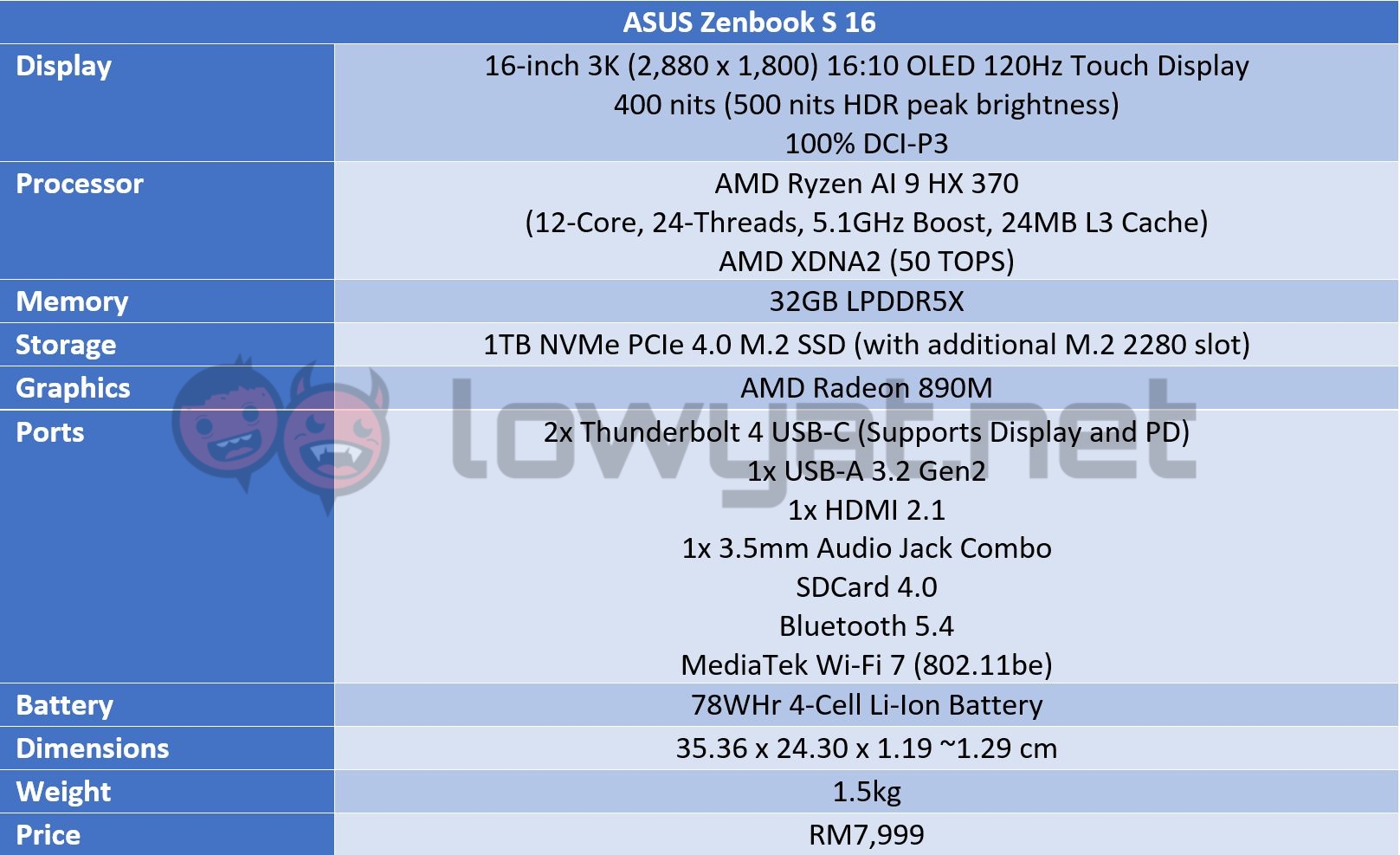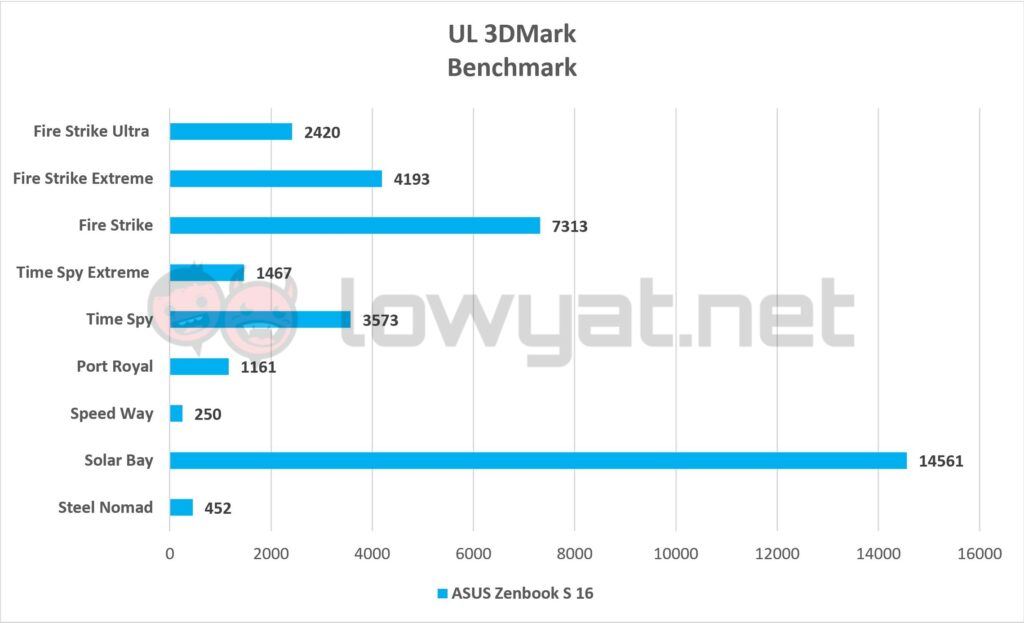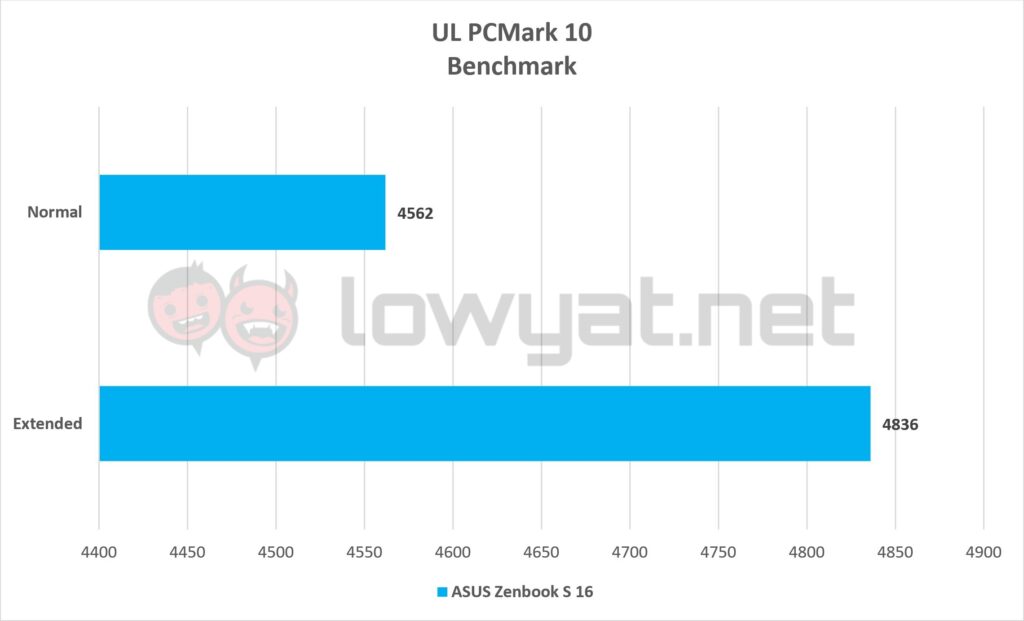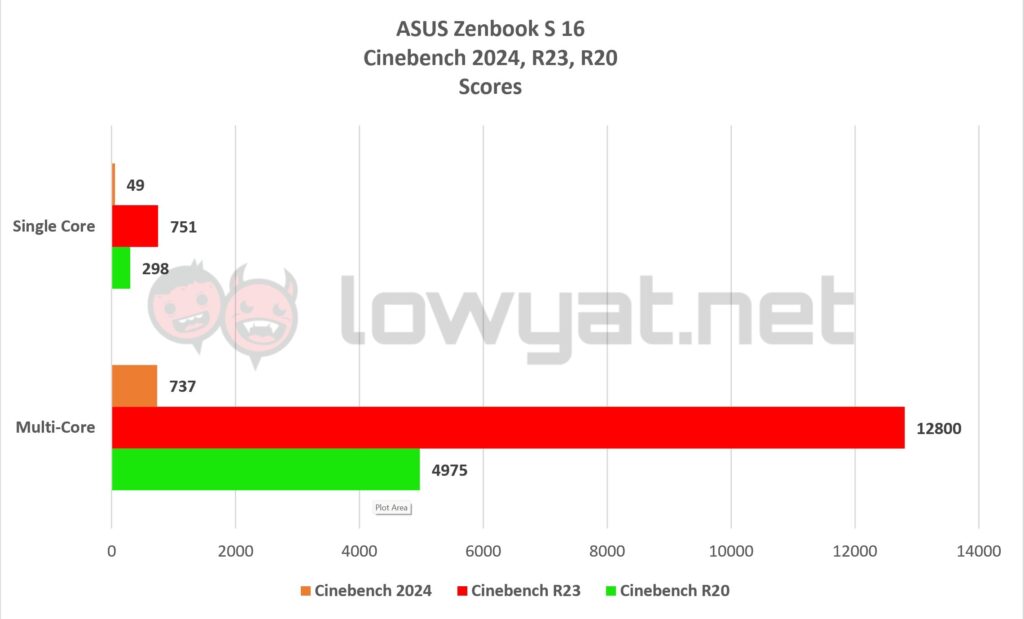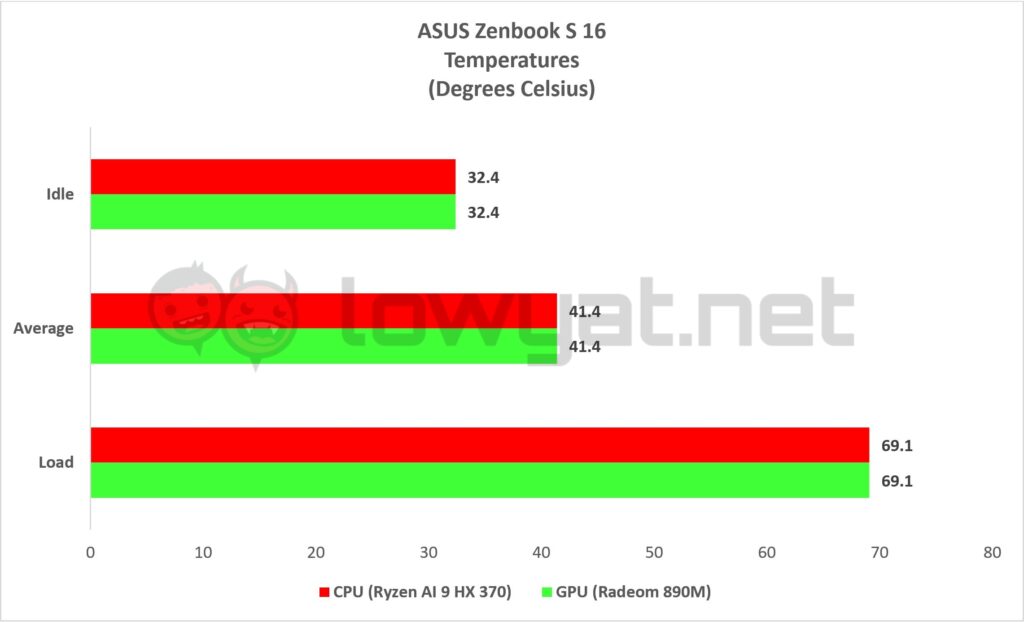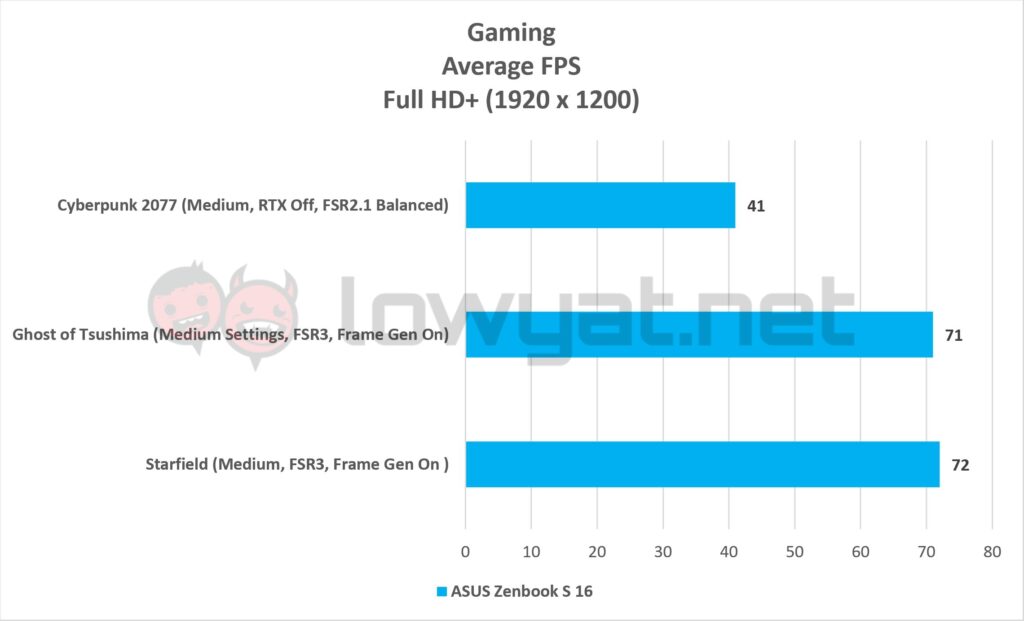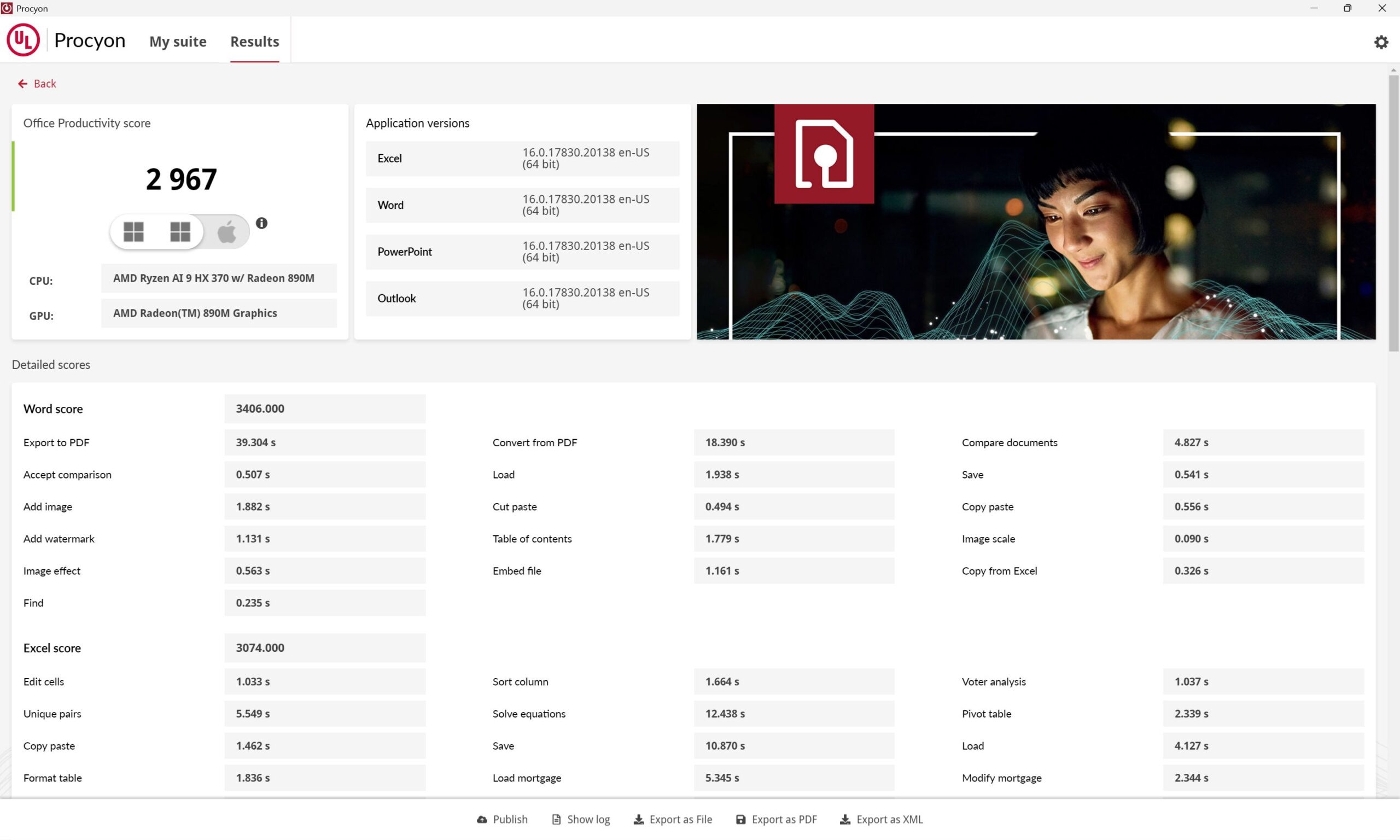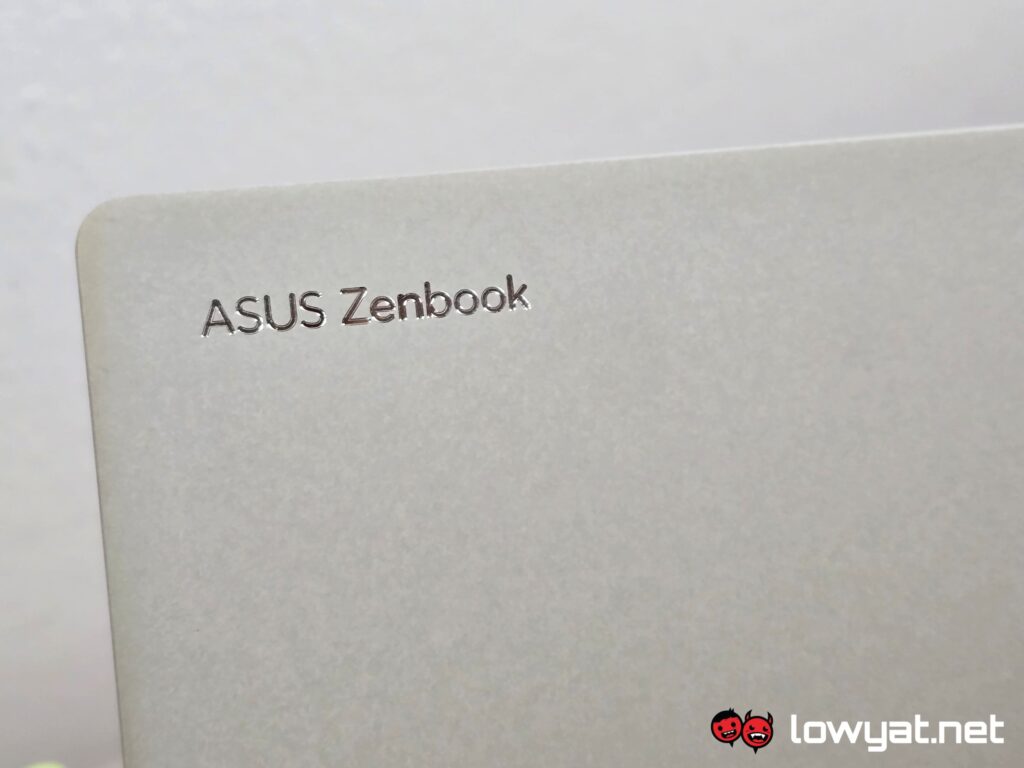The ASUS Zenbook S 16 is arguably one of the prettiest laptops to enter my lab. With a thin and light chassis made possible through a new alloy employed by its creators, it’s also one of the first laptops that is powered by AMD’s coveted Zen 5-based Ryzen AI processor, and it’s the chipmaker’s top-of-the-line Ryzen AI 9 HX 370.
Specifications
Looks & Functionality
This year’s lineup of ASUS Zenbooks has been nothing short of pretty to look at and pleasing to the eyes, as evidenced by the Zenbook 14 OLED I reviewed earlier in the year. This Zenbook S 16 is no exception to that rule – as pretentious as it sounds, the Ceraluminium alloy ASUS used to construct the chassis looks and feels ethereal. They’ve even got some pretty poncy names to match the aesthetics; the model I have from AMD is called Scandinavian White.
That alloy isn’t just for show either. it’s cool to the touch, even in a relatively muggy room, and I never feel the heat generated from it, even when working it to the fullest. More on that in the next part.
Flip the Zenbook S 16 open, and you’re greeted by the gorgeous 16-inch, full-fat Lumina OLED display. As with most modern laptops, it’s got a 16:10 aspect ratio but, more importantly, it’s also got an adaptive refresh rate of up to 120Hz.
At the base of the laptop, you get the very neatly and ordered keyboard along with a massive trackpad with borders that double as controls for display brightness, volume control, and video scrubbing (ie. going back or forward in a video). The keys are LED backlit too but only in a single colour, which is a cool-temperature white. At the top of the keyboard, you’ll see the geometric grille that acts as the laptop vents. It’s a engineering pride point for ASUS, simply because that grille houses 3,522 CNC drilled holes, and it adds to the Zenbook S 16’s overall aesthetics too.
Ports-wise and because this is an AMD Ryzen laptop, you get two USB4 ports and a full-sized HDMI 2.1 port on the left side. On the other side, you’ll find a USB-A port that supports 10Gbps transfers and a full-sized SDCard reader. Oh, and there’s also a 3.5mm audio jack too. Personally, I think ASUS could have sweeten the pot by adding one more USB-C port, but that’s just my two sens on the matter.
The other key selling point of the Zenbook S 16 is that it is light. At 1.5kg, it is possibly the lightest 16-inch laptop – lighter than the Macbook Pro 16 M3 Max, which is 2.16kg – I’ve lugged around and used as my daily driver, especially for some light gaming. On that note…
Performance & Battery Life
In a sea of thin and light laptops, AMD rivals Intel and more recently, Qualcomm, have released laptop processors that run with a maximum TDP of 50W. That sort of power definitely helps out with day-to-day tasks and productivity, but many experts and analyst have argued that that power consumption could be lowered. AMD couldn’t agree more with that point and to prove a point, its HX 370 runs at a maximum TDP of 28W when you switch the Zenbook S 16’s power profile to performance mode but even then, it’s not entirely necessary.
In its default power mode, the Zenbook S 16 runs at 17W but can pull as much as 33W on a full load, and that’s more than plenty. As far as synthetic benchmarks go, the laptop and its HX 370 processor is formidable in 3DMark, although it falls a little short in PCMark 10 when compared to other laptops.
However, the real star of this show, in my opinion, is the Radeon 890M integrated graphics. In the laptop’s default state, the Zenbook S 16 is able to run the majority of titles in my list above the 30 fps line, albeit at FHD+ (1,920 x 1,200). Ghost of Tsushima is one of the titles that absolutely screamed, holding an average framerate of 70 fps across the board, with AMD’s FSR3 and Frame Generation on, and the graphics preset at Medium.
More impressive, the chipset’s overall operating temperature never breached past 70°C, hovering just below the breach point.
Battery endurance is, yet again, the main appeal of this laptop.
And to say nothing of the Zenbook S16’s battery life and the power efficiency of the Ryzen AI 9 HX 370. If you take Windows’ onboard battery indicator at face value, it’ll tell you the laptop will last approximately 11 hours on a full charge. I can confidently tell you that I’ve managed to run this laptop closer to 16 hours before it actually reached single-digit battery life and required a recharge. For context, that’s just as good as Intel’s own Meteor Lake CPU, and almost as good as the Apple MacBook Pro 16. Almost.
As for the AI side of the Zenbook S 16, well…I know it’s a Copilot PC and all but honestly, even with AMD’s provision of programs to “test” it out, those still aren’t reflective of real-world applications for the feature. Sure, I can generate an image via Stable Diffusion – my prompts are simply “castle in a sweeping landscape during sunset” – takes a handful of seconds to generate. Again, it’s impressive but I’m unsure as to how it would apply in real-world applications.
I did run UL’s Procyon Productivity test, to which the laptop scored 2,967 points, making it the first laptop I’ve tested that actually completed the test. Something that the Snapdragon X Elite-equipped Surface Laptop 7 was unable to do.
Competition
ASUS ROG Zephyrus G16 AMD Edition
There honestly aren’t a lot of laptops that have shipped out with the AMD Ryzen AI 9 HX 370 processor and unsurprising to me, it’s ASUS yet again that seemingly and currently has dibs on the processor. To recap, the original Zephyrus G16 that I reviewed earlier in the year was fitted with Intel’s Meteor Lake Core Ultra 9 185H and comes with pretty much the same starting price at RM11,499.
Other specs of this G16 include 32GB LPDDR5X RAM, an NVIDIA GeForce RTX 4070 discrete GPU, up to 2TB PCIe 4.0 storage, a 90wHr battery, and a 16-inch 2.5K ROG Nebula Display.
Conclusion
Considering what’s been thrown underneath the hood of the Zenbook S 16, an asking price of RM7,999 for this thin-and-light is the farthest thing from unreasonable. For that matter, AMD’s Zen 5 Ryzen AI processor is nothing short of impressive. As the creator of LTT said in his video: AMD effectively gimped itself by capping the HX 370’s maximum TDP to 28W, and it didn’t even break a sweat. Mind you, I ran the CPU on its default 17W and even that was more than plenty.
Honestly, you could fire up the HX 370 to 28W and have that extra juice kick in but even then, the benefit that comes from that extra power is, at best, depending on the scenario. If you’re a gamer like me, then yes, that increase in power increases the average frames albeit marginally.
That said, the Zenbook S 16 is a machine you want, especially if you’re looking for a Copilot laptop with a display that is larger than 14-inches and with OLED, a powerful AI-based processor, a trackpad with common sense improvements, and a battery with legs long enough to do the marathon.
Photography by John Law.