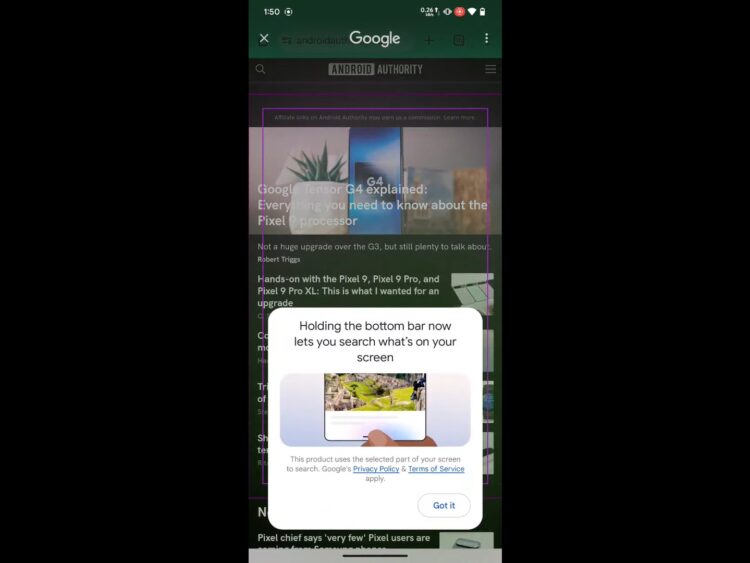There’s little arguing that Circle to Search is an immensely useful tool, especially when you’re looking for info on something specific on your phone screen. But not quite if you need the whole screen to be involved, as this means drawing a crude circle – or arguably a rectangle – on the entirety of the display to make it happen. This may be a lot simpler in the future, as there are hints of making a full screen search the default in the future.
This addition to Circle to Search was first discovered by Android Authority via its APK teardown, where the outlet looks for clues for future additions based on available code. And from the report, holding down on the bottom bar that brings out Circle to Search to begin with now puts a screenshot of what’s on your screen into the search bar. You can still circle something specific to search for that instead, if you choose to.
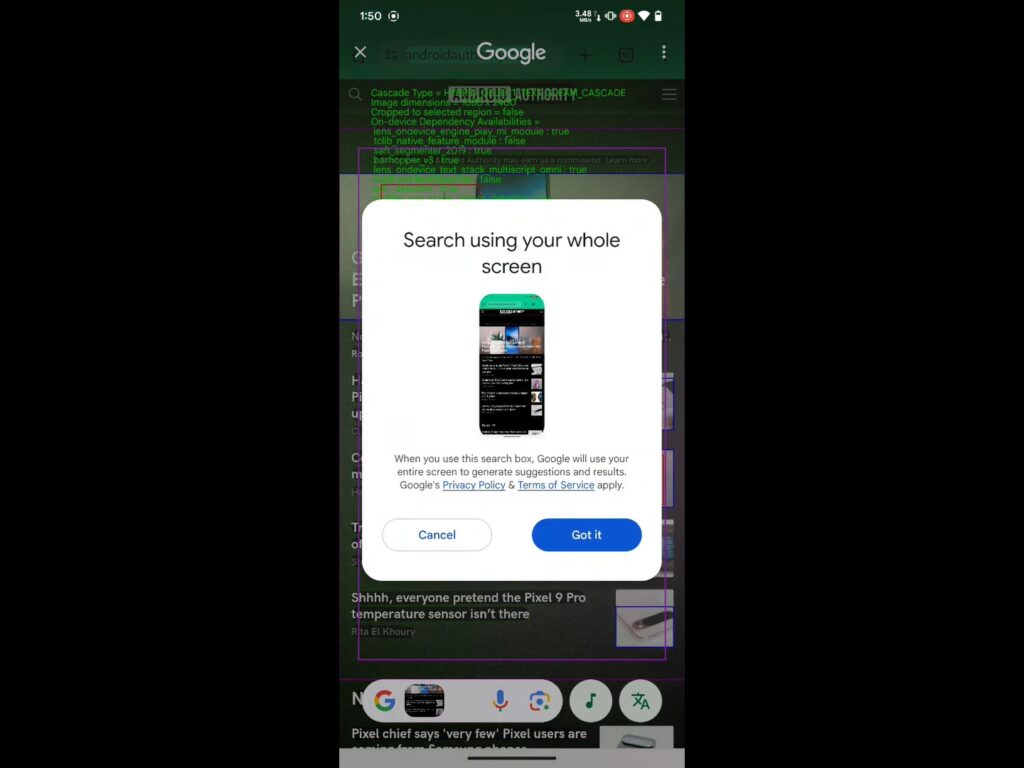
On one hand, the report notes that this is a mode that needs to be activated before Circle to Search will work this way. On the flip side though it’s unclear if this is only because it is a flag that needs to be switched on in the 15.32.36.29.arm64 beta of the Google app.
If, or indeed when, this goes to the live version of Circle to Search, it should be a lot easier for people to look up info on what they’re looking at on their screen. Considering the search for the entire screen can still be easily overwritten by circling something, there’s no harm in it being the default either once it goes live.
(Source: Android Authority)
Follow us on Instagram, Facebook, Twitter or Telegram for more updates and breaking news.