As announced during the recent Made by Google stream, the internet search giant has announced the rollout of its “rebuilt” Gemini experience. This involves making it now able to do everything that the old Assistant can do. Of course, the verdict is still out as to whether the latter has been made obsolete.
Now, Google Gemini can be used in an overlay rather than having to run it on its own fullscreen window. If you’ve been using Circle to Search often, then you’ll know what to expect. If not, this means that you can retain the context of whatever you were doing before you pulled out Gemini, making asking it to work its magic easier. In addition to asking Google Gemini questions, you can also get it to generate images, and since it’s now an overlay, you can just drop the generated image in to Gmail, or Google Messages.
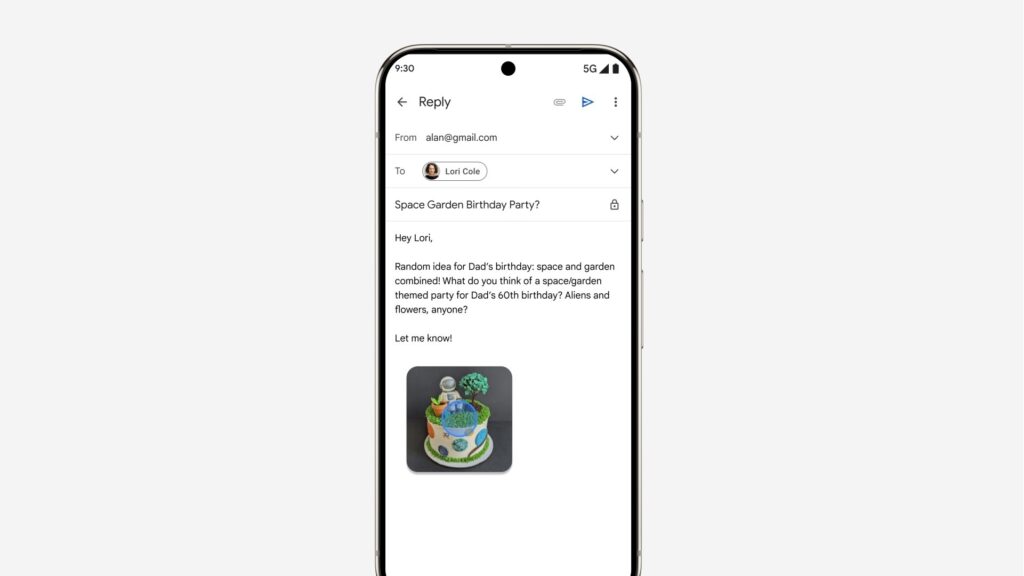
Unfortunately, it won’t be immediately be compatible with all software by the internet search giant. Extensions for these, including Calendar, Tasks, Keep and Utilities will be launched “in the coming weeks”. That last one on the list include miscellaneous phone functions like the clock, flashlight, volume, and wireless connections. Of course, all of this is done using the Gemini Nano AI model, meaning the processing is mostly done on-device.
There’s also the rollout of Google Gemini Live, which is the part of Gemini which lets you chat with it, as demoed partially via the Project Astra demo. It doesn’t look to be simultaneously multimodal, and it’s unfortunately not available to everyone. To make use of this part of Gemini, you’ll need a Gemini Advanced subscription. No word on what that will be priced like at the time of writing though.
(Source: Google [1], [2])
Follow us on Instagram, Facebook, Twitter or Telegram for more updates and breaking news.



