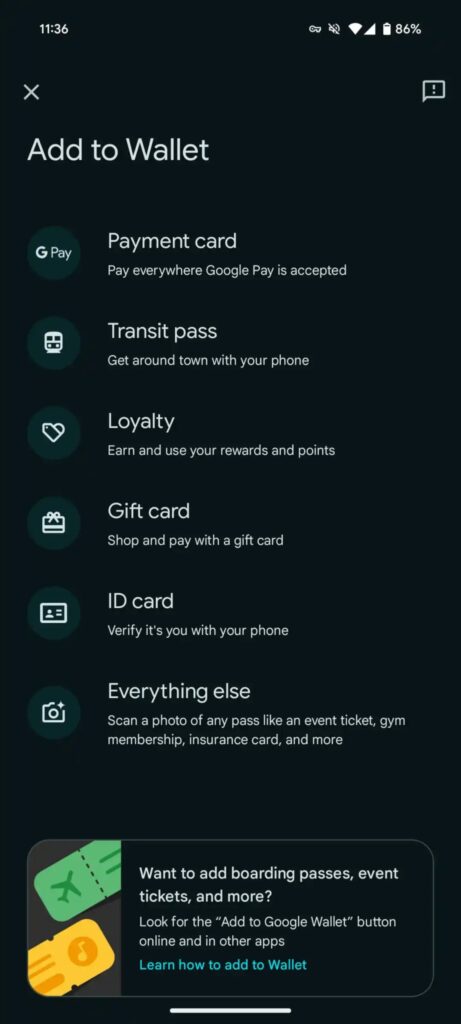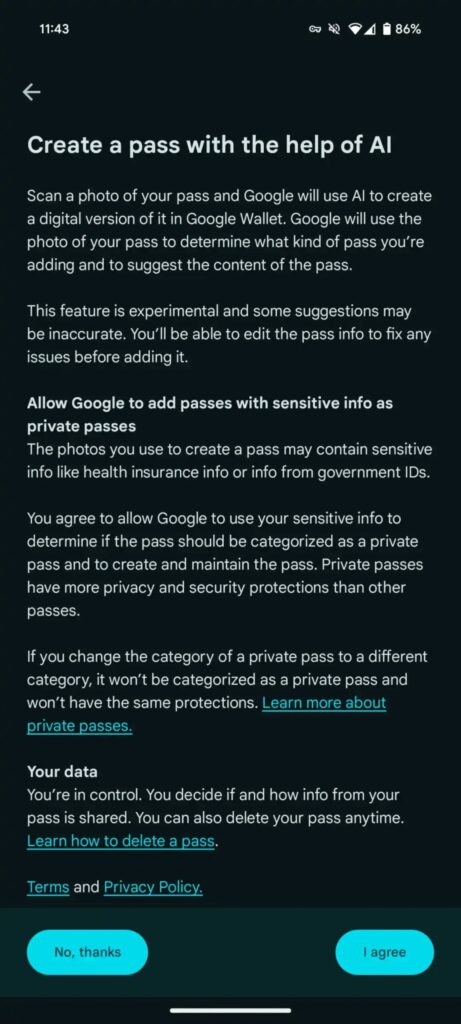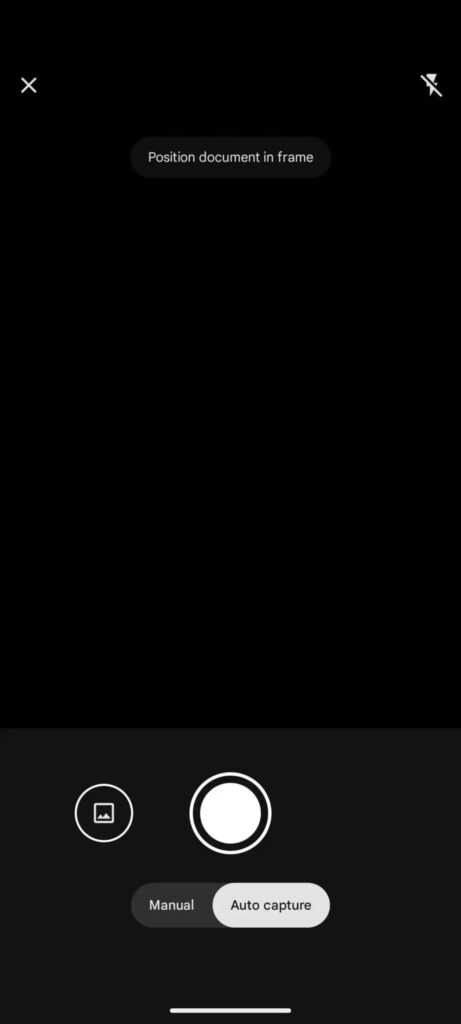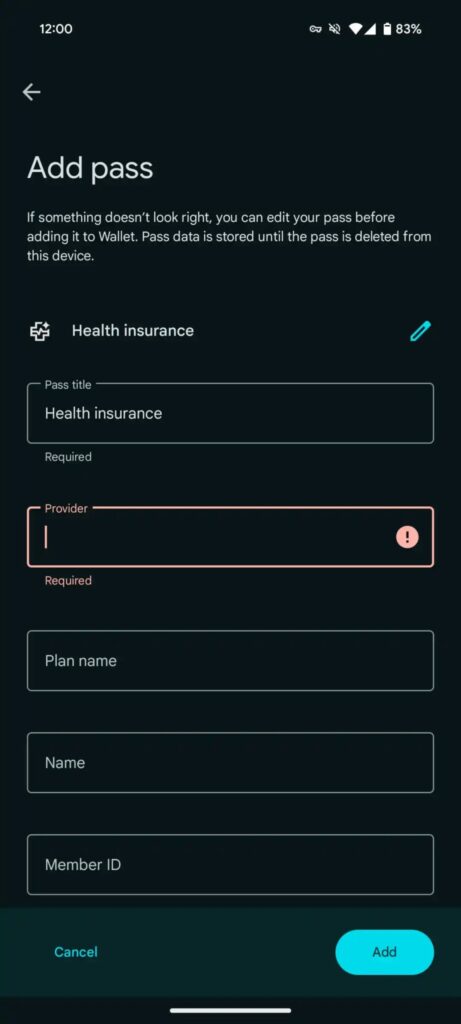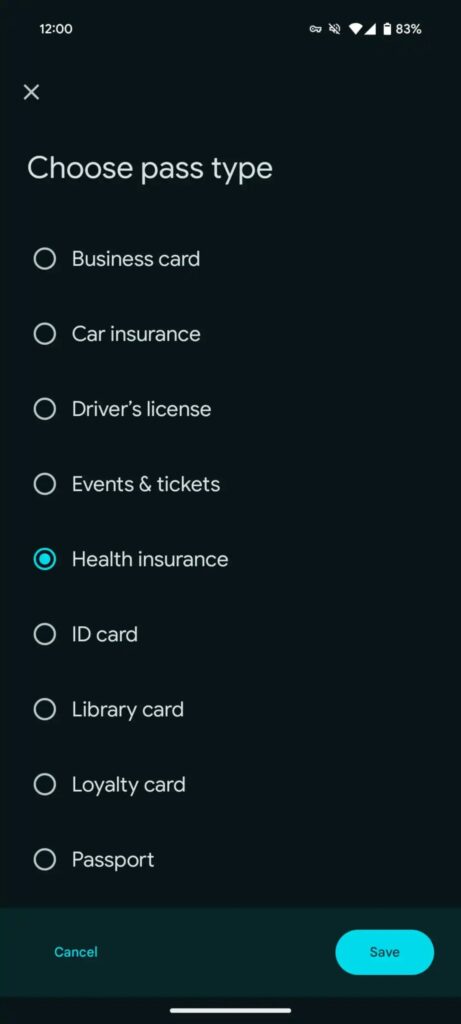Google Wallet for Android now has an expanded “Everything Else” option for creating digital passes. This allows you to scan a photo of any pass like an event ticket or gym membership, and then add a digital version of them in the app with the help of AI.
According to 9to5Google, the new Everything Else feature doesn’t only take in the data, but it also processes what kind of data is being introduced. If the document you’re scanning happens to be something that’s worth guarding, it will automatically convert it into a Private Pass that will keep the information safe. After the data is scanned, you’ll have the ability to review all the fields and make any corrections as necessary.
The publication notes that documents supported by Everything Else include business cards, car insurance, driver’s licence, events & tickets, health insurance, ID card, library card, loyalty cards, passport, residence permit, student ID, tax ID card, vehicle registration, voter ID card, gym membership, and others. To add a pass, open up Google Wallet, tap Add to Wallet > Everything Else, accept the Consent Term, snap a clear photo of the document, preview and edit the processed data, and then tap Add to save them.
Of course, you’ll need the latest version of Google Wallet in order to enjoy the new feature, though local users may need to wait a while longer for this. According to the app’s support article, Everything Else is only available in the US for the time being, with no word on a global rollout just yet.
(Source: 9to5Google)
Follow us on Instagram, Facebook, Twitter or Telegram for more updates and breaking news.