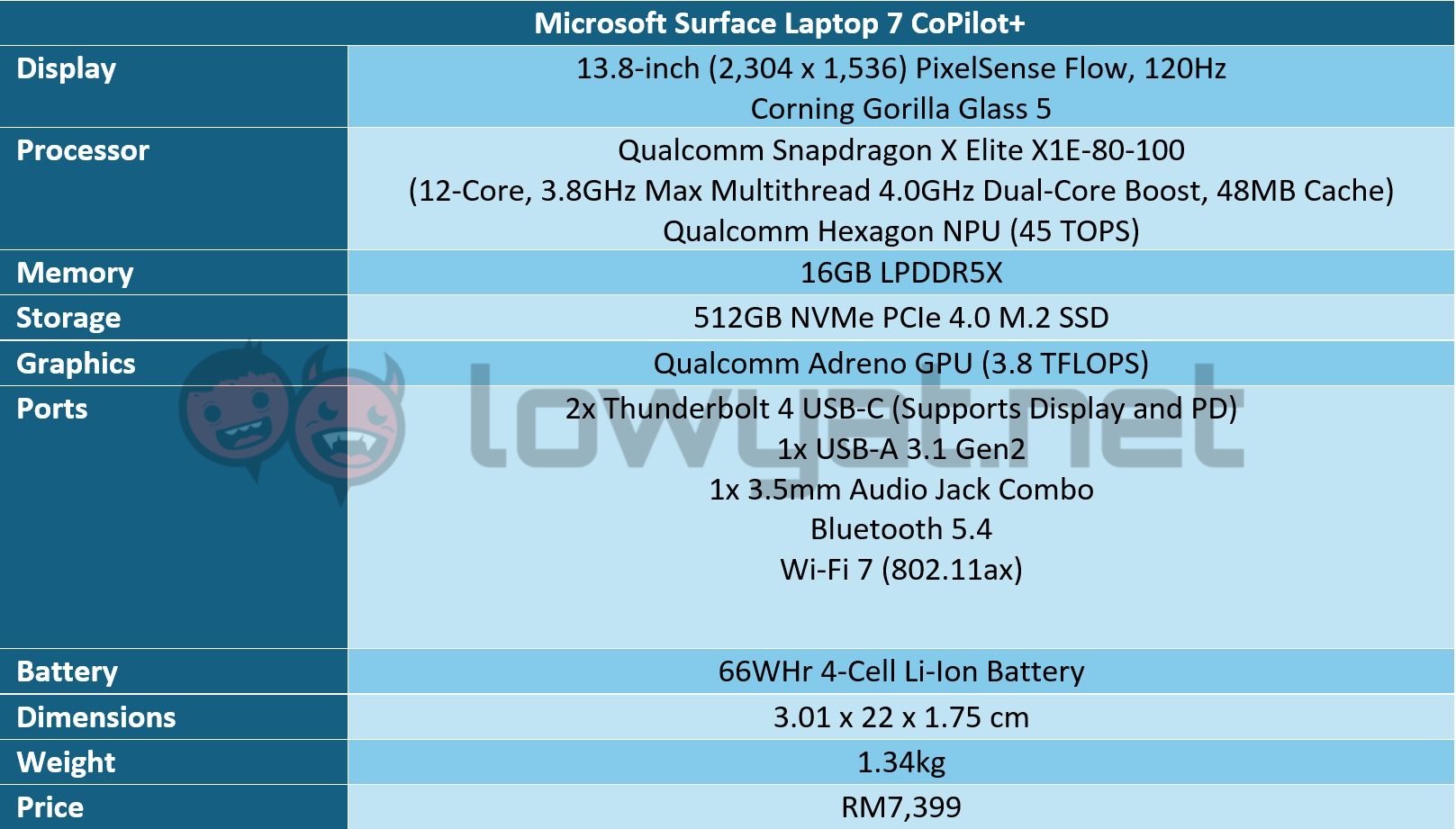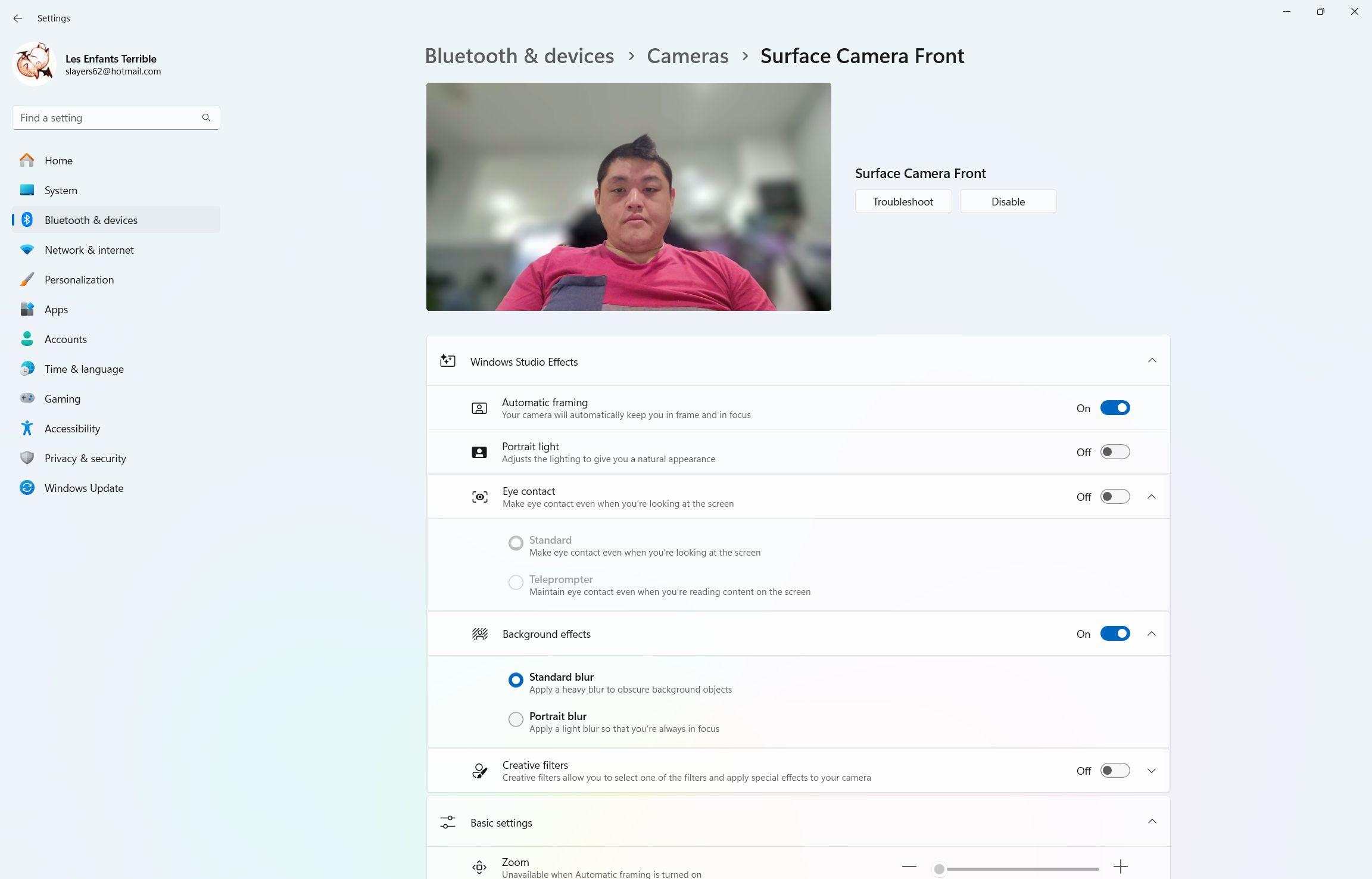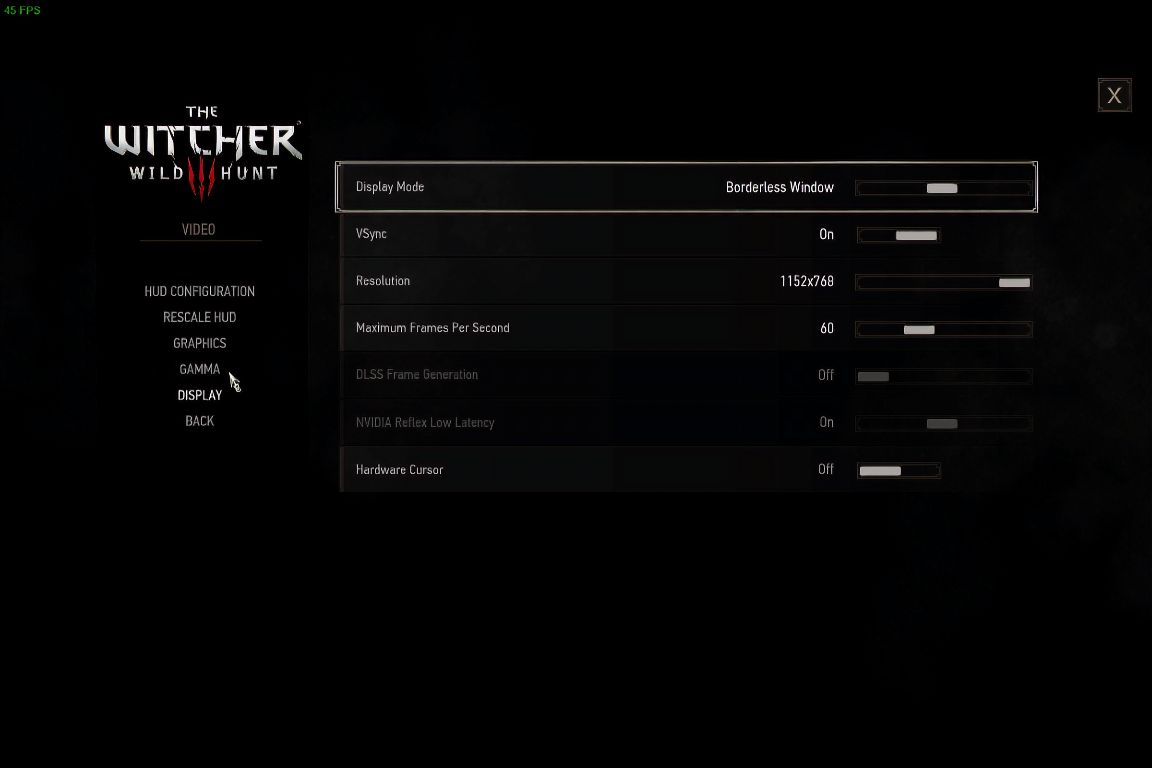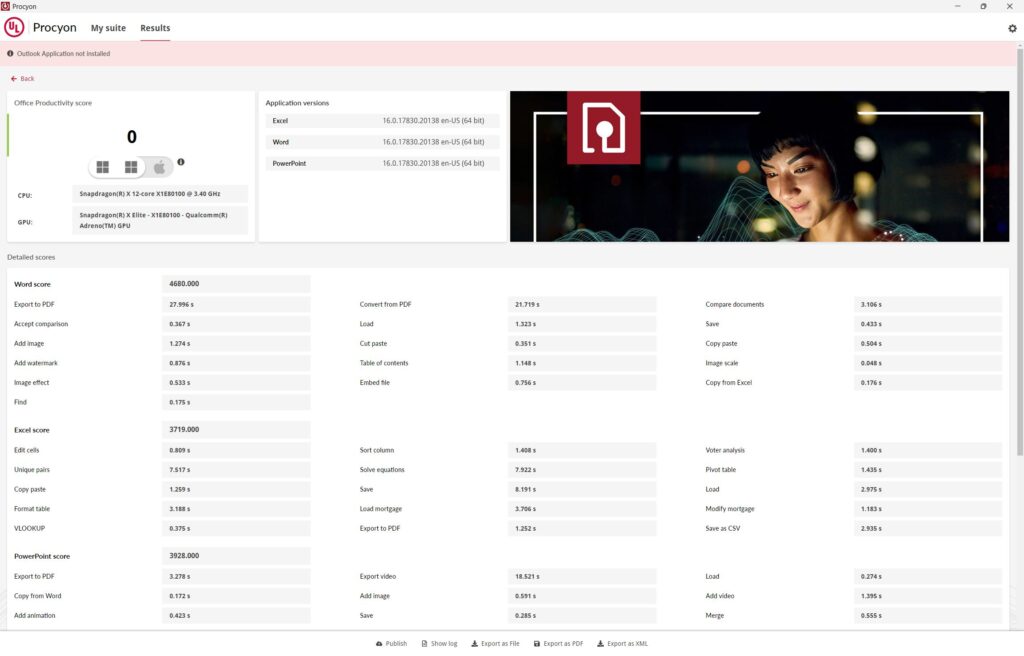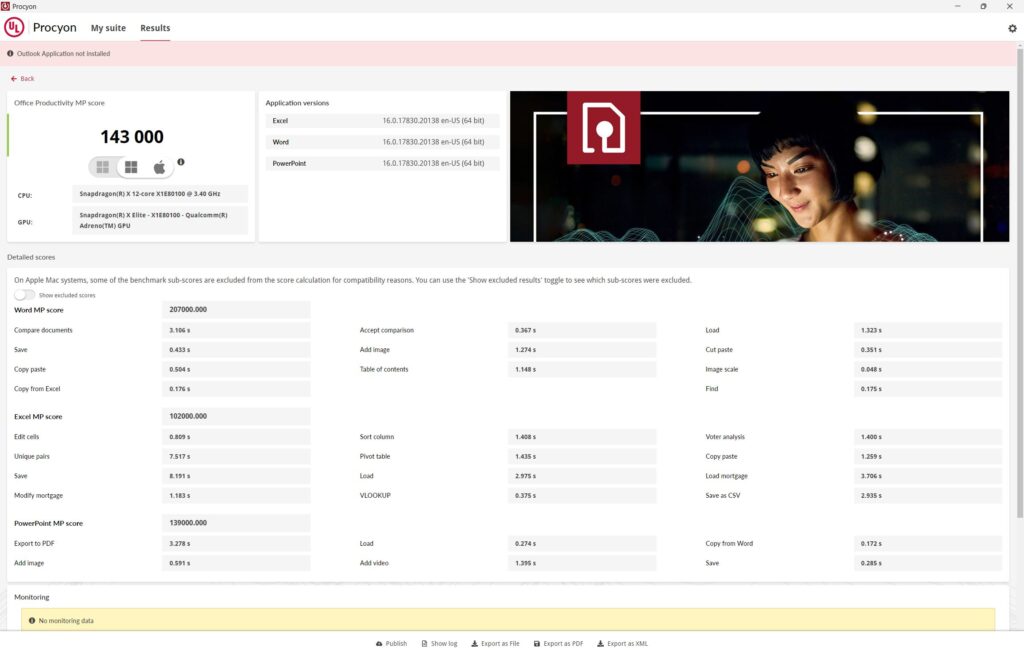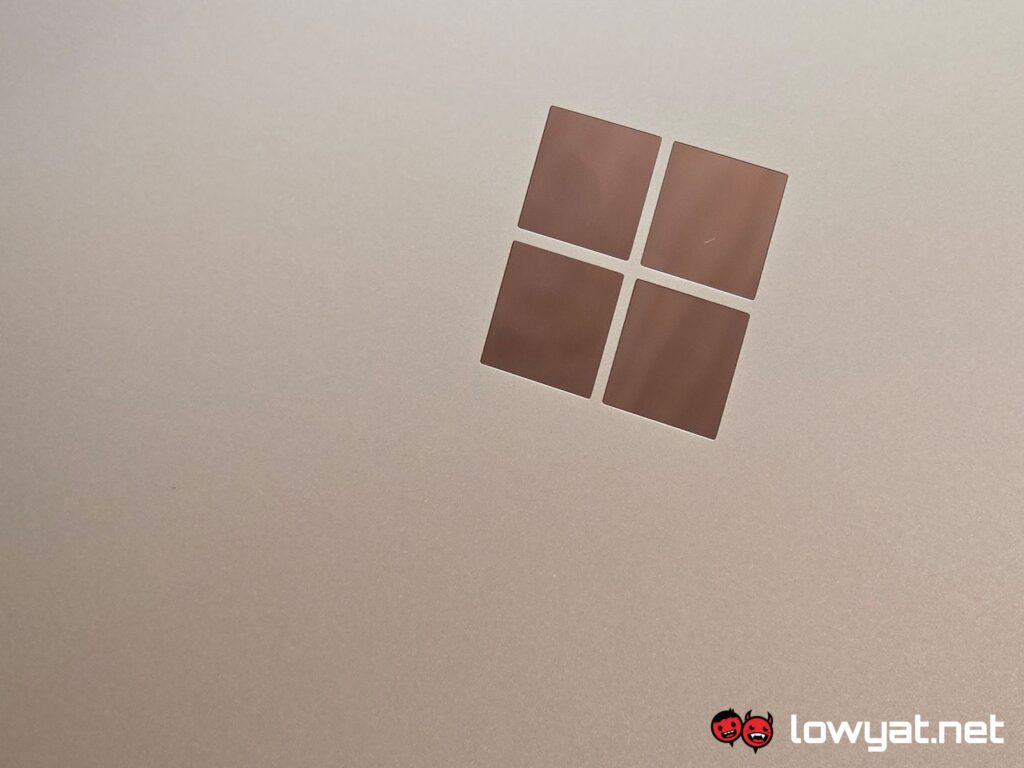After a gruelling wait since its inaugural debut, we’ve finally received a laptop powered by Qualcomm’s ARM-based Snapdragon X Elite processor, and in the form of Microsoft’s Surface Laptop 7 Co-Pilot+. I’d be lying if I said that I wasn’t a little bit sceptical with the Surface lineup but that said, I do have a burning desire to satiate my curiosity of an ARM-based Windows laptop, and whether or not the claims of profanely long battery life holds water.
Considering that this is the first Snapdragon X Elite laptop to grace my hands, I won’t be providing a competition section for this laptop. This is because, at this point, I don’t have anything to compare it to. That said, I assure that there will be more reviews of such laptops, so look forward to that.
Specifications
Design & Functionality
The Surface Laptop model that I have in my lab is the 13.8-inch version, although it should be noted that there is a 15-inch variant of the new lineup. Carrying on, the chassis of this machine looks and feels tight, leaving virtually zero gaps in its construction, a point that was made evident, if not impressed on me when I accidentally pinched my hands in the near-zero gap between the display and base while opening it up.
Because of the Surface’s diminutive size, and the fact that it is an AI PC, the Surface Laptop 7 displays one prominent change: the CoPilot+ button that brings up the titular feature, which replaces the right Ctrl key, leaving it short of one. To be fair, this isn’t an isolated design choice; I’ve got another CoPilot+ from ASUS and despite it being larger and having more real estate on the base, there’s still one less Ctrl key. On another note, the trackpad is certainly one of the more responsive I’ve used, and I genuinely enjoy the haptic feedback it provides with every click. Mind you, you can still tap on it to execute commands but this feels more satisfying.
On a sidebar, I think it imperative to point out that the Surface Laptop 7 is equipped with Qualcomm’s second most powerful Snapdragon X Elite CPU, which is the X1E-80-100. To date, only the Dell XPS 13 has the privilege of rocking the creme de la creme of the line, the X1E-84-100.
Charging for the Surface Laptop 7 is still conducted through Microsoft’s flimsy proprietary magnetic charging cable but thanks to the addition of the USB4 ports on the side, you can also charge it via USB-C. Ideally, anything with an output above 65W is fine.
The display of the Surface Laptop 7 is a 13.8-inch panel with Microsoft’s PixelSense Flow technology, and has a variable refresh rate of 120Hz. It’s a nice looking display but sadly, I think it lacks the deep contrasts between the snow whites and inky blacks, like the OLED displays. On that note, the laptop doesn’t have an OLED display option.
Another one of the more niggling issues with a laptop this size is the severe lack of ports. In total, the Surface Laptop 7 features two USB4 ports, a USB-A 3.1 port, and a 3.5mm audio combo port on the left side, while the dedicated charging port is situated on the right. I suppose it’s the price you pay for portability but that being said, I’ve tested 14-inch models that are more bountiful with ports.
Performance & Battery Life
Let’s get this out of the way. The whole NPU and AI-driven tasks via CoPilot+ on the Surface Laptop 7 are still very much limited. One such feature that Microsoft was eager for us to try out was the Live translation function, which actually works better than the auto-generated caption that YouTube has. Seriously, all it needs to do is just hear the conversation and once detected, it’ll start churning out the speech to text, and in a language of your choosing.
Another Quality-Of-Life feature that comes with a CoPilot+ laptop is the additional webcam adjustments, including filters, background blurring, and auto tracking of the head. Then, of course, there is the dedicated AI Assistant that you can pop up with a press of the CoPilot key, which is also prevalent in some other apps, including Paint and Microsoft Edge.
ARM still has some ways towards becoming a viable contender to the x86 architecture, at least in app support.
Moving on, you’ve probably heard this enough times but not all apps and programs play nice with the Surface Laptop’s ARM processor, and the reason for that is simple: virtually, if not almost all PC apps that are readily available for the PC are x86 and x64 based. And if you weren’t aware, the ones that are able to run on this laptop either had an ARM version of it made or it is running through a translation layer for the two architectures.
Case in point, the monitoring tool, HWInfo, in its bare and available form, would initiate the install process but upon completion, it just wouldn’t load.
Yes, I know, technically this isn’t a laptop for gaming and it was designed more for productivity and the on-the-go warrior, favouring endurance and a processor with light feet. But I ultimately had to try, especially after the big hullabaloo that Qualcomm gave about ARM being capable of running that particular mile and showcasing it with Baldur’s Gate 3 as one such title. I did try to load up other more popular titles, such as Cyberpunk 2077 and Ghost of Tsushima but, spoiler alert, they just never ran.
And that was where the buck ended. I don’t have Baldur’s Gate 3, but I did a couple of titles that technically could run out of the box. Namely, Borderlands 3 and The Witcher 3: Wild Hunt. The games run fine and with the help of Auto Super Resolution (ASR), I get an average 45 fps from both titles.
However, the games will be running at a weird resolution of 1,152 x 768, and any attempts to correct this resolution will result in a very mucky process of the screen resolution blowing up and not resizing accordingly. Simply put, this is an edge that both Microsoft and Qualcomm are going to need to work out. That, or just play your favourite titles via game streaming services like NVIDIA GeForce Now.
As for the synthetic benchmarks, it shouldn’t come as a surprise that the X Elite processor in the Surface Laptop 7 wasn’t able to run the majority of them. For the ones that actually worked, Cinebench 2024 was pretty much the only benchmark that worked ran without a hitch. On 3DMark, the processor is unable to run ray-traced-driven tests like Port Royal, Speed Way, and the latest Steel Nomad.
As for tests for the Hexagon NPU, I did use UL’s Procyon and its Productivity test but even then, it wasn’t able to give me a Windows-to-Windows score, all because the system was unable to load up one of the Microsoft 365 apps, Outlook. You know, Outlook.
Qualcomm delivers on its promise of long battery life.
The one thing that shines through and through with the Surface Laptop is the absurdly and ridiculously long battery life. Qualcomm made good on its promise, and Microsoft’s promise of more than 20 hours of continuous use with this device, shattered any initial skepticism that I had about it. Again, the 20-hour average is if you use it continuously. As my daily driver, even when I mangle and manhandle it the way I do – responding to emails, writing out articles and reviews, watching the occasional YouTube or Netflix episode on the go – I got as far as three and a half days before it finally hit 15%. At that point, I had to recharge it out of sheer anxiety.
Conclusion
Despite my initial scepticism about the ARM-based Snapdragon X Elite processor, the Microsoft Surface Laptop 7 CoPilot+ provides me with a sense of renewed, albeit cautious optimism for the platform. It’s fast, responsive when it needs to be, and has utterly outstanding battery life that’ll give the M3-powered Apple MacBook Pro series a run for its money, but above all else, it’s uncomplicated.
While 13.8-inches is far from the standard for a thin and light, the fact that it is lightweight makes its an ideal alternative for the productivity warrior on the go. However, at RM7,399 a pop and with some apps still unable to play nice with the ARM architecture, you are essentially taking a leap of faith and becoming a first adopter of the new platform. Again, if you’re willing to look beyond that though, this is still a very serviceable machine.
Photography by John Law.