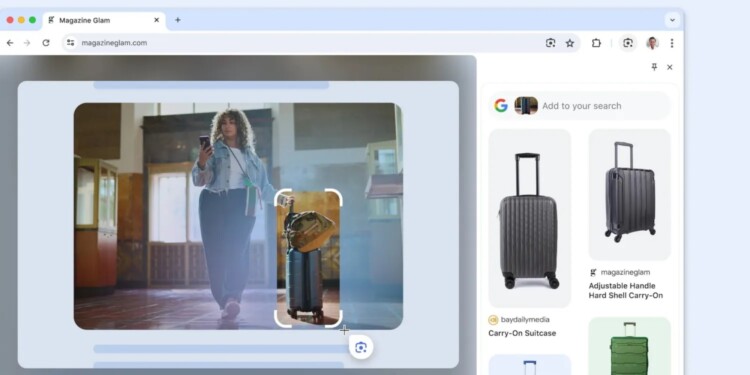Google’s Circle to Search, initially introduced with the Pixel 8 and Samsung Galaxy S24 series in January, is expanding to even more devices. According to 9to5Google, the feature will soon be available on the Chrome browser for desktops and also Chromebooks.
It is also revealed that the desktop version will be known as “Drag to Search,” accommodating the fact that most non-mobile devices lack touch screens to circle items. Nevertheless, the feature is integrated with Google Lens, much like its mobile counterpart.
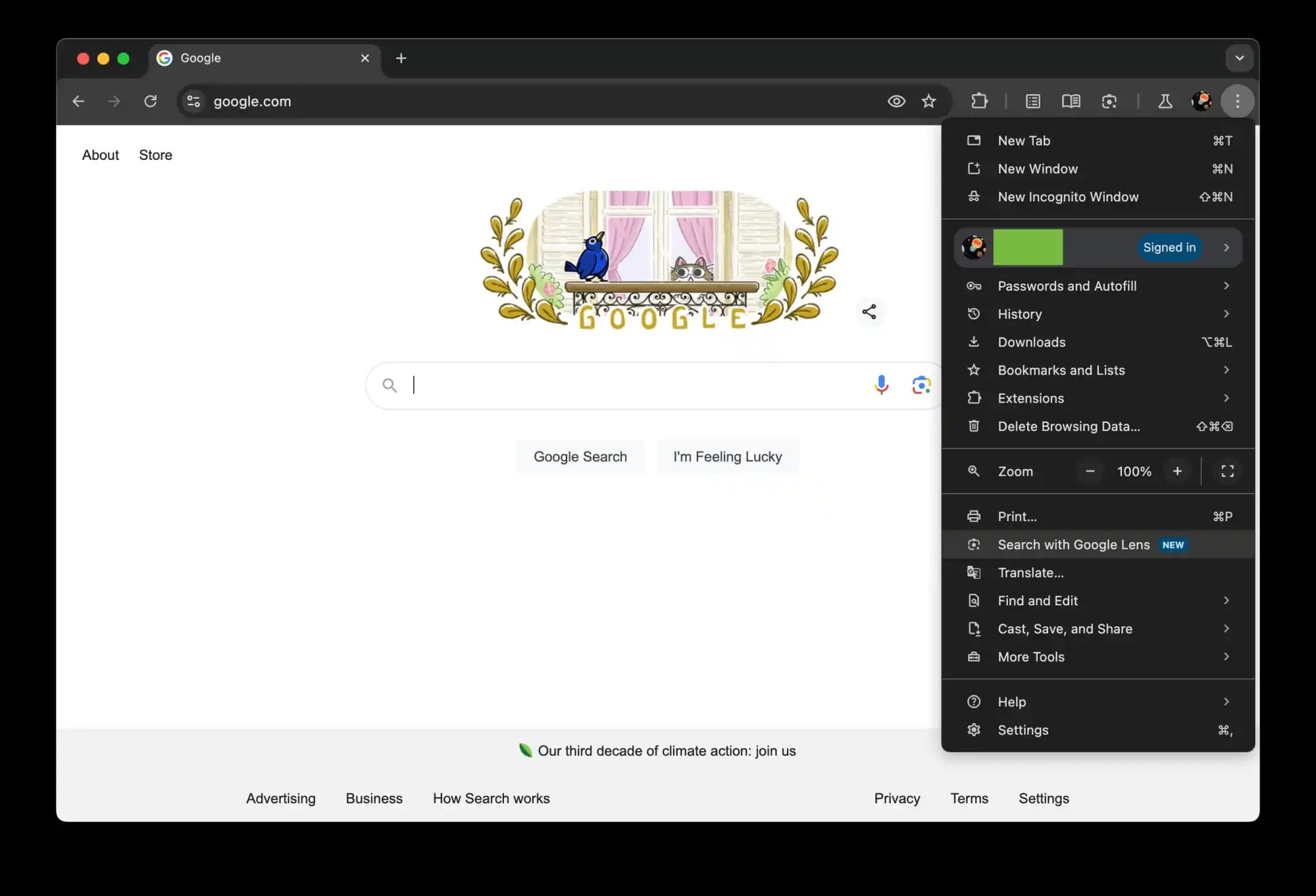
On Chromebooks, a Lens icon will appear in the address bar, whereas Mac and Windows users can access the feature by clicking the three-dot menu on the Chrome web browser and selecting “Search with Google Lens.” Users can then select or drag a portion of an image to the search bar to initiate a visual search, which will then prompt Google’s search engine to provide related responses in the side panel.
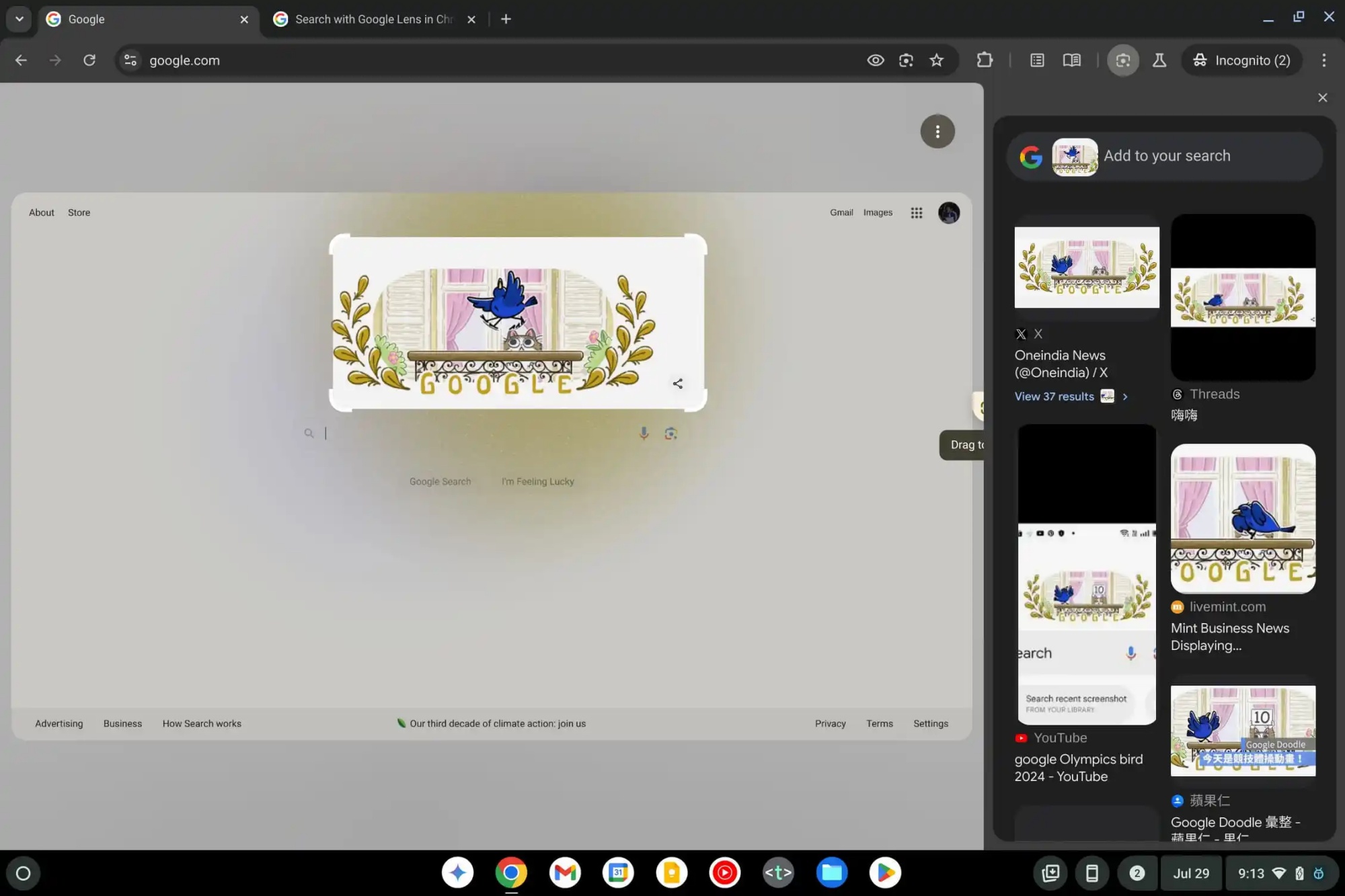
Currently, Drag to Search is available via the ChromeOS 127 and Chrome 128 betas. According to 9to5Google, it is expected to be available in the stable version soon, as mentioned on the Google web browser’s “What’s new in Chrome” page.
(Source: 9to5Google)