Google Drive has added the ability to included automatically generated captions to your uploaded videos. According to a report by 9to5Google, the feature has already been widely rolled out for all personal accounts using the cloud storage service, but it works a bit differently for Workspace customers.
The captions apparently use “speech recognition technology to transcribe the audio,” similar to the auto-generated captions that you can find on YouTube. Once the captions are generated, users can enable them for the video by tapping on the “CC” button in the player.
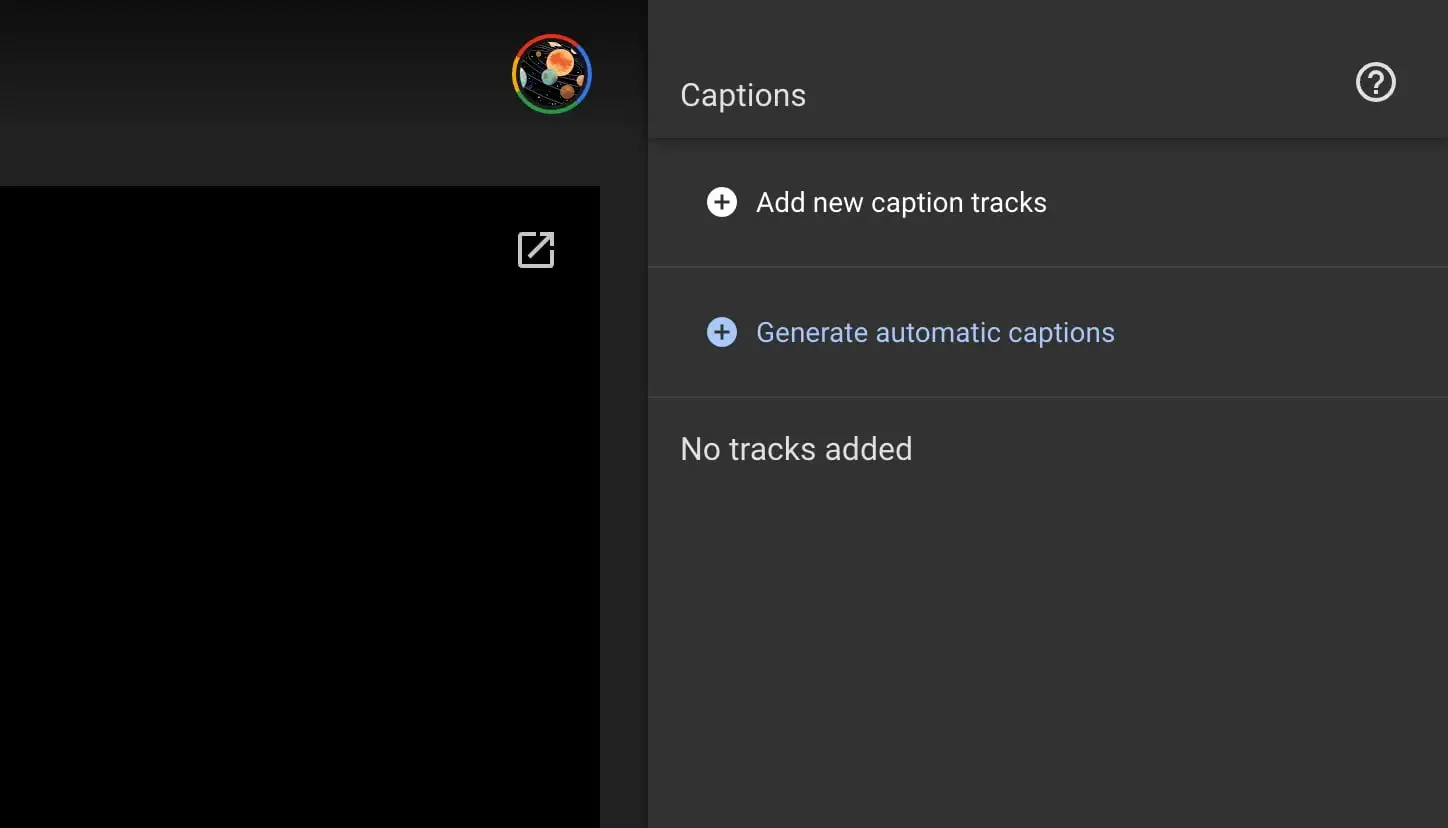 Those whose accounts are under Workspace will have captions enabled automatically whenever they upload any videos, unless this feature is disabled by their admins. For personal users, you have to manually request automatic captions after uploading a video to Google Drive. As for videos uploaded before this feature was implemented, you also have to manually request for automatic captions for each video.
Those whose accounts are under Workspace will have captions enabled automatically whenever they upload any videos, unless this feature is disabled by their admins. For personal users, you have to manually request automatic captions after uploading a video to Google Drive. As for videos uploaded before this feature was implemented, you also have to manually request for automatic captions for each video.
According to the tech giant, the new feature was introduced because “automatic caption generation can improve the accessibility of media stored in Drive and can save you the effort of manually creating captions.” Currently, only English is supported, but the company has plans to support other languages in the future.
(Source: 9to5Google)
Follow us on Instagram, Facebook, Twitter or Telegram for more updates and breaking news.



