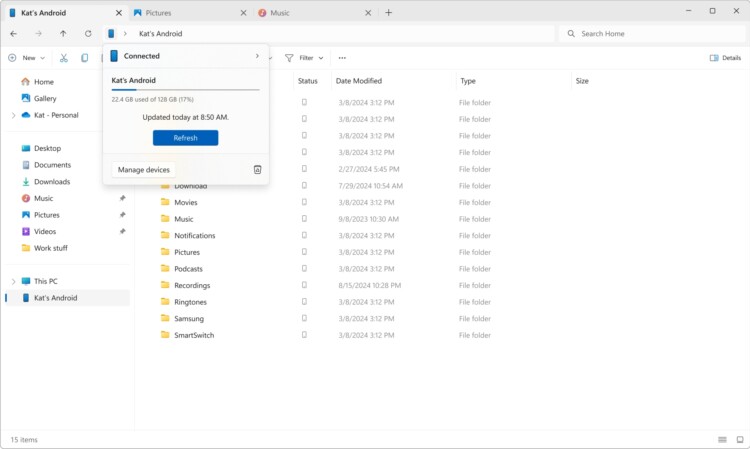Accessing your Android phone through your Windows PC is pretty convenient with the help of Phone Link on the latter, and Link to Windows on the former. Though it looks like Microsoft is planning to make it even easier, and those within the Windows Insider beta program are getting to test it.
As mentioned in the official Windows Insider blog post, the company is gradually rolling out the ability to see your Android phone via the File Explorer. Beta testers who get access to the feature will be able to browse through files and folders on the Android device as if it was plugged in with a cable. This includes performing actions like copying to and from each other, as well as renaming, moving and deleting files on the Android device.

There are a few requirements to being able to use this feature besides being a Windows Insider beta tester, and opting your PC into any of the insider channels. The first is that the device has to run Android 11 or higher. Next is having the beta version of Link to Windows, (v1.24071 or higher) installed. Once all of that is done, enabling it involves going to Settings > Bluetooth & devices > Mobile devices, and then choosing “Manage devices” and enabling “Access in File Explorer”. Though if you don’t see this option, it means you’re not among the selected testers for the feature.
For now, there is no word on when this feature will become available to the general user base. Even if this sounds like a useful feature, there’s no need to rush off to sign up to the Windows Insider program. Beyond being lucky enough to be picked to test the feature, there’s also a list of known issues, though these are mostly related to when deleting files.
(Source: Microsoft)
Follow us on Instagram, Facebook, Twitter or Telegram for more updates and breaking news.