Before there was the Samsung Galaxy Z Flip, there was the Samsung Galaxy Z Fold. This was the device that revolutionised the smartphone game all those years ago and showed the world that phone design can still be improved. Thanks to its cover screen, you can use any phone from this series as you traditionally would, but when unfolded, you open yourself up to unfathomable possibilities.
With that being said, if you’re looking for a device that will become your dedicated work phone and station all at the same time, then look no further than the Samsung Galaxy Z Fold6. Easily write and draw your way through your workload with the device’s stunning wave of new features. Here’s what you can look forward to with the all-new foldable smartphone.
Updated Body And Screen Ratio
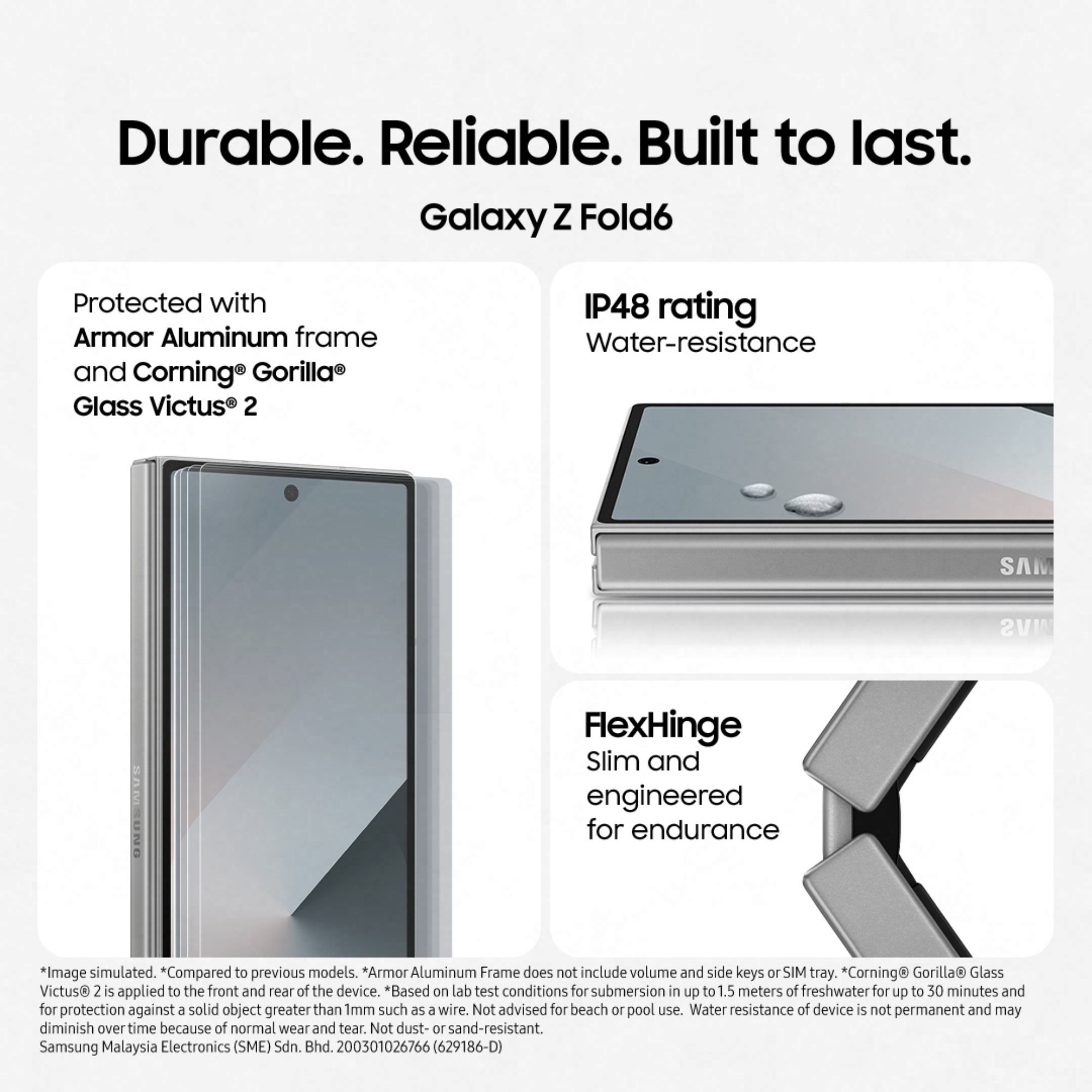
For those who are so keen on the details, you can assume that there’s hardly anything new on the Samsung Galaxy Z Fold6 compared to its predecessor, when that couldn’t be further from the truth. The device now only weighs 239g compared to the last generation’s 253g, but is still incredibly durable thanks to its enhanced armour aluminium.
The phone is also IP48 water and dust resistant, allowing it to shrug off those accidental liquid splashes. Not only that, but this smartphone is also thinner, with a 5.6mm thickness when open. The Samsung Galaxy Z Fold6 is now also shorter and wider, giving it a more natural ratio for you to type and scroll pages on, both on the cover and folding screen.
Sketch To Image
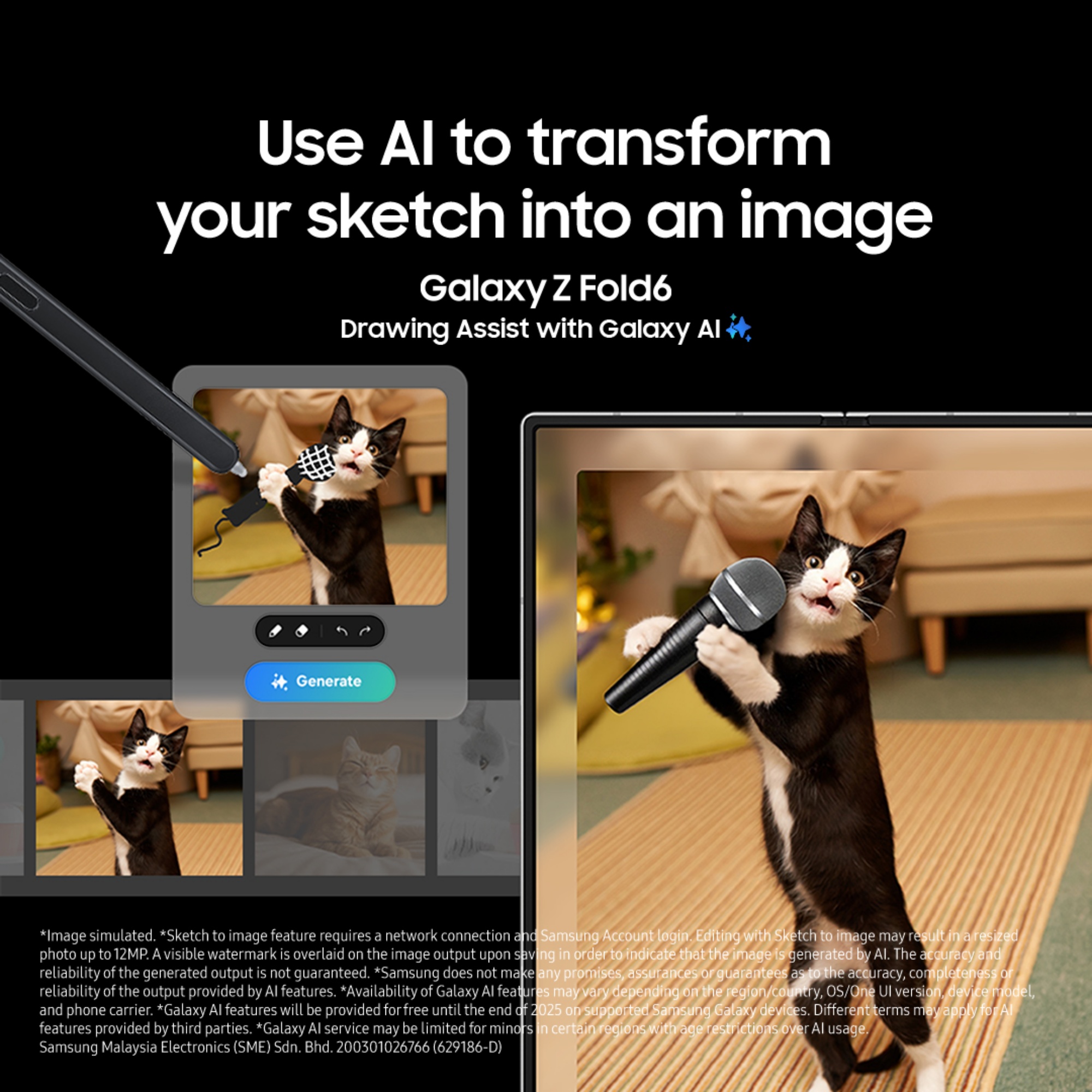
With this new aspect ratio, sketching ideas and drawing out your masterpiece has never been easier, even more so with the Sketch To Image feature. Thanks to this tool, you can create unique masterpieces in various art styles without needing any professional training. Simply draw anything you want and let AI add in all the details.
Furthermore, you can also write words directly on the image, and the AI will transform those words into a drawing. And once your images are complete, you can add them when recording notes, such as by adding drawings to your lecture notes.
Note Assist & Transcript Assist
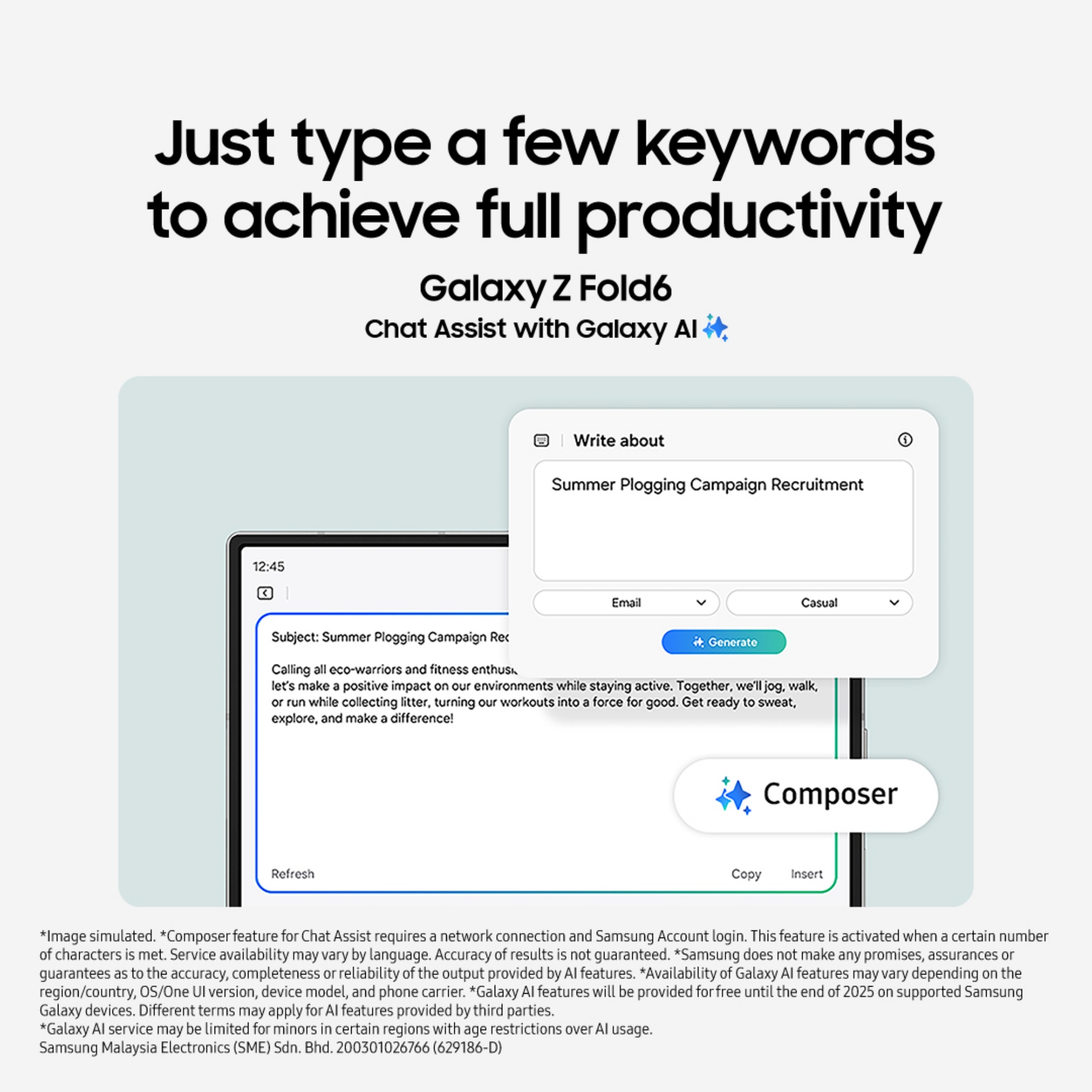
Being the powerhouse mobile workstation that it is, you can easily translate various notes into different languages with the translate feature. Writing gibberish or having messed up notes? Have the Auto Format feature sort it out and arrange it into a comprehensive and understandable piece, complete with headers, meeting notes, and bullet points if need be.
Alternatively, if you find your notes to be too long, you can immediately cut to the chase and read the most important details with the Summary feature. And thanks to the Samsung Galaxy Z Fold6’s massive screen real estate, you can do all these things, compare them side by side, and breeze through your editing process with the handy S Pen.
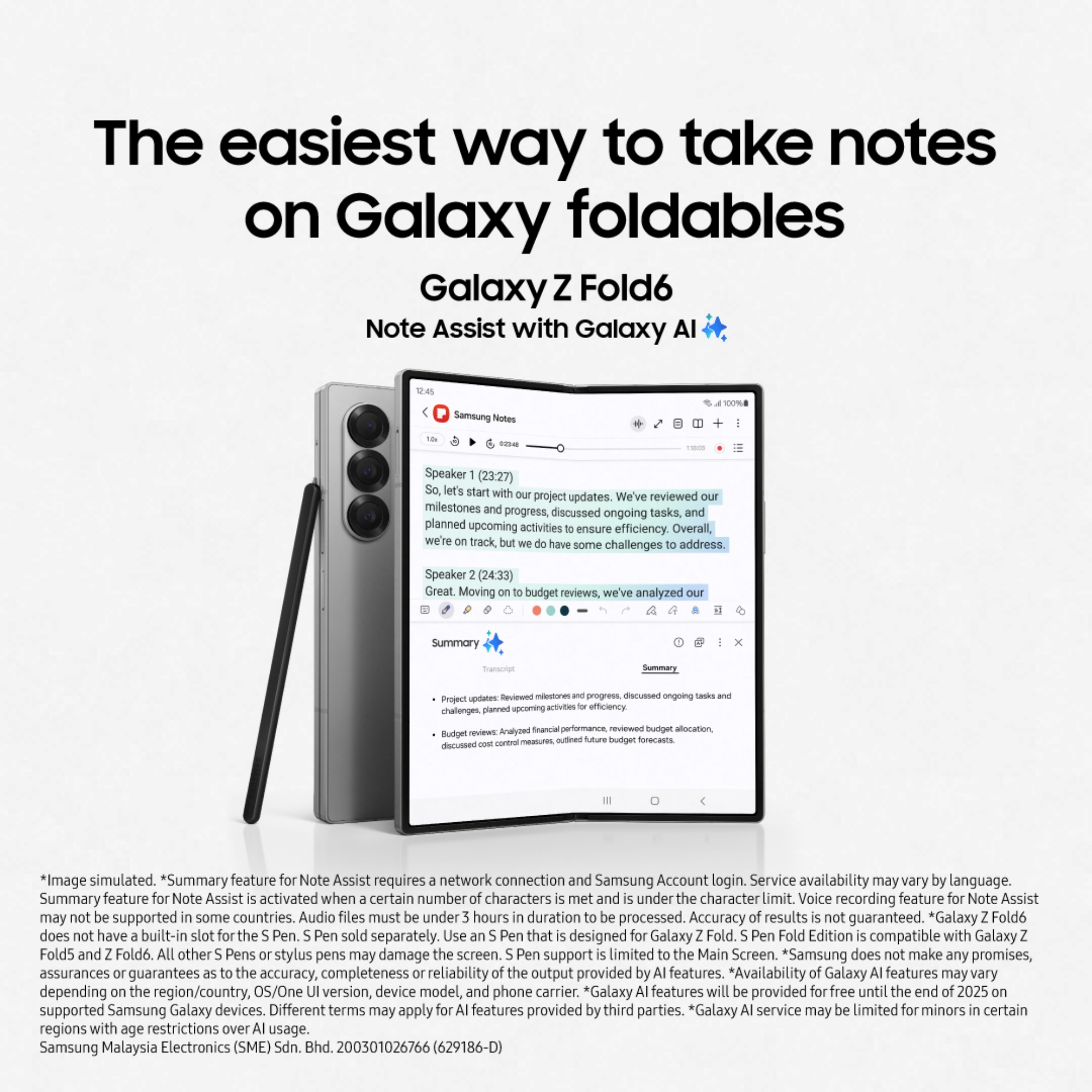
Being in charge of the minutes of the meeting, for example, is an important but stressful job, as keeping track and writing down every minute detail is crucial for future reference. Taking notes is one thing, but transcribing a conversation or a meeting is an entirely different kind of beast.
Luckily, the Samsung Galaxy Z Fold6 comes with a brand new feature called Transcript Assist. This feature can directly transcribe any voice recordings and put them into writing for you to readily print. And once it is done, you can easily organise the written output into your notes — no copy and paste is needed.
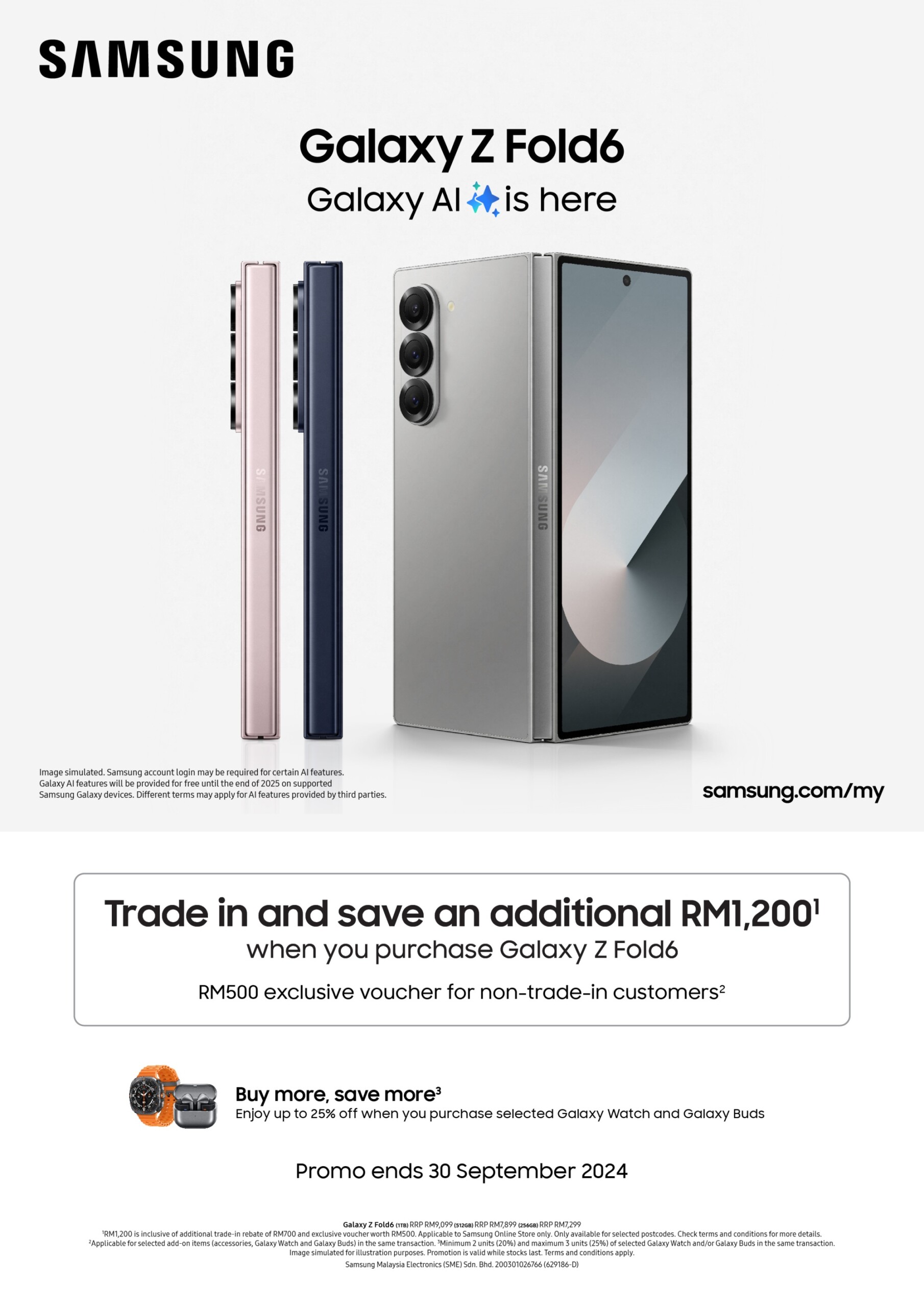
With more exciting features coming in the future, the possibilities are nearly endless. If you want to stay up to date with the latest foldable phone on the market, then visit Samsung’s official website to find out more!
This article is brought to you by Samsung.
Follow us on Instagram, Facebook, Twitter or Telegram for more updates and breaking news.



