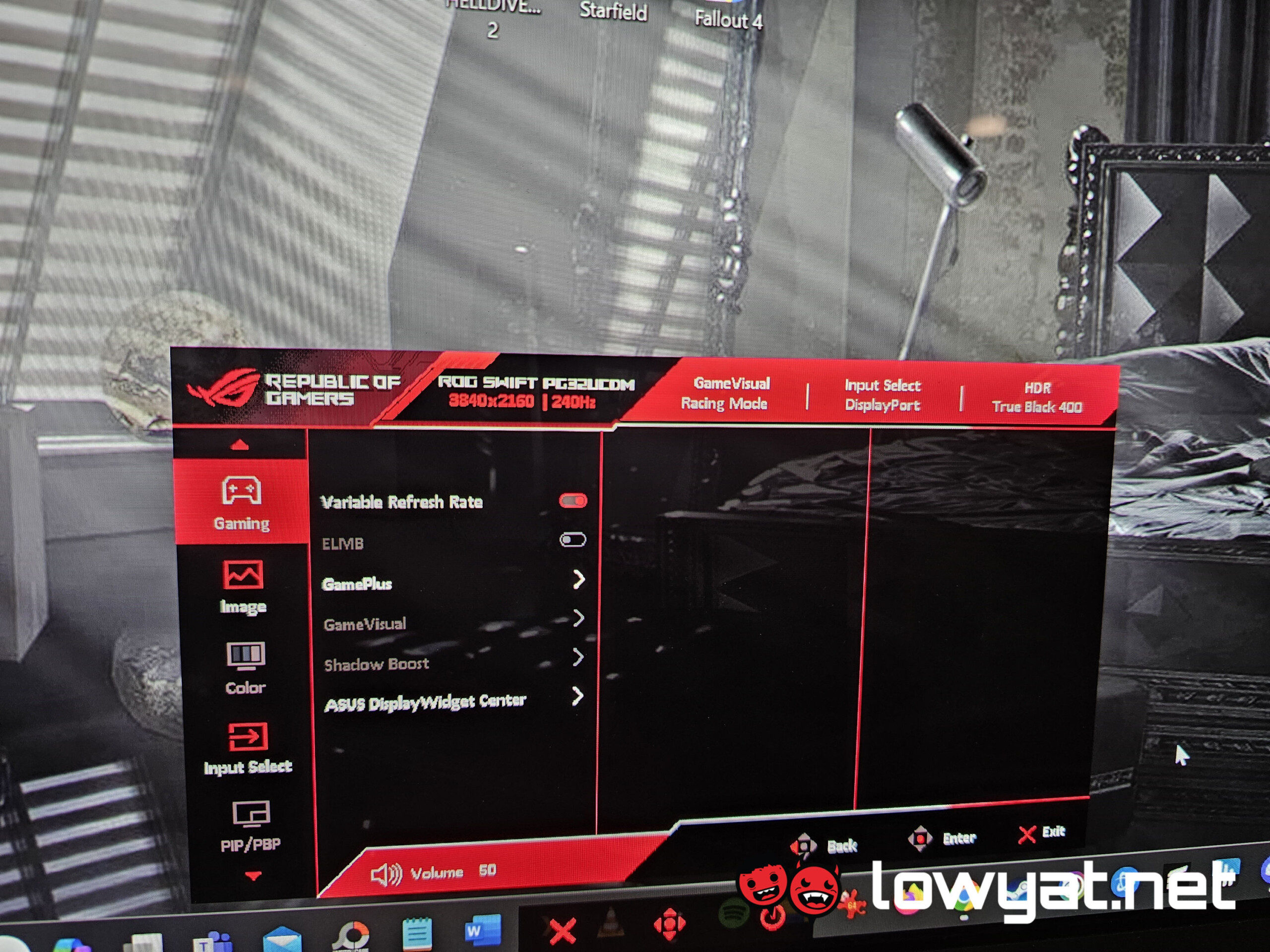Back in May, I reviewed ASUS’ ROG Swift OLED PG34WCDM. It affirmed to me that 34-inches is the comfortable size for a curved gaming monitor, but it’s not the mode of monitor that I would want to live with. This month, I’m taking a break from the curved scene and playing around with the non-curved PG32UCDM.
What Am I Looking At?
The PG32UCDM is a successor to the PG32UQX but unlike the older model, the display panel is QD-OLED. There are thin bezels on all sides, as you’d expect from a high-end monitor, and provide more display-per-inch for you, despite the fact that it’s a 16:9 monitor.
Specs-wise, the PG32UCDM is a 4K (3,840 x 2,160) display with a maximum refresh rate of 240Hz and GTG response time of 0.03ms. It’s colour accuracy is rated at 99% DCI-P3 and even supports 10-bit colour. As it is an HDR monitor as well, you VESA Display 400 True Black compliance, and it’s an NVIDIA G-Sync Compatible monitor.
It also has a KVM switch built-in, allowing for easy switching between your PC, the monitor, and anything else you’ve had the consideration to connect the monitor to.
Propping up the PG32UCDM is the same three-prong base ASUS has taken a liking to for the past several generation of its monitors, while the spine looks exactly the same as the PG34WCDM and PG49WCD that came into my lab several months ago. The “Swift” branding is etched right into it, along with the obligatory ROG symbol at the back, which also sits on top of the internal heatsink and cooling system that blows the hot air generated by the monitor, out the top.
The joystick-style control panel is much more intuitive.
As for the controls, ASUS has reverted to the nipple-style joystick for more precise navigation, instead of a rotating wheel that was used with the PG32UQX. Not only that but it’s sandwiched between two buttons, allowing for a more precise interaction and action when tweaking its settings. Ports-wise, it comes with the usual DisplayPort 1.4 port, two HDMI 2.1 ports, one USB-C port for DisplayPort and USB 3.2 connectivity, another USB-C for 90W PD charging, three USB-A 3.2 ports, and a 3.5mm headphone jack.
What’s Good About It?
As it was with the PG34WCDM, the PG2UCDM’s QD-OLED display just looks downright bleeding gorgeous. I’ve said this many times with panels of this calibre, but the colours pop in an absolutely wide range, blacks are deep and inky, whites just blind you, there’s no light bleeding from the edge. And more importantly, you don’t get any blooming from the mouse cursor at all.
Furthermore, and because this isn’t a curved gaming monitor, words on the PG32UCDM’s display are sharp and not blurred, even when your face is right up close to it. At 32-inches, it’s also the right size for any desk, be it with the provided desk stand or with a monitor arm.
Admittedly, I have been a little spoiled by ASUS’ 34-inch curved ultrawide, what with it having the right size and that sweetspot resolution of WQHD but if I were to switch up to a 4K panel, this is just as good.
As I mentioned earlier, navigating the settings of the PG32UCDM via the onboard controls and interface is easy and simple to understand, and switching between devices can be done at the press of a button, literally.
What’s The Catch?
Perhaps this is an issue that has prevailed since the dawn of HDR, in which case, it’s annoying that it still persists till this day. Here’s the issue: if you were to take a screenshot of a page with a primarily white background, the final image will always look washed out with the contrast blown out to hell and back. However, this doesn’t occur with dark backgrounds.
The next gripe I have is actually a passive issue and not one that I think will have a direct affect on you but, if your skin is as sensitive as mine and if you place the PG32UCDM in a small room, and you don’t have the air-conditioning, I can actually feel the ambient heat that is exhausted out the top.
Also, as with all QD-OLED monitors, the PG32UCDM doesn’t run cheap. Off the shelf, this gaming monitor retails at an SRP of RM7,999. I mean, to be fair, that’s not the most expensive for a 4K gaming monitor, and a QD-OLED model for that matter, and one with a refresh rate greater than 144Hz.
Should I Buy It?
It’s plain to see with the ASUS ROG Swift PG32UCDM how far 4K gaming monitors have come. As with all luxury goods, though, you clearly need to have a lot of disposable income, especially if you’re going to fork out RM8,000 for this gem of a QD-OLED gaming monitor.
While I am still more of a 1440p kind of person, even I can’t deny the allure of 4K, and from a QD-OLED panel to boot. So, if you’re in the market for premium and bragging rights for the ultimate gaming PC build, you can safely add the PG32UCDM to the list. Just make sure that the GPU inside your build is an RTX 4070 Ti Super, at the very least.
Photography by John Law and Heirul Kamel.