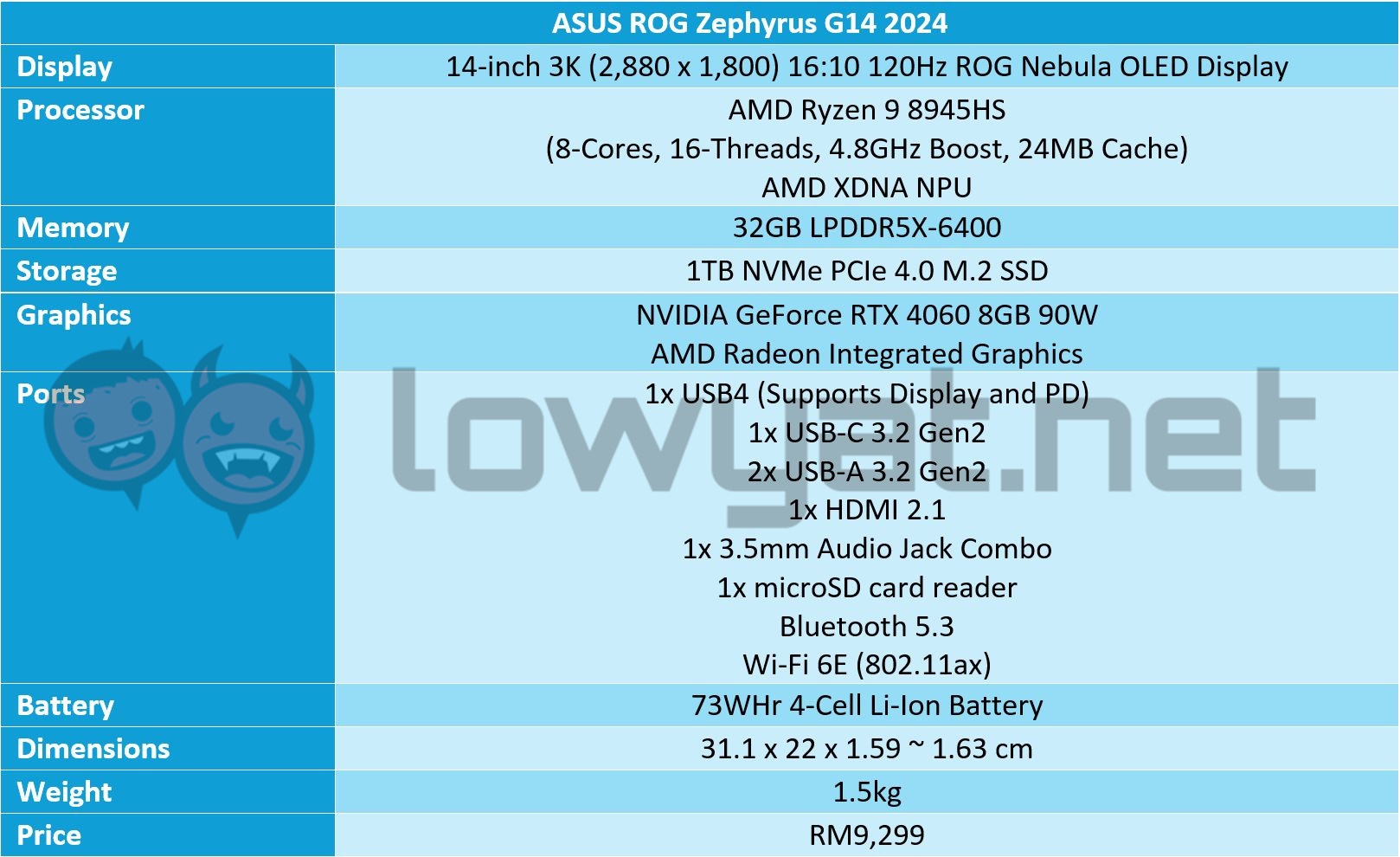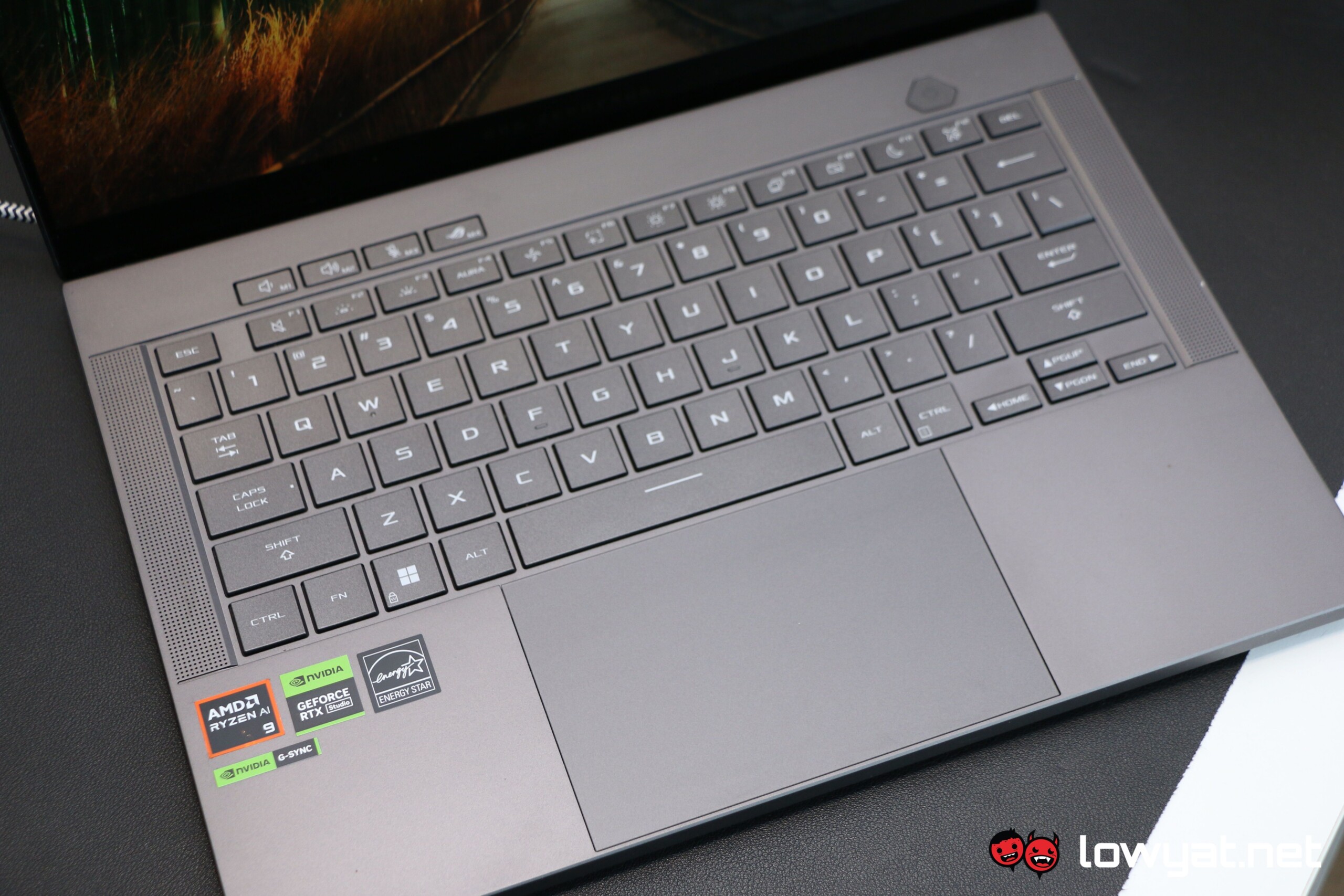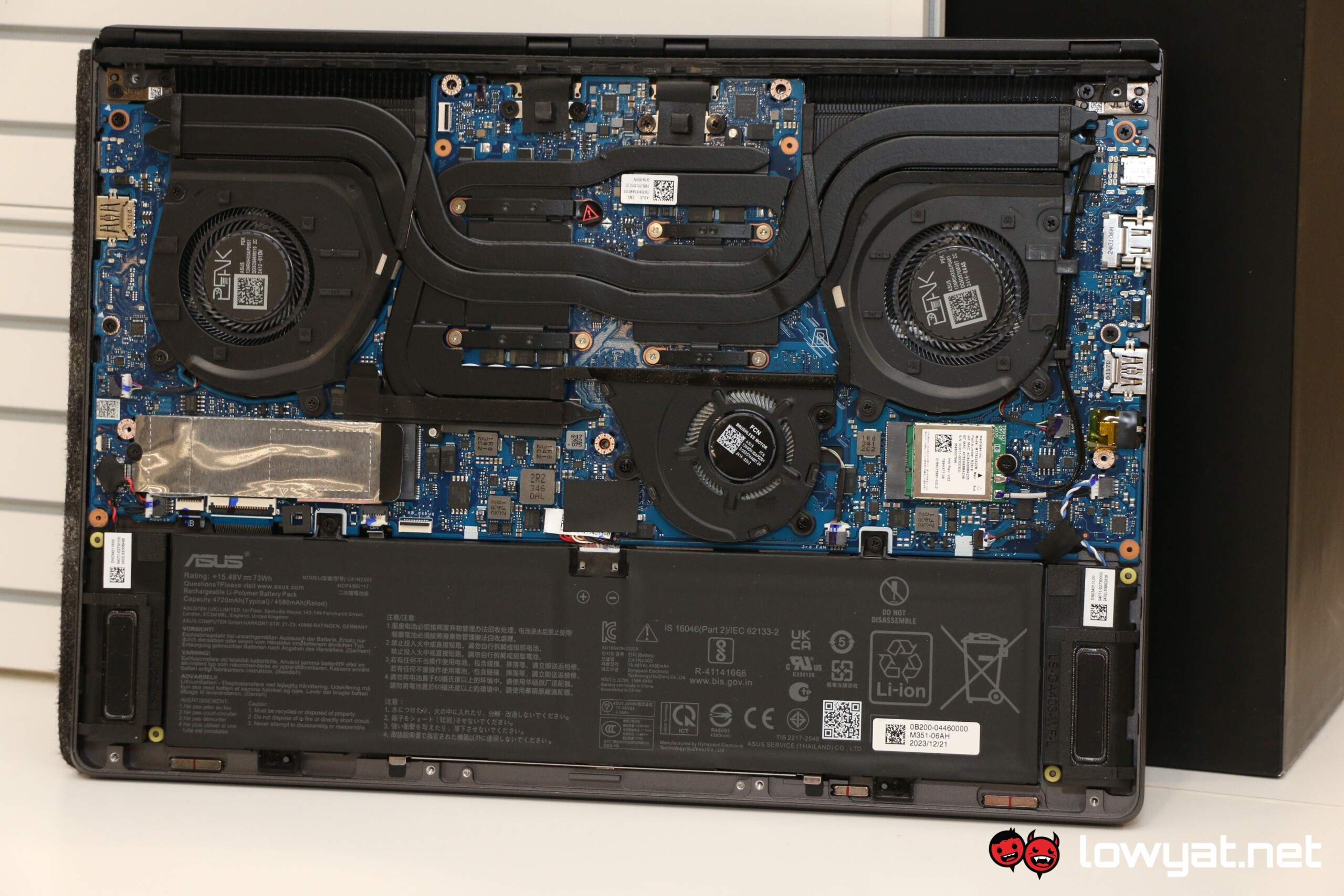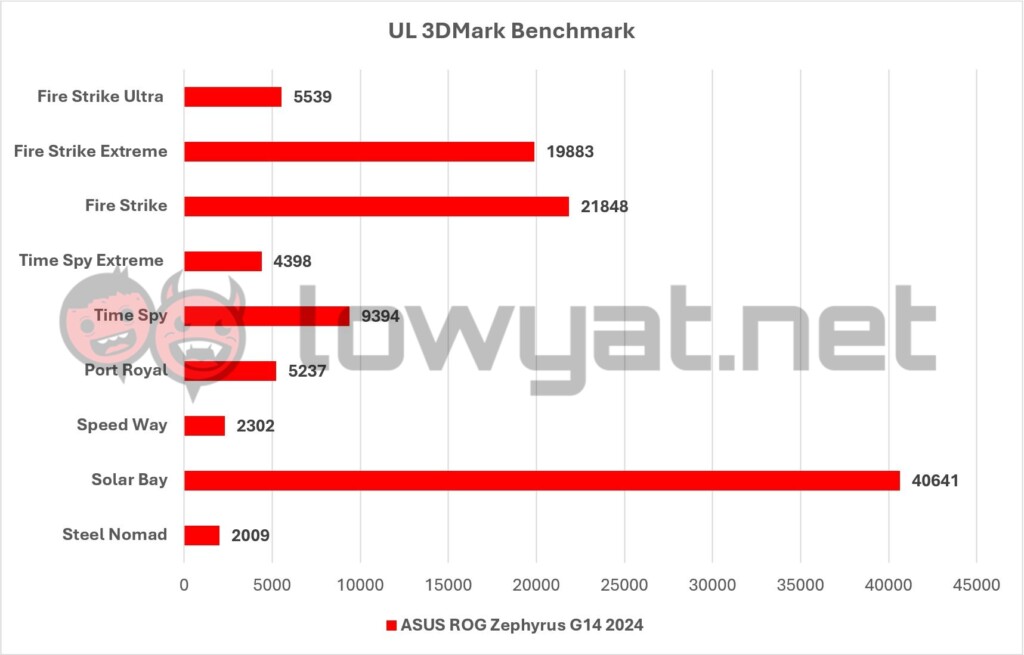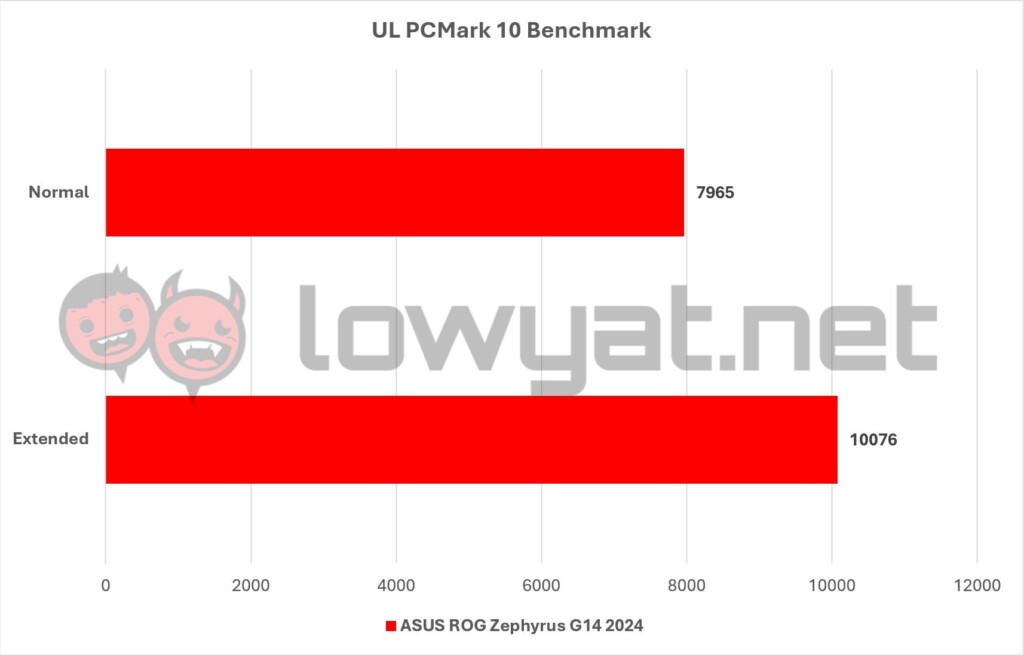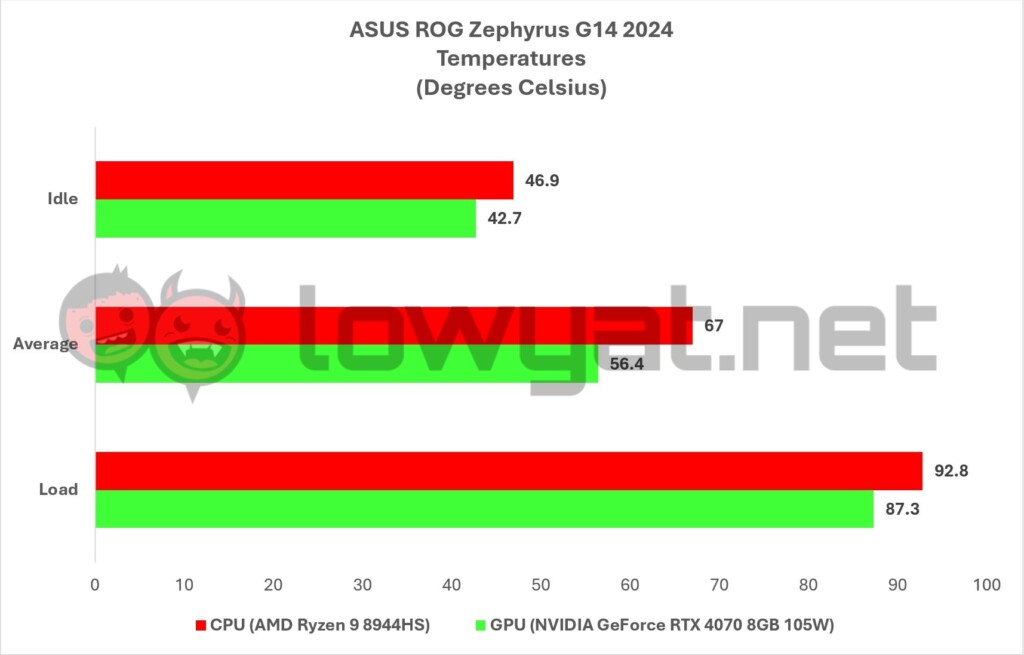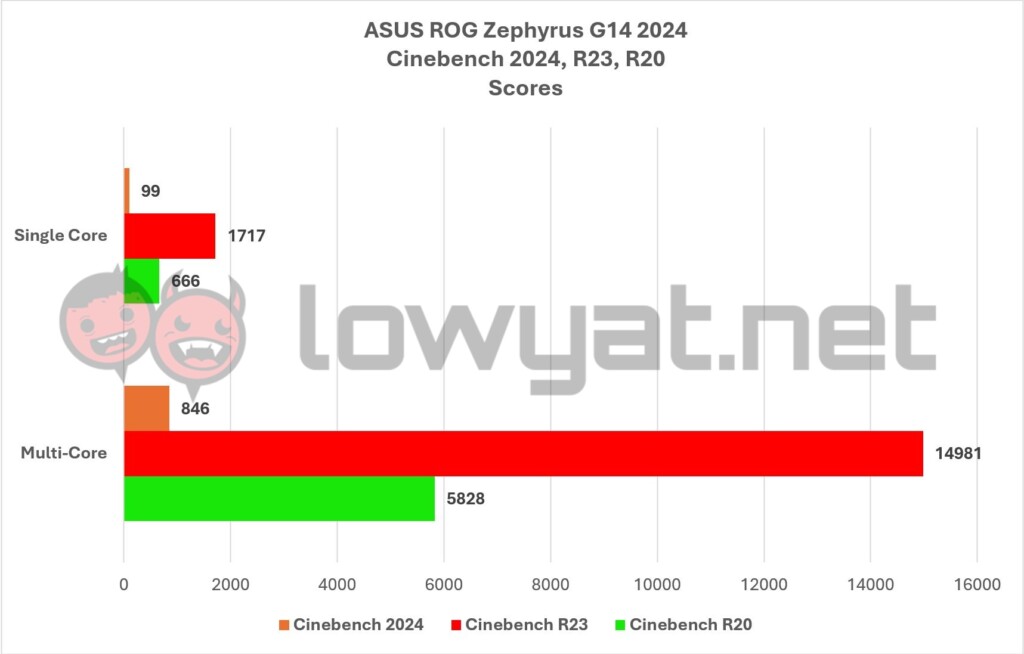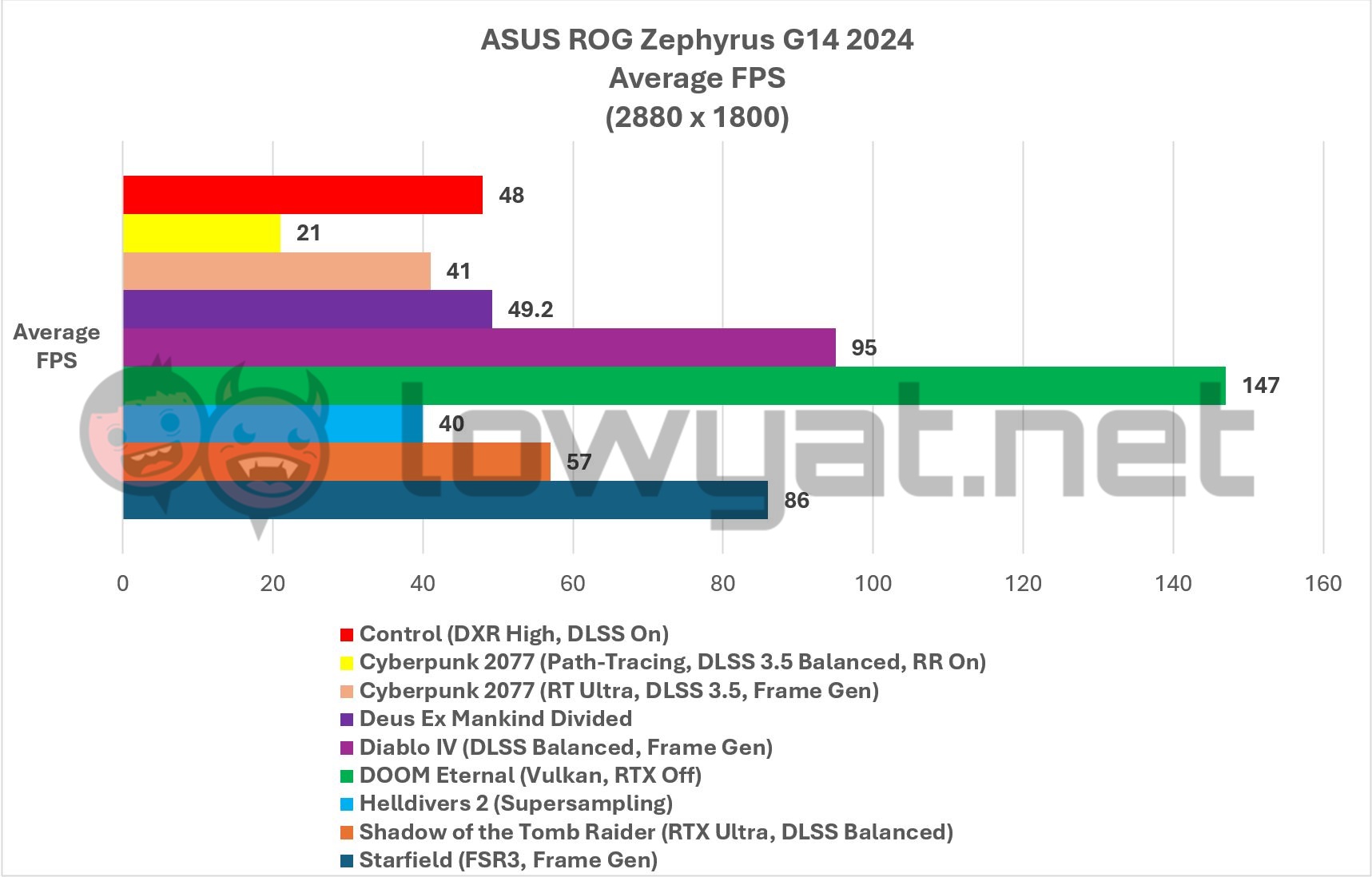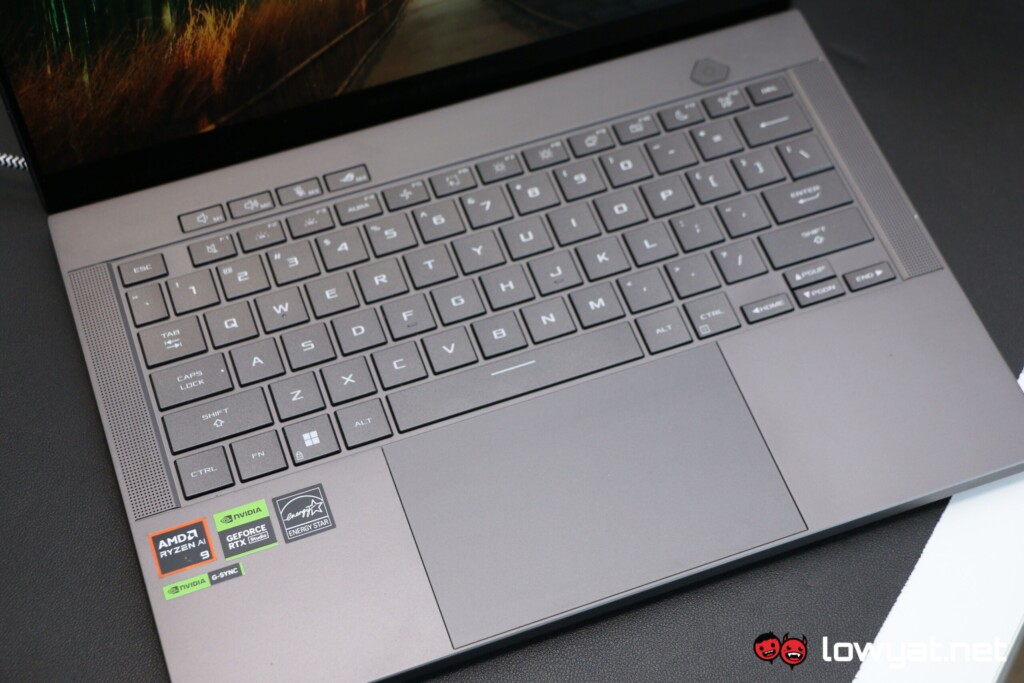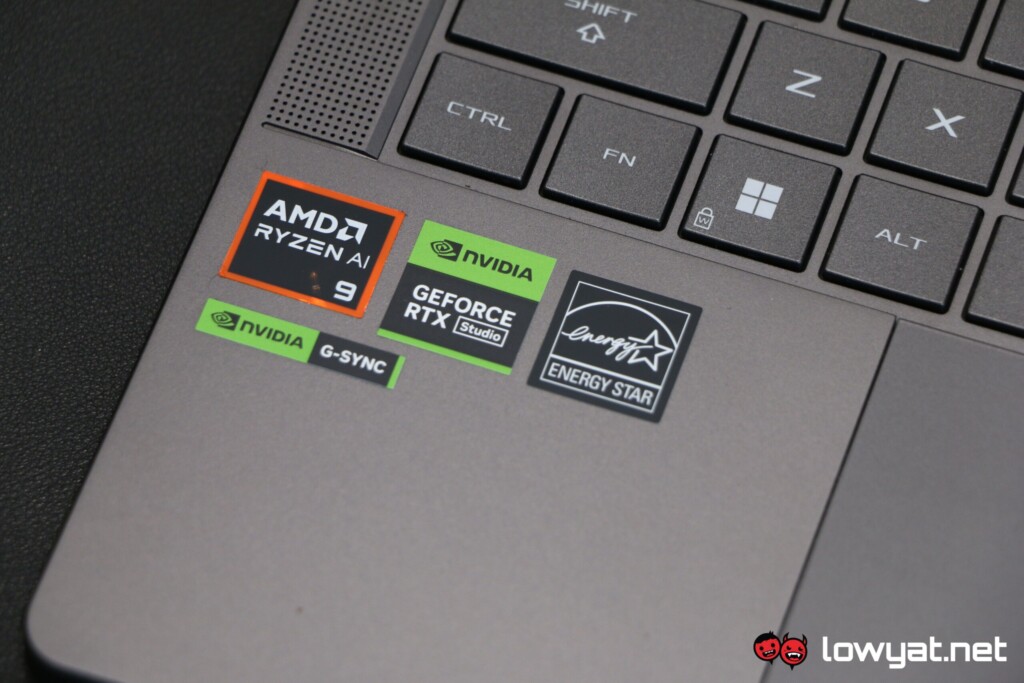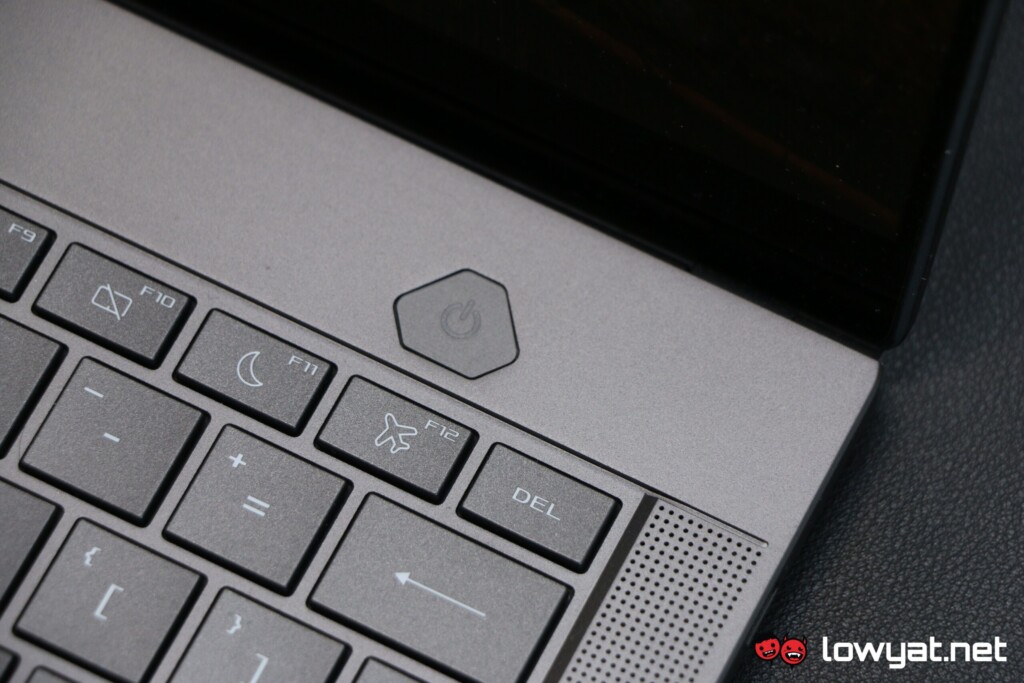The ASUS ROG Zephyrus G14 has undergone several iterations and refreshes, and this year’s model is no different. Yes, it is going down the same route as the new Zephyrus G16 I reviewed back in March, just in a much smaller package.
So, with a reworked chassis and a display with a higher resolution, and after living with it for the past couple of months, here’s what I can tell you about it.
Specifications
Design And Functionality
Like the G16, this year’s G14 has done away with the Ergolift hinge related to an ongoing legal issue between ASUS and Lenovo. As I’ve implied before, it’s a bit of a shame – I like the way the Ergolift hinge lifted up the laptop at an angle, allowing for a more natural and comfortable typing experience. Also, the new chassis doesn’t allow the display to unfold the full 180°. But, as I’ve also said in the G16 review, it’s not a dealbreaker.
Another gripe I have with the new design is that the LED indicators in the middle of the G14 can’t be viewed from the front anymore, and only from the back or when closed. Honestly, it’s kind of redundant having those indicators unviewable and to that end, I really wish ASUS redesigned that little hiccup. Sincerely, it wouldn’t have hurt it to embed it into the front. And to say nothing of the display being unable to open up a full 180° like its predecessors.
Moving on, despite being a 14-incher, the keys on the G14 are identical to that of the G16: a touch of linear with a general tactile feeling, a moderate amount of key travel and actuation that doesn’t fatigue my fingers. Additionally, the trackpad’s a lot larger than usual too, and for another matter, the RGB on the keyboard isn’t quite as pretty as the ones you see on a Razer Blade.
For I/O ports, you get one USB4 port, courtesy of the AMD Ryzen chipset which provides near Thunderbolt 4 levels of performance, followed by a USB-C 3.2 Gen2 port on the other side. As it did with the G16, ASUS has ditched the barrel port for a new proprietary square-shaped charging port, which in turn allows it to be built further into the back of the laptop’s side, instead of the halfway mark, as the older G14 models did.
The size of the G14 has always been a double-edged sword. Thanks to the compact design, it literally slides in and out of my bag. Even better, it’s lighter than its predecessors at just 1.5kg. That’s an entire steak at its pre-cooked weight, both off my back and in my hands. Crack open the laptop at the base, though, and you will see that there isn’t any room for expansion, be it for storage or memory. Remember, a lot of engineering wizardry is being applied here, to the point that you can’t even said RAM. On the plus side, the laptop gets one extra fan, bringing the total number to three.
OLED display on the 14-inch form factor.
But the one thing the new G14 offers that no other 14-inch rival offers is an OLED display, otherwise known as ASUS’ Nebula OLED HDR panel. As lovely as this is – I’ve grown accustomed to the deep, inky blacks and stretched-out colour gamut – I have to say that giving it a 3K (2,880 x 1,800) resolution display may not have been the smartest of choices, especially since the highest-tier SKU ASUS Malaysia intends on bringing in only comes with an NVIDIA GeForce RTX 4060.
The back of the G14’s display is, once again, identical to the G16, with a single strip of LED embedded diagonally. As I’ve expressed before, I prefer this cleaner, minimalist design over the AniMe Matrix back panel in older models. However, the Project Dali E-ink concept that I saw over at ASUS’ booth during Computex 2024 was certainly another option that I hope to see in future iterations of the laptop.
Performance And Battery Life
I’m going to start this section with an element that you’d least expect and surprised me too: the speakers. While not quite entirely on the same plane or territory of the Macbook Pro 16 that I reviewed earlier in the year, the tweeters on this G14 sounds more full than last year’s model. There isn’t a whole lot of oomph going on it bass department but believe it or not, there’s enough power being thrown into the tweeters, the laptop can basically hold its own as a background speaker.
A 3K panel looks gorgeous but isn’t necessarily a good thing if the GPU is lacking.
With last year’s model of the G14, I said that the RTX 4060 was sufficient to the laptop, especially with its QHD+ display. However, because ASUS the display resolution has been bumped to the unconventional 3K resolution, which in turn puts an added strain on the onboard GPU.
Here’s the thing: The synthetic benchmarks notwithstanding, I run all my real-world benchmarks (read: games) at their highest graphics preset, in order to get a baseline for both the components and the display. As you’d expect, this means a drop in average frames, even more so with the RTX 4060 here. It’s a capable GPU, no doubt, but at what is essentially just a baby step away from 4K resolution, you’re basically left with two options: dumb down the graphics preset, or drop the resolution.
Such is the case with Cyberpunk 2077. At 3K and path-tracing turned on and set to Psycho, not even Frame Generation is able to help the G14 2024 push the average frame up past the 25 fps mark. That being said, I did run into a weird issue where, even after turning off path-tracing and sticking with ray-tracing, the game wouldn’t run past 35 fps. After a quick reset, though, that issue disappeared and the average frame jumped to an average of 45 fps.
Mind you, the same situation can be said with Arrowhead’s Helldivers 2. With upscaling set at Native, the laptop chugs along at a comfortable 40 fps, with drops into the 30 fps range once the screen fills up with inevitable waves of bugs or machines. Drop the upscaling down to Ultra Quality, and the framerate easily jumps up into the 50 fps range.
The acoustics on the G14 aren’t as bad, at least when compared to last year’s model, and I believe the extra fan in the middle helps. Temperatures on both CPU and GPU still hit mid-80°C on load and don’t go any higher. That’s typically with gaming and if you’re just running it on the down low – writing emails, articles, the odd YouTube or episode on Netflix – you can expect it to run relatively silent between 45°C and 55°C.
Battery life on the G14 is still as impressive, if not just a little bit better in terms of efficiency. I get between nine and 10 hours on battery saver mode turned on, and an average of 7.5 hours turned off. Granted, it’s now considered mediocre in the wake of laptops powered by the latest Snapdragon X Elite and X Plus processors, but hey, this is a gaming laptop, and balance between performance and endurance is a key factor to its design. Also, the battery is slightly smaller at 73Whr.
Competition
Razer Blade 14 2024

Ever since Razer introduced the AMD-based Blade 14 back in 2021, both brands have been duking it out with their respective 14-inchers, figuratively speaking. This year’s Blade 14 shares nearly identical specs, with a Ryzen 9 8945HS, up to 32GB DDR5-5600MHz RAM pre-fitted (upgradable to 96GB), a 1TB NVMe Gen4 SSD, and up to an RTX 4070.
However, the Blade 14 2024 takes a backseat with a display that isn’t OLED and has a maximum resolution of 2,560 x 1,600 and a refresh rate of 240Hz. Honestly though, that’s more than plenty for me, as I’ve made evident in this review.
But the biggest drawback of the new Blade 14 is its equally pricey retail tag. While not officially available in Malaysia yet, pricing starts from US$2,199 (~RM10,358).
Acer Helios Neo 14
Acer is a newcomer in the 14-inch “gaming” laptop space. and because of that, the brand is going all-out in its own way. Specs-wise, the laptop isn’t powered by AMD but by an Intel Core Ultra 9 185H, 32GB LPDDR5X RAM, and an RTX 4060. Storage space is settled with the standard 1TB of PCIe 4.0 SSD.
The display is a slightly bigger 14.5-inch 16:10 panel and like the G14, has an equally uncommon WQXGA+ (3,072 x 1,920) resolution that’s complemented by a 165Hz maximum refresh rate and a 100% sRGB colour gamut.
It’s also the cheaper alternative to the G14 SKU that I have here at RM7,799 but that said, Acer is only bringing in one SKU into the market.
Conclusion
There is a lot to love and hate with this year’s ASUS ROG Zephyrus G14. On the one hand, I respect how ASUS has shaved down more than 200g from the overall weight and still retained those long legs on its battery. And while the RTX 4060 isn’t quite as adequate for the display this round, it has proven good enough for odd gaming sessions on the go.
This year’s ASUS ROG Zephyrus G14 is thinner but its power distribution feels imbalanced.
On the other hand, the 3K display feels a little mismatched, even more so because the highest-tier G14 ASUS Malaysia plans on bringing in only houses the RTX 4060. Honestly, if it chose to bring in the model with the RTX 4070, that would be a better value, despite our weakened Ringgit. Other than that, and if I have to nitpick, I really wish ASUS retained the Ergolift hinge but again, not a dealbreaker.
Having said that, I think you would be hard-pressed to find another 14-incher that packs as much fun as this year’s G14. Well, that, or ASUS’ recently announced TUF Gaming A14 but to be fair, I won’t be able to draw any conclusions until I get that model in my lab.
Photography by John Law.
Follow us on Instagram, Facebook, Twitter or Telegram for more updates and breaking news.