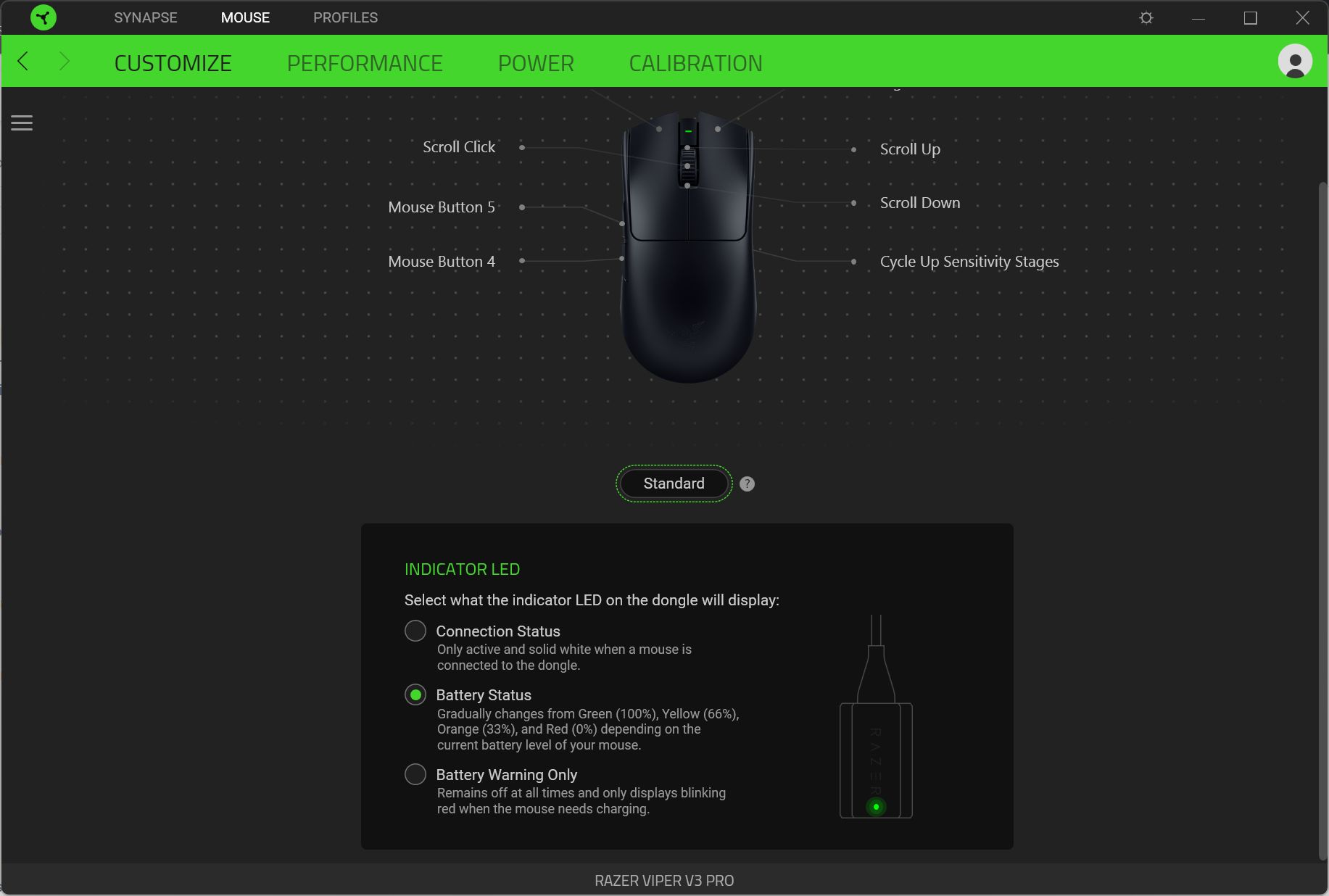The Razer Viper V3 Pro is the brand’s third iteration of its popular lightweight Esports gaming mouse. It’s gone through several redesigns that include changes to its aesthetics, functions, and extensions.
What Am I Looking At?
Compared to its predecessor, the Viper V3 Pro looks less aggressive, while still retaining some sense of aggression to the design. If you’re getting it in black, which is the colour Razer provided to me, the good news is that, aesthetically, it covers up a multitude of scuffs and marks that my hand tends to leave on these peripherals.
Specs-wise, the V3 Pro weighs just 54 grams and is fitted with Razer’s Focus Pro second-generation 35K Optical Sensor. Like its predecessor, the switches are the brand’s third-generation Optical Mouse switches, with a lifespan of 90 million clicks.
 On the outside, the V3 Pro’s simple layout includes four buttons: the left and right buttons and two buttons on the side. Unfortunately, this is not a left-handed mouse. Moving on, flip the mouse over and you’ll see that it has large feet at the top and bottom, as well as around the sensor. Right off to the side is a power button that also allows you to cycle through your mouse sensitivity.
On the outside, the V3 Pro’s simple layout includes four buttons: the left and right buttons and two buttons on the side. Unfortunately, this is not a left-handed mouse. Moving on, flip the mouse over and you’ll see that it has large feet at the top and bottom, as well as around the sensor. Right off to the side is a power button that also allows you to cycle through your mouse sensitivity.
More importantly, it’s also a return to a more sensible design; there are no gaps at the base of the left and right mouse buttons anymore, and the LED indicator now sits at the top of the mouse wheel, instead of the bottom.
Connectivity is handled via a single wireless dongle and a USB-C, the latter also being the way you charge the V3 Pro. Razer simply got rid of that little USB-A receiver which, in my opinion, is no love lost there. It means less parts to worry about. And if you’re worried how much battery is left in your mouse, not a problem: the dongle has a little LED which you can set via Synapse, to indicate your mouse’s status.
What’s Good About It?
One of the key benefits that comes with eliminating the USB-A receiver is that it allows you to connect the mouse and dongle to any device through any USB-C cable. It’s a very simple form of practicality but one that I welcome with open arms – It’s still Razer’s Hyperspeed Wireless technology, which is just a name for 2.4GHz, I don’t have to worry whether or not I’ve remembered to remove it from my PC or laptop, or if said receiver is connected to the provided wireless dongle.
Waking up the V3 Pro is near instantaneous, with virtually no latency from the moment I start moving it to the moment the dongle picks it up and lights up to indicate that a connection has been made. For that matter, the click latency is really fast too, registering my commands in games more accurately.
Thanks to the extra large feet at its base, the V3 Pro is perhaps one of the smoothest wireless gaming mouse I’ve used so far; it just glides across my mousepad and the surface of my gaming desk mat, and which in turn translates into a level of accuracy in-game that allows me to aim and to get a lock on my targets more precisely. On top of that, because it is really light, I don’t feel the need to swing my mouse arm so widely, even with my DPI set at 1,200 DPI.
What’s The Catch?

One of my concerns with the V3 Pro, particularly with the Black colour SKU, is how the oils from my fingers will inevitably stain the patina of the mouse. In my thorough use of the mouse, I can already see some oil stains on the sides, along with some scratches to the top of the body, as well as the left and right mouse buttons.
The edges of the V3 Pro’s feet are also susceptible to makings of dust bunnies, although to be fair, that is more a problem with dust levels of the places I use it than with the mouse.
But the most prominent issue I face with the V3 Pro is its battery life. Compared to its predecessor’s 70-hour longevity, Razer’s claim of 95 hours on a single charge with this mouse doesn’t hold water; I find myself having to connect it to the provided USB-C cable just a few days after charging it, and I mean a short few days of use. This, despite the polling rate consistently running at 1,000ms out of the box, which is an industry standard. For that matter, you can go bump it up to 8,000ms but be prepared to see your frames take a hit in performance, especially with titles that are CPU-intensive.
Lastly, the V3 Pro isn’t cheap. Off the shelf, the lightweight wireless gaming mouse retails for RM829. Throw in another RM400 to that, and you could opt for one of Razer’s Huntsman or Blackwidow keyboards.
Should I Buy It?
If you’re already invested in the Razer gaming ecosystem, switching over to the Viper V3 Pro is practically a no-brainer. Its lightweight body, combined with the brand’s optical sensor makes its one of the most accurate wireless gaming mice on the current market.
One of my gripes with the V3 Pro, and perhaps its biggest drawback, is the RM829 asking price from Razer. It’s a very steep price tag, especially with other brands such as Logitech G offering its Pro X Superlight 2 wireless gaming mouse at a slightly cheaper retail price of RM689, or Corsair’s M75 Air at an even cheaper RM499 price tag.
That said, and at the bare minimum, making the Viper V3 Pro a part of your rig guarantees you a really solid gaming experience but above all else, access to Razer’s easy-to-navigate and functional Synapse platform, and constant updates to the mouse’s firmware. The last two being points even its rivals are unable to guarantee.
Photography by John Law.
Follow us on Instagram, Facebook, Twitter or Telegram for more updates and breaking news.