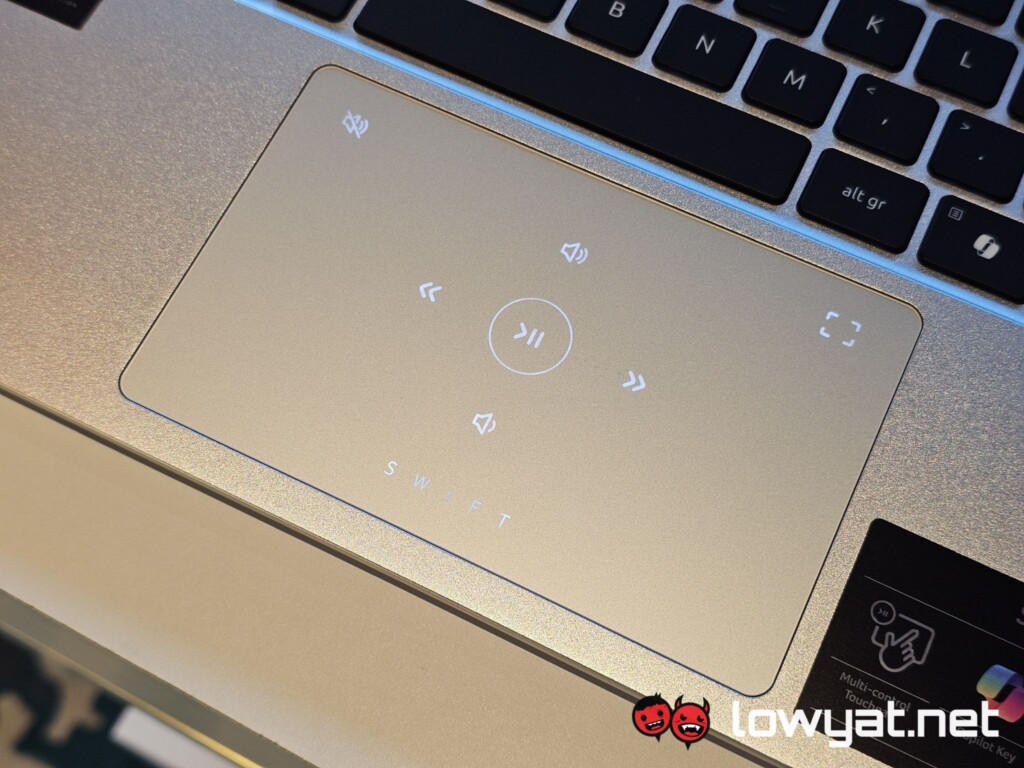The Acer Swift Go 14 OLED is officially available in Malaysia but earlier today, I had a chance to get up close and personal with the brand’s Meteor Lake-powered thin-and-light, albeit briefly. And honestly? The weight of it literally feels one-sided.
I know it’s weird for me to say this, especially given that the Swift Go 14 OLED weighs just 1.3kg, but it’s true. Despite its overall lightness, the weight dispersion is greatly shifted into the back of it, or the spine if you will. No, really, it leaves the rest of the laptop and its base feeling off-balance, and it really shows it when I hold it in one hand.
Moving on, the 2.8K OLED display on the Swift Go 14 OLED looks really go. The resolution itself may be greater than the standard QHD+ or FHD+ resolutions but it is gradually becoming an industry standard. Case in point, PC and laptop brand ASUS already has several of its Zenbook models sporting it, with the Zenbook S 13 OLED being one of its earlier models. Granted, it’s not the multi-touch model but as a trade-off, it gets the 90Hz refresh rate. Getting back on point, the panel is bright, words are clear, and images look sharp and detailed, the latter due to the source being hi-res. Oh, and the good news is that the display can open up a whole 180°, allowing it to pretty much lay flat on any surface.
Specs-wise, the Swift Go 14 OLED model that was present at the event was fitted with the Intel Core Ultra (CU) 7 155H, which I’ve already had the pleasure of testing out with the Zenbook 14 OLED, and we all know how swimmingly the CPU went. Again, my time with it was brief but based on what I could see, it was snappy.
As it is in AI laptop and seeing how it meets Microsoft’s criteria for that designation, the Swift Go 14 OLED also sports its own dedicated Copilot key on the keyboard. Oddly enough, pressing it during that time didn’t bring up anything at the time, but I suspect that the function was disabled. On that note, it is possible that the laptop there was an engineering unit, which could explain why it wasn’t functioning.
The keyboard of the Swift Go 14 OLED erred towards the side of the tactile, bordering on linear. Unlike most laptop keyboards, though, these had what I can describe as a moderate amount of key travel. Key actuation feels squidgy but not uncomfortable, and while I want to say that it wasn’t uncomfortable, I’ll only be able to properly determine this once I get a unit to review. As for the trackpad, I think its dual-function purpose is gimmicky, and this isn’t the first time I’ve seen a brand embed different media controls and functions into it. Honestly, only time will be able to tell if Acer will stick to its guns with this, or if it will abandon it altogether, two generations into its implementation.