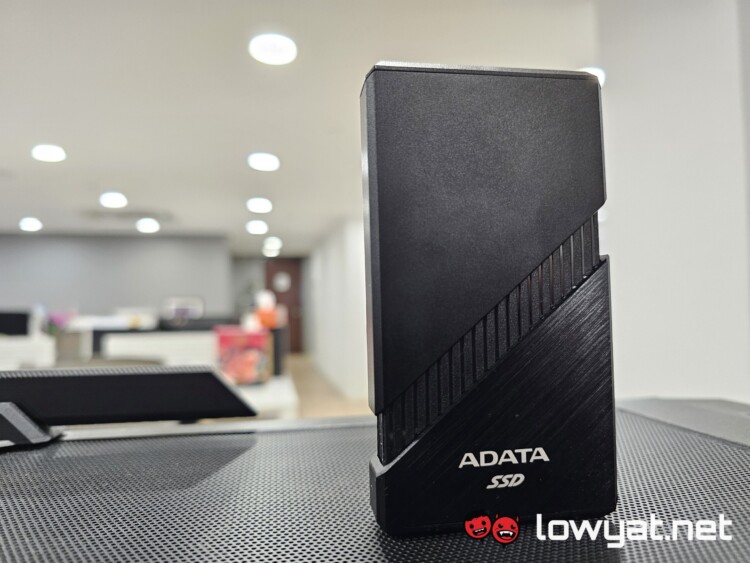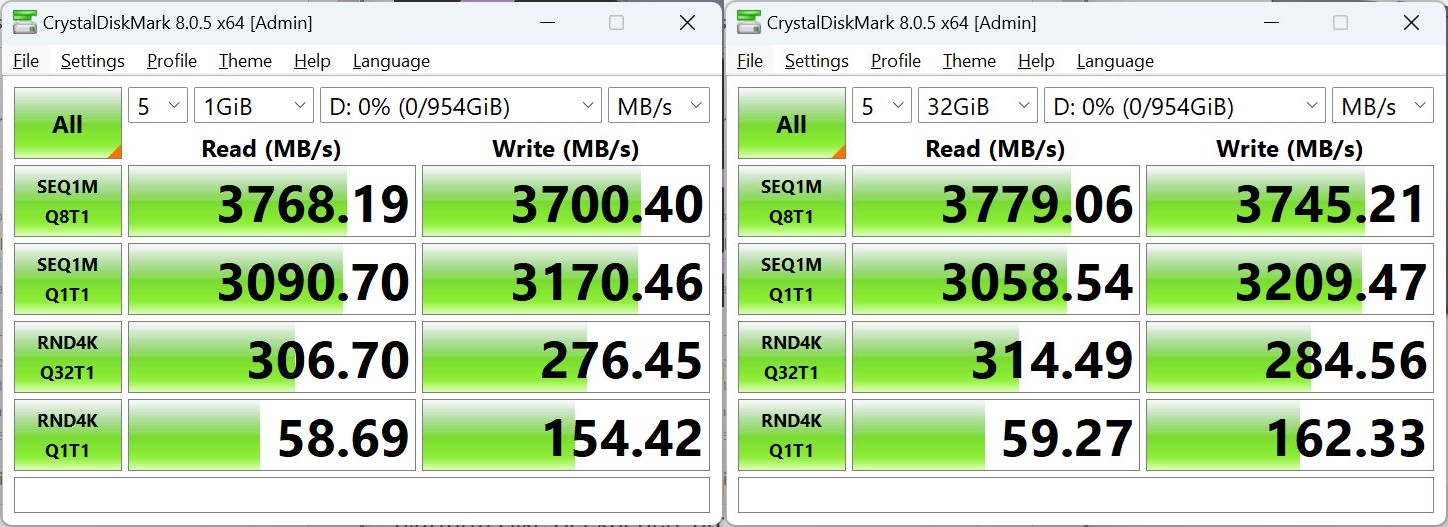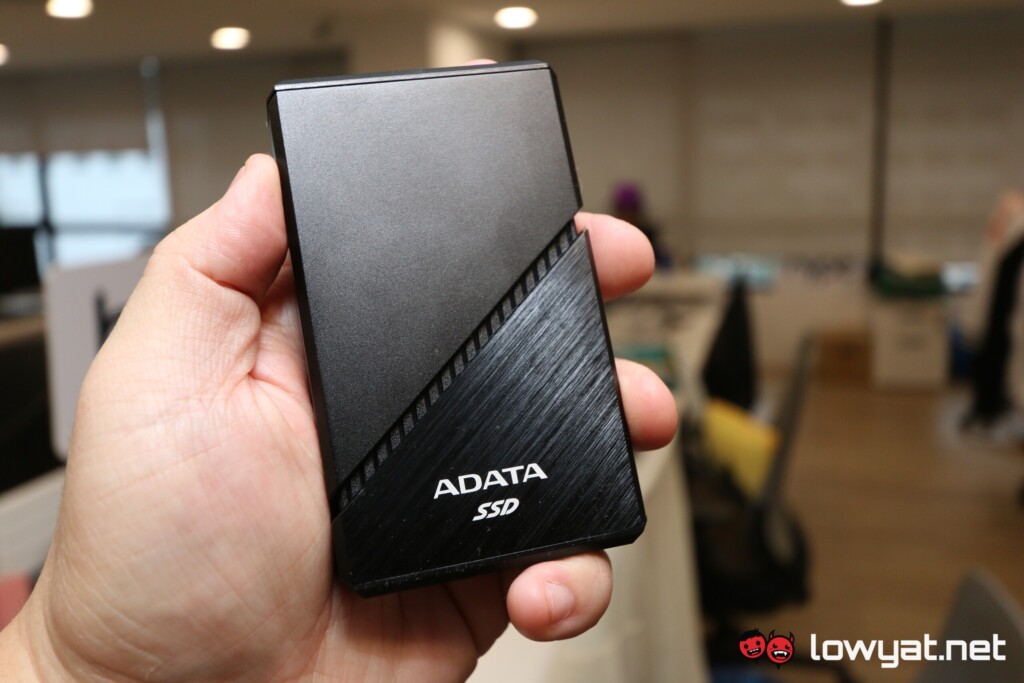The Adata SE920 isn’t your average external SSD. Unlike conventional portable storage, it stands out with its metallic chassis and extended cooling solution, all in the name of delivering outstanding performance. How fast, you ask? Keep reading to find out.
What Am I Looking At?
The SE920 isn’t your normal external SSD. Unlike a conventional model, the outer shell is made from metal, while the inner layer is made of some durable plastic.
The length of the case is extendable as well, for good reason: The SE920 comes with a built-in microfan that comes alive when the case is extended. This, in turn, is also because this external SSD is capable of hitting average sequential speeds of up to 3,800MB/s and at those speeds, you can assure that things can quickly heat up, quite literally.
The SE920 has just one USB-C port but again, unlike conventional external storage devices, it’s a USB4-capable port, which is why it can support said speeds. In terms of capacity, this is available in 1TB, and 2TB, and the unit in my hands right now is the 1TB variant.
What’s Good About It?
At 3,800MB/s average, Adata certainly delivers on its promise of lightning-fast read and write speeds. Transferring a 1GB file literally takes seconds, and 10GB files transfer just shy of half a minute.
Can you play games on it? Based on my experience, yes: You can run games directly from it. Would I recommend you do so? Absolutely not, given that one single shake, jolt, or physical adjustment to the SE920’s placement at the time could knock the connection loose, potentially resulting in your data being corrupted.
What’s The Catch?
If you’re going to make full use of the SE920’s speeds, you really do need to ensure that your system fully supports the USB4 and Thunderbolt 4. Otherwise, you’re not going to be reaching its advertised speeds.
There’s also Adata’s proclamation that the SE920 is “cooling at a touch” even when you’re running at speeds of 3.8GB/s but realistically speaking, transferring or even running any file from it over long periods will obviously result in the storage unit getting toasty.
Oh, and while it’s not as heavy as the older external platter drives, it still has a bit of heft to it, due to the cooling solution that is inside the housing.
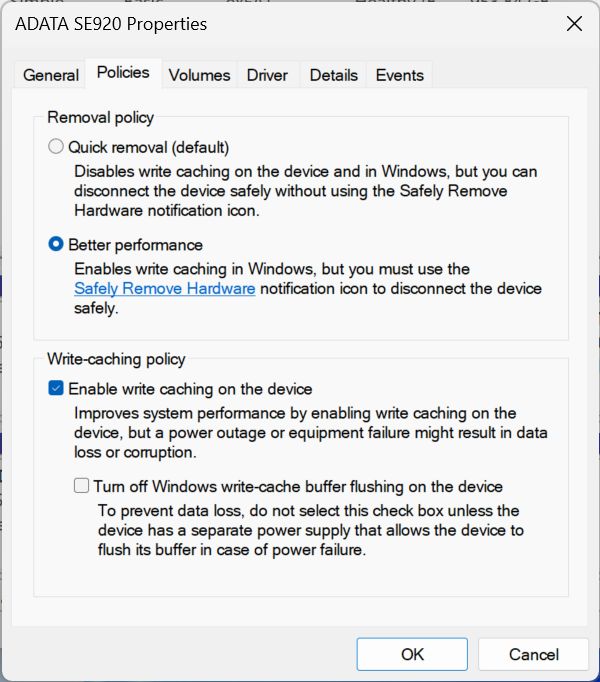
Perhaps the most annoying caveat with SE920 is that this isn’t a plug-and-play component; attaining the advertised speeds requires you to manually set it to high-performance mode and turn on the write cache. However, and like as I said, the USB-C port needs to be USB4 or Thunderbolt 4, bare minimum, or the most it’ll eke out of its default state is 3,000MB/s. Worst case, the SSD won’t even break past the 700MB/s mark, and that’s with the micro fan operating.
Should I Buy It?
The Adata SE920 is truly and undoubtedly an impressive piece of portable storage technology. If on-the-go, eye-blinking speeds are what you want, and you don’t mind paying the RM949 minimum, then this is the SSD for you. However, if you favour larger capacities over NVME 3.0 speeds, then you may want to look at other alternatives, as the maximum storage capacity of this drive tops out at just 2TB.