If you thought that a Windows PC keyboard having a dedicated button for launching Copilot was a bit much, wait till you see what Logitech has done. The company has unveiled a mouse with a button dedicated to its own generative AI-related software. Its full name is the Logitech Signature AI Edition M750, and it’s essentially the Signature M750 with the extra button.
So what’s different with the Logitech Signature AI Edition M750 compared to the standard edition? It all boils down to the aforementioned dedicated AI software button. The M750 itself isn’t too different compared to the locally available M650 besides the ability to connect to three devices simultaneously. With that’s it’s probably more worthwhile to talk about the Logi AI Prompt Builder software that the button is dedicated to.
And to start, it’s probably worth mentioning that the Logi AI Prompt Builder is not another generative AI that Logitech has built on its own. Rather, it’s a specialised piece of software that helps you make better use of existing ones, but for now it only works with ChatGPT, and only in English. More specifically, it has preset “recipes” for your chatbot prompting needs, which will probably be useful if you use these extensively.
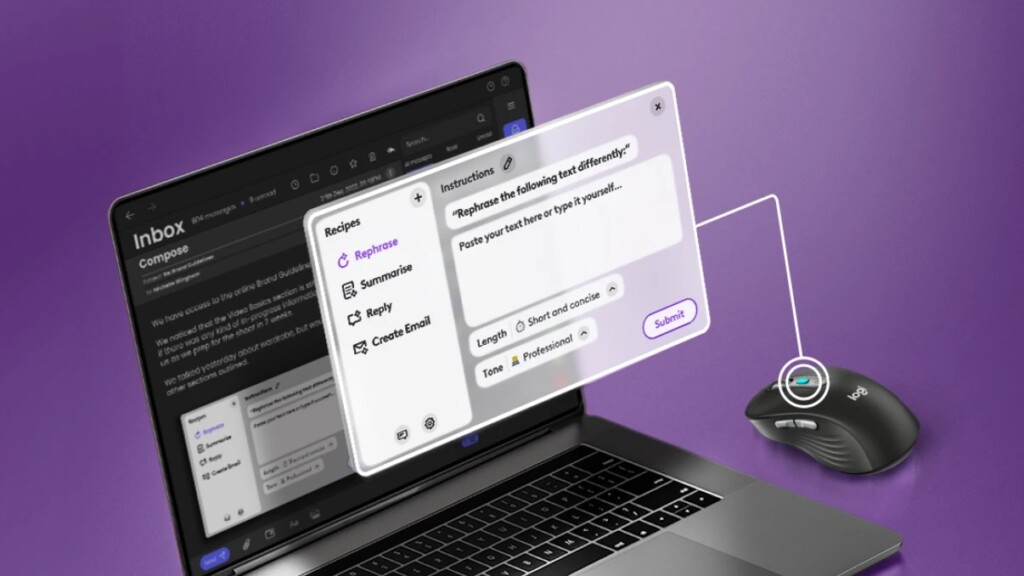
Logitech says that the Logi AI Prompt Builder is not exclusive to the new Signature AI Edition M750 mouse. In fact, it can be accessed instead via the free Logi Options+ app, but according to The Verge, you’ll need a recent enough mouse to assign another button as a shortcut for the software.
As mentioned earlier, this Logi AI Prompt Builder will probably be useful for anyone who would rather have ChatGPT generate more sentences than those they type themselves to justify these shortcuts. It, and new hardware with the dedicated shortcut button, will probably see more use once it supports Windows Copilot as well.
Follow us on Instagram, Facebook, Twitter or Telegram for more updates and breaking news.



