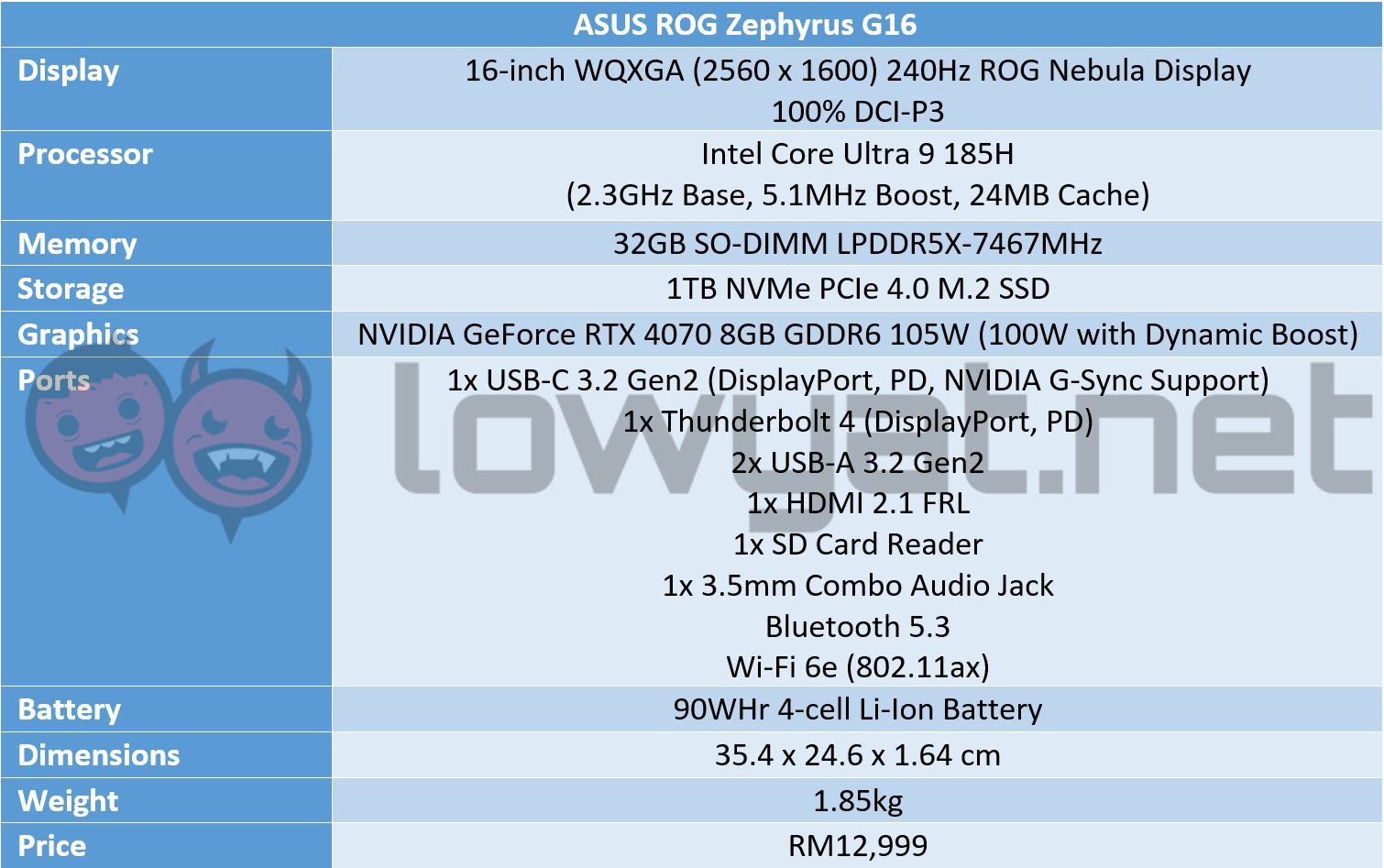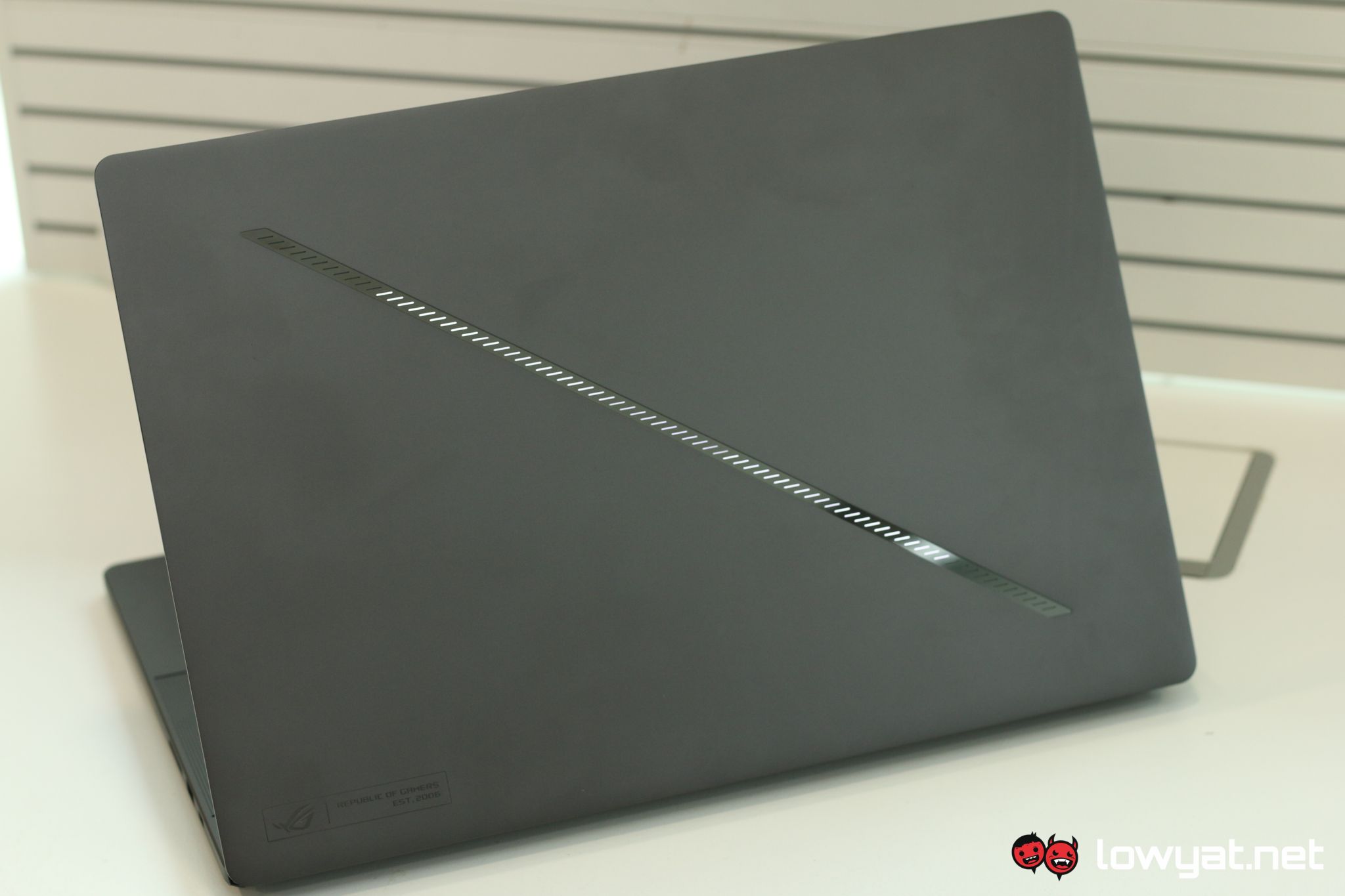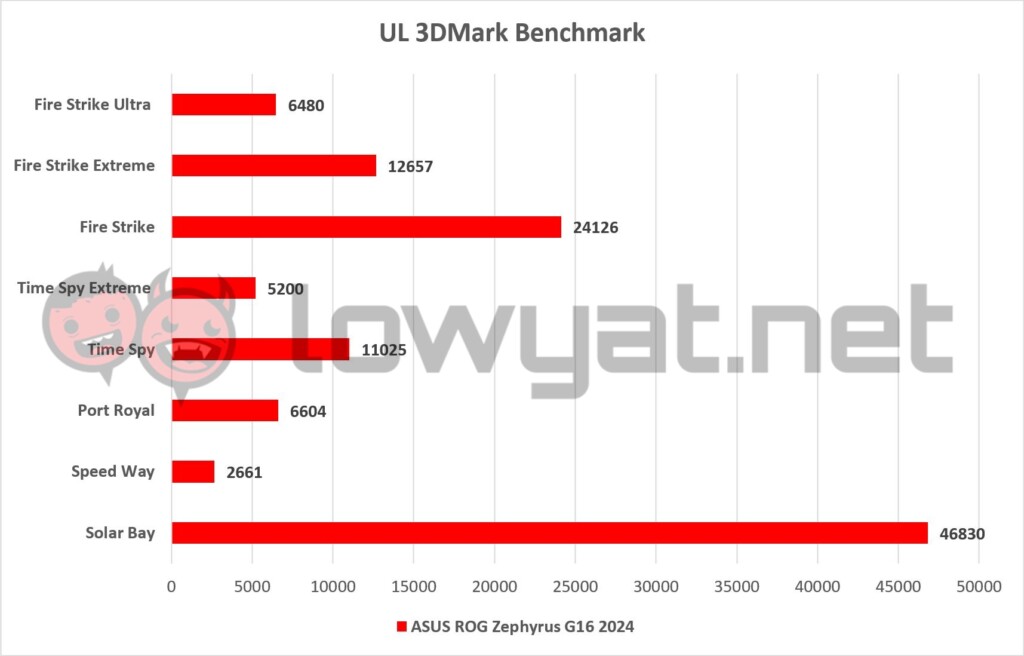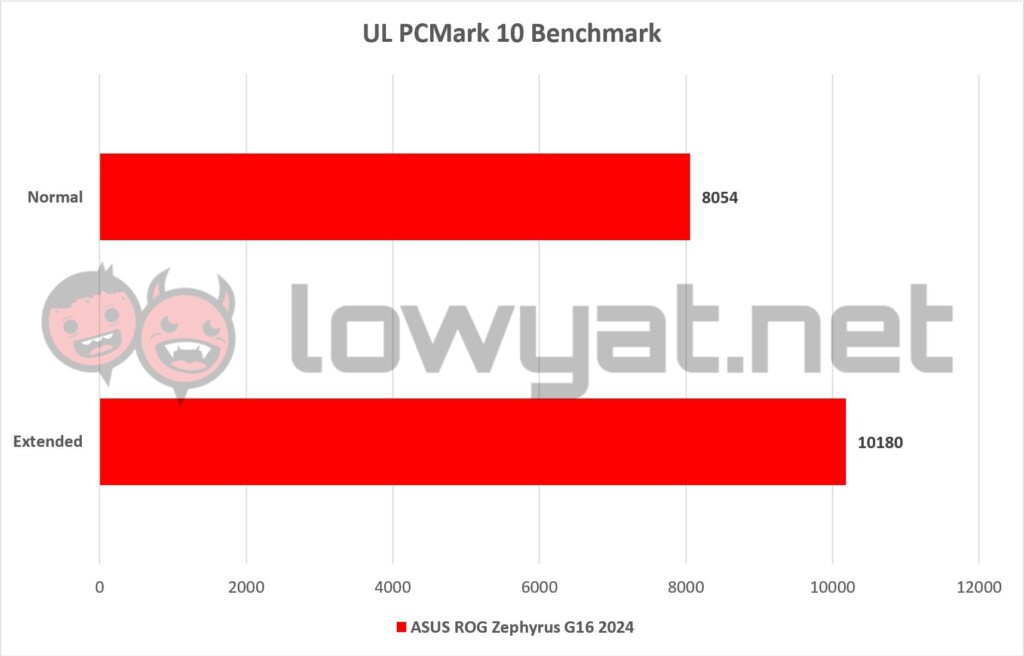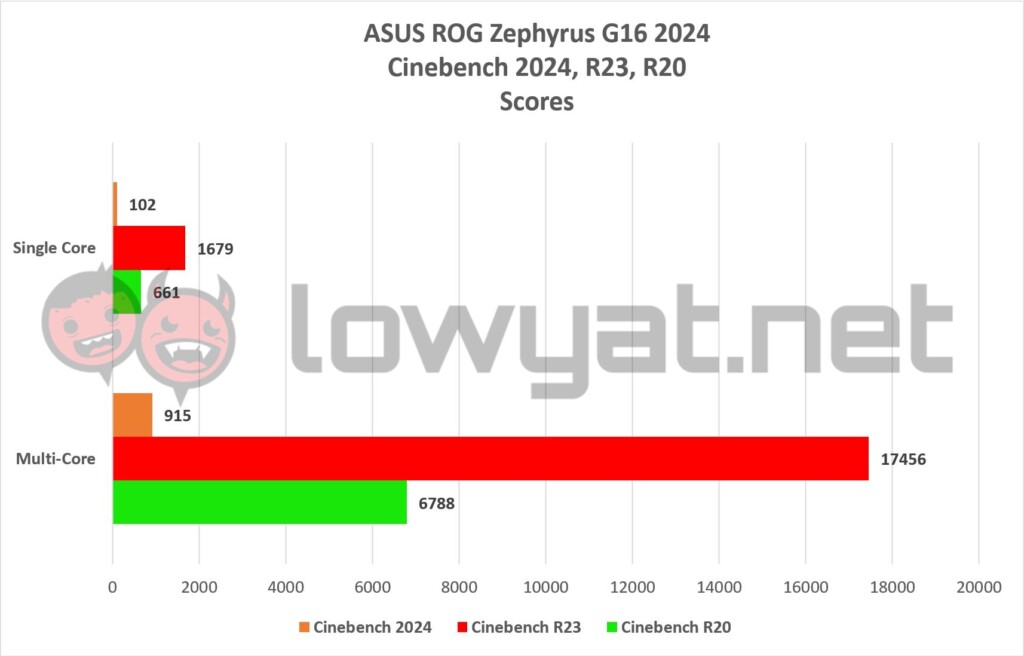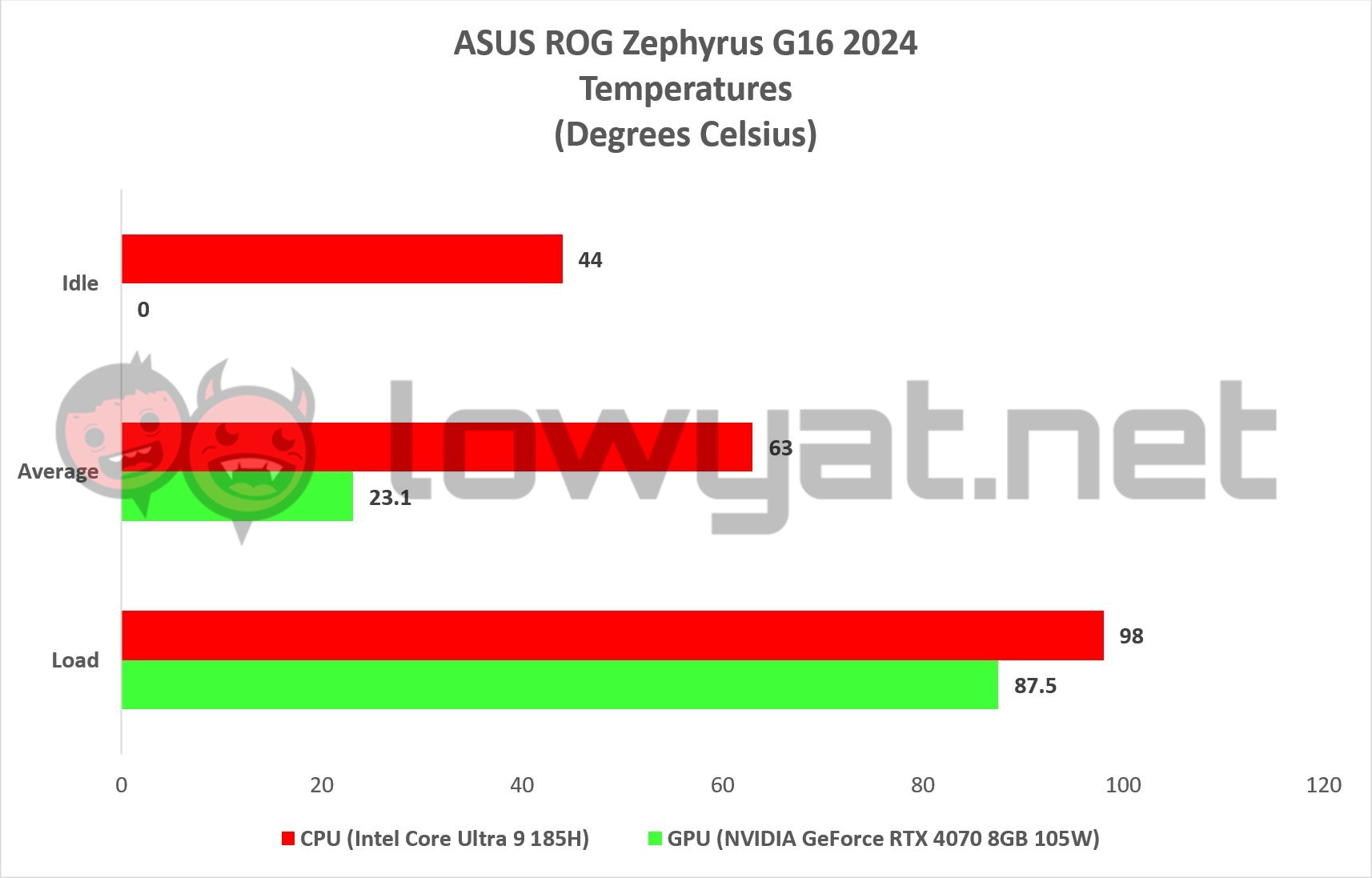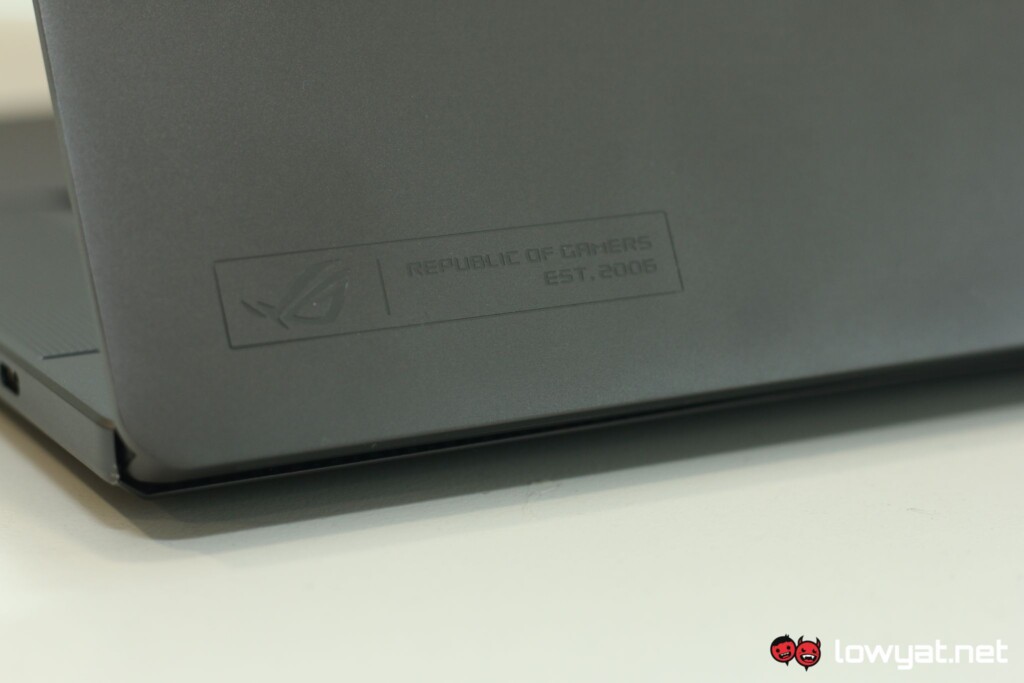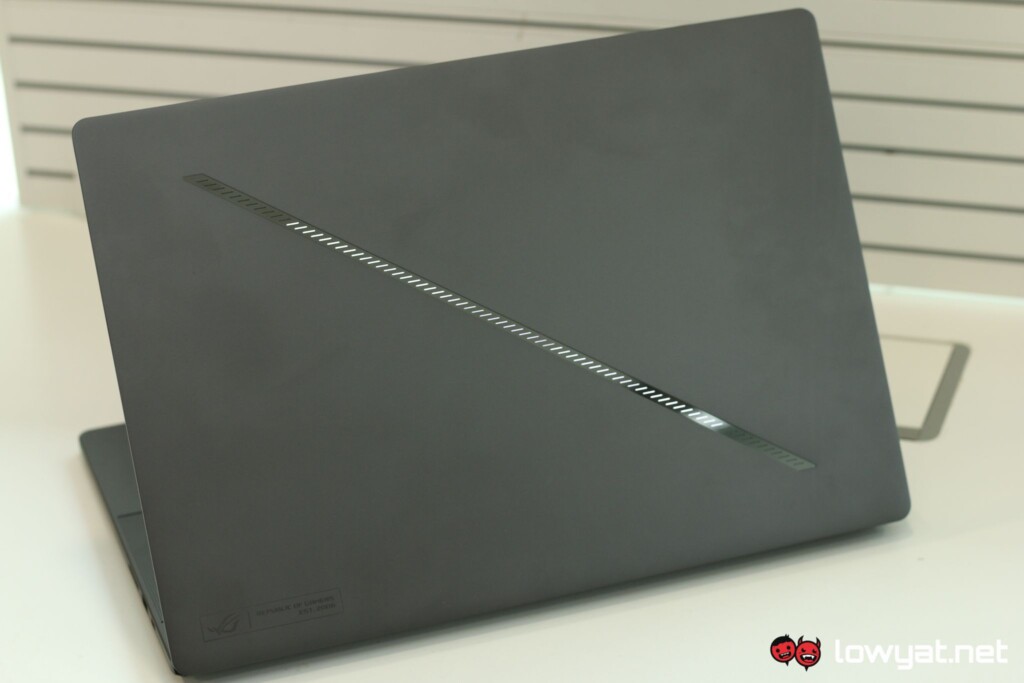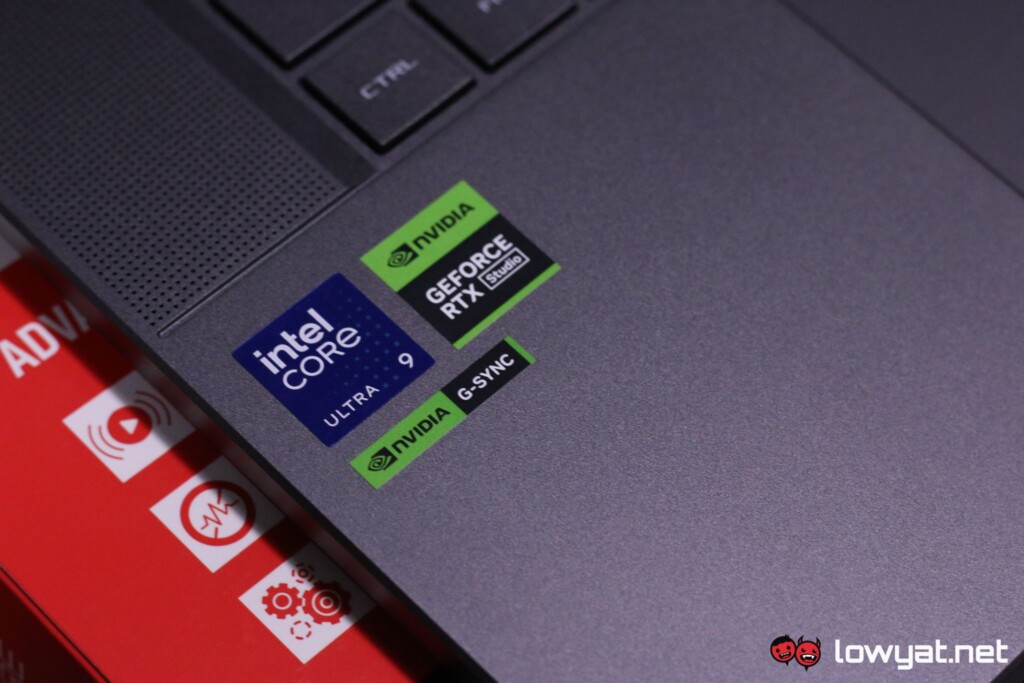The ASUS ROG Zephyrus G16 marks a new milestone for the gaming brand, its chassis sporting a new design, while still retaining the whole thin-and-light dynamic. More than that, it’s also one of several gaming laptops of this generation to be powered by Intel’s 14th generation Meteor Lake CPUs and in the case of this laptop, the top-tier Core Ultra 9 SKU.
But just as ASUS has added and updated this G16 with new components, it has also made a handful of changes on an aesthetic level, too.
Specifications
Design and Functionality
This new G16 marks the first time ASUS is deviating from a design it has used for the last four years, and it’s less of the brand being in the market for “something fresh” and more a case of wanting to avoid any further litigations and potential patent infringement from a certain brand (I’m looking at you, Lenovo).
To that end, the Ergolift hinge is gone, replaced now by another seamless and somewhat generic hinge which still blends in with the chassis. I sort of understand why ASUS did this with the G16 and G14 but that’s just it: it lacks the character the Ergolift hinge exuded, as well as how it lifted the laptops ever so slightly, and angling the keyboard and base ever so slightly.
On a sidebar, switching out the hinge also means that the base effectively remains flat instead of being angled. Now, this isn’t necessarily a bad thing but admittedly, I have grown accustomed to typing on a laptop at a slightly elevated angle. Again, not a dealbreaker and in the time I’ve used this, I’ve actually gotten quite used to it.
But this change in hinge design also changes another functional aesthetic of the G16, and directly at that. Remember those three LEDs that indicate the status of the laptop? Well, they’re still there but are no longer visible from the front. That middle LED that indicates the charging and power status of the laptop? Say goodbye to that creature comfort, because the only way you’re going to be to see if is by turning the entire laptop around, or by closing it and looking at it in standby mode.
Another aesthetic to make a departure is the AniMe Matrix LED display that took up half of the display’s rear. I say there’s no love lost there, as it’s been replaced by a single LED strip in the middle and it looks a lot cleaner and pleasing to my eyes.
The display itself is a 16-inch WQXGA ROG Nebula Display, which is ASUS’ own name for its Mini LED display technology. This also means that it is a 16:10 panel, an aspect ratio that has effectively become the standard or norm in the laptop industry.
No more opening it up at a full 180°.
Unfortunately, and this is once again due to the new hinge, the display of the G16 can no longer open up to a full 180°. And don’t even think of trying to force it down, not unless you want to wreck the machine completely.
Ports-wise, the G16 and its new, thinner chassis means that ASUS has ditched the LAN port that once was a staple with the G15 and G16 models. In return and because this is an Intel-based laptop, one of the USB-C ports supports Thunderbolt 4. For that matter, the laptop is the first model to adopt ASUS’ new proprietary charging port that, like the USB-C standard, is interchangeable.
Another change to the G16 is one that I doubt you would be actively accessing but to gain access to the internals, the cover is held together with TORX screws, and not the traditional Philips screws. Also, the corner of the laptop doesn’t automatically pop up like the older Zephyrus models, so you will need a spudger to pry it.
Performance and Battery Life
 One of the first things I noticed is that the performance of this G16 feels a little weird and sporadic. At random moments, I would encounter this weird stutter, along with a visible lag. This itself isn’t a deal breaker but it can prove irritating, at times.
One of the first things I noticed is that the performance of this G16 feels a little weird and sporadic. At random moments, I would encounter this weird stutter, along with a visible lag. This itself isn’t a deal breaker but it can prove irritating, at times.
As far as raw performance goes, both the Core Ultra 9 185H and RTX 4070 inside this G16 are nothing short of top-notch and when I manage to get it to chug along, believe me, it chugs. At its native resolution of 2560 x 1600 and with the components available to it, the majority of AAA titles on my benchmark list run between 45 fps and 60 fps, while some titles clearly are able to run at higher frames due to the modern miracle that is AI upscaling. Surprisingly, I was actually a little surprised that the latest Helldivers 2 title can run at an average 50 fps frame and that was with the ray-tracing setting at Supersampling.
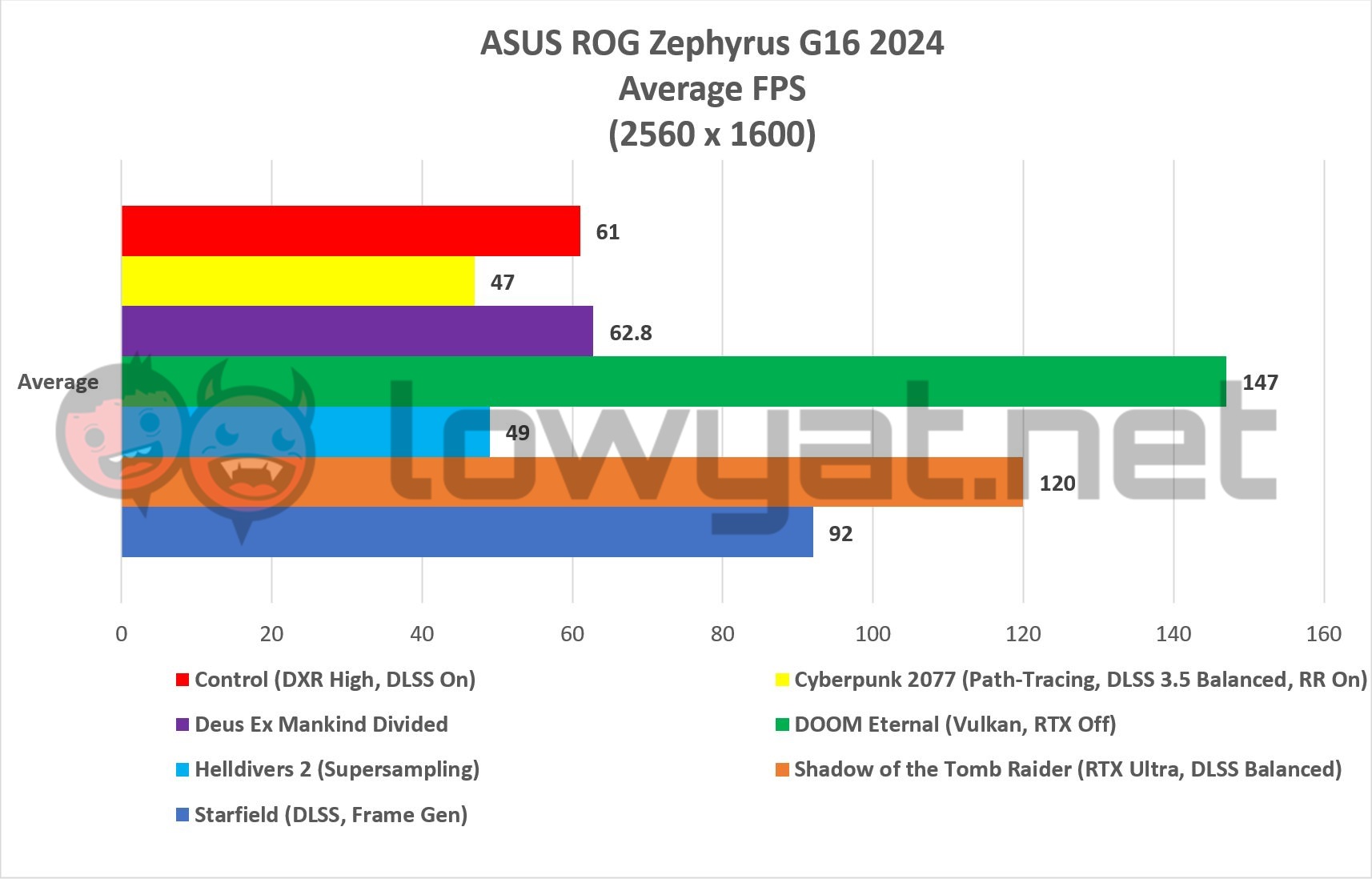 One surprising improvement with the G16 is its sound system. Compared to its predecessor, this new model has a much improved delivery. I mean, it’s nowhere near the quality of the MacBook Pro 16 that I reviewed last month but it does come somewhat close to it. Highs and mids are very clearly a focus here and to my surprise, the lows are there, albeit not at chest-thumping level that one would hope but realistically speaking, it’s actually good enough for tracks like Sea Power’s Instrument of Surrender from the Disco Elysium soundtrack or even the entire score of Austin Wintory’s Journey.
One surprising improvement with the G16 is its sound system. Compared to its predecessor, this new model has a much improved delivery. I mean, it’s nowhere near the quality of the MacBook Pro 16 that I reviewed last month but it does come somewhat close to it. Highs and mids are very clearly a focus here and to my surprise, the lows are there, albeit not at chest-thumping level that one would hope but realistically speaking, it’s actually good enough for tracks like Sea Power’s Instrument of Surrender from the Disco Elysium soundtrack or even the entire score of Austin Wintory’s Journey.
Another surprise of the G16 is directly related to the design: it is so much more convenient to carry around, and the fact that it is 500g lighter than its predecessor adds to its appeal. On another note, the typing experience doesn’t feel too shallow but the switches feel like a mix between linear and tactile, with a little resistance at the point of actuation. The trackpad also has an increased sensitivity which can also be a nuisance; it registers movement even when my palm hovers above it, giving me a bit of a scare at times.
Battery life for the G16 is moderately better than what I was expecting from a 16-inch gaming laptop with a Mini LED panel, and a Core Ultra 9 185H CPU to boot. In comparison to the older, AMD-driven Zephyrus G15 that I reviewed a few years back, the legs on this laptop’s battery consistently holds out between six and seven hours, which again is moderately impressive, given its pedigree.
Competition
Razer Blade 16 2024

Although it isn’t technically matching in the CPU department, Razer’s latest iteration of the Blade 16 is still a powerful option in the department for 16-inch gaming laptops. By that, I mean that it can be fitted with up to a refurbished desktop Raptor Lake Refresh Core i9-14900HX CPU, up to an NVIDIA GeForce RTX 4090, 32GB DDR5-5600MHz RAM although it can be expanded up to 96GB, up to 8TB of PCIe 4.0 storage via a 4TB+4TB dual SSD configuration, and a choice between a QHD+ 240Hz OLED or IPS panel.
Like the G16, it’s also pretty pricey with a starting price of US$2,699 (~RM12,725).
HP Omen Transcend 16 2024
Announced and paraded around during CES 2024, the HP Omen Transcend 16 is another option but like the Blade 16 2024, it sports up to a 14900HX instead of a Meteor Lake CPU like its 14-inch counterpart. That said, you get a WQXGA OLED display with 240Hz refresh rate and 1ms response time, a 130W RTX 4070, up to 32GB DDR5-5600MHz RAM, and up to 2TB of PCIe 4.0 storage.
Conclusion
The new design of the ASUS ROG Zephyrus G16 certainly provides an air of elegance and with the ROG Nebula Display, it’s as good a laptop for the creator and professional lot, just as it is for gaming. Still on the display, 240Hz is definitely a lot for this sort of monitor, given most games that you’ll be playing won’t be going past the 120 fps mark, especially at this unit’s display resolution, and with the hardware inside it.
And while not as long as some other gaming laptops, the fact that this 16-inch gaming laptop can go for seven hours before crying out for a wall socket is nothing to sneeze at. Seriously, I think this year’s G16 is a nice balance between performance and endurance. If you’re looking for gaming laptops more powerful than this, though, I would recommend that you cast your gaze over to machines like ASUS’ Scar 18 or MSI’s Titan 18.
Photography by John Law.
Follow us on Instagram, Facebook, Twitter or Telegram for more updates and breaking news.