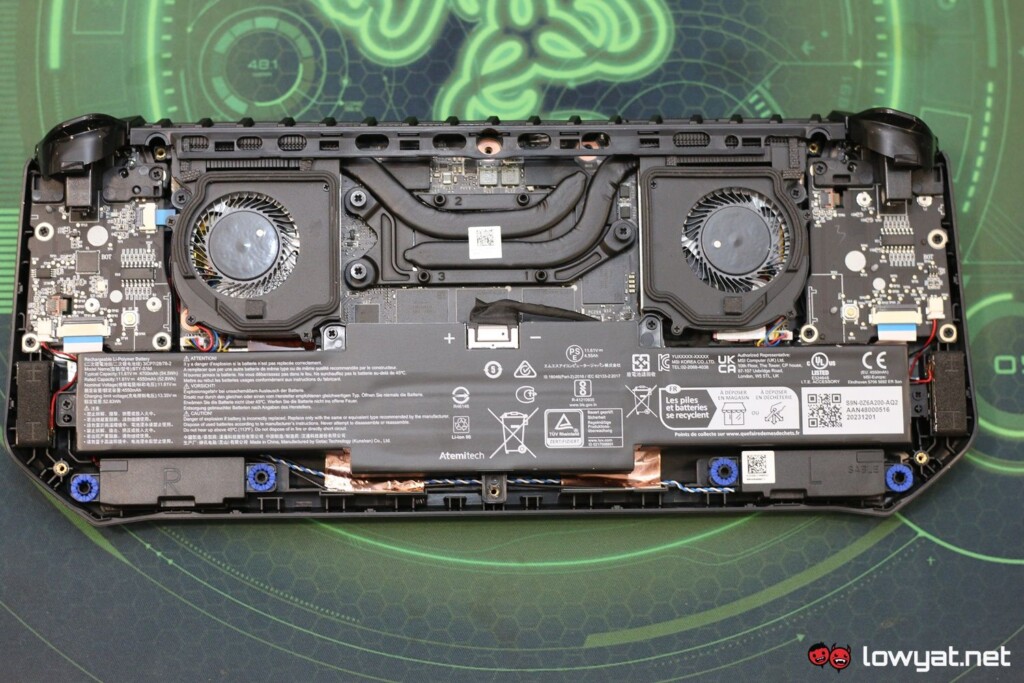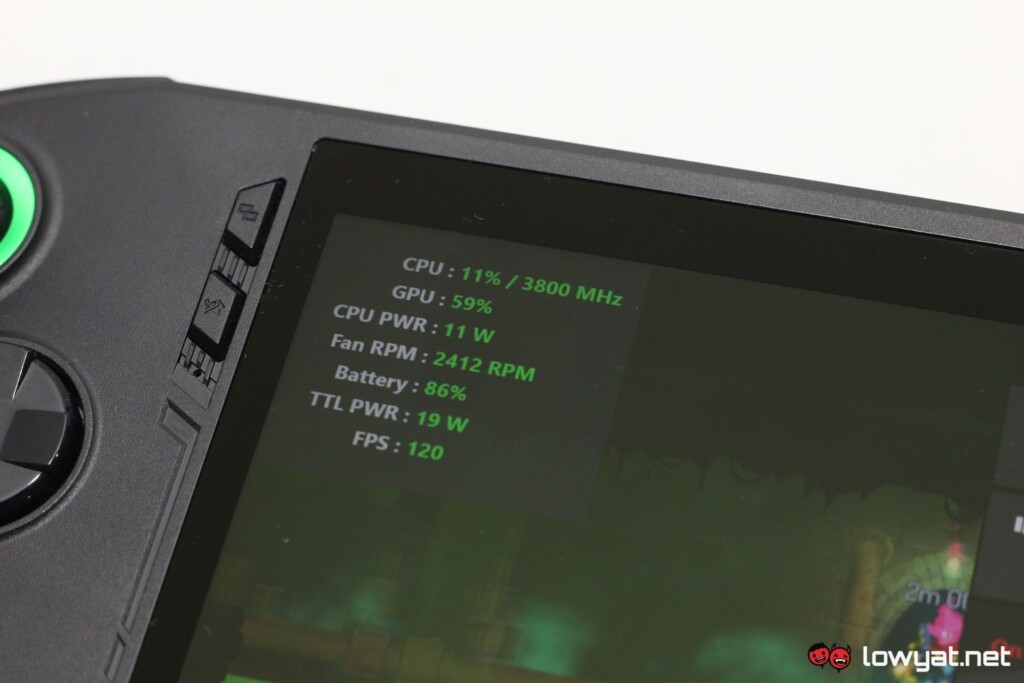Back at CES 2024, Intel gave me and a bunch of other media in attendance a chance to hold and lightly play around with the MSI CLAW. It should go without saying that my time with the brand’s gaming handheld was curt but at the very least, it gave me an idea of what the company has in store.
Fast forward to today, MSI has been kind enough to provide me with a unit once more, that I may get a slightly more detailed look at it. Now, I must make clear that the CLAW unit in my hands is still an engineering sample, meaning that many of my findings and observations of this device stand a chance of being obsolete or inapplicable, once the final product hits the market. To that end, I intend to release a full review of the marketable model when it comes out.
Holding it in my hands right and proper once again, it becomes abundantly clear, to me at least, that MSI has borrowed both heavily and, dare I say it, blatantly, from the design of its rival ASUS’ ROG Ally. Granted, it’s a tad larger, at least length-wise. That extra length, however, does bring about a minor case of overextension to my thumbs.
Even the back buttons of the CLAW are mimicry of the Ally in the design of them, although MSI has installed them horizontally instead of diagonally, like the ASUS handheld. But again, the feel of pressing them into the handheld feels meaty, with a mildly satisfying click when fully depressed. And while I don’t necessarily map certain in-game button combos or special skills to either of them, it is nevertheless comforting to know that those buttons are there for my convenience, if they are ever needed.
Still on the subject of buttons, the triggers on the CLAW have a nice resistance to them, just as you’d expect from the PS DualSense or the most up-to-date Xbox controller. I don’t, however, feel quite the same way with the shoulder buttons on the handheld. Compared to the shoulder buttons of the Ally that let out a satisfying click, these feel squidgy and borderline tactile, and fully depressing them don’t let out that satisfying click.
The Hall Effect Joysticks on the CLAW feel much better and so much more comfortable than those on the Steam Deck and the ROG Ally. I appreciate that the edges around them have a rougher texture and that the surface is flat and not concave. It’s also got a powdered texture on them, adding yet another level of thumb grip and slippage prevention.
Around the back, you can see that MSI decidedly cut a lot of holes into it. In fact, the whole back panel is practically a giant intake vent, in the same way, as the entirety of the top of the CLAW is just one long exhaust port for the console. Other physical traits include the power button cum fingerprint scanner on the left of the console, a USB-C port that supports Thunderbolt 4, a microSD card slot, the volume rocker, and a 3.5mm headphone jack.
I have actually asked MSI about the placement of the microSD card slot, given the heat and burnout issue the ROG Ally had with its microSD card slot. The brand’s Country Manager assured me that its engineers had already considered the issue and said that both this engineering unit and the final product shouldn’t suffer from such issues.
Moving on, unlike the first time, I managed to get a peek underneath the hood of the CLAW this time. Again, compared to the Ally, there’s considerably more space inside this console. The bigger 53Whr hour is one of the first things you’ll see but you can also see the heatpipes that sit atop the Intel Core Ultra (CU) 7 155H processor that serves as the beating heart of the gaming handheld. Much of the rest of the components are actually underneath the battery and you’ll actually need to disconnect its cable before removing it. Oh, and on a sidebar: unlike the Ally the handheld triggers aren’t attached to the cover and do not come off when removed.
Now, with the physical aspects of the CLAW pretty much covered here, let’s move on to the other half of the console: software and performance. As mentioned earlier, this is still just an engineering sample, and MSI tells me that it is still open to suggestions on how they can improve it. And with that, onwards with this in-depth look.
Like every Windows gaming handheld, MSI has its own UI overlay on the CLAW and if I’m honest, it’s not exactly a very welcoming or exciting look. By that, I mean that the choice of font and its use of minimalist-inspired icon, among other factors, look and feel a little cheap, which is s stark contrast to the solid build quality of the handheld. I get it, red is both its colour of choice and lucky for the company but come on, man.
Speaking of overlays, it feels like MSI didn’t quite think things through with the onboard real-time monitor. With other gaming handhelds, you expect clean, unobtrusive, and simple overlay options, and that’s what you get with devices like the Steam Deck, ROG Ally, and Legion Go. With the CLAW, the monitor is less transparent and more opaque, presents itself in a box form, and is static and cannot be moved, unfortunately. Truthfully, an option to transform the overlay into a bar that sits at the top of the display would be appreciated.
As for gaming, take note that the performance metrics mentioned here aren’t final nor official, on account that this is still an engineering sample. I will say this: gaming on a 40W power envelope sounds and feels impressive, but unsurprisingly, the experience is still far off from what I get with the other Windows 11 consoles powered by the AMD Ryzen Z1 Extreme. And honestly, the fault falls less on the console and more on the choice of chipset.
It is becoming increasingly clear to me that Intel still had ways to go with it’s ARC GPU optimisation. Now, this isn’t me discounting the improvements that the chipmaker has made to it since launch, and the fact that I’m playing games via an Intel integrated GPU is something you, let alone I would have scoffed at a mere couple of years ago.
On the CLAW, the CU 7 155H and it’s eight Xe cores are capable of running the handful of AAA titles, but not all of them are optimised to run Intel’s XeSS upscaling technology well. The one exception to this rule, to me at least, is Shadow of the Tomb Raider; at Full HD resolution, with normal graphics presets, the game runs a shaky 45 FPS on average, minus the ray-tracing element, of course.
On titles like Cyberpunk 2077 and Starfield, though, the most the CLAW ekes out is 30 FPS on averag, and this is with XeSS turned on and set to run at Performance mode. On a side note, I can also confirm that AMD’s FidelityFX Super Resolutin (FSR) upscaling tech does not play nice with the Intel’s GPU. Even worse, with FSR3, which is available on Starfield, turning on Frame Generation leads to a completely unplayable experience with the processor.
On a related note, the battery consumption of the CLAW, sadly, appears to be almost as bad as its Ryzen-powered counterparts. Whether on AI optimisation or Performance mode, the gaming handheld holds out for less than two hours, and that is with it running at Full whack. On the plus side, the acoustics of the cooling solution definitely sounds far less aggressive than the Ally.
On the flip side, the CLAW and it’s Intel processor turns out to be more than capable running indie game titles. I found myself playing Dead Cells comfortable at the display’s maximum refresh rate of 120Hz, but battery consumption still remains more or less the same, if not a little better, lasting a little more than the allotted two hours that MSI said it expected from the console.
Again, these are still my early impressions of the MSI CLAW, and between now and the handheld’s official launch, it is possible that the brand will further polish up the experience. As a reminder, preorders will begin this week, with the console expected to ship out either at the end of the month or early next month.
Photography by John Law.