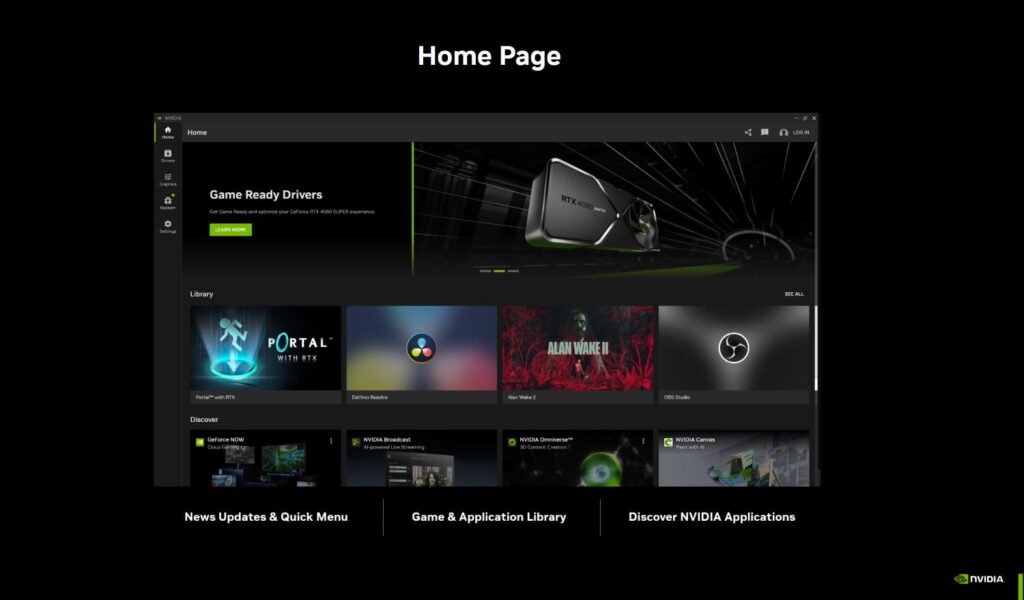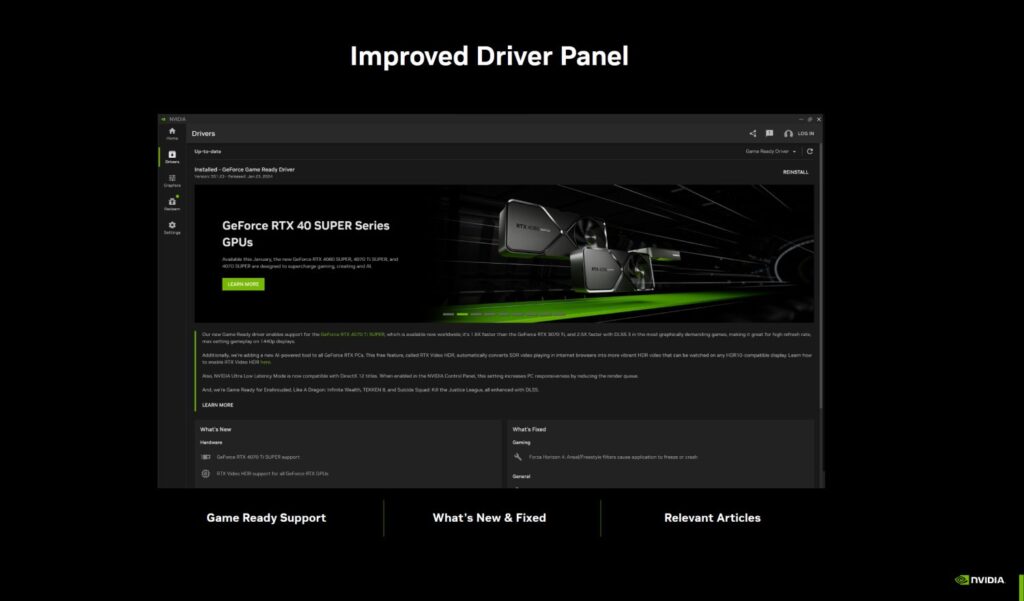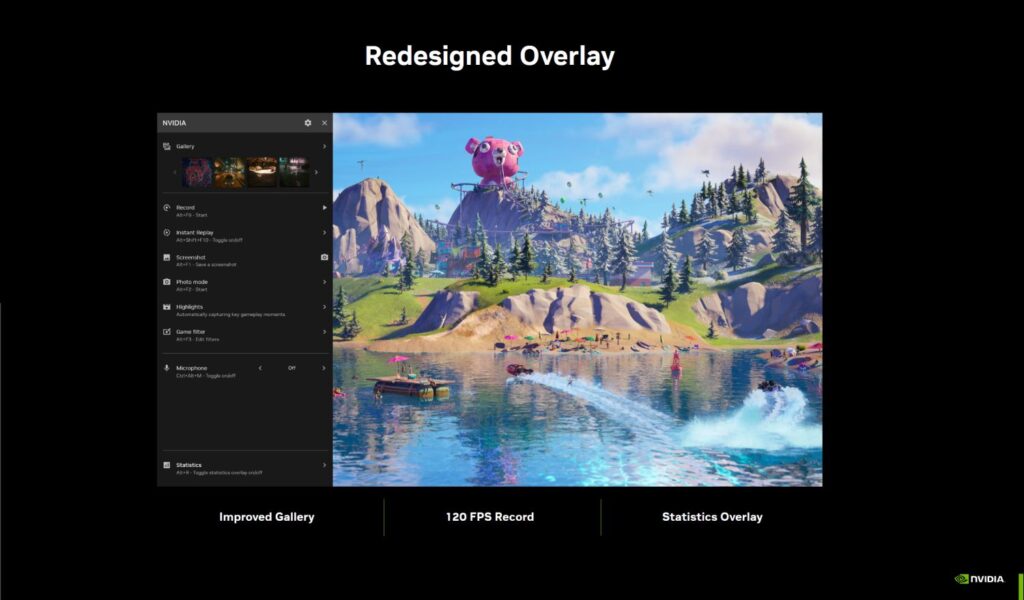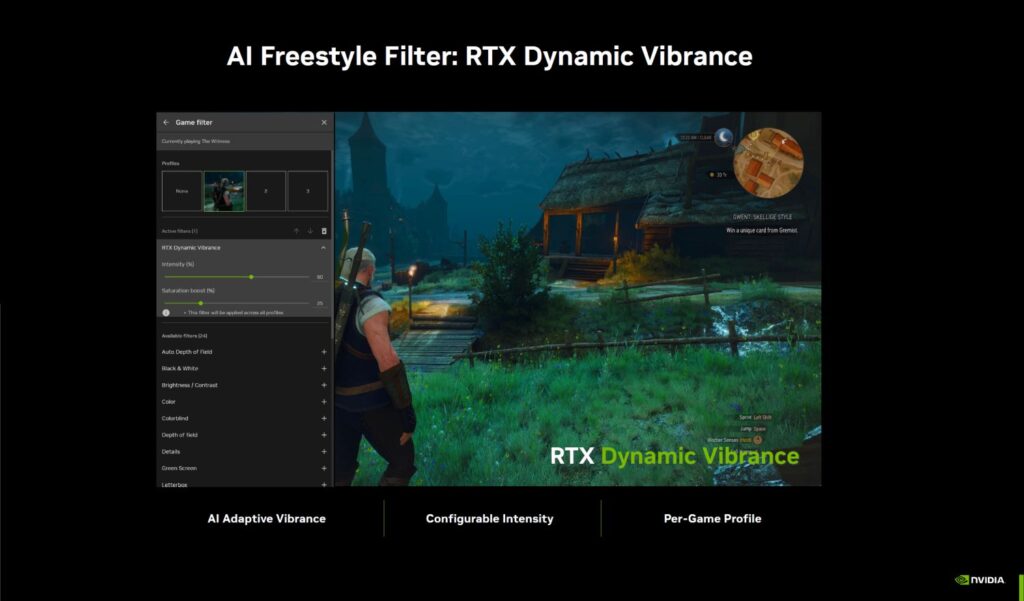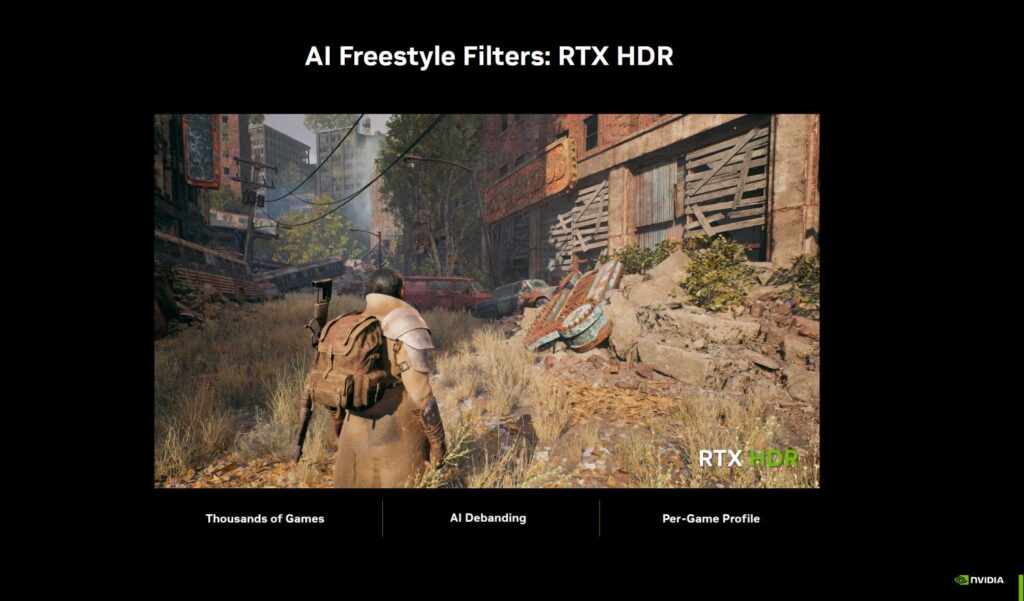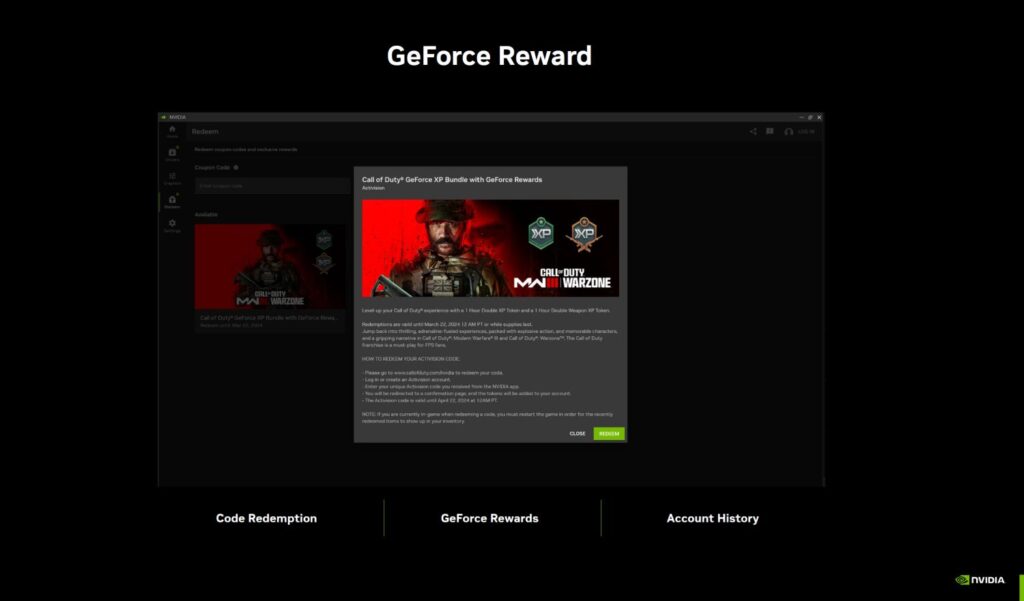NVIDIA is rolling out its self-titled NVIDIA App today. The new app is designed to be a replacement for GeForce Experience and in that, be 50% more responsive. Oh, and it takes up 17% less disk space.
As with all control centres, the UI of the NVIDIA App shows a tab of functions and in this case, it’s a column situated to the left of the panel. In that column, you get the Home, Drivers, Graphics, Redemption, and Settings subsections.
At its core, the NVIDIA App still houses many of the features that the original GeForce Experience, such as the ability to optimise game settings, either on a per-game or global basis. One major change with the app, though, is that unlike GeForce Experience, you don’t need to log in to keep your drivers updated. The only time you’ll need to login is if you wish to redeem a special game or bundle code.
The overlay has been redesigned too. Now, when you bring it up with the default Alt+Z key combination, the function now sits to the side – the left, to be precise – of the screen, instead of the whole foreground of your screen. On a related note, NVIDIA did say that the overlay can be moved around to a position you prefer. So, if you want it on the right of your display, you can just shift it there.
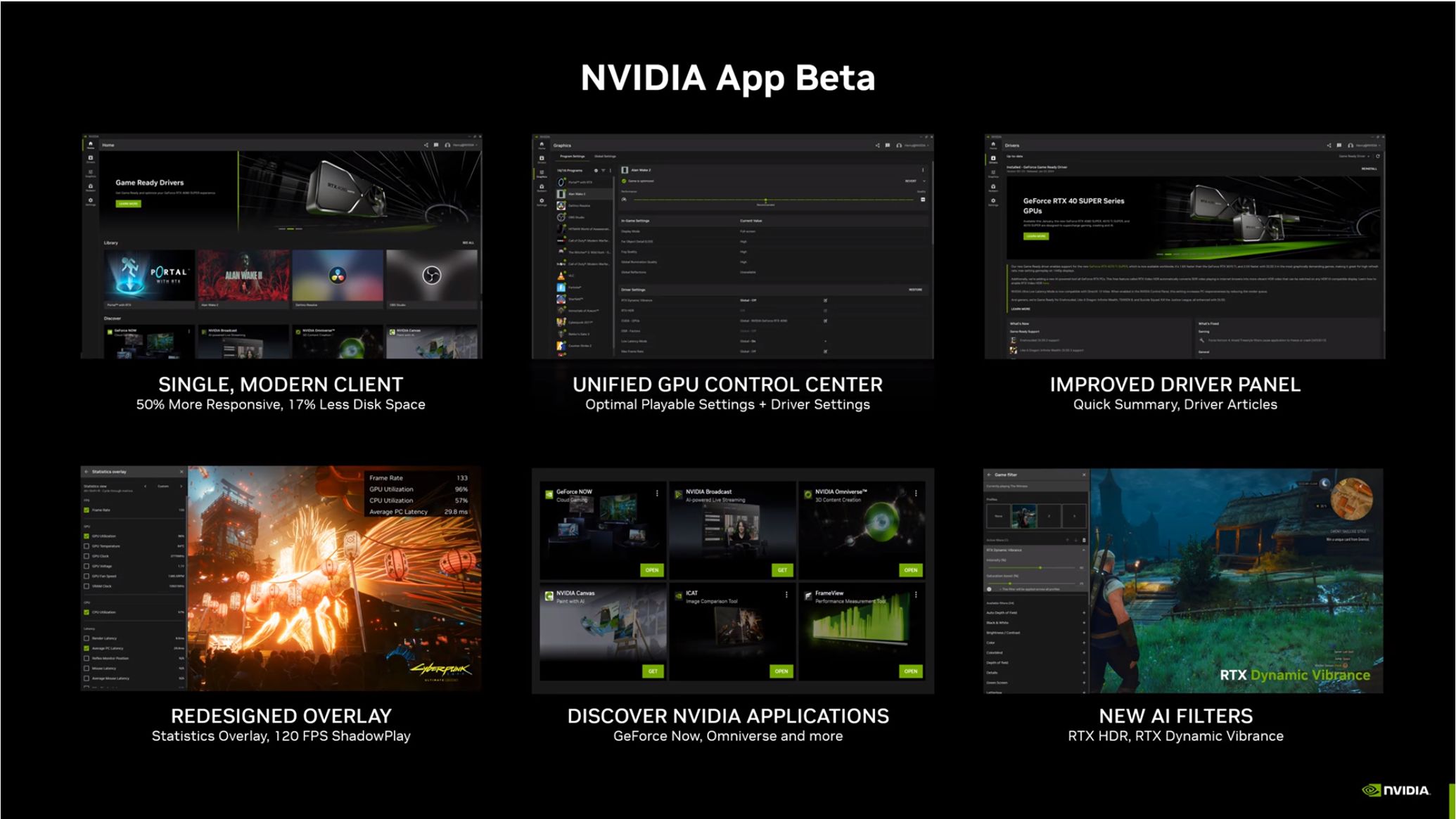
In addition to the NVIDIA app, the GPU brand is launching a new AI Freestyle Filter called RTX HDR. Simply put, it’s an HDR application that can be applied on a per-game basis, and on games that do not natively support HDR. Another Filter is RTX Dynamic Vibrance, allowing gamers to make adjustments to the intensity of colours in-game.
The NVIDIA App is now available but do note that this app is still in beta, so don’t be too miffed if some features you’ve been using before are missing. The GPU brand also said that it has removed certain features that it feels were underutilised, admitting even that there are better alternatives out there. On a related note, it also plans on adding in new features over time, including the ability to run AV1 Shadowplay, to name one such feature.
Follow us on Instagram, Facebook, Twitter or Telegram for more updates and breaking news.