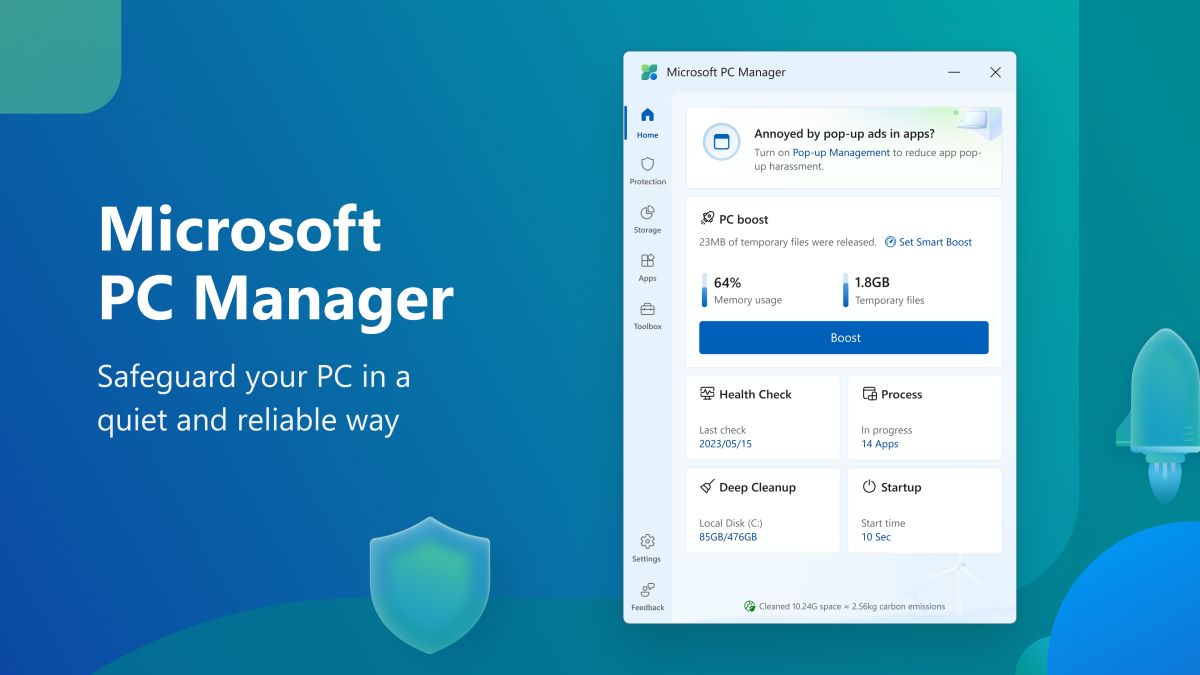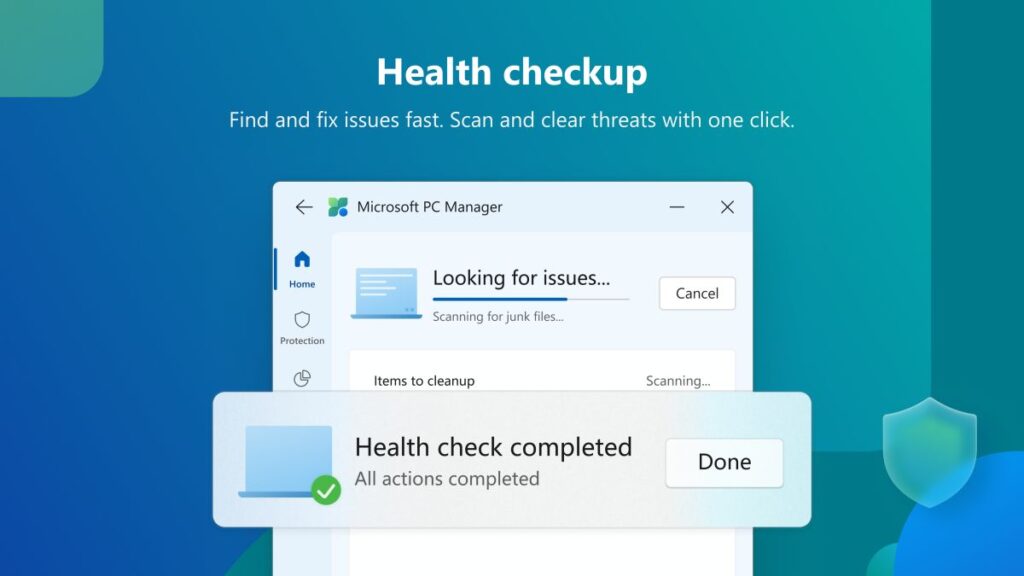Microsoft PC Manager, the company’s first-party alternative to apps such as CCleaner, is now widely available for more regions. As reported by Windows Latest, the software can be downloaded via the Microsoft Store, and is compatible with Windows 11 as well as Windows 10 version 19042.0 or higher.
The app is a product of Microsoft’s China division and was initially released in Mandarin back in January this year. The latest and widely available version of PC Manager has more features and a revamped design that allows for better navigation. Much like CCleaner, it is capable of managing your PC’s internal storage, memory, installed applications, removing temporary files, and so on.
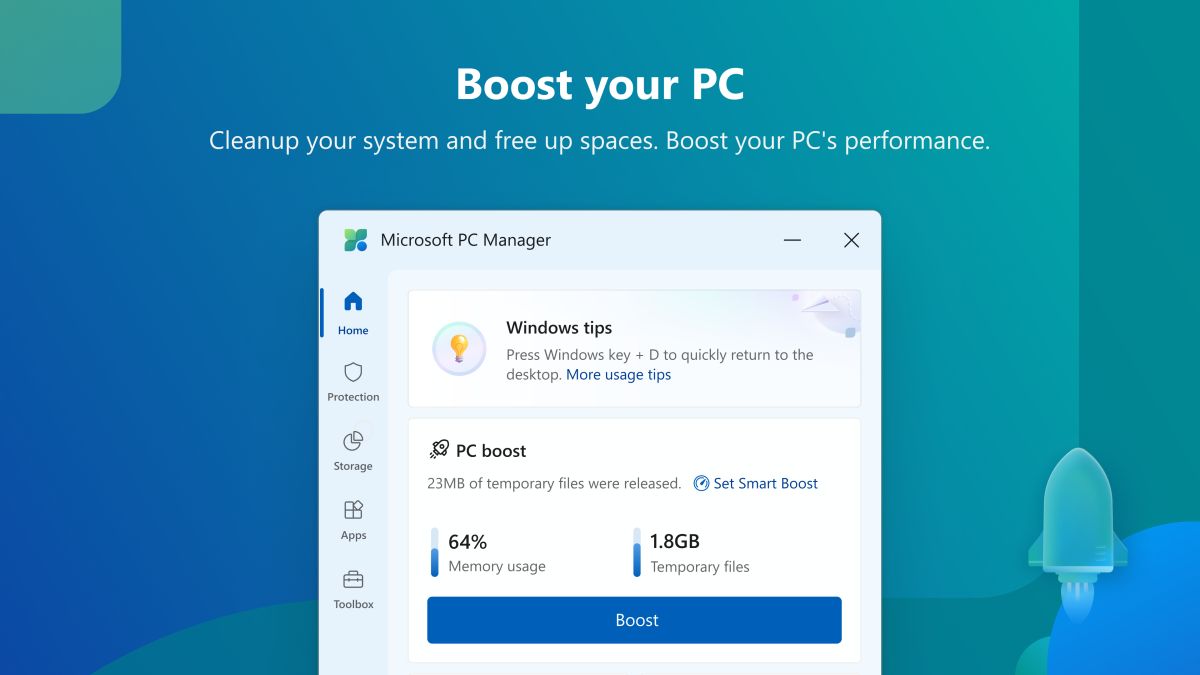
Microsoft PC Manager merges the capabilities of native Windows utilities while introducing additional features to create a comprehensive suite. The most recent iteration includes a floating toolbar for instant access, enabling users to enhance their PC’s performance or initiate other tools seamlessly. Below are several tools offered by the newly released app:
- PC Boost: This feature shuts down unnecessary processes and eliminates temporary files from your computer. It also offers a Smart Boost option, which activates when RAM usage spikes or temporary files exceed 1 GB in size.
- Deep Cleanup: This function identifies outdated Windows update files, contents of the recycle bin, web cache, and application cache. Users have the choice to select which items to delete or retain.
- Process: This tool provides a comprehensive overview of all active processes on your PC within the application interface. Users can terminate any process directly from the app, eliminating the need to open Task Manager.
- Startup: Users can manage all applications that launch during startup. Similar to the Process feature, this streamlines the process, reducing reliance on Task Manager.
- Large Files: Easily locate large files across any drive without manually navigating through File Explorer.
There’s also the Toolbox section which gives you shortcuts to quickly launch some useful Windows tools such as Screenshot, Recorder, Calculator, Captions, Screenshot folder, and Notepad. You’ll also find Currency converter, Bing Translator, and links you added as shortcuts in Edge here. Moreover, you can launch a toolbar on the desktop from the Toolbox page, providing you a one-click solution to boost your PC, take screenshots, and so on.
As mentioned earlier, PC Manager is available now via the Microsoft Store. The app is free to use and unlike CCleaner, it does not require a subscription in order to access all of its available features.
(Source: Microsoft [1] [2], via WindowsLatest)
Follow us on Instagram, Facebook, Twitter or Telegram for more updates and breaking news.