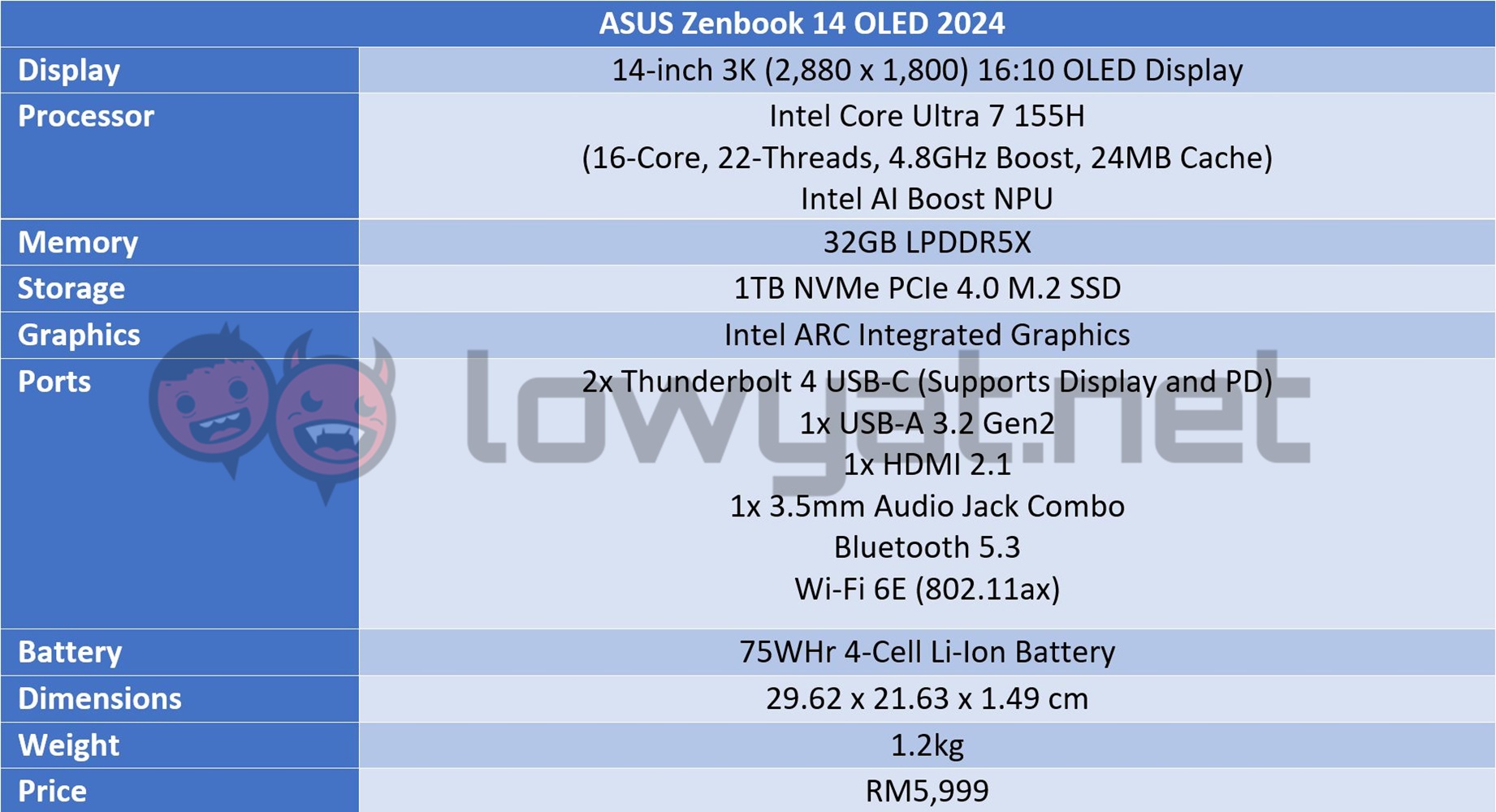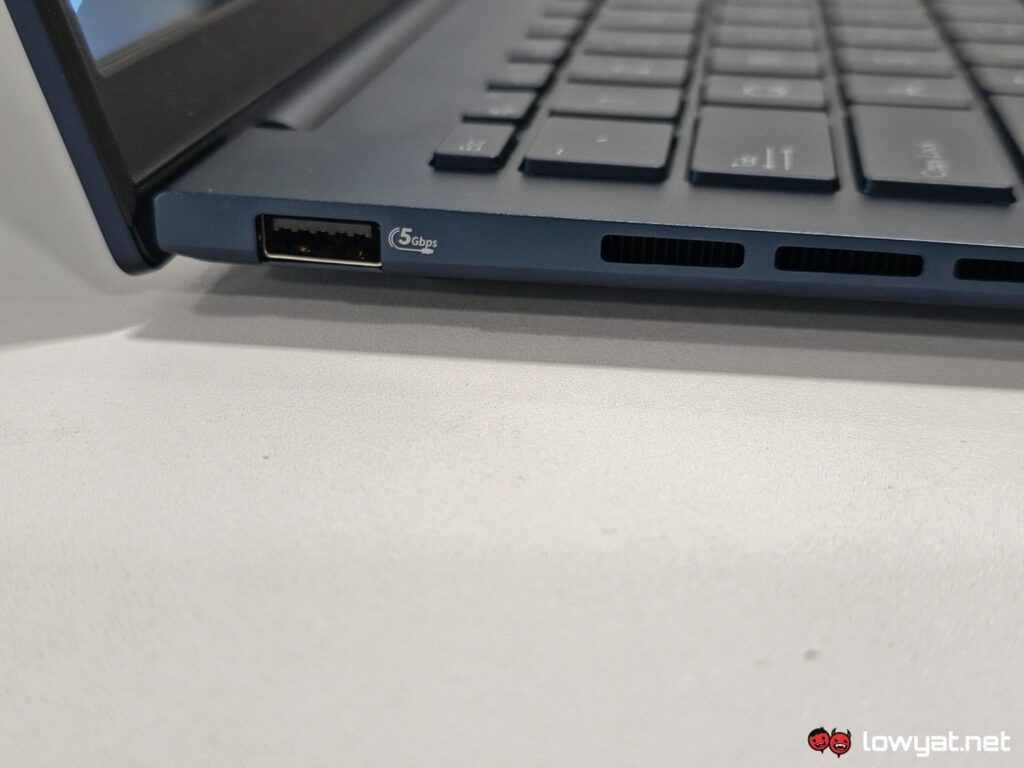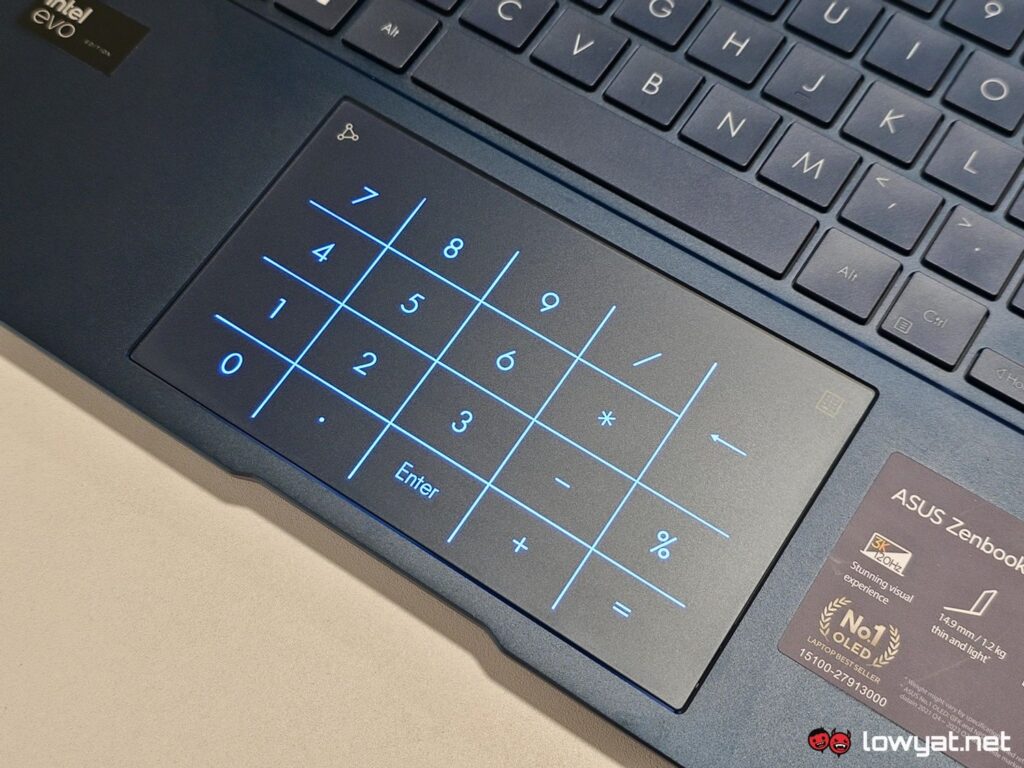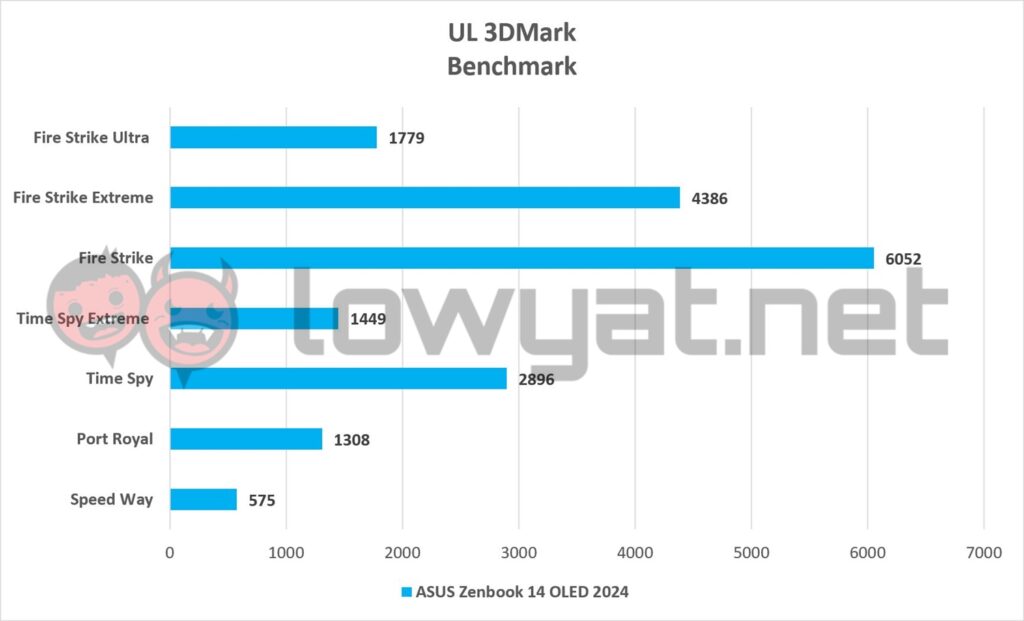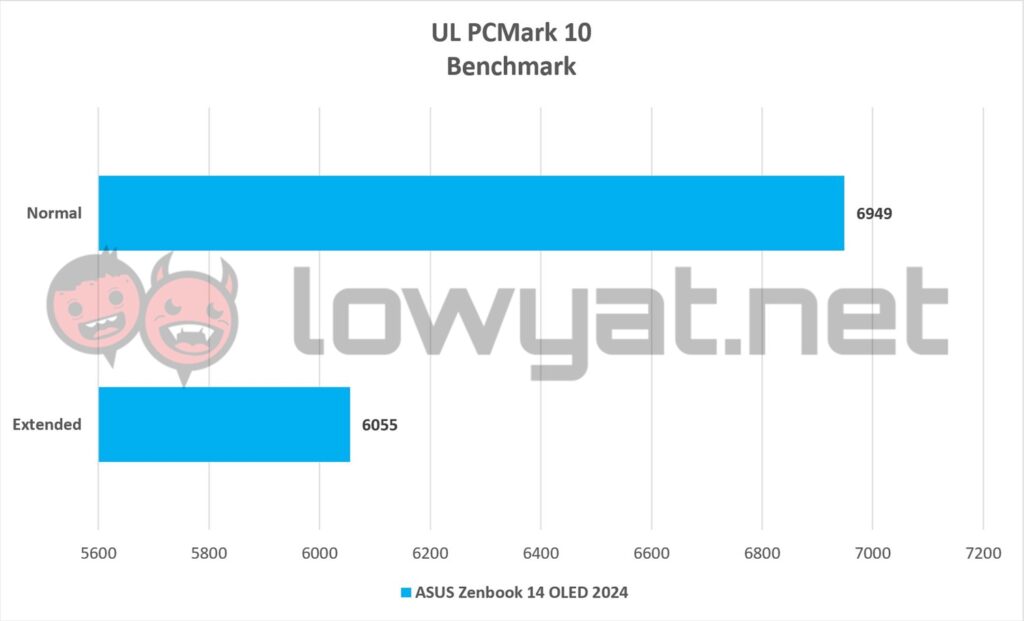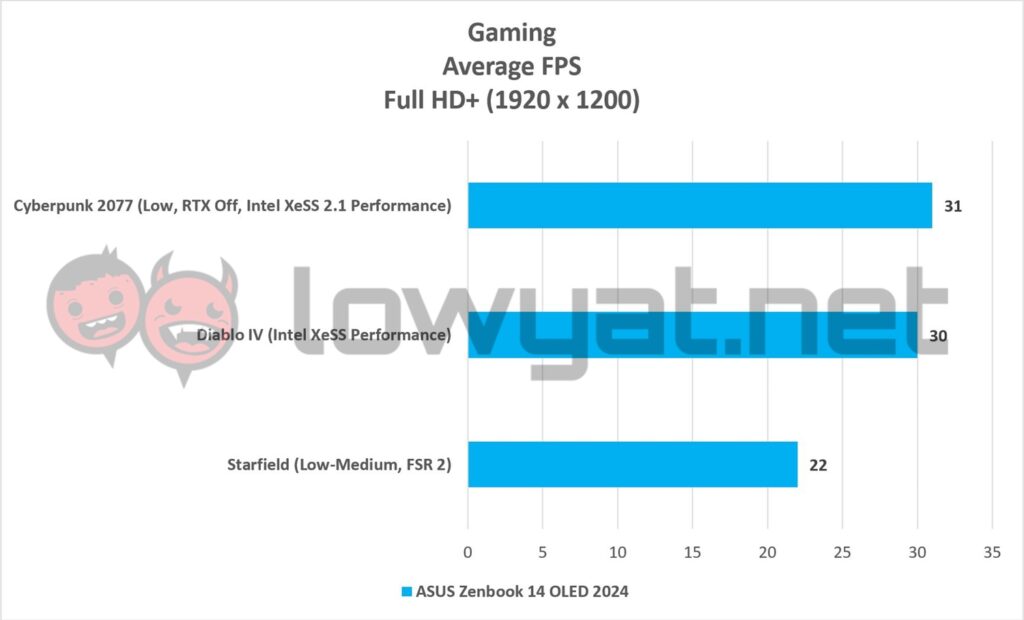The latest version of the ASUS Zenbook 14 OLED bears many tidings to consumers. It’s got a thinner design and very lightweight exterior but more importantly, it is one of the first laptops in my hands that is fitted with Intel’s latest Meteor Lake CPUs and more specifically, a Core Ultra 7 model.
By now, most of you have read, heard, and watched videos over just how much of a game changer Intel’s latest generation of AI-powered processors are, as well as it being something of a return to form for Intel in the thin and light notebook segment. So, with that said, I’ll dispense with the pleasantries and get straight in it.
Specifications
Design And Functionality
ASUS’ Zenbook series has, for the longest time, been the brand’s go-to lineup for those that prioritise weight and portability, power, and endurance. Those last two factors, by the way, being major contributors to the Zenbook 14 OLED’s overall appeal. While it is far from a powerhouse Raptor Lake Refresh, The Meteor Lake mobile processor in this laptop is still technically a beast in its own right. More on that later.
That OLED panel is just as gorgeous as before.
At a glance, the majority of the Zenbook 14 OLED and its hardware are carry-forwards from the Zenbook S 13 OLED model I reviewed last year but naturally, there are differences. To start, the OLED panel is slightly larger at 14-inches by being a 16:10 panel. On paper, the maximum resolution is rated at 3K but it’s actually the same 2,880 x 1,800 as before. On a related note, the OLED panel also still looks so glossy that every so often, I forget that it isn’t a touch display, meaning that fingerprints and smudges are inevitable.
That display, by the way, can open up by a 180° angle but sadly, doesn’t lie entirely flat, with the base staying slightly elevated from the surface, brought about by the Ergolift hinge. In terms of weight, the Zenbook 14 OLED is actually heavier than the Zenbook S 13 OLED by 200g, bringng it up to 1.2kg. That’s not a whole lot, in the grand scheme of things, and compared to the other 14-inch gaming laptops that I usually rock, I barely feel it inside my backpack. No, really.
But one change to the chassis design I take issue is the new placement of the I/O ports: the Thunderbolt 4 USB-C ports of the Zenbook 14 OLED are also located on the right side, instead of being divided evenly on each side, and that means that all the charging ports are located on the same side as your mouse. Some of you will undoubtedly dismiss this as a minor issue but it is a bother for me when I am navigating the internet with my mouse. And my mouse hand has a wide and dynamic range of motion, especially when I am in the zone.
For the record, I did ask ASUS’ reps about this change and the answer I got from the brand was this: the fan’s exhaust had been shifted to the left side in favour of preventing hot air generated being pushed out to the right, hence the ports all being shifted to the opposite side.
Moving on, the base of the Zenbook 14 OLED is surprisingly taut and solid, with the keyboard feeling just so. Typing doesn’t feel as hollow as I imagined, nor does it sound as such. On that note, there is absolutely no bowing either whenever I begin furiously typing out articles.
There are, naturally, some queries that pop up in my mind about the ASUS and its thought process, especially when it came to Zenbook 14 OLED and its connectivity options. For some context, the new Intel Meteor Lake supports Wi-Fi 7, Bluetooth 5.4, and the PCIe Gen5 speeds for SSDs. The choice of sticking to PCIe Gen4 SSDs support, I get, but what I don’t understand is why it chose to limit the other two to Wi-Fi 6E and Bluetooth 5.3.
Performance And Battery Life
So, how does a top-spec Zenbook 14 OLED with the Intel Core Ultra (CU) 7 155H perform? In four words: blindingly fast, subtly efficient. Intel promised that Meteor Lake would be a game changer and to date, it’s been keeping to its promise, and it shows in the laptop.
Everything about the Zenbook 14 OLED feels tight. apps and programs snap open in the blink of an eye, videos are vivid and text-based content looks sharp and extremely readable but hey, that’s an OLED panel for you. As I mentioned in the section before, typing on this laptop is solid, with virtually no flex or bowing, no matter how concentrated my typing strength gets.
Still on the subject of performance, the Intel CU 7 155H is more than just a productivity workhorse; thanks to those eight Xe ARC GPU cores, the Zenbook 14 OLED is capable of doing something that previous generation Intel CPUs have only dreamt of doing: light gaming on the go. Mind you, when I say light, what I really mean is that this laptop is capable of running AAA titles between low and medium graphics presets, and at a resolution of Full HD (1920 x 1080).
Granted, it is far from the ideal gaming experience, nor is it the smoothest, but we’re talking about an average of 30 fps for the titles, on an integrated ARC GPU. It’s an astounding milestone for Intel, given the infancy of its current graphics journey. Of course, where there is gaming, there is heat generation – The CU 7 155H in the Zenbook 14 OLED runs up to 96°C consistently. That being the case, another impressive thing about the Zenbook 14 OLED is that even at those temperatures, the decibels of the cooling system don’t sound like a jet engine.
Sweet Lord, the legs on these batteries.
But the biggest and arguably, greatest improvement to the Meteor Lake CPU lies with its battery efficiency. It’s not a stretch to say that this marks the return to form for Intel in that dominion. From 100% to single-digit power, I am getting on average two days’ worth of battery with the Zenbook 14 OLED while using it as my daily driver and with an “on and off” approach – typing out a quick email, watching a 3-minute YouTube video or half an episode of something on Netflix while in transit, and then putting it in standby mode – and up to 17 hours when I’m hunkered down for the long haul, comprising late night write-ups like this review, plus a binge-watch of one entire season from a show I like. Oh, and that’s before Power saver mode is activated.
I never thought I would be saying this as a follow-up, but there’s no pussy-footing around this miracle: In terms of endurance, the Zenbook 14 OLED has effectively entered Apple Macbook territory, and a lot of that power efficiency stems from the NPU nestled inside the Meteor Lake CPU.
Competition
Acer Swift Go 14
The Acer Swift Go 14 wasn’t that difficult of a competitor to think of in the realm of 14-inch productivity machines. Unlike the Zenbook 14 OLED, it can be fitted with up to an Intel Core Ultra 9, 32GB RAM, but double the storage PCIe Gen4 storage capacity at 2TB, and can supposedly boast a battery life longer than 10 hours.
One similar feature that this laptop shares is that its display is also an OLED panel but with a maximum refresh rate of just 90Hz, versus the 120Hz the Zenbook 14 OLED’s own panel is able to hit. Additionally, it also has an aspect ratio of 16:10 and a 3K (2,880 x 1,800) resolution.
MSI Prestige 13 AI
Technically speaking, the MSI Prestige 13 AI is actually a 13.3-inch machine but at the very least, its display can be outfitted with a 3K (2,880 x 1,800) panel. Internally, the laptop can be fitted with up to an Intel CU 7 155H CPU, 32GB LPDDR5-6400 RAM, and 1TB of PCIe Gen 4 storage.
What sets this laptop apart from the Zenbook 14 OLED is that is actually lighter; it weighs in at just 990g, versus the 1.2kg of its rival. Oh, and it also has Wi-Fi 7 and Bluetooth 5.4 support.
Conclusion
The last time I was this excited about a laptop, it was when ASUS launched the first iteration of the ROG Zephyrus G14, which is also when AMD beat Intel at its own game with the Ryzen 9 4900HS. Fast forward to today, and it’s clear Intel is intent on coming back with a vengeance. Granted, I really wish at least one of the USB-C Thunderbolt 4 ports were located on the left side, and that ASUS didn’t skimp on Wi-Fi 7 and Bluetooth 5.4 but hey, Wi-Fi 6E is still plenty fast.
From the powerhouse Meteor Lake CPU, to the laptop’s sleek lightweight chassis, right down to the Macbook-esque battery endurance, and with a starting SRP of RM4,499. The ASUS Zenbook 14 OLED is a laptop I can wholeheartedly recommend to those in the market for a long-lasting thin and light laptop with pros that truly outweigh the cons.
Follow us on Instagram, Facebook, Twitter or Telegram for more updates and breaking news.