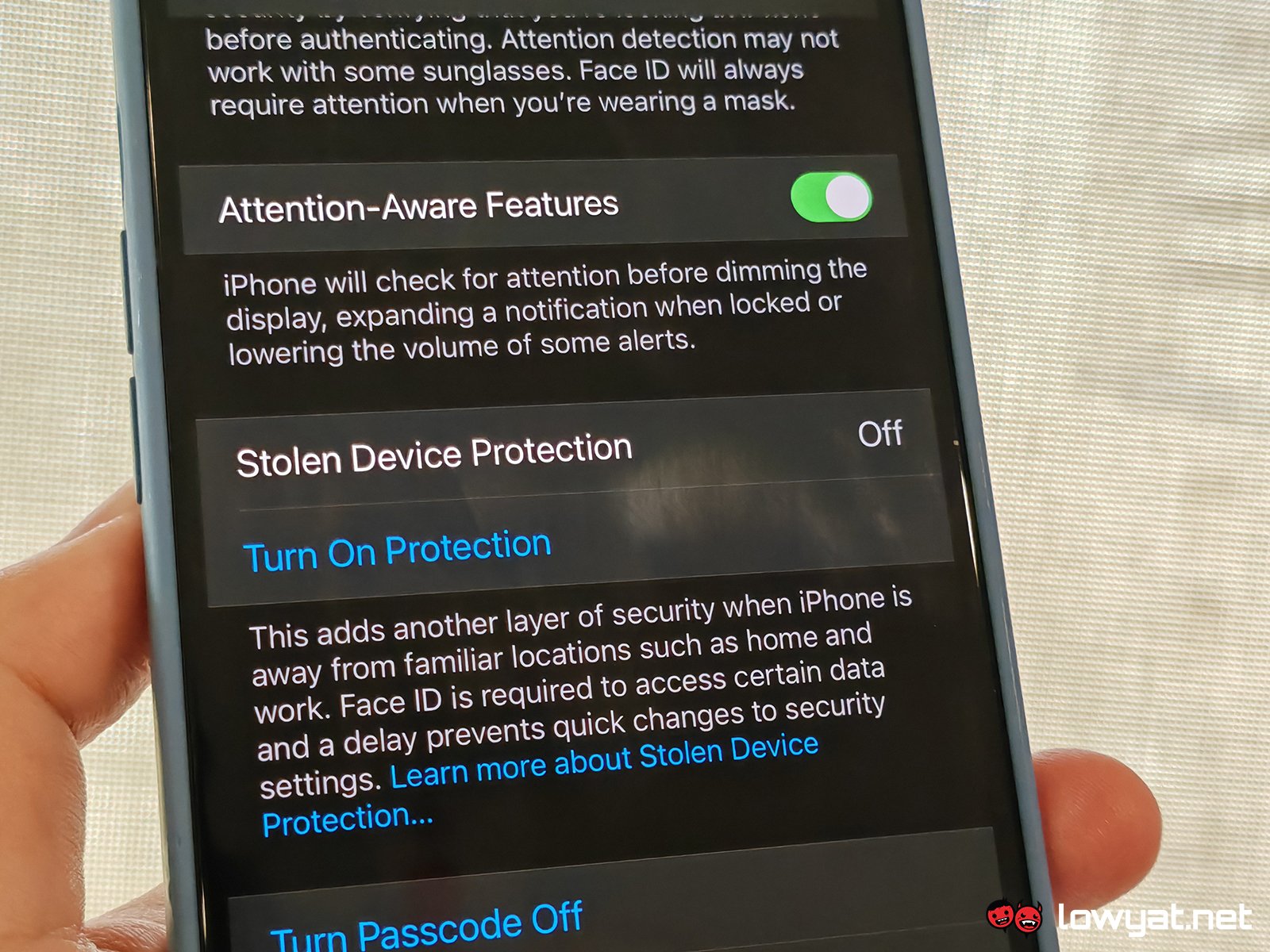Apple has finally rolled out the iOS 17.3 update to iPhones, bringing some long-awaited features and optimisations. Among other things, the update sees the introduction collaborative playlists on Apple Music and the optimisation of Crash Detection on iPhone 14 and 15 models to prevent false positives.
The highlight of iOS 17.3 is, of course, Stolen Device Protection. Spotted in a developer beta last month, the feature offers an additional layer of protection in the case where your phone falls into nefarious hands, making it much more difficult for thieves to sell your phone.
With Stolen Device Protection, your iPhone will require biometric authentication — either through Face ID or Touch ID — to take certain actions such as using passwords saved in Keychain, using saved payment methods, turning off Lost Mode, using the phone to set up a new device, and, most importantly, erasing the content of the phone. Authentication for these actions is only required when your iPhone is not in a familiar location such as home or work.
Moreover, the feature has a security delay where you’re required to wait an hour and authenticate with Face ID or Touch ID a second time before making critical security settings changes — once again, this is only required when the iPhone is not in a familiar location. The delay applies to actions including changing your Apple ID password, signing out of Apple ID, updating account security settings, adding or removing Face ID or Touch ID, resetting settings, turning off Find My and Stolen Device Protection, and changing the passcode.
Make sure to update your iPhone in order to get Stolen Device Protection. In order to enable the feature, you can go into your settings and tap on “Face ID & Passcode”, where you’ll find the switch to toggle it on.
(Source: Apple)
Follow us on Instagram, Facebook, Twitter or Telegram for more updates and breaking news.