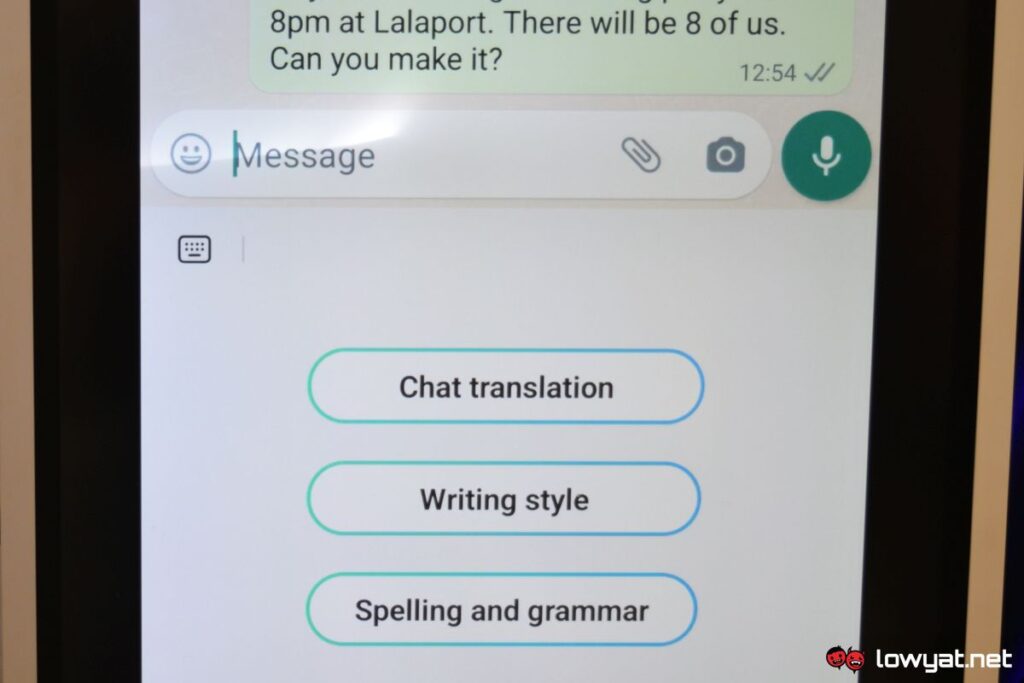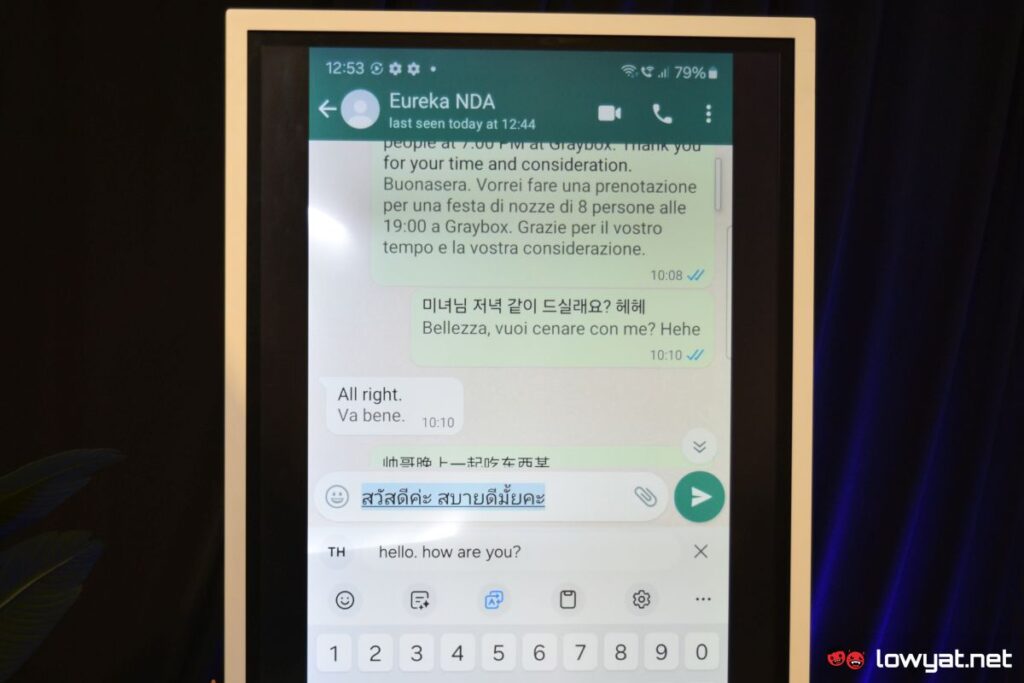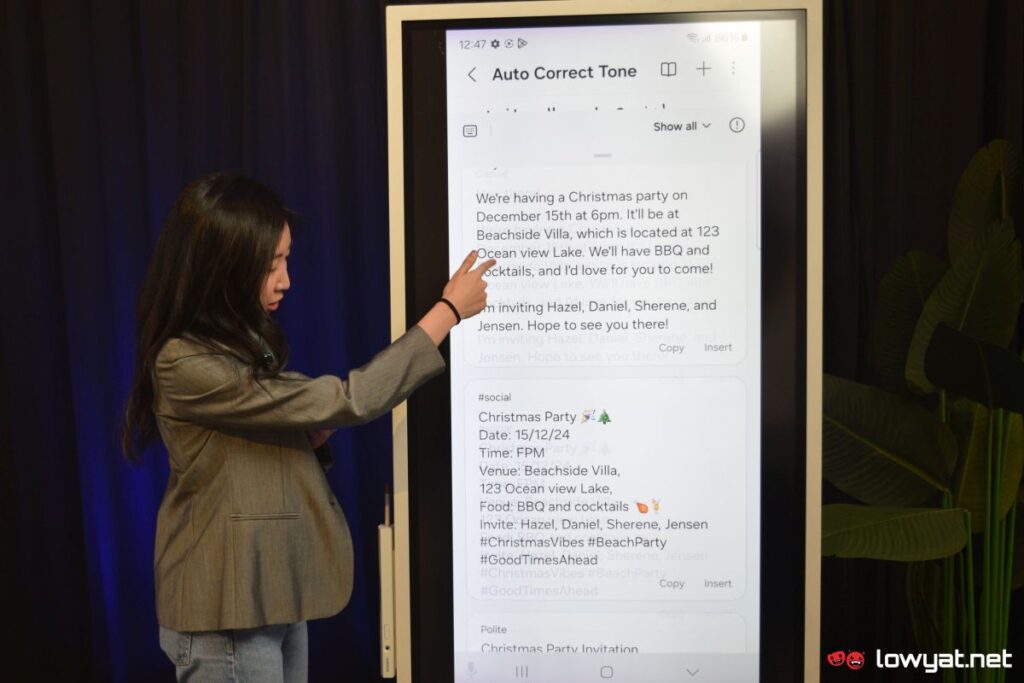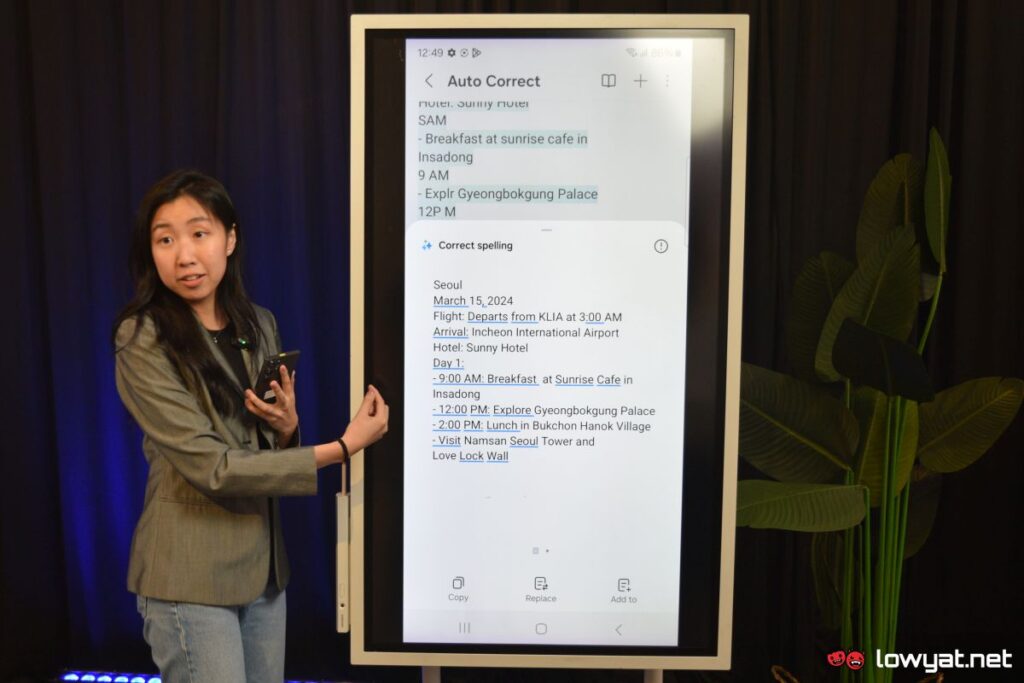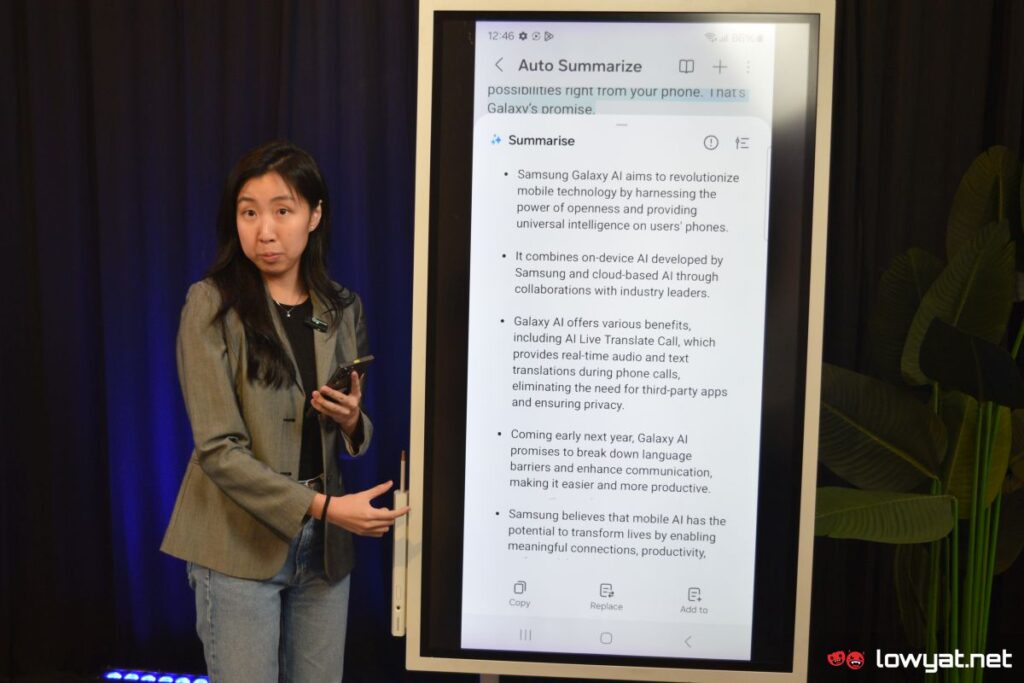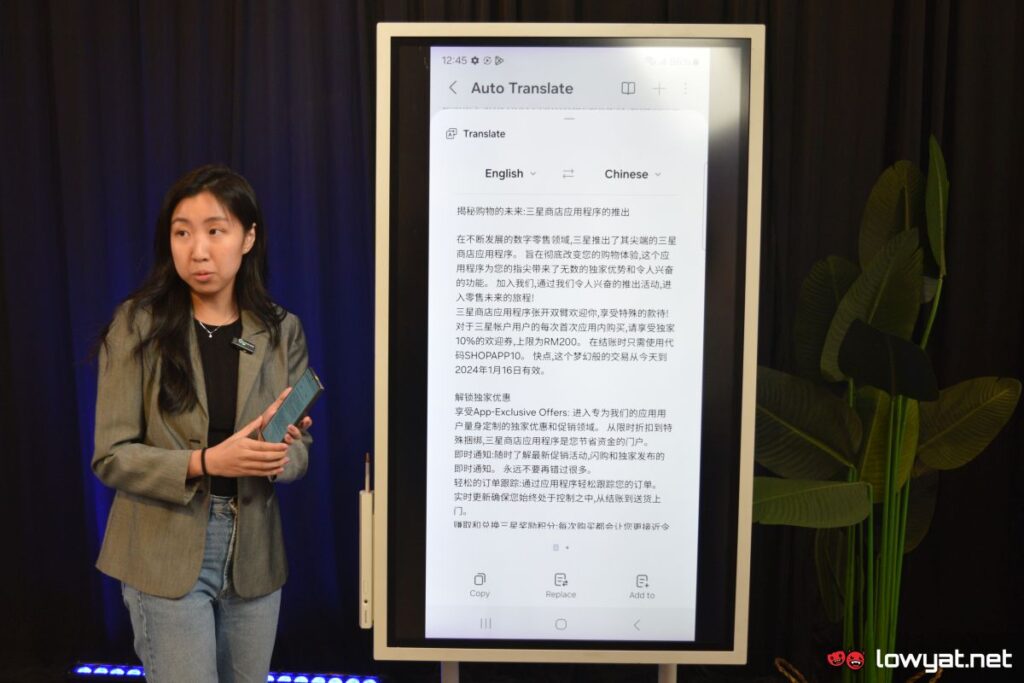Samsung has just launched the Galaxy S24 series, its highly anticipated flagship line-up for the year, which is available in three familiar variants: standard, Plus and Ultra. While the upgraded hardware and cameras are definitely highlights, what really stole the show during the brand’s first major Unpacked event of the year is certainly the Galaxy AI feature that’s debuting on all three models.
This new system is developed by the South Korean tech giant with some involvement from Google, which aims to provide users with immediate access to multiple generative AI assisted functions straight from their Galaxy S24 devices – all without needing to rely on external or third-party tools. Among the many impressive offerings by Galaxy AI includes real-time translations during calls, numerous writing and formatting assistance features, a fun new way to search for things online, and more.
Thanks to an opportunity provided by Samsung, I was able to try out all of the Galaxy AI features ahead of the Unpacked event for myself. Here’s what I learned so far:
Call Assist
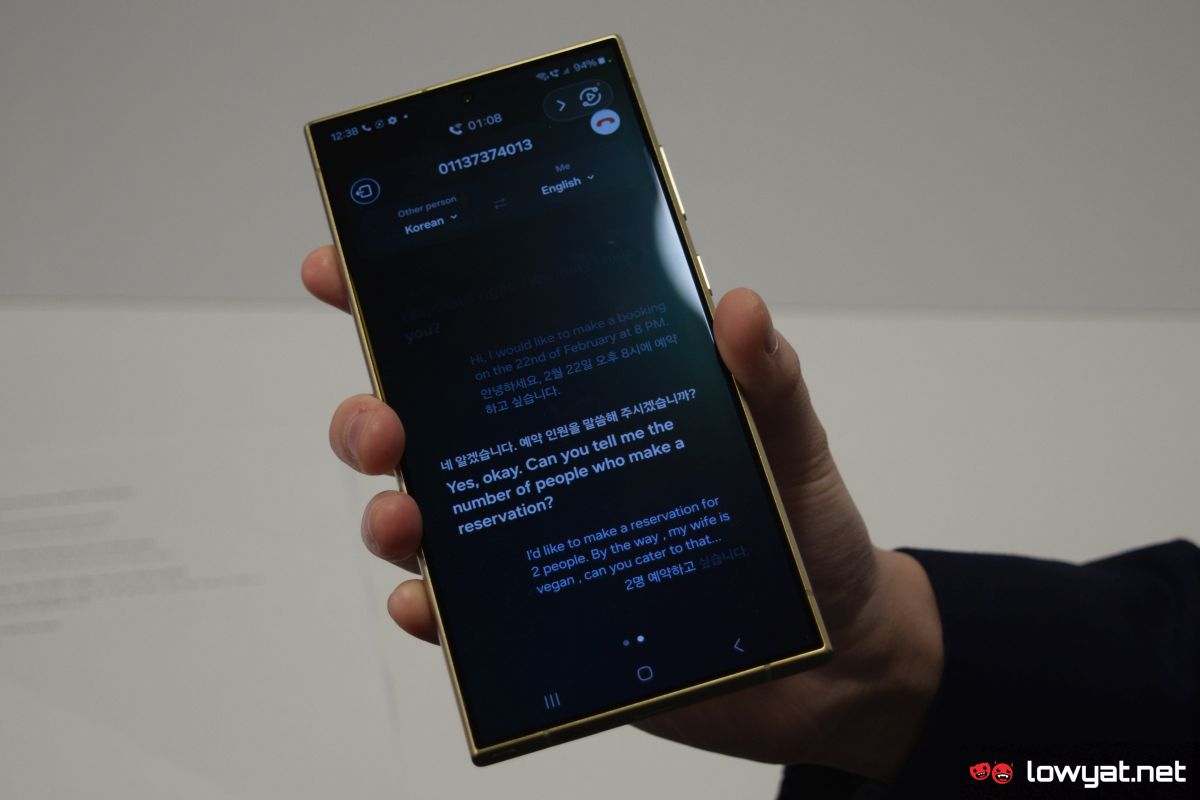
Perhaps the feature that I, and very likely everyone, wished to have for the longest time. Call Assist so far has just one but very significant tool, which is Live Translate.
As suggested by the name, this allows for real-time yet effortless voice-based translations, allowing you to converse with speakers of select languages during calls. Live Translate is available via the Galaxy S24 series’ Phone App and supports a total of 13 languages, including English, Portuguese, Spanish, French, Korean, German, Italian, Chinese, Japanese, Hindi, Polish, Thai, and Vietnamese.

Once activated, Call Assist will pick up spoken words and audibly translate them for you. Its Live Translate feature will then transmit the translated version of your speech to the receiver as soon as you’ve finished speaking, and will also repeat the process for the reply. The best part of this is that both parties are not required to own a Galaxy S24 device in order for this feature to work, meaning that you can have real-time translated conversations with users on any device.
Samsung assures that translated speech will sound natural in terms of delivery, and you can also select between several preset voices from Settings. As for supported languages, the brand promises that more options will be available in the future, though it did not say whether Bahasa Malaysia will be included just yet. On that note, not all languages are immediately available on the Galaxy S24 series, so you’ll have to download them individually.
Writing Assist
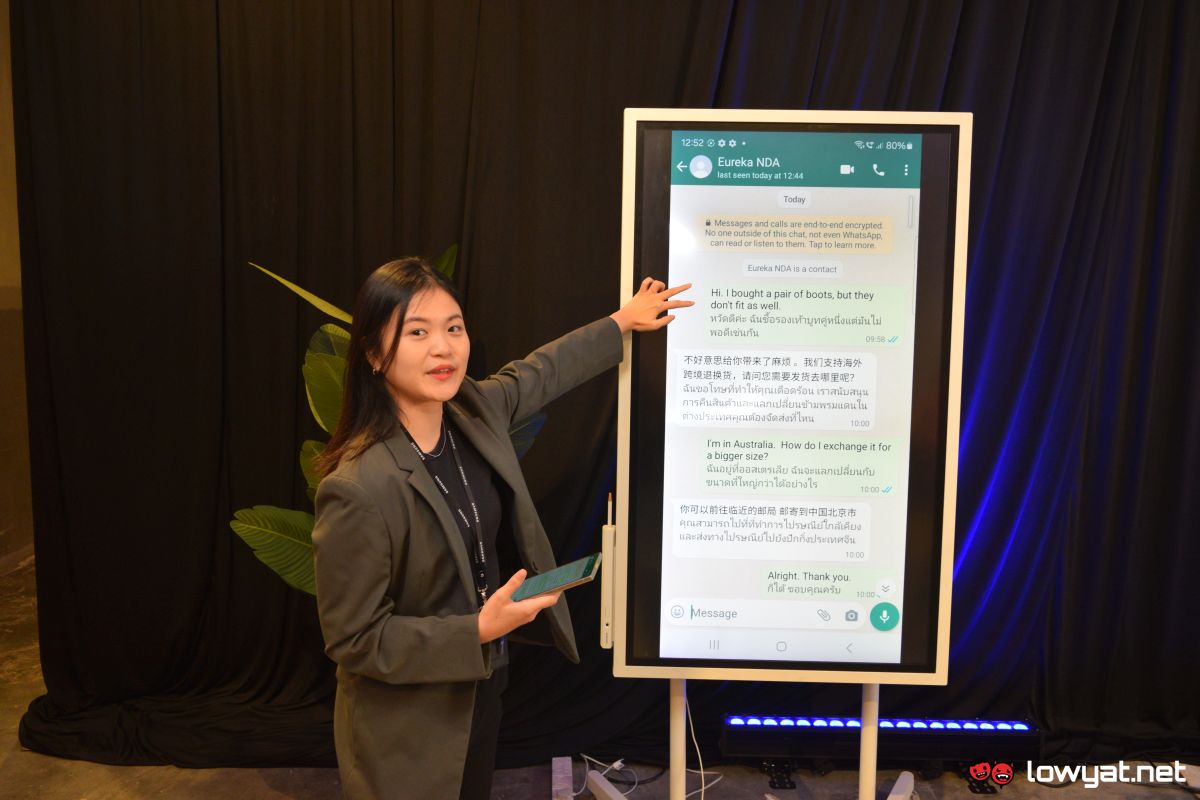
Want to spice your emails or chat replies to sound more formal or even casual? This is where Galaxy AI’s Writing Assist comes into play.
If you’re familiar with generative AI tools such as ChatGPT, then you should know what to expect from Samsung’s own writing assistance feature. The long and short of it, this particular function helps you tailor the tone of your write ups to fit different situations; be it playful or downright serious. In fact, Writing Assist has five different styles to choose from: Professional, Emoji, Casual, Social and Polite.
Users can simply type a simple sentence and then let Galaxy AI help fill in the gaps and even tidy it up grammatically based on the selected tone. Professional prepares a very formal message, Emoji will have it appear more playful, Casual gives it a more relaxed delivery, Social will include relevant hashtags, while Polite is pretty self explanatory.
Also available through Writing Assist is a built-in translation tool that supports the same amount of languages offered by Call Assist. With this, simply highlight your write up and then have Galaxy AI to translate it accordingly to the language which you’ve selected. Moreover, you can also apply the different tone styles to the translated text.
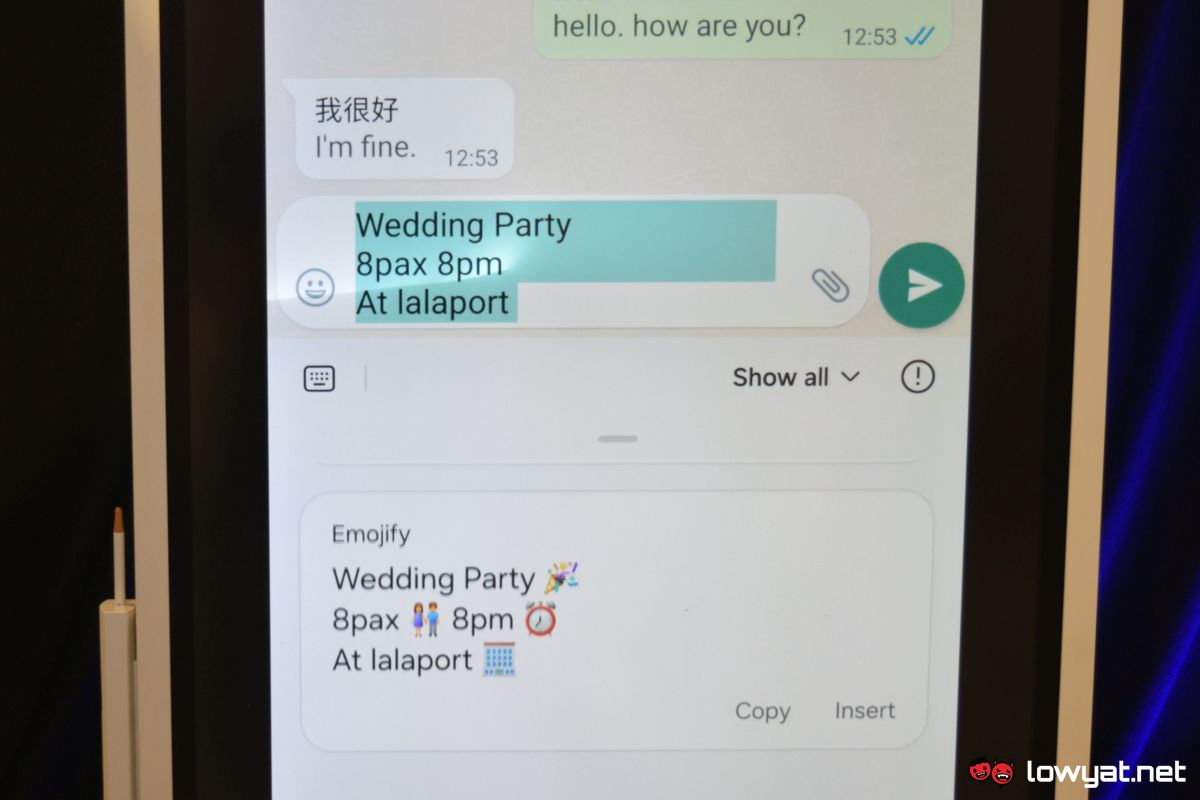
Writing Assist is available directly via Samsung Keyboard, and supports different apps such as Samsung Messages, Google Message, KakaoTalk, WhatsApp, Instagram DM, Google Chat, Signal, Line Messenger, and Tango. However, keep in mind that the feature relies on cloud-based computing and will require an active internet connection in order to function. The built-in translation tool is available on device, though you will have to download the language packs beforehand.
Note Assist
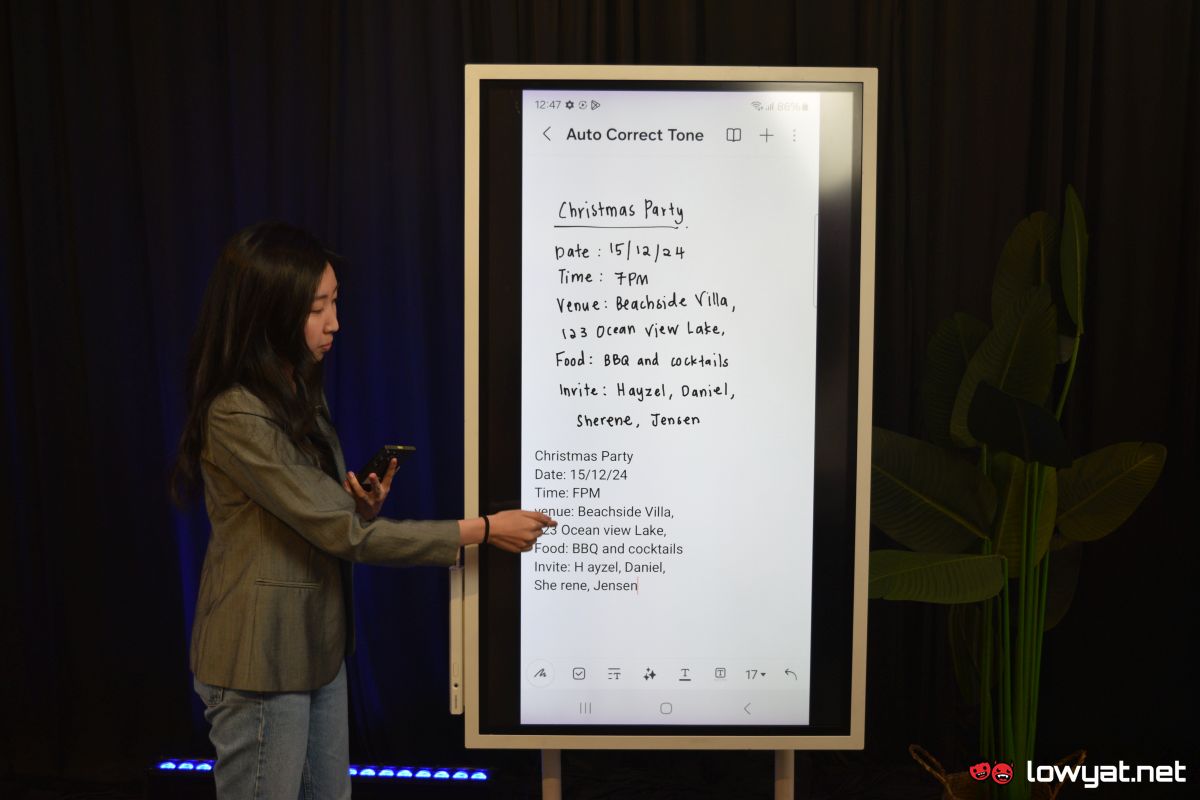
Like the above, Note Assist uses generative AI to provide written-based enhancements such as translation, formatting, grammar correction and so on. However, this particular tool is available exclusively on the Samsung Notes app, and also includes other nifty features such as handwriting restructuring and recognition, automatic summary and more.
Handwriting Auto Spacing & Alignment is a tool that tidies up your scribbled handwriting and supports 100 languages, Correct Spelling recommends the correct spelling as well as date and time formats, Auto Format restructures your notes into organised text (ie; bullet points to paragraphed write ups), while Summarize takes important points from a write up and present them in a shortened form or even bullet points.
Do note that the first two are available on-device (with the handwriting-based tools only available on the Galaxy S24 Ultra), whereas the latter two require an internet connection. Furthermore, users can also export Samsung Notes documents in various supported file types such as PDF and Microsoft Word doc.
Circle To Search

Not only is this feature convenient, it is also a fun new way to search for things online that’s co-developed by Samsung and Google. As suggested by its name, users can search for information by drawing a circle around subjects that appear on-screen in an image, or even a video clip on TikTok.
To activate Circle To Search, simply hold down the on-screen Home button, and then draw a circle around a subject in an image or video. This will then bring up search results from Google, supplying you with information as well as links related to the selected object.
Best yet, this feature is not exclusive to the Galaxy S24 Ultra and is available on all three models. Of course, seeing that Circle To Search involves Google’s search engine, an internet connection is necessary for it to be used.
Photo Assist

Next up we have Photo Assist, which offers various post-processing tools to help you enhance captured photos. These include Background Fill that adjusts the angle of images and generate new background to fill in the gaps around the edges, Object Re-composition that move, remove or resize people and objects, and finally Edit Suggestion which recommends different enhancements such as remaster, object eraser, shadow removal, reflection removal, long exposure and so on.
There’s also Instant Slow-Mo that generates additional frames based on movements. Not only does this add a dramatic effect to your videos, it can also help you slow down footage so you can snap a still image from it.
Disappointingly, the tools provided by Photo Assist are not on-device, and will require an active internet connection to be used. During my hands on with it, processing these enhancements did take a second or two.
Other Noteworthy Features

Apart from those already mentioned, other available Galaxy AI features offered include Browsing Assist that summarises important points from a web page and even translates it to a selected language, and Transcript Assist which automatically transcribes and translates speech into text in real-time as well as label different speakers. There’s also the Generative Wallpaper feature that creates a unique image from themes and prompts.
Additionally, Samsung also introduced a host of new AI-powered enhancements to the Galaxy S24 series’ cameras. These include an improved Space Zoom feature that touches up digitally zoomed shots with machine learning, and a new version of Nightography mode that intelligently brightens low-light shots and digitally preserves certain details.

In conclusion, the new Galaxy AI feature is an exciting piece of technology to start the year with. While some tools offered can be considered gimmicky, a good number of them are certainly quality-of-life features we never knew we needed, and are much appreciated nonetheless.
Samsung is leading the charge by being the first manufacturer to integrate a slew of generative AI-powered tools onto its smartphones, and whether or not other brands will follow suit remains to be seen. But for now, these innovative features are exclusive to the South Korean tech giant’s newly launched Galaxy S24 series, and are quite likely expanded to its other devices in the foreseeable future.
Follow us on Instagram, Facebook, Twitter or Telegram for more updates and breaking news.