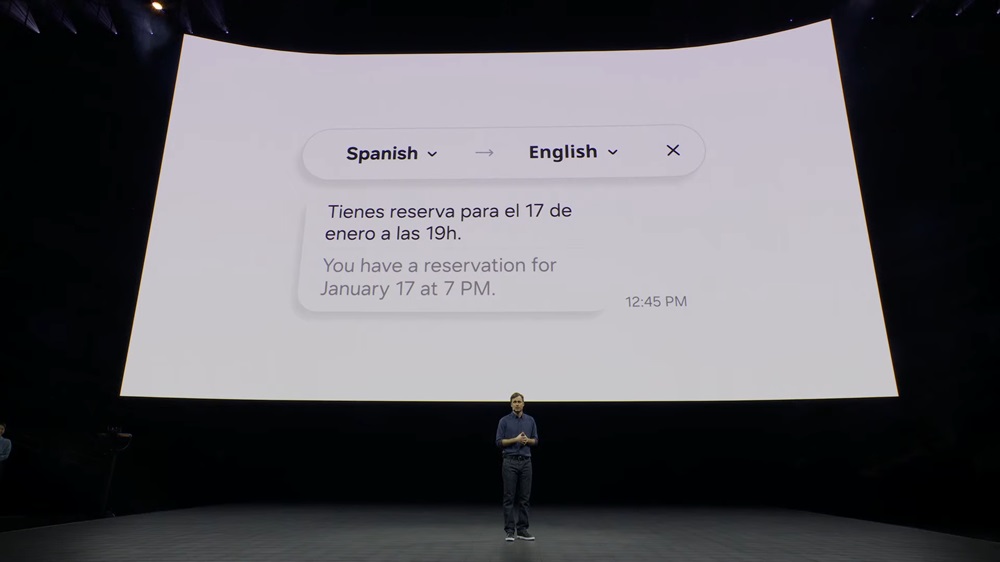Alongside the usual reveal of this year’s Galaxy S24 phones, another important reveal for the first Samsung Galaxy Unpacked event of 2024 is Galaxy AI. As the name suggests, this makes generative AI even more easily accessible via the aforementioned Galaxy S devices. The vast majority of these are of the text generation and natural language processing variety, though there are a few that involve image generation and editing.
One of the most baked-in applications of Galaxy AI is what Samsung calls Call Assist. What this does is live translation for calls, and it works directly with the default phone app. This may be an issue if for whatever reason you have a preferred third party phone app, but for everyone else, this feature is basically there without needing any additional input from the user. There’s quite a range of supported languages too.
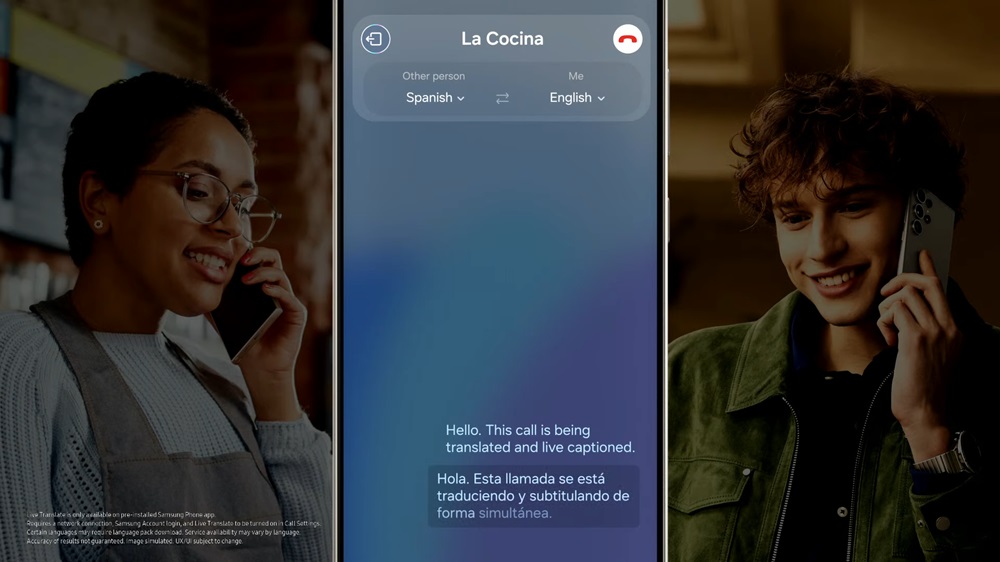
Probably the feature of Galaxy AI that will see the most passive use called Circle to Search with Google. Despite the name, it actually supports more gestures, like tapping and scribbling. Naturally this involves the internet search giant as well as an internet connection, but this feature allows you to do a Google search just by drawing a circle around something. Samsung says that this is supported in over 120 countries and territories, but it’s unclear for now if Malaysia is one of them.

Following that, likely next in line for most used Galaxy AI feature is Writing Assist. This comes in two parts, Chat Translation, and Style & Grammar. The former is basically live translation but for text messages. And it’s quite specifically only for text messages too, with the limited number of supported apps being the likes of Samsung Messages, WhatsApp, Instagram, and Line Messenger, among others.
As for the latter, you get the AI to rewrite your message with a specified tone. Naturally, being more involved, this makes used of a cloud-based AI rather than an on-device one, which means an internet connection is needed.
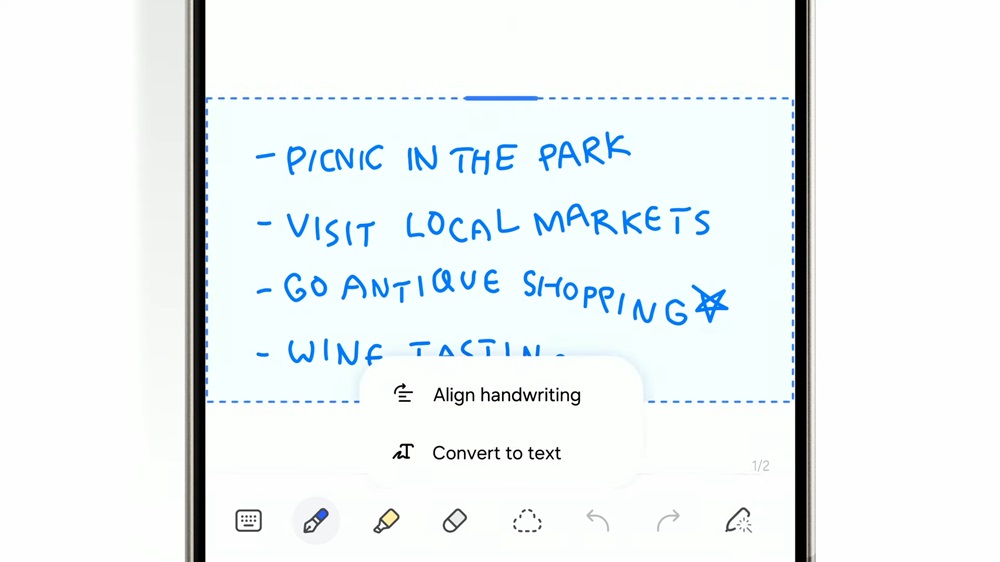
The Samsung Notes app gets a list of Galaxy AI features specific to it too. The range of which includes Handwriting Auto Spacing & Alignment, Auto Format, Summarise & Translation, Correct Spelling, and Summary & Classification on Note Cover. Of these, only the first one makes use of the on-device AI.
It’s a similar story with the default Voice Recorder App which gets a few Galaxy AI features specific to it. These are Transcript Assist, Speaker Label and Summarise & Translation. Again, only the first in the list runs through the on-device AI, which is very strange as it is commonly used alongside the second feature.

Finally, we get to the Photo Editor umbrella of features provided by Galaxy AI. The list here includes Background Fill, Object Re-composition, and Edit Suggestion. These work via the default Gallery app, and only the last one uses the on-device AI.
So far, it does sound like all of these Galaxy AI features will not be heading to older devices, so you’ll have to get one of the new Samsung Galaxy S24 phones to use them. Circle to Search is a little less exclusive, but the only other phone that is getting them are the Google Pixel 8 family, which don’t normally make their way here anyway.
(Source: Samsung / YouTube)
Follow us on Instagram, Facebook, Twitter or Telegram for more updates and breaking news.