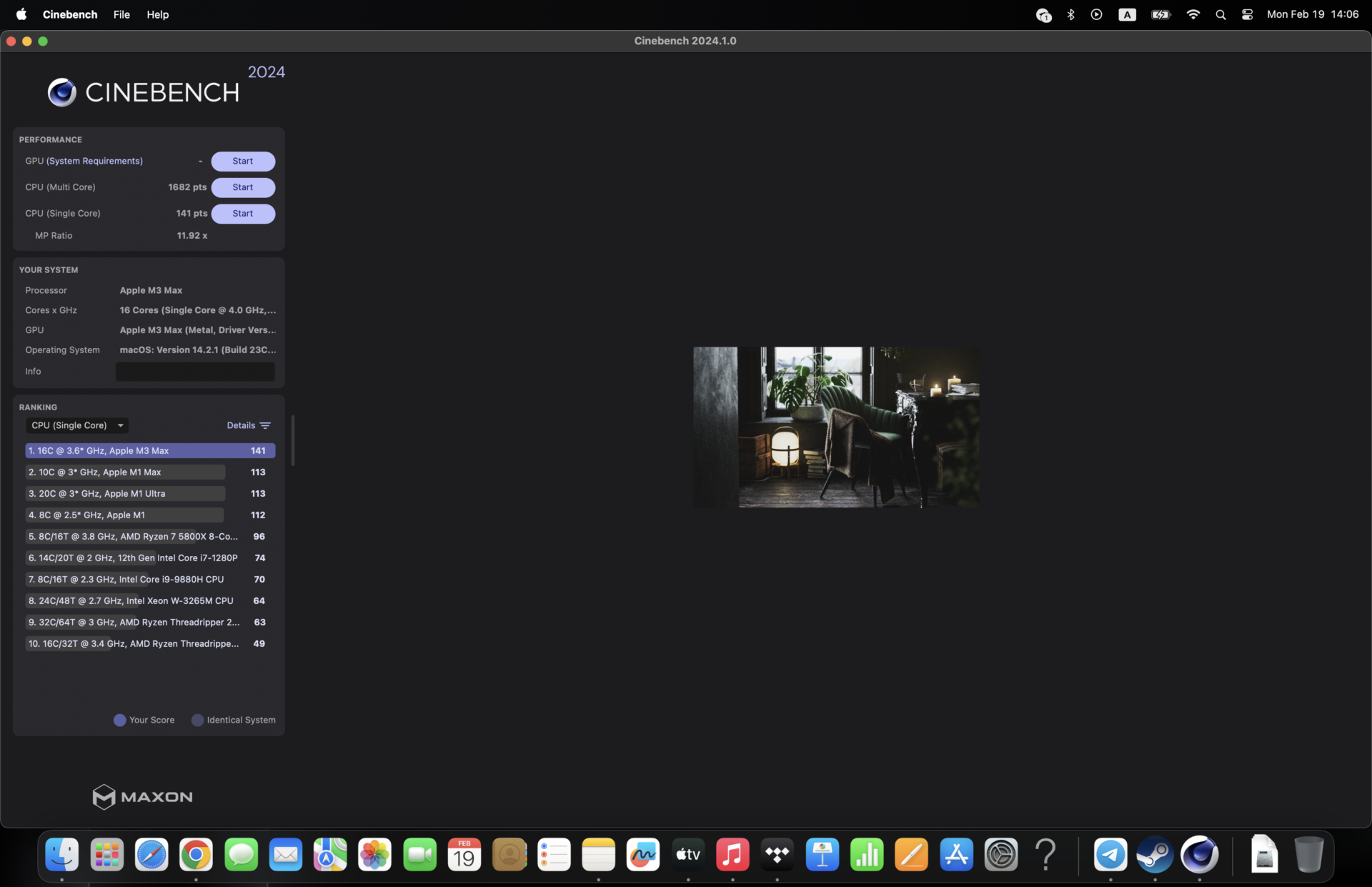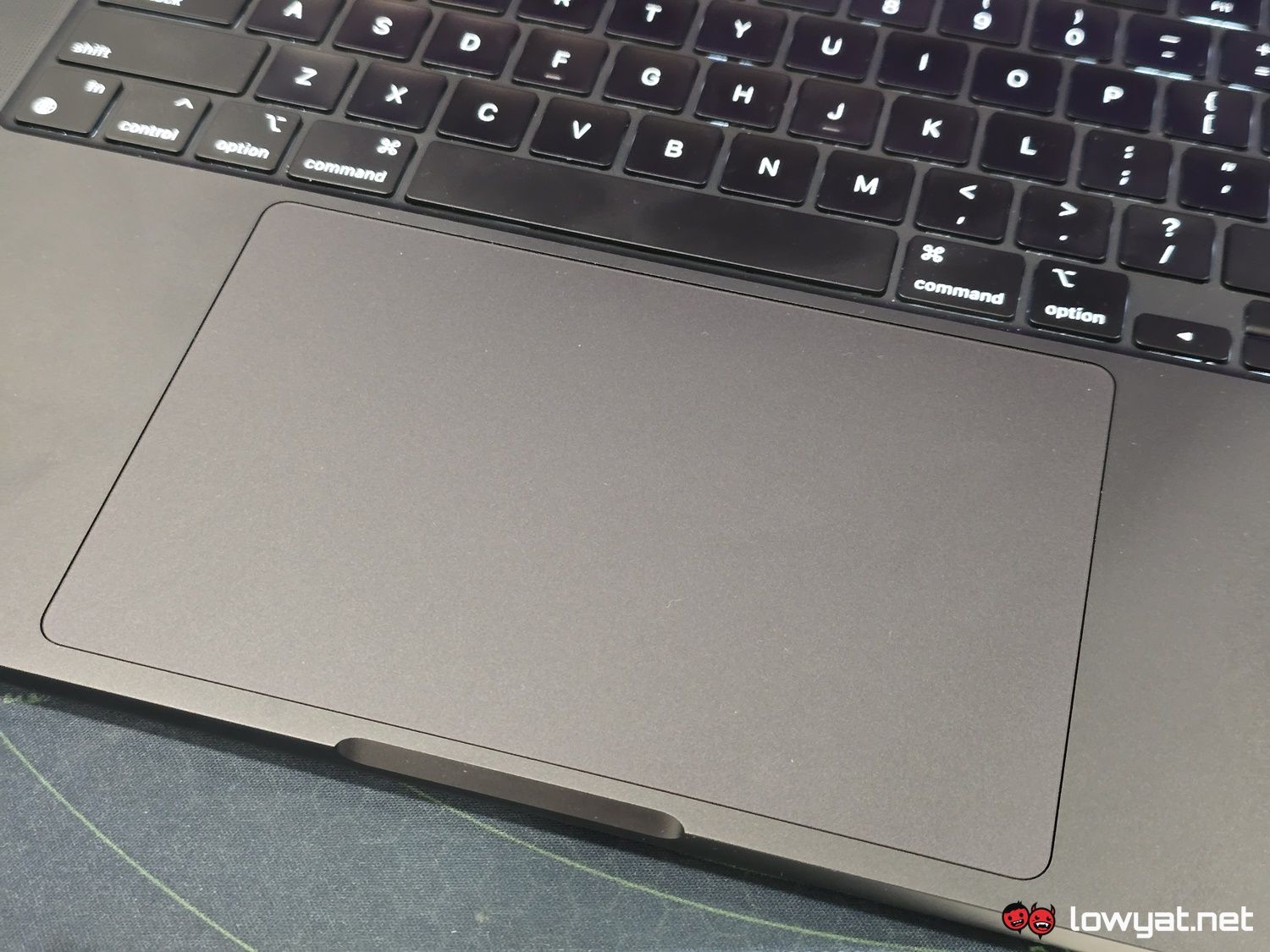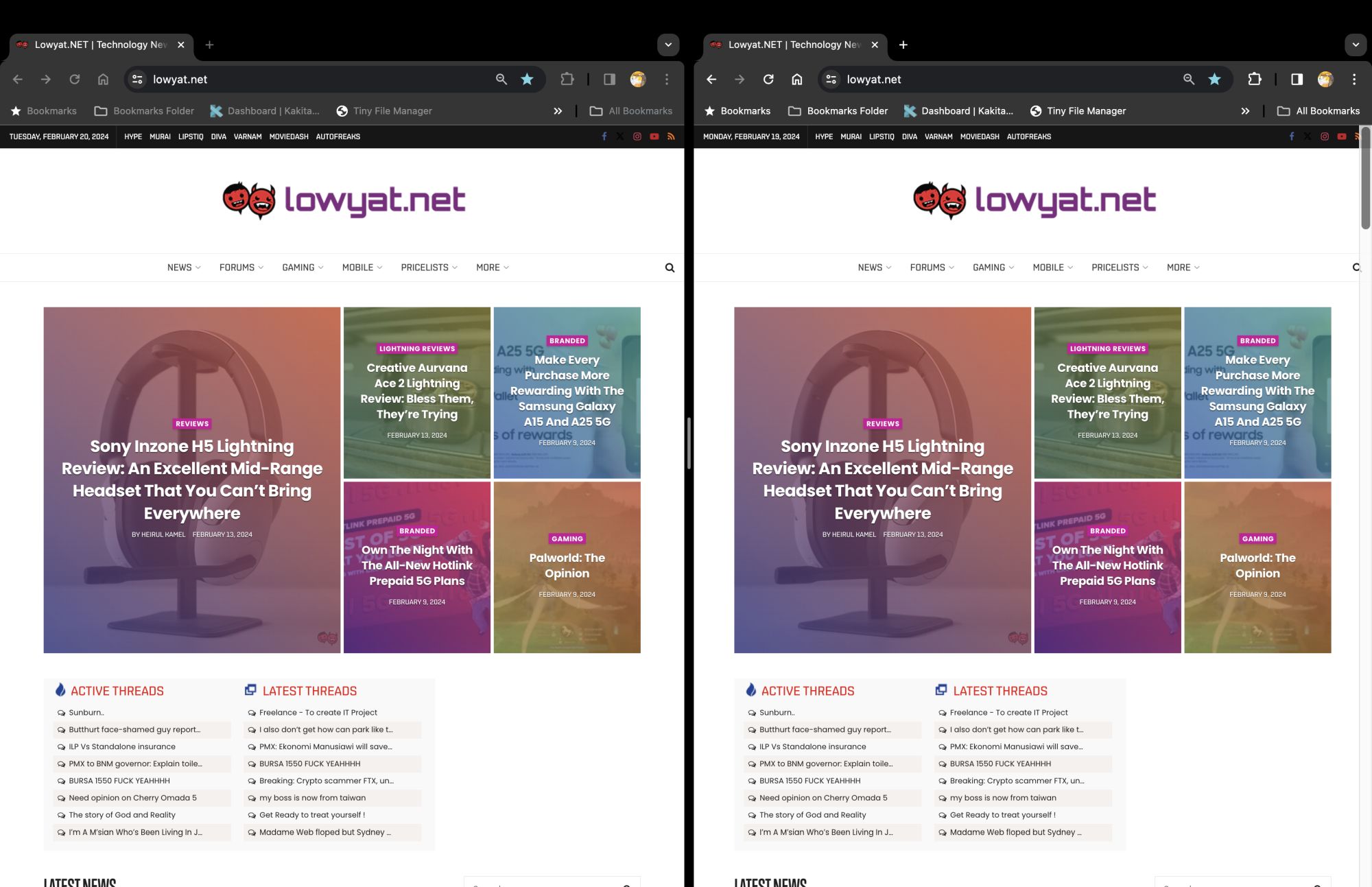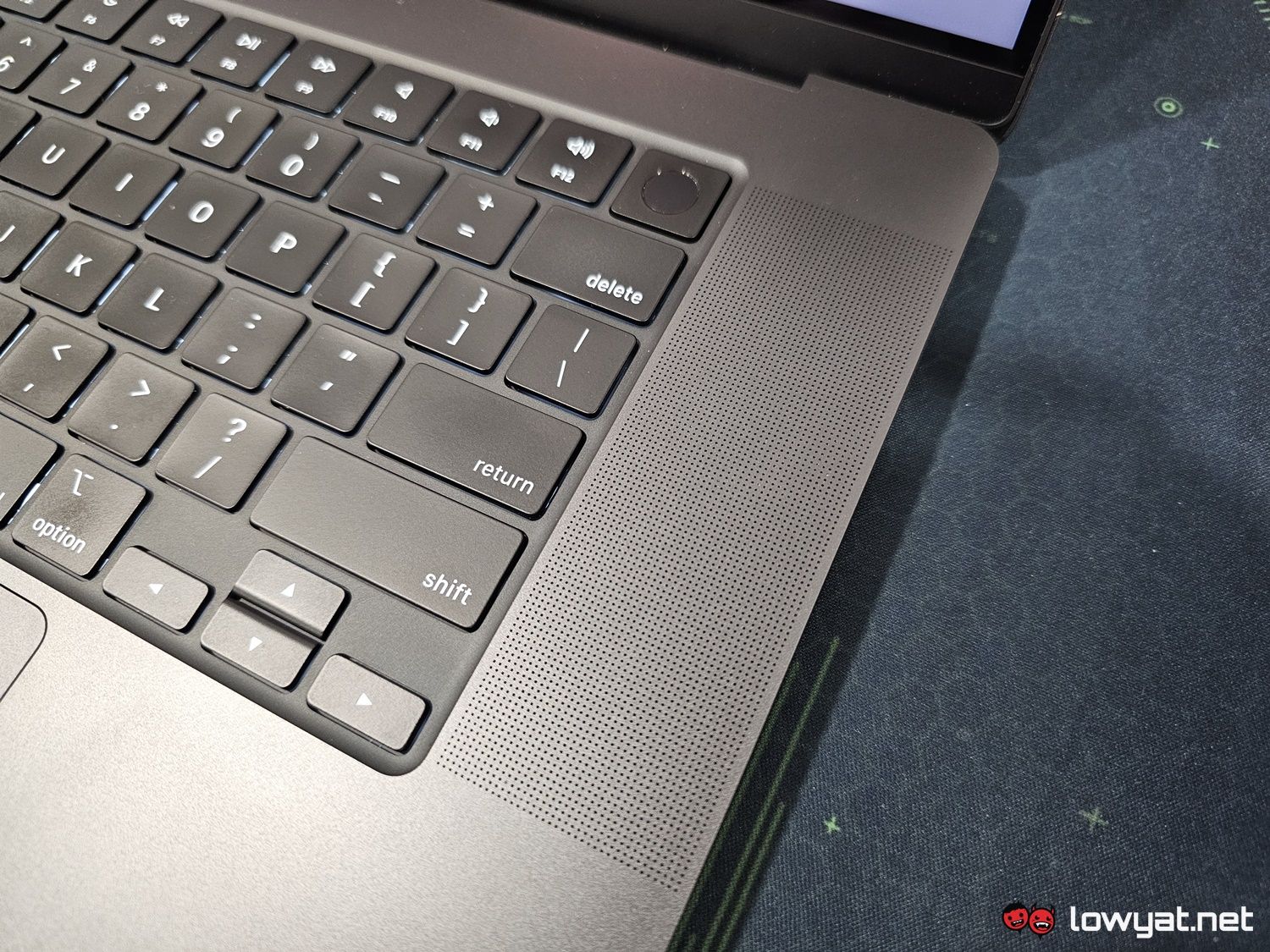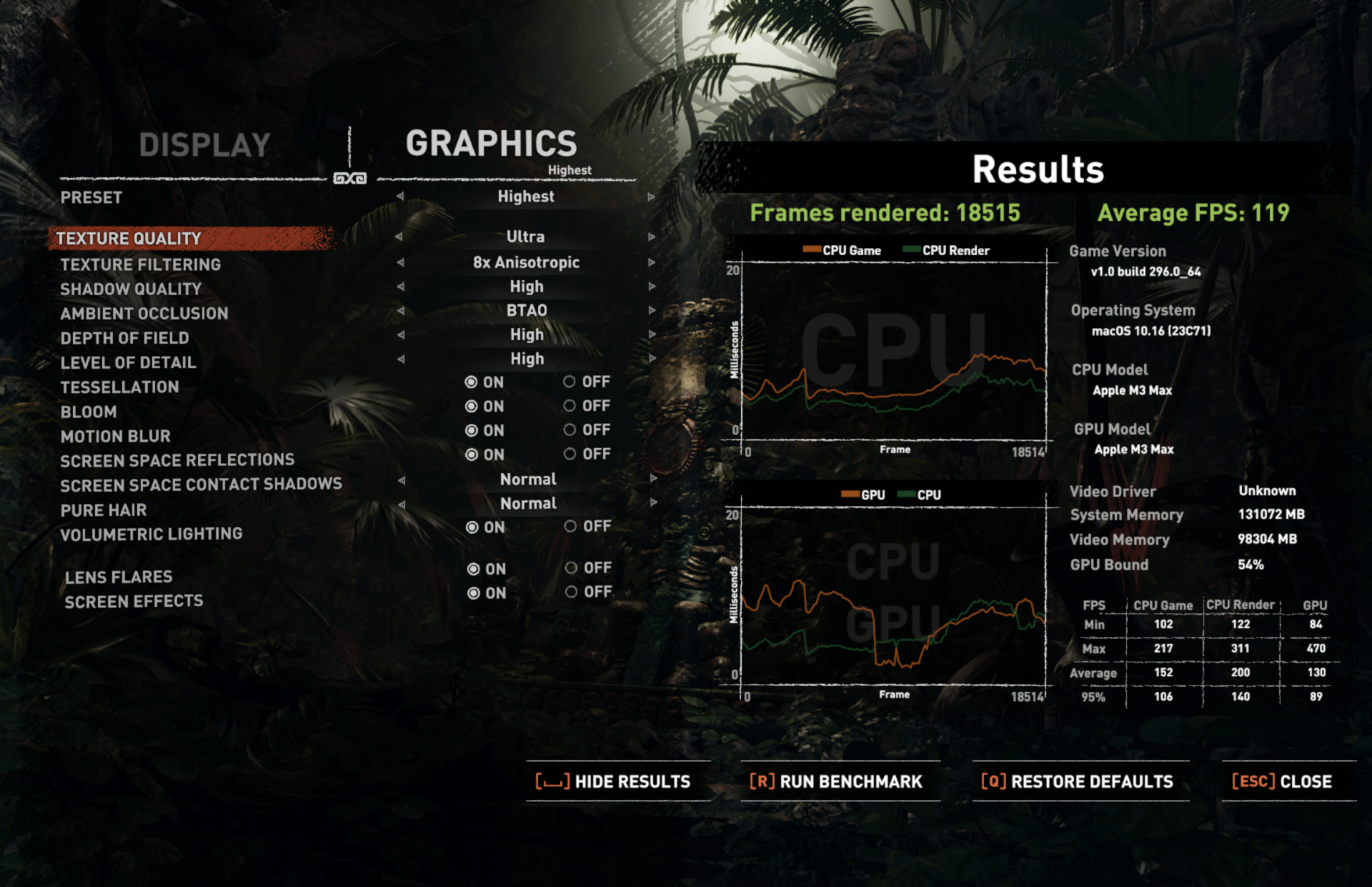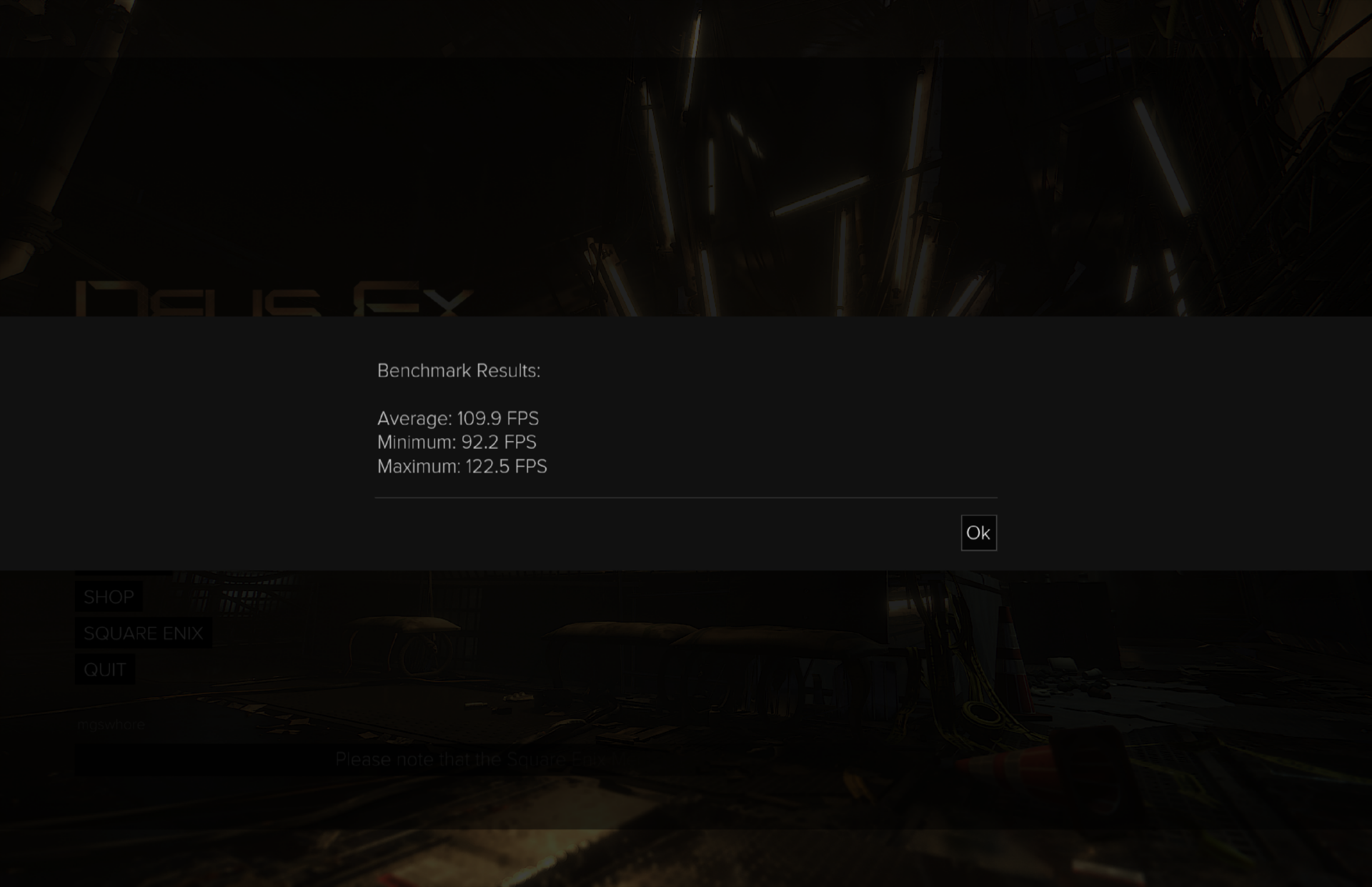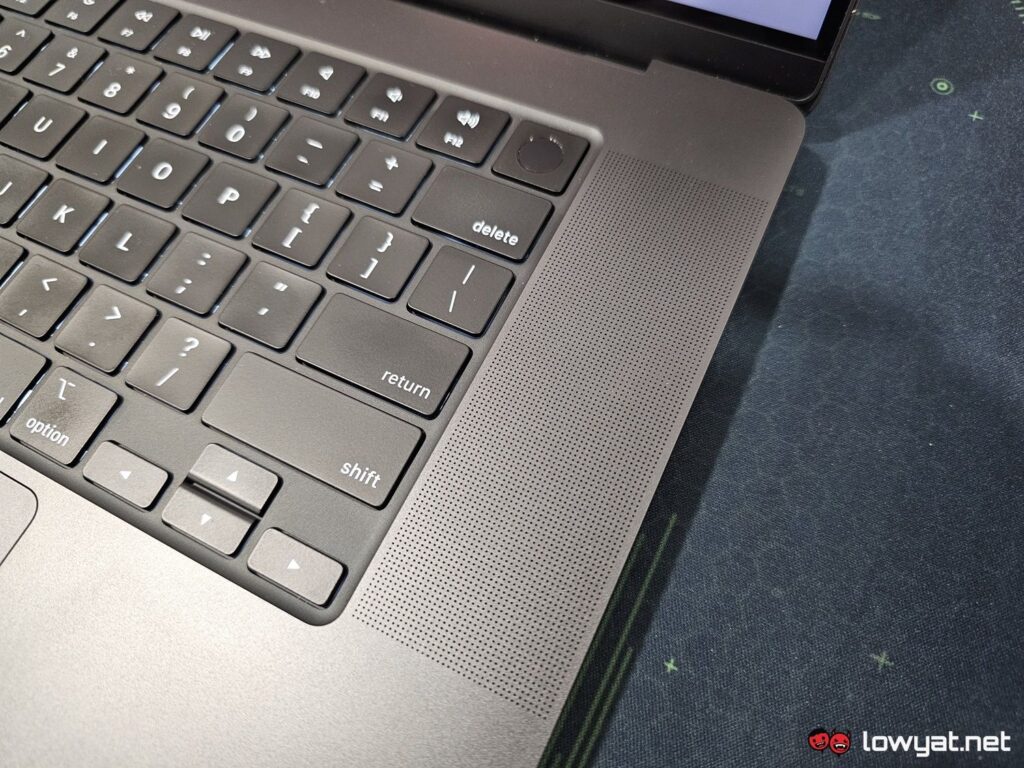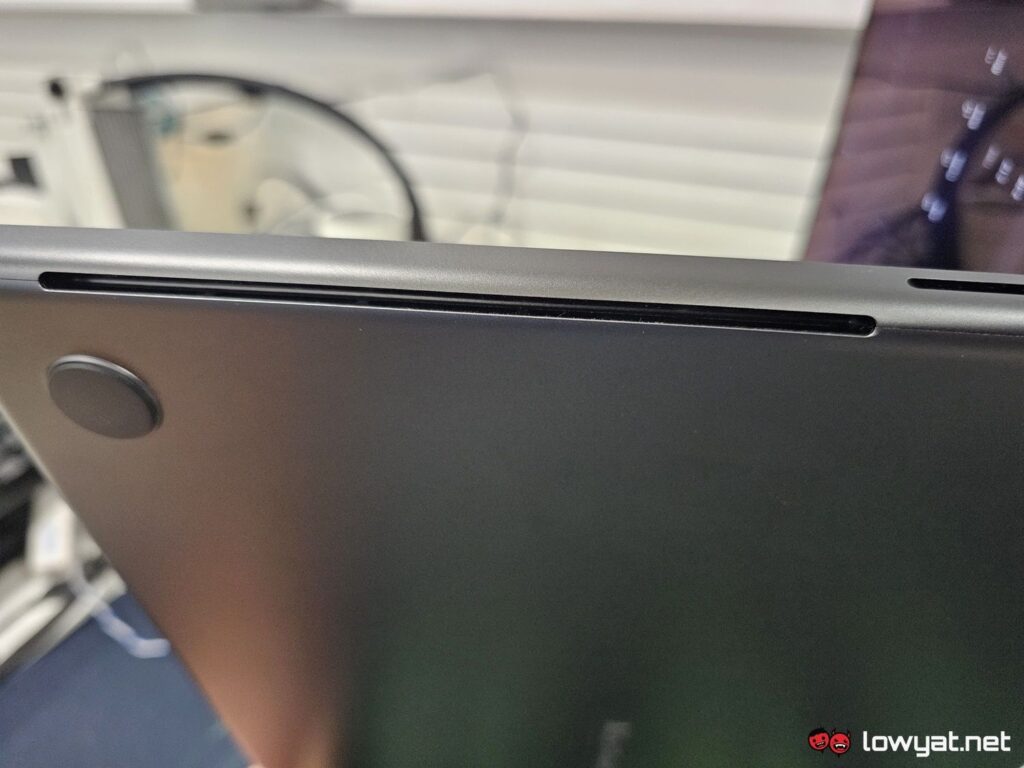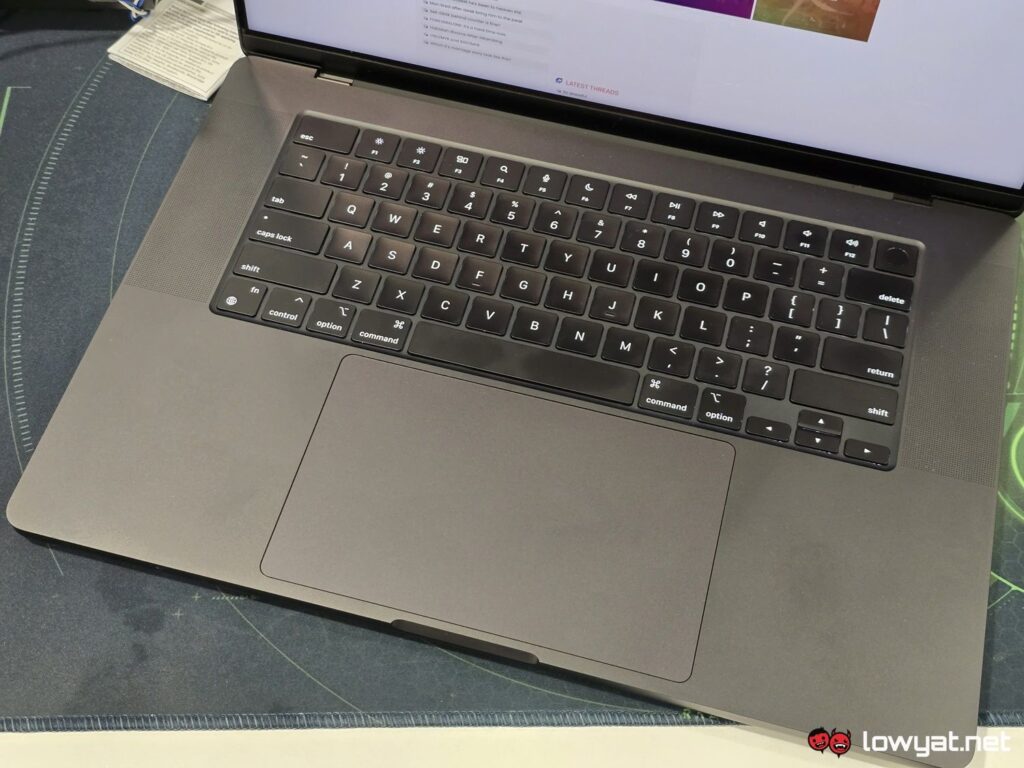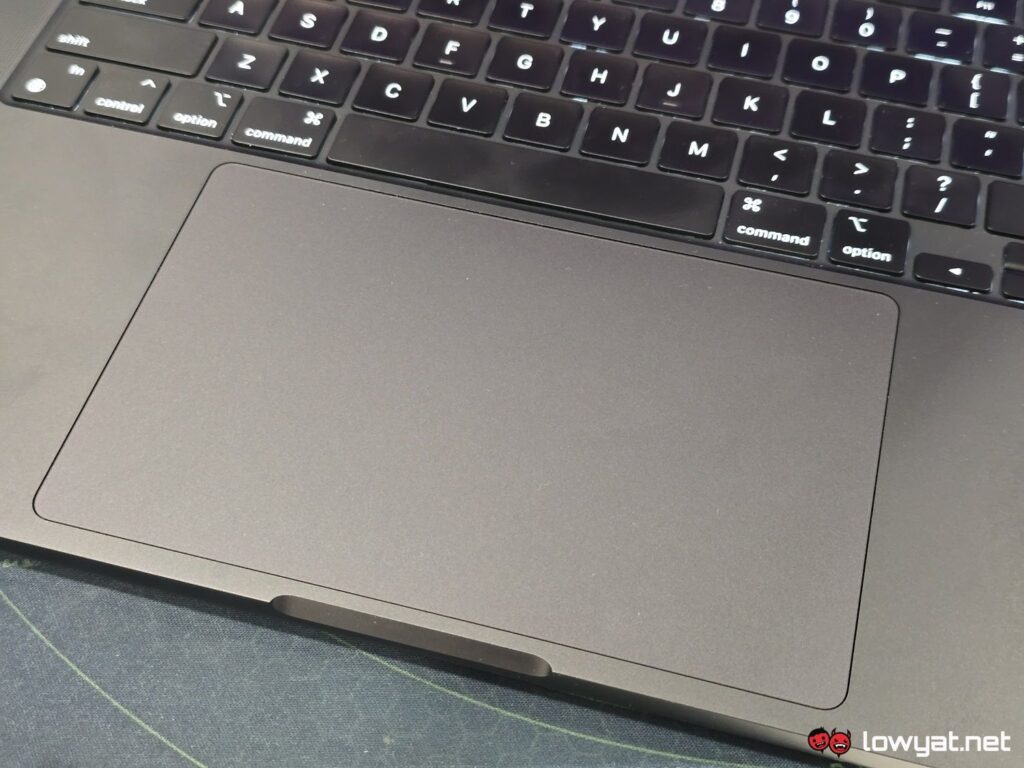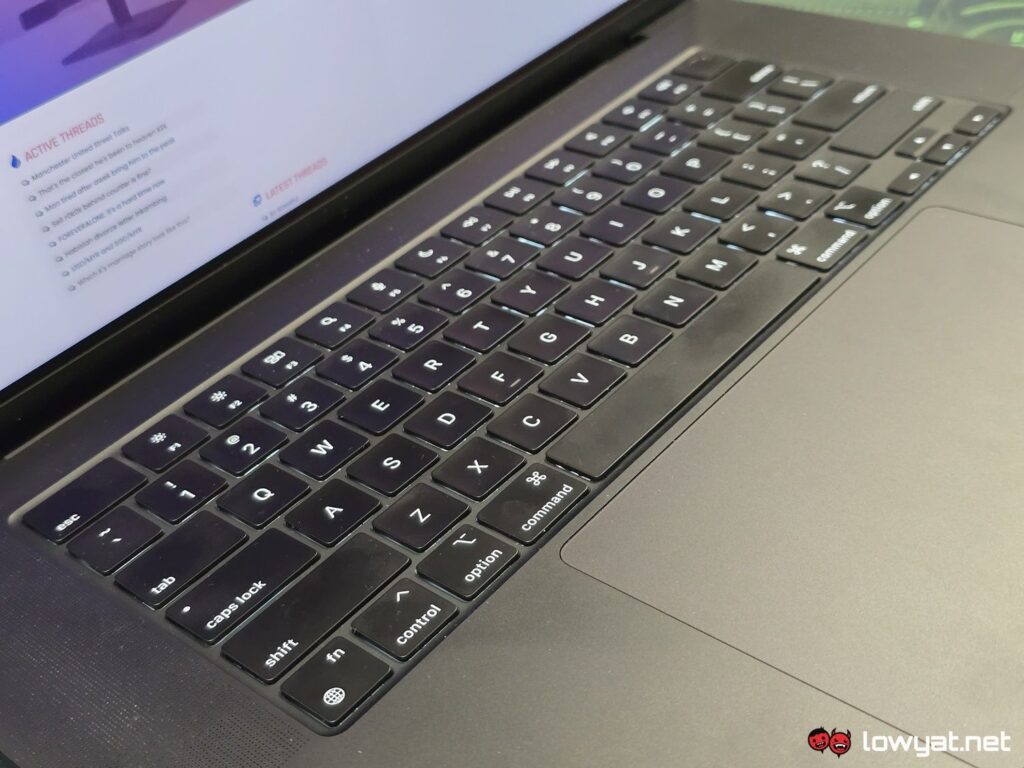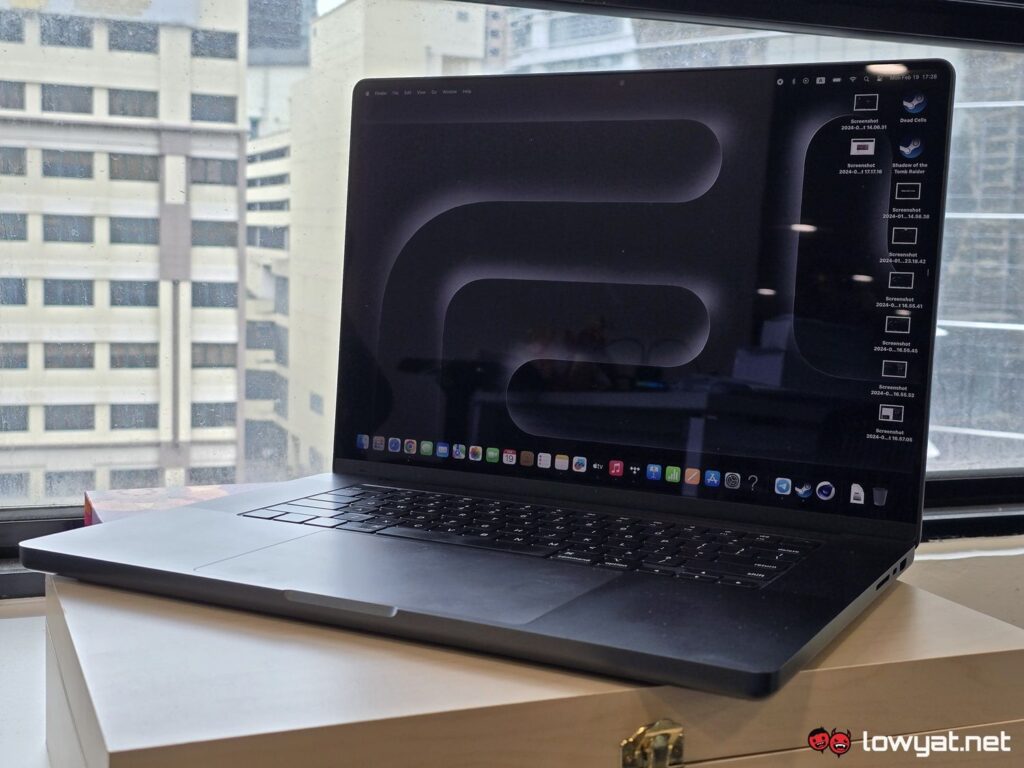Hi, my name is John, and for the past several months, I’ve been living with an Apple MacBook Pro 16 as my daily driver. It’s not just any MacBook either. Oh no, I’ve been using the latest model, powered by the fruit company’s top-tier M3 Max processor.
Now, it’s no secret among people who know me that my general attitude towards the MacBook less than cordial, more so with this M3 Max-powered beast. But, as with all things in life, and as a tech writer, a request was made that I overcome my prejudices about the machine and just do a review about it. And hang it all, I hate how much I gradually came around to enjoy using this laptop.
Because this is my first time using a MacBook as my daily driver, I’ll be approaching this largely from one angle: that of a first-time user, discovering all the gravitas, the functions, the simplicities, as well what I think makes the MacBook M3 Max unique and fun. Yes, I know and I can hear all you long-time MacBook aficionados laughing at me, so hard that your lungs are about to collapse but goddamnit again, Macbook virgin here, so I’ll tackle this bundle of elegant metal however I damn well please.
With that, here we go.
Simple. Elegant. Unassuming.
By now, you’ve probably heard me throw these three words have most certainly been thrown around to describe the current state of laptops in general, most especially when it comes to describing laptops from the likes of Razer and, to some extent, models from brands like ASUS and HP. However, and you knew this was coming, never has the saying ever been more applicable and compounded by the trappings, the aesthetics, and dare I say, the allure of simplicity of the MacBook, and this MacBook Pro M3 Max is no exception to the rule.
There are very few laptops in the world that can boast having these three words, individually or combined in a sentence, and this laptop is one of them.
Underneath the hood, this MacBook Pro 16 houses the top-specced M3 Max, complete with 16 CPU cores and 40 GPU cores, which gives this laptop a combined total of 128GB of Unified Memory being shared across the board. On top of that, there is a massive 8TB worth of ultra-fast storage sitting inside here as well, so suffice to say, storage really isn’t going to be a problem.
Pricing for the MacBook Pro 16 with M3 Max starts out at RM15,999 for base model, while the top-of-the-line model such as this one, goes for RM30,799.
Navigation: Both Simple And Unnecessarily Complicated
If there’s one thing that I absolutely abhor on any laptop, it’s an unresponsive or wonky trackpad. With the MacBook Pro 16 M3 Max, that hatred is washed away by a feeling of utter joy, almost to the point that it restores my faith in humanity. Almost.
I love that, with the MacOS, navigating through the different browsers and apps is a whirlwind of convenience, condensed to just a handful of fingers and gestures. Swipe left and right with three fingers to browse through the different browsers and apps that are active, while using four or five fingers in a grappling motion opens up the Launchpad. I am not, however, a fan of the separate and convoluted functions of the Control, Option, and Command keys.
The whole Command, Option, and Control combinations takes some getting used to.
On a Windows-based keyboard, I would simply hit a combination of the Control (Ctrl) key and backspace to single or multiple words at a time. While typing on a MacBook, you do that with the Option key but again, being a first time MacBook user, I discovered very quickly that holding down the Command key and pressing the Delete button erases whole sentences instead, and not words. Even more frustrating for me, using the equivalent of Ctrl+Z – the Command+Z combo – doesn’t undo your immediate action but reverts to an earlier saved draft of the sentence. Again, nothing against the MacBook Pro 16 M3 Max, but it’s just a peeve with the functions of MacOS as a whole.
Another pain point that I have to unrelentingly endure is the lack of the ability to snap browsers to either side of the display and readjust themselves, just as I would with a Windows-based laptop. Oh no, instead, I actually find myself having to hover my mouse cursor over the green button at the top-left of every browser and app, and then manually choose whether I want this MacBook Pro 16 M3 Max to “tile” specific tabs to the left or the right. On this particular function, I think it is neither the most intuitive nor the most convenient function of the operating system.
I should specify that, at the time of publication for this article, I found out that there are specific apps that you can download from the App Store that actually enable said missing functions but sadly, they’re not free; it is my understanding that you need to pay a one-off fee for the privilege.
But the one thing I find utterly profane and just downright irritating is the installation process of programs and apps on MacOS, never mind this MacBook Pro 16 M3 Max. I hate the drag-and-drop process that is required to install programs, and even worse, there is absolutely no indication if the program has finished installing. Seriously, Apple took the effort to make deleting apps from the system easier with this current MacOS version, so how hard can it be for the brand to come up with a prompt of sorts that informs you that the program has successfully been installed on to the system?
Retina Display For Days
Gods above, the sharpness and clarity of the M3 Max’s Liquid Retina Display is gorgeous to the eyes. Seriously, if it was the proverbial abyss, I’d continuously stare right into it until it begins to stare back at me. I mean, it’s 16-inches of pure Liquid Retina XDR, customised Mini LED goodness. What’s not to love about it?
I know this is child’s play at this point but the autonomous dimming and brightening based on the amount of light that is around me is just staggering. Seriously, the way it instantaneously adjusts itself to the situation – you can do this by just placing your hands directly in front of the webcam – is, dare I say it, far superior in comparison to other laptops I have reviewed in the past.
As for the contrast and viewing experience, blacks are deep and inky, although whites do look and feel a little muted, browned out even, when the brightness levels are below the 50% marker. But, for the most part, the Liquid Retina display on this M3 Max-powered MacBook Pro is a beast in its own class, and I genuinely and honestly see why folks in the tech community continue to heaps boundless praise towards it. To be clear, this isn’t me discounting the OLED technology that are just as good at this stage but as that Jerry Lewis song goes: Great balls of fire.
And the fact that I am getting 16-inches of eye-watering goodness? Absolutely stunning.
Best Damn Speakers I’ve Heard On A Laptop
I don’t what kind of sorcery Apple is using in their audio department but good Goddamn, the sound that comes out of this MacBook Pro 16 M3 Max is on an entirely different level from other laptops. And no, that’s not an exaggeration.
Compared to other high laptops that I have reviewed in the past, Apple continues to spare no expense in ensuring that its MacBook lineup is capable of producing near studio-level audio quality. Sound staging is painfully well-balanced, the highs and mids are impressive accurate, crashes are crisp and do not sound overdone. And the lows, while they could be stronger and deeper in its delivery, are never overpowered by the rest of the ensemble.
Charging? What Charging?
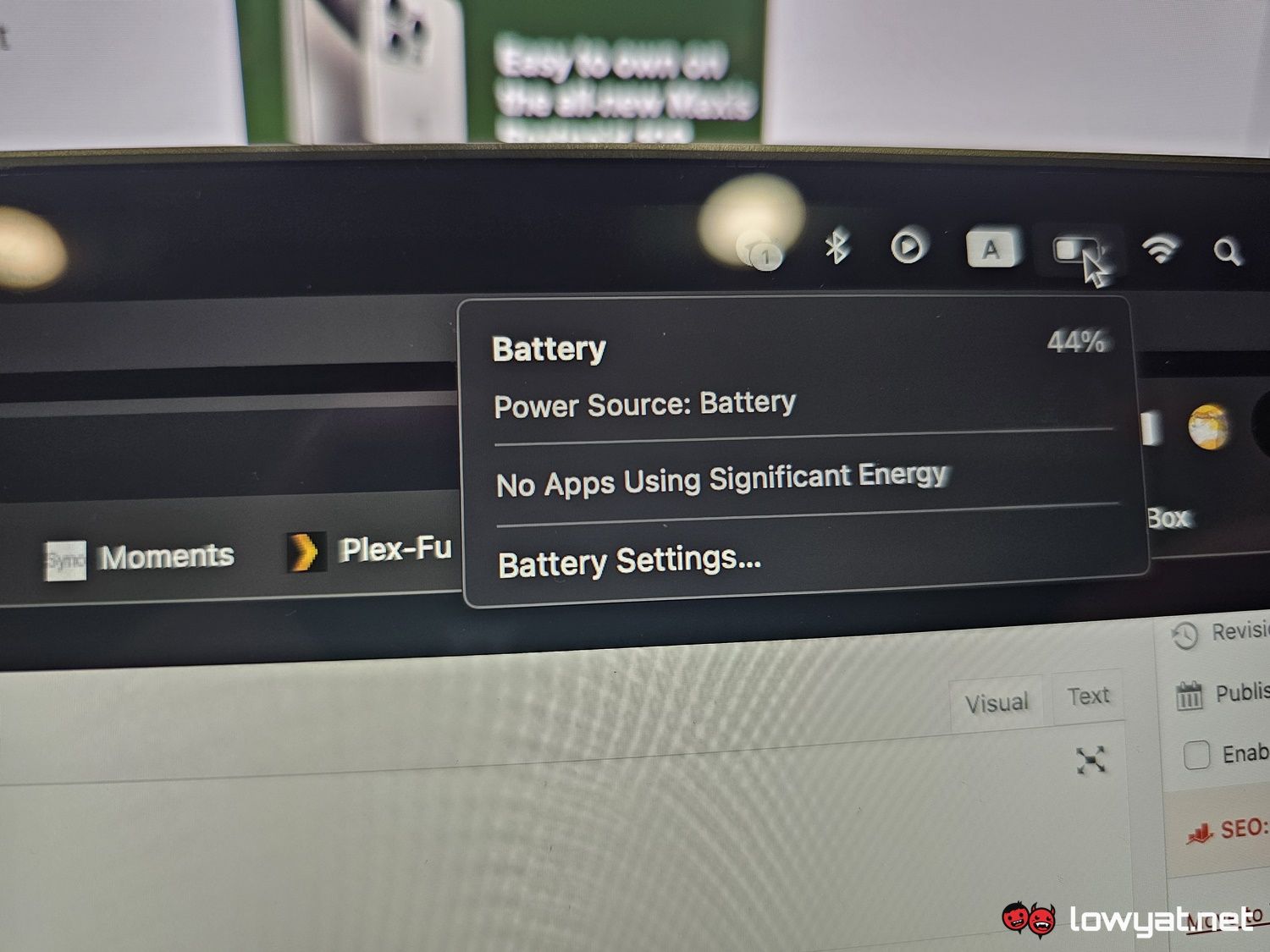
Alright. Despite being a first-time MacBook user, I’ve known for the longest time that one pride point that stands out above the rest for the Apple MacBook is the long, long legs that this battery has. Nothing, and I mean nothing has come this close. Well, maybe the recent ASUS Zenbook 14 OLED 2024 that I reviewed may be a close contender but that’s more on Intel’s Meteor Lake architecture than it is on the laptop as a whole.
With this MacBook Pro 16 M3 Max, running the battery ragged and starving it to the point that it cries out for the adapter takes me nearly three days on average, and that’s if I use as my 9-to-5 daily driver in the office – turning it on, putting in the hours, slacking off with one or three half-hour episodes on Netflix, responding to emails, then closing it for the day. That sort of thing.
And the standby mode. Gods alive, the way this laptop can sustain itself in standby mode for weeks at a time, and with a slower-than-a-snails pace drain is utterly mind-blowing. I swear, I simply close the display, chuck it in the lab, go off for an assignment, forget that it exists for a week or two, come back, and the most energy it’s lost is between 10% and 15%.
Gaming On The M3 Max. Who Knew?

I don’t say this lightly but Blessed Mother. Never did I think that I would see the day that I would be playing games on a MacBook again, let alone this MacBook 16. To that end, the M3 Max processor nestled within this machine – you’ve probably heard this several times before at this point – is a powerhouse, in and of its own right.
Granted, the number of games available on the platform is still limited – coding games to run on MacOS is an absolute crock and a half and a completely different animal from iOS – and most of the titles are older games by now but to be fair, the paradigms for gaming on a MacBook have been gradually shifting back into its favour. Some examples that I can sound off include Death Stranding and Baldur’s Gate 3, the latter having been crowned GOTY at last year’s Game Awards.
As for older game titles that I am able to play on the MacBook Pro 16 M3 Max, these include Deus Ex Mankind Divided, Shadow of the Tomb Raider, and less graphically demanding cult classics like Dead Cells and Disco Elysium. Mind you, you’re typically relegated to playing said games at just Full HD+ resolution but the fact that you can run these titles at their highest graphics presets is nothing short of staggering. And if that wasn’t impressive enough, this machine keeps the framerates high on battery. My insanely major peeve with these titles, though, is that even with the controller connected, it doesn’t register.
Specifically, the controller, which in this case is a PlayStation DualSense, is paired and is recognised by the MacBook Pro 16 M3 Max, but for whatever reason, the damn thing doesn’t work with the already limited list of games. And while I actually would like to blame poor coding and programming, the problem actually lies with the Steam platform; playing other titles such as Resident Evil 4 Remake through Apple’s Testflight platform with the controller works fine.
Gaming with a mouse seems plausible, up until I realised it wasn’t.
For that matter, trying to game with a mouse is also a mixed bag, especially if it isn’t a Magic Mouse. Try connecting a gaming-oriented mouse to the laptop with the provided dongle, as I did, and you’ll find out that MacOS doesn’t play quite as nice with it. In fact, the only way that I can get my mouse functioning properly was via Bluetooth. But even then, you are at the mercy of MacOS functions for its mouse, and that includes the inverted mouse scrolling.
Naturally, doing so without being connected to a power source drains its battery something fierce; you can lose a good 20% of power for just running any of the game titles for 10 minutes, which is absolutely horrifying and far worse than any gaming handheld, never mind a bonafide gaming laptop. Of course, the fan also spins hard to accommodate all the extra heat but to its credit, it’s not as bad as a gaming-grade laptop.
So, with all the details I have laid out about the MacBook Pro M3 Max, the most important question that absolutely requires an answer is…
Would I Ever Get Myself A MacBook?
Don’t get me wrong: the MacBook Pro 16 M3 Max exudes everything you want and need in a productivity machine, and then some. And I mean everything. From the machine’s overall aesthetics, design, and chassis, right down to how snappy it is, and the quality-of-life functionalities, this portable powerhouse is the wet dream for the professional, the grizzled videographer, the productivity-driven editor who is enamoured with the MacOS ecosystem.
But the problem, my problem at least, is that I am a die-hard PC gamer, which means that even when I’m travelling, there’s currently just no substitute for a Windows-based laptop with a discrete GPU dedicated for that express purpose. And yes, I am well and fully aware that gaming handhelds exist but again, mouse-and-keyboard gamer here.
Let me be clear: the MacBook Pro 16 M3 Max is a machine that deserves all the love and praise, especially for its deliciously appealing sound system and lengthy legs on its battery, among other things. But as my daily driver, I’ll be sticking to my heavier Windows laptop with its significantly shorter battery life.
Photography by John Law and Heirul Kamel.
Follow us on Instagram, Facebook, Twitter or Telegram for more updates and breaking news.