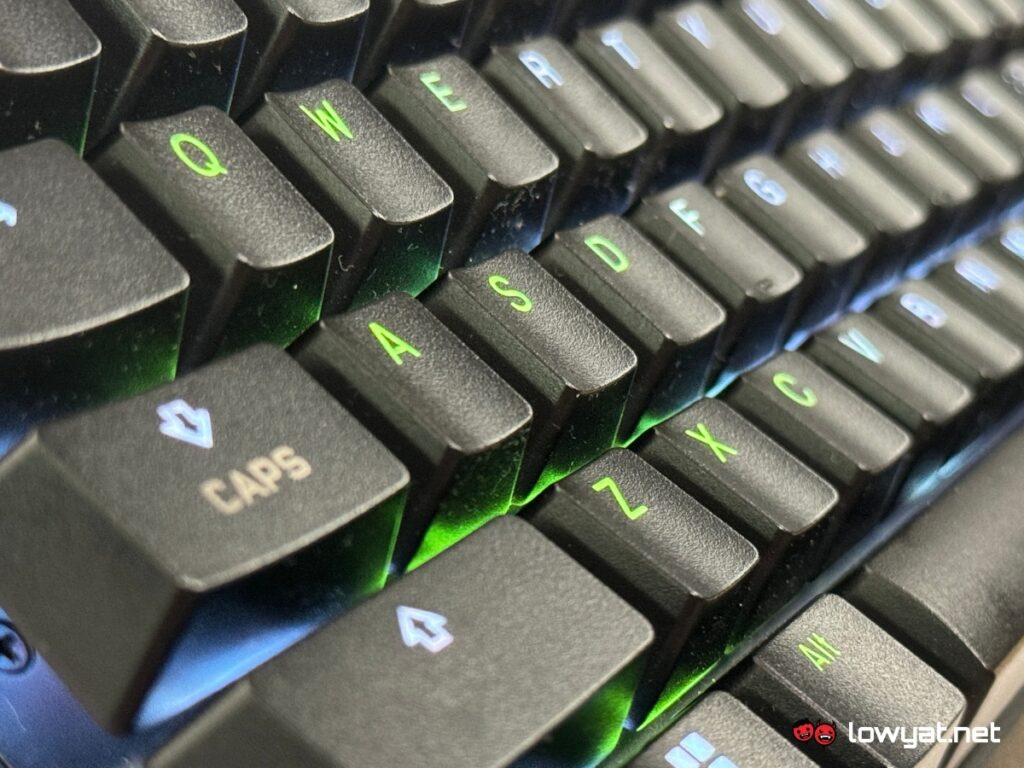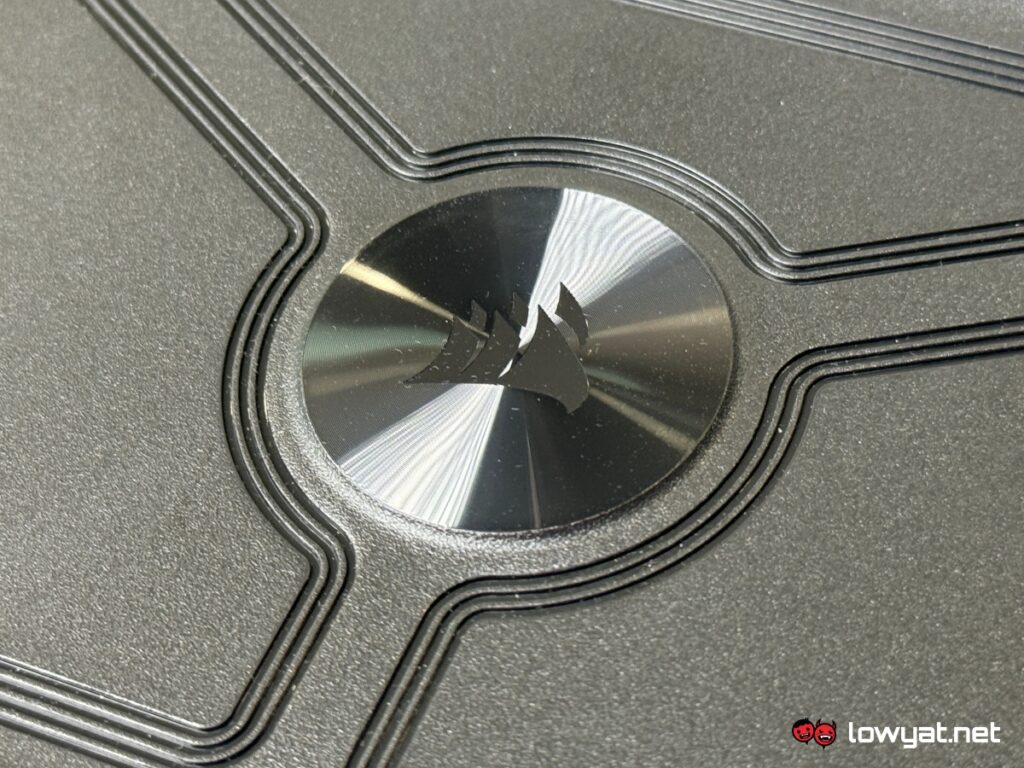Corsair introduced the latest member of its K70 gaming keyboard line-up in October with the all-new Core model. This particular model is intended to be the series’ entry-level variant, offered at a price point that doesn’t require you to break the bank.
However, despite being marketed as the cheapest of the line, you can rest assured that the K70 Core is by no means a budget bin keyboard. In fact, it still offers the essentials via a full-sized body and is equipped with the brand’s MLX Red linear mechanical switches.
So how does it actually fare? Well, stick around to find out.
What Am I Looking At?

The first thing you’ll notice is that the Corsair K70 Core appears far less flashier than most of its siblings, namely the MK.2 and the Pro variants. It features a full-sized body and keycaps made of black plastic, while its overall design is nothing to write home about. There is RGB lighting if that’s of any significance to you and yes, it can be customised with different preset profiles or even to your own liking via Corsair’s iCUE desktop app that’s available on both PC and Mac platforms.
While it lacks a full set of media control buttons, the K70 Core does come with a volume knob and a mute button on the upper right corner. The former can also be used to tweak brightness or even scrolling through pages by switching to different profiles, while the latter can be customised for different uses (ie; launching an app).
Flipping the keyboard over, we have a nicely designed rear panel with Corsair’s logo in the middle. Sadly, this bit will be left mostly unnoticed or forgotten, especially given the fact that we’ll only be utilising the top part of the device, but I still appreciate the extra detail nonetheless.
Besides that, found on each corner at the bottom the keyboard’s back are rubber feet for grip, while on the opposite side are risers to adjust its height. The latter only offers a single stage of elevation, but I personally find that enough for my day-to-day usage with the device.
What’s Good About It?

Typing with the Corsair K70 Core feels good. Its keycaps are quite sturdy, the featured MLX Red linear switches are very responsive, while the feedback from each button press is satisfying. And the keys themselves are quiet too, thanks to two layers of sound dampening foam that are featured underneath them.
Personally, I lean more towards clicky switches because of the satisfying feedback it delivers, but I won’t consider the MLX Red linear ones offered by the keyboard as a downside. Because, at the end of the day, it all comes down to personal preference and if a quieter typing or gaming experience is what you’re after, then I can vouch that the K70 Core can fulfil that role with no problem.
Meanwhile, customisation for the keyboard is pretty much what you’d expect. You can program macros, set different RGB lighting profiles, reconfigure the mute button and volume knob, and so on via the Corsair iCUE app that’s available on both Windows and MacOS. Granted, the options are limited when compared to the K70 MK.2 and Pro models, but it’s good to have nonetheless.
What’s The Catch?

I strongly advise would-be Corsair K70 Core owners to immediately download the companion app and update its firmware as soon as it is plugged in. Reason being that the keyboard’s sensitivity is wonky straight out of the box which, infuriatingly, causes double to even triple inputs when typing.
At first I assumed that the unit that I initially received was defective, to which Corsair was kind enough to replace. However, the issue also persisted on the second K70 Core until I updated the firmware, which then finally resolved it.
The other drawbacks include the lack of passthroughs and dedicated macro keys, while the connected cable is non-detachable. To be fair, these quality-of-life features are often reserved for the more premium options and are something most of us can live without.
Should I Buy It?

Coming in at RM499, the Corsair K70 Core is worth considering if you’re looking for a wallet-friendly keyboard for gaming and productivity. It has a solid build and decent range of customisation, though its initial out-of-the-box impression isn’t that great. As I’ve mentioned earlier, just remember to immediately update its firmware in order to have a rage-free typing experience.
Follow us on Instagram, Facebook, Twitter or Telegram for more updates and breaking news.