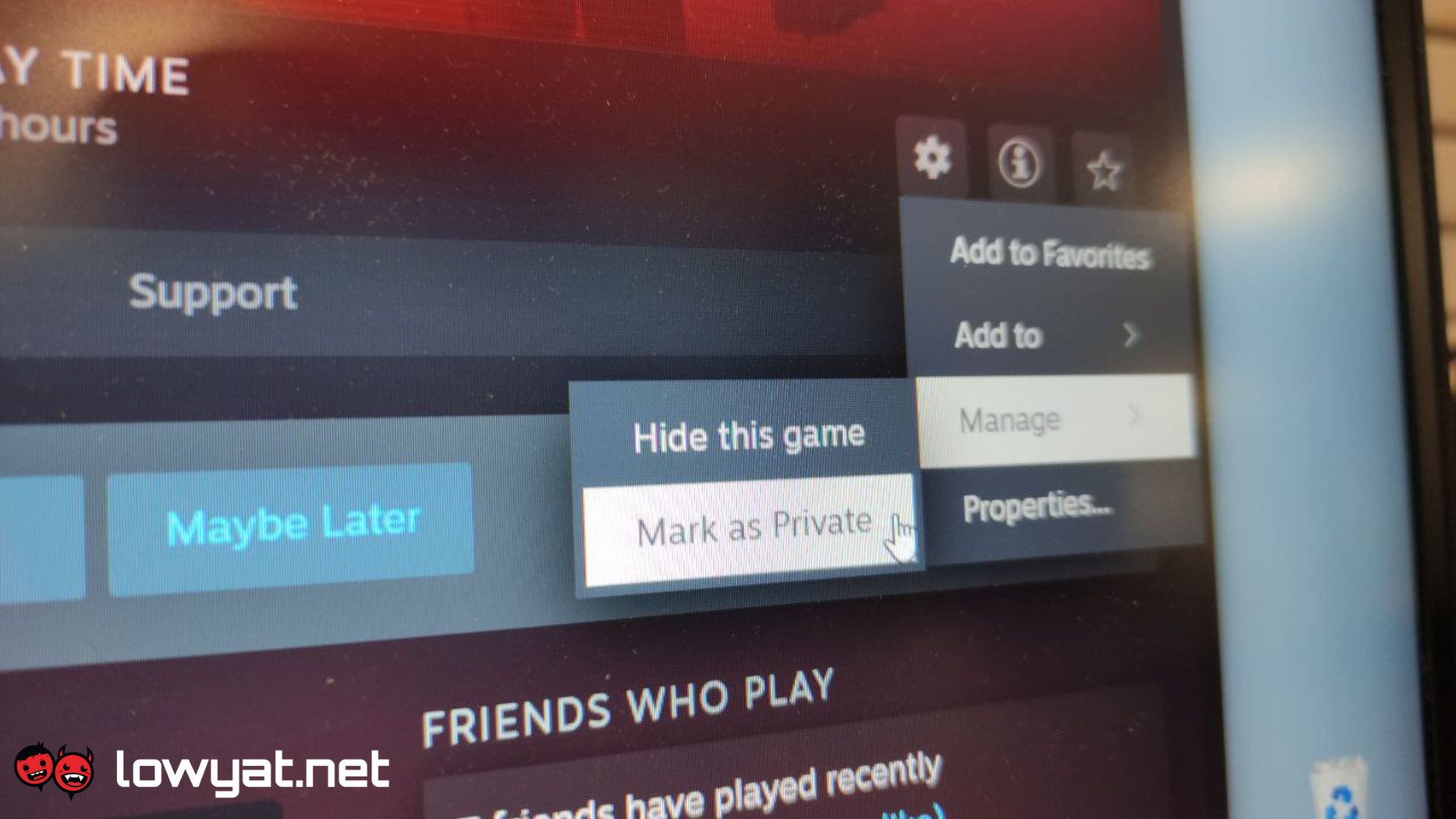Valve has added a new privacy feature to Steam, letting players keep certain games in their collection private. Starting today, Steam beta testers will be able to mark games as private, and they can do so as they are purchasing a game.
The new update lets you mark games as private from your shopping card, your game list in a web browser, or from the Steam client itself. So if you’re holding back from purchasing “those” kinds of games because it will leave a “mark” on your account, now will be a perfect time to change that.
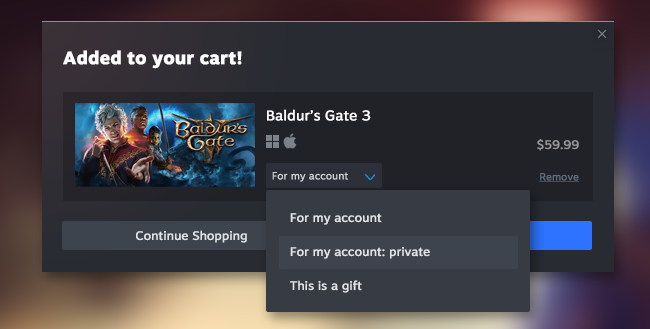
Steam has the subjectively annoying feature of announcing the game you’re currently playing to all your friends on the platform, and there’s not really a workaround for this except going offline. However, with this update, you will be able to play specific games while keeping them hidden from prying eyes, as you will be able to mark specific games as private, and they will disappear from anywhere they can be viewed by someone other than yourself. This covers your ownership, in-game status, playtime, and activity.
You can set your games to private from three different locations: your shopping cart at check-out, your game list (which can be accessed from a web browser), and from your Client Library (Game page > Settings > Manage…).
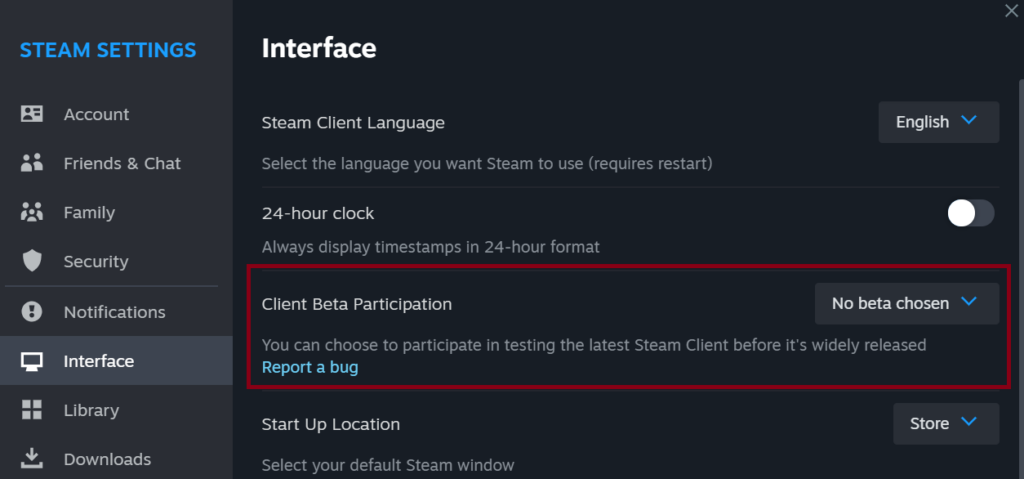
Additionally, Steam has made changes to the shopping cart. These features include “inline gifting,” which allows you to purchase gifts for multiple players (and yourself) all in one go, and a unified cart across all devices. Of course, all of these features are limited to the beta client, but you can rest easy knowing that some sort of protection is coming.
If you want to participate in the Beta Client, simply head over to the client’s settings, click Interface, then Client Beta Participation. Afterwards, allow Steam to reset in order to experience this new feature yourself.
Follow us on Instagram, Facebook, Twitter or Telegram for more updates and breaking news.