Apple today has released iOS 17.2 for supported iPhone models which brings plenty of new features. These include a variety of additions that was initially announced during its Wonderlust keynote back in September such as the new Journal app, as well as iPhone 15 and 15 Pro series exclusive tools such as Spatial Video Recording and more.
The first major inclusion as part of the iOS 17.2 update is the new Journal app which lets users record their daily activities and thoughts, with on-board machine learning that can provide further support. According to Apple, the latter provides private, personalised suggestions to inspire journal entries and customisable notifications help users develop their writing habits.
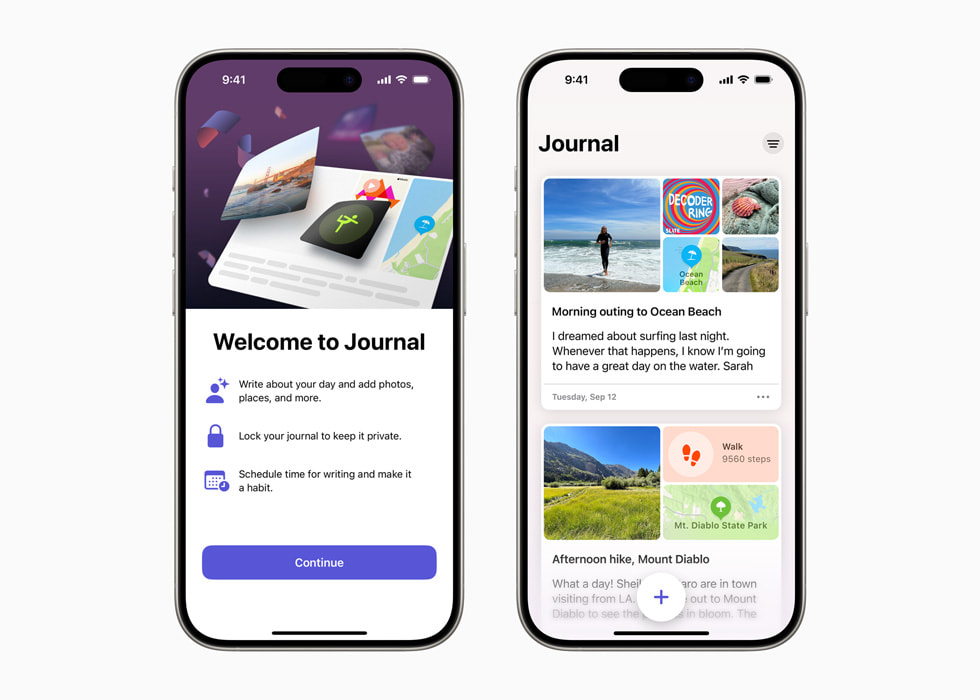
Journal entries can be added by tapping on the “+” button in the app, and users can choose a suggestion from Apple as the basis for their writing. Entries are automatically tagged with a date and there are options for bookmarking as well for ease of organisation.You can choose to include images, voice recordings, and location tags to your journal, if you so wish.
Next up is the new Translate function for the iPhone 15 Pro series’ Action Button which, as implied, launches the tool by simply pressing and holding the button. Upon launching, the feature is able to translate from one set language to another in real-time, appearing as text via Dynamic Island. Beside it is a play button that lets your iPhone read the translated text aloud.

As mentioned earlier, iOS 17.2 also introduces Spatial Video Recording on iPhone 15 Pro models. However, keep in mind that you’ll need to first enable it through Settings in order for it to appear in the Camera app.
With this, users are able to capture 3D images or videos by utilising two of the phone’s cameras in landscape orientation, though content capture in this format can only be fully appreciated via the Photos app on the upcoming Vision Pro headset. According to Apple, spatial videos are recorded at 1080p 30 fps, and one minute takes up 130MB of storage space.

Of course, iOS 17.2 also brings plenty of other new features and updates. Here’s a quick roundup on what’s included:
Camera
- The Telephoto camera on iPhone 15 Pro and Pro Max has been improved, and focuses faster when capturing small, faraway objects.
Messages
- Catch-up arrow lets you easily jump to your first unread message in a conversation by tapping the arrow visible in the top-right corner.
- Add sticker option in the context menu lets you add a sticker directly to a bubble.
- Memoji updates include the ability to adjust the body shape of any Memoji.
- Contact Key Verification provides automatic alerts and Contact Verification Codes to help verify people facing extraordinary digital threats are messaging only with the people they intend.

Weather
- Precipitation amounts inform you of rain and snow conditions for a given day over the next 10 days.
- Newly added widgets that let you choose from next-hour precipitation, daily forecast, sunrise and sunset times, and current conditions such as Air Quality, Feels Like, and wind speed.
- Wind map snapshot helps you quickly assess wind patterns and access the animated wind map overlay to prepare for forecasted wind conditions for the next 24 hours.
- Interactive moon calendar lets you easily visualise the phase of the moon on any day for the next month.
Miscellaneous
- Siri support for privately accessing and logging Health app data via voice.
- Default notification sounds can now be customised via Settings.
- AirDrop improvements include expanded contact sharing options and the ability to share boarding passes, movie tickets, and other eligible passes by bringing two iPhones together.
- Favourite Songs Playlist in Apple Music lets you quickly get back to the songs that you’ve previously favourited.
- Use Listening History in Apple Music can be disabled via Focus, so music you listen to does not appear in Recently Played or influence your recommendations.
- A new Digital Clock Widget for Home Screen and StandBy.
- Enhanced AutoFill identifies fields in PDFs and other forms.
- Sensitive Content Warning that blocks explicit stickers and other content in Messages.
- Qi2 charger support for all iPhone 13 models and iPhone 14 models.
- Fixes an issue that prevents wireless charging in certain vehicles.
Follow us on Instagram, Facebook, Twitter or Telegram for more updates and breaking news.


