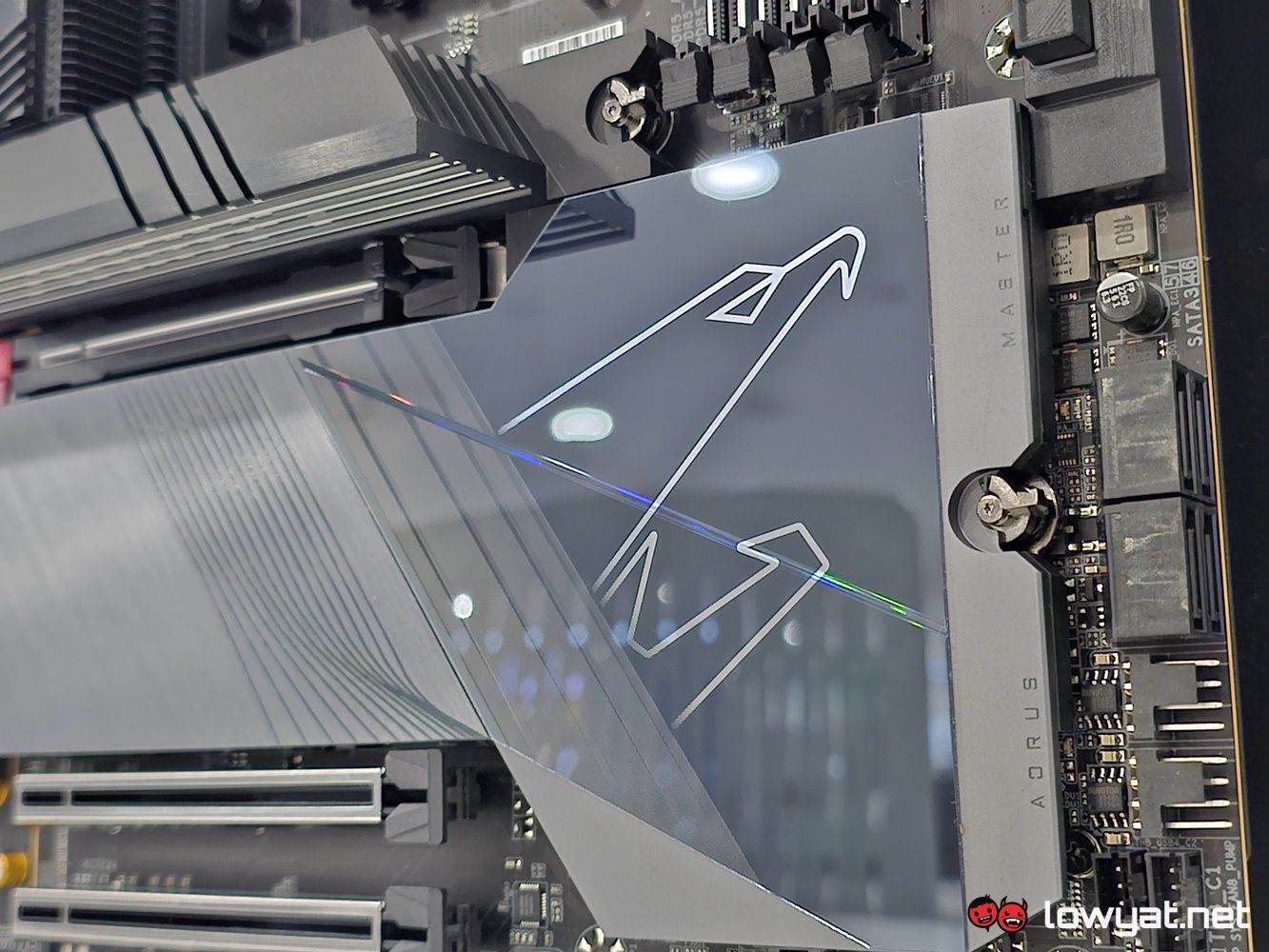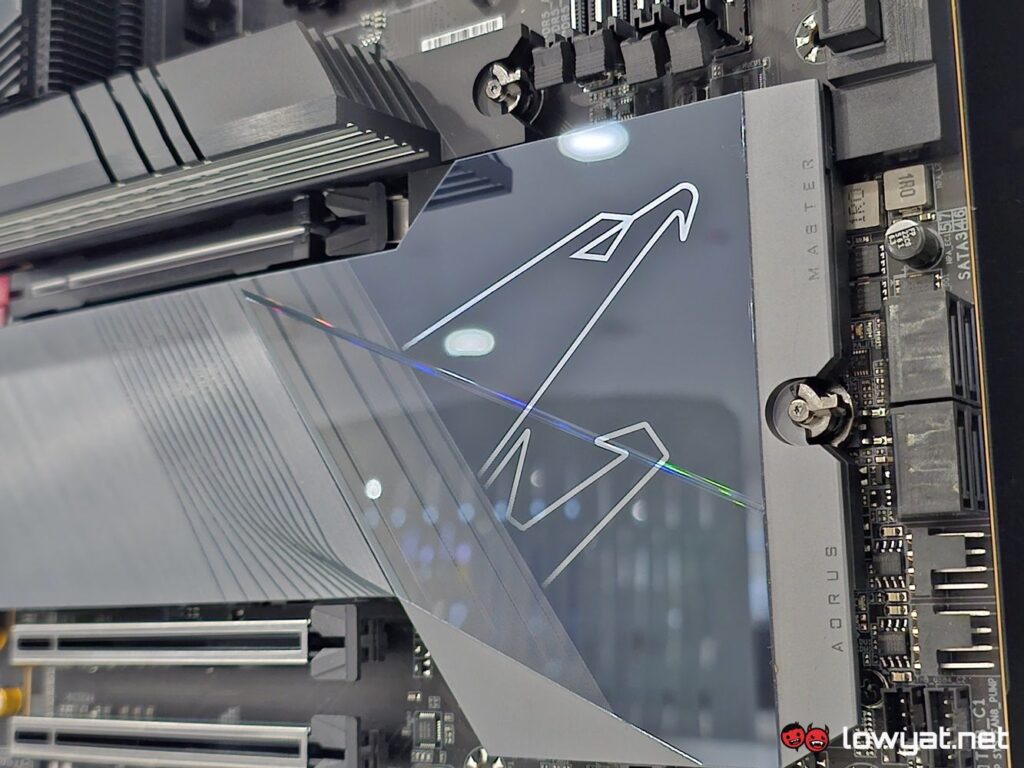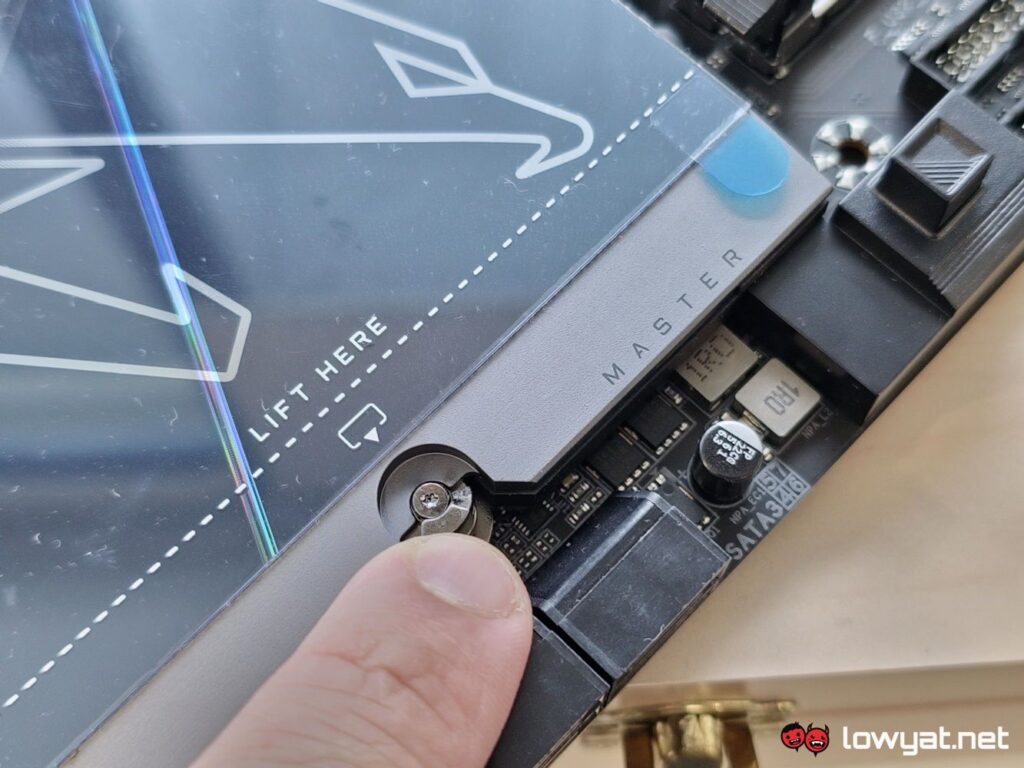There are very few high-end, enthusiast motherboards on the market like the Gigabyte AORUS Z790 Master X. Designed specifically to pander to the electrical and power hungry demands of Intel’s 14th Gen Raptor Lake Refresh CPU lineup, this component pretty much has all the trimmings and accoutrement that an overclocker, extreme or otherwise, would want in their own system.
What Am I Looking At?
As with all high-end, enthusiast-class motherboards, the Master X is not just simple PCB but rather, it’s a board that comes with a massive amount of metal attached to it. The heatsink at the top of the motherboard bears the nanocarbon coating, giving it a slightly untextured but classy finish. That same textured coating is also applied to the massive backplate that covers the entirety of the motherboard’s rear.
Additionally, virtually every connector on the Master X is reinforced with metal, ensuring PC builders that the risk of ripping them off the board is extremely minimal.
What’s Good About it?
The Master X comes with a very, very healthy number of I/O ports, both at the back and for the front. Around the back, I’m talking seven USB-A 3.2 Gen2, four USB-A 3.2 Gen1 ports, three USB-C 3.2 port, and a DisplayPort for booting purposes. There’s also built-in Wi-Fi 7 And Bluetooth 5.3 module and you can fit a total of five NVMe PCIe SSDs, although it should be noted only one slot support PCIe 5.0. The rest all run at PCIe 4.0.
On the subject of M.2 SSDs, all the slots on the Master X are toolless. The main drive is, of course, isolated and has its own glorious heatsink. For the other four slots, all of them are cooled by one massive sheet of metal that, again, requires no screwdrivers or screw bits to hold them in place.
What’s the Catch?
All that metal attached to the Master X means that this is a heavy motherboard and that, in turn, means that whatever casing you’re using to house this monstrosity will not be easy to lug around. Honestly, I know LAN parties are still a thing of sorts, but seriously, I highly doubt you’d want to drag your rig to the event, especially with this inside. And that’s before you take into account the other components.
On another note, the Master X isn’t a motherboard that you’ll want if pristine audio is a priority. The motherboard only features an SDPF Out, a microphone port, and a single Line Out port. Truly, Gigabyte’s focus with this motherboard is clearly for overclocking and not audio fidelity.
Lastly, this motherboard isn’t cheap. Off the shelf, the Master X retails at an SRP of RM3,099.
Should I Buy It?
The Gigabyte AORUS Z790 Master X was clearly designed for one particular purpose and one particular clientele: enthusiast overclockers that are looking to push Intel’s 13th and 14th Gen CPUs to the bleeding edge, and probably like a bat out of hell. Given its asking price, I cannot easily recommend this to the general consumer either; outside of the overclocking scene, this is a component one buys for bragging rights or for a materialistic sense of self-satisfaction.
Photography by John Law.