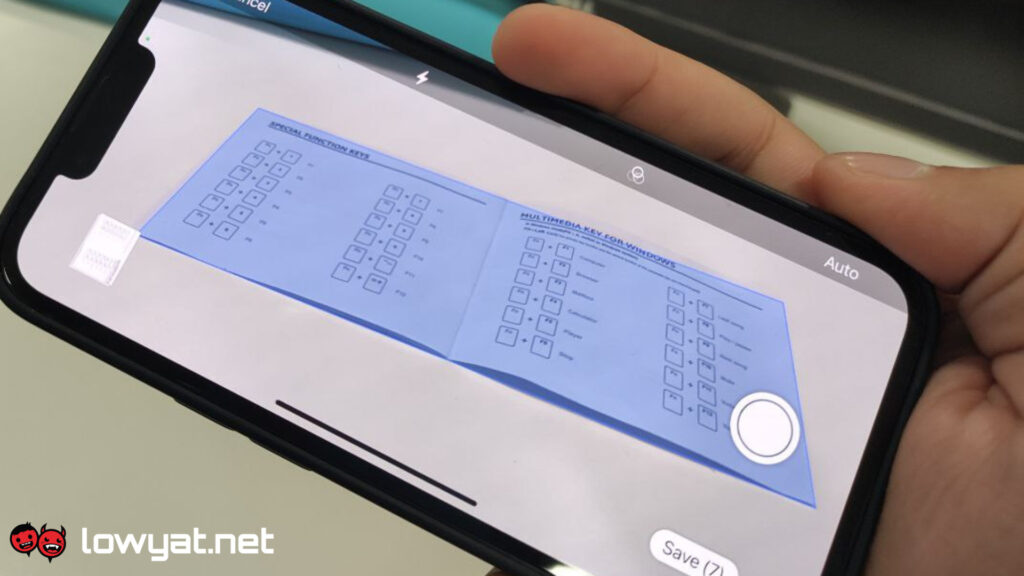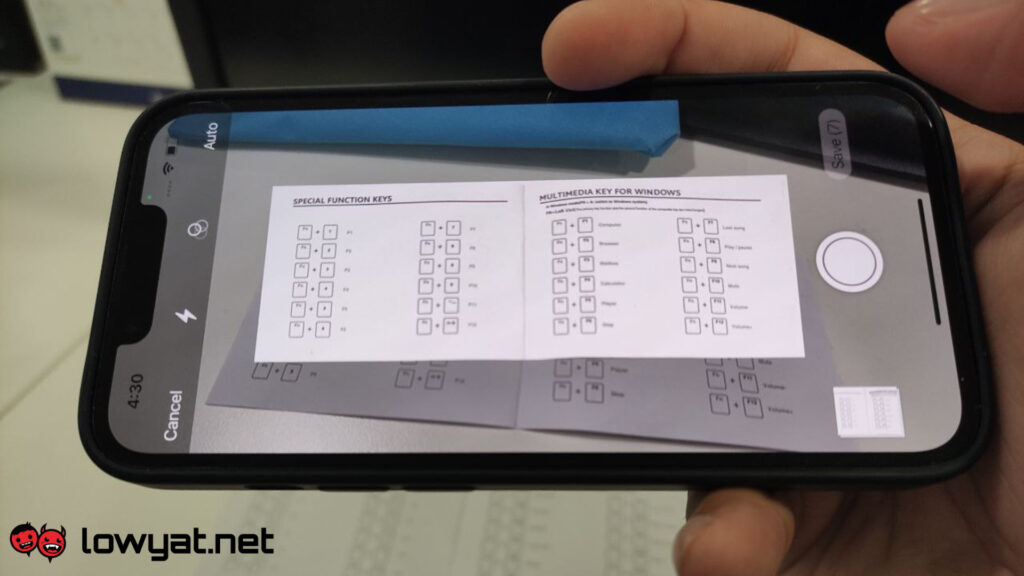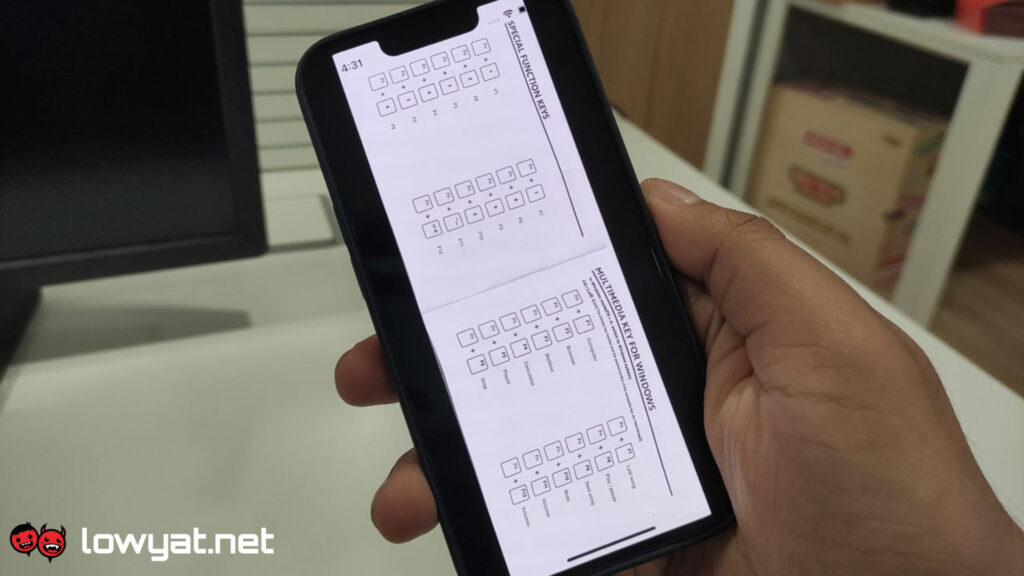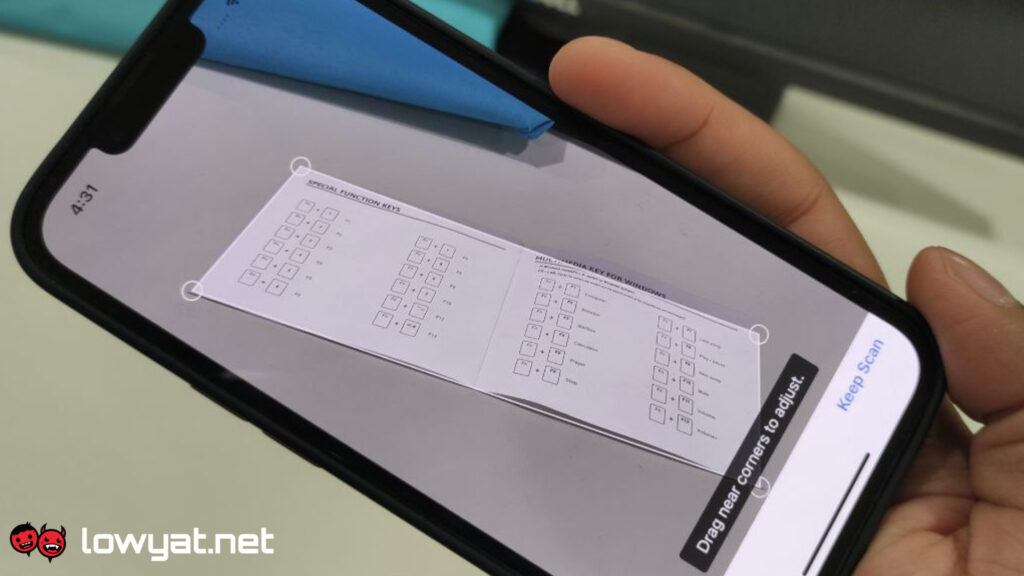Google Drive users on iOS are getting a new document scanning feature, something that the app’s Android counterpart had for almost a decade. With this, users can now easily scan documents and send them to their respective libraries.
Available now as part of the app’s massive update and redesign on both Android and iOS, new features such as automatic document capture and image cleaning have been added – both of had to be done manually before. Thanks to this update, te camera can now properly align things, detect the edges of a document in the viewfinder, remove all glare and tilt to get a clean scan.
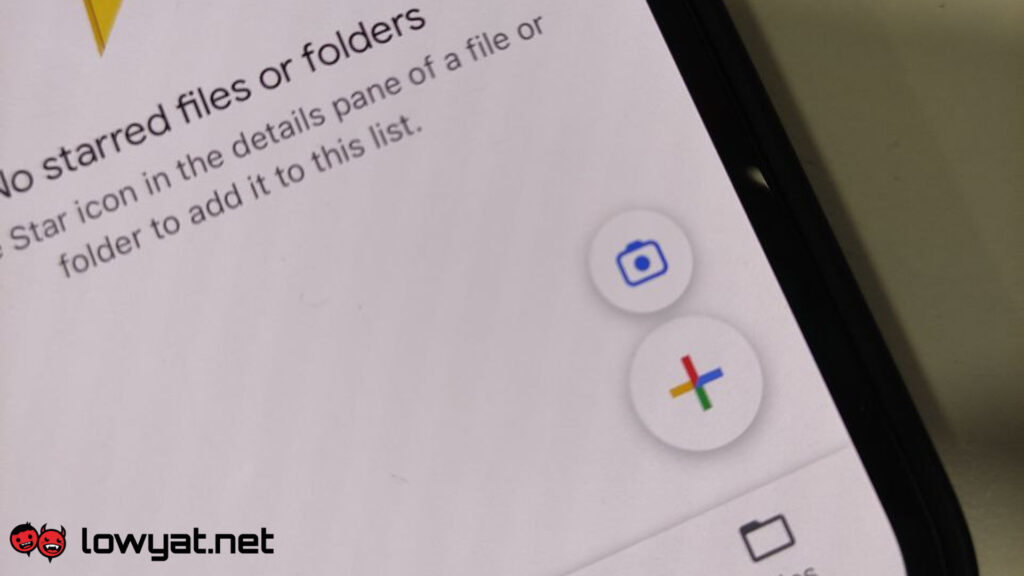
The scanning feature on Google Drive is now accessible via the in-app camera floating action button (FAB), but you can still tap “+” for more options. One of the most notable features of this version is the “auto capture” mode which, as the name suggests, automatically captures pictures of documents caught in the viewfinder and crops them accordingly. You can also snap documents the old-fashioned way (i.e., by manually pressing the button), but you will have to manually crop it.
You are also given the option to add filters, crop and rotate, retake, or delete the image altogether, and a preview is also provided before you commit to any edits. Additionally, there is even the option to scan multiple pages and compile them into one document.
Once you’re satisfied with all the images you’ve taken, you can simply tap save. From there, a new page will open, giving you the option to rename the document and even select the file’s location.
It is worth noting that there were some instances where, during testing, the phone’s flashlight would suddenly go off and the camera would take a snap shortly after. This only occurs after you’ve taken a few pictures beforehand and is most definitely the result of the new automatic capture. So, if, for some reason, you’ve left the scanner open, be sure to check the previews for any stray images that were captured.
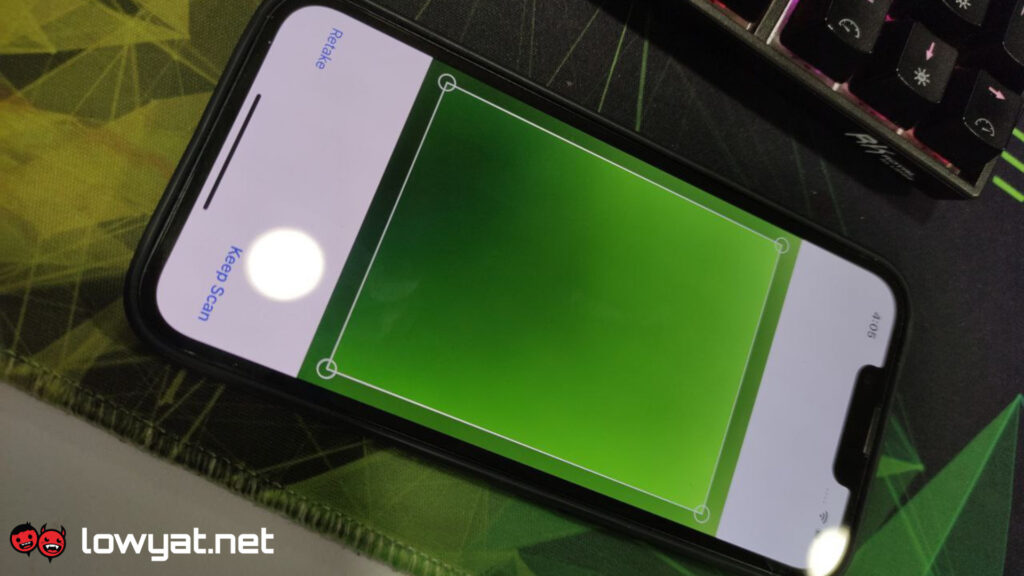
Though Android has had this feature for quite a while, iOS users will be happy to know that the document scanned to the drive this way will receive a relevant title suggestion based on machine learning. However, this feature is exclusively available in the US, and there’s no information about adding this feature to a global or Android release.
(Source: MacRumors, The Verge, 9to5Google)