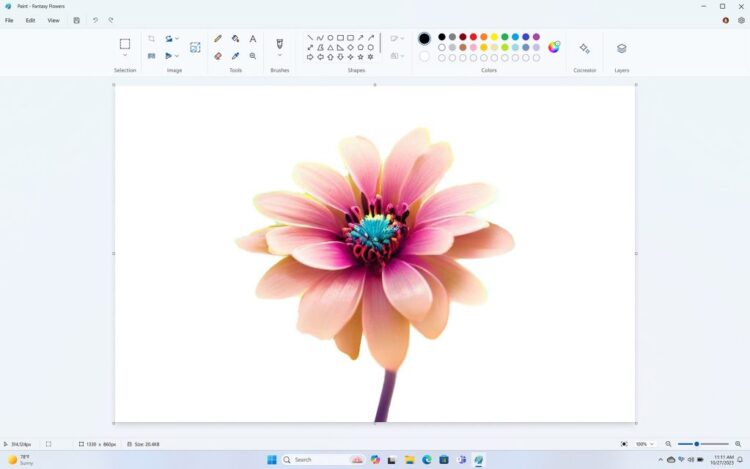Microsoft has begun rolling out the new “Cocreator” to the Paint app for Windows 11. This new tool lets you type out any description you desire, and OpenAI’s DALL-E 3 model will generate the art for you, a feature that was previously available only to Windows Insiders.
During the Microsoft keynotes back in September, they announced that Windows and its various systems would receive an AI upgrade, including Paint. This handy addition breathes new life into the drawing app, especially after it was almost removed from Windows. But now you have the opportunity to try out this feature for yourself.
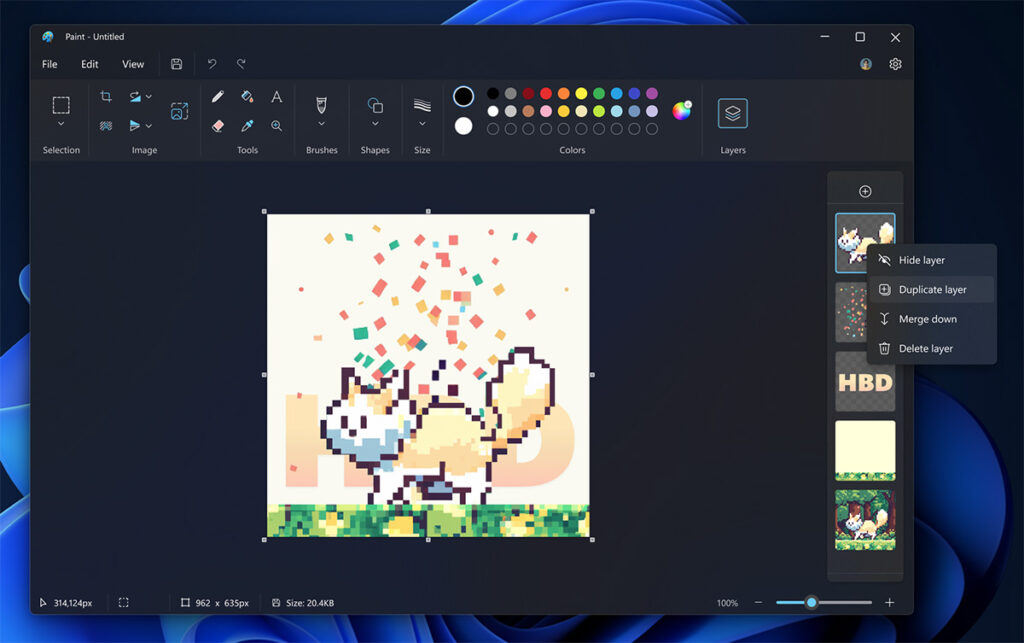
Though the integration of an image generator is new to Microsoft Paint, the company has been incorporating the DALL-E 3’s text-to-image-making capabilities into its other services, such as Bing Image Creator. With this handy feature readily available, you can easily key in a brief description of the image you want to generate and have it ready at a moment’s notice.
The new Cocreator function is available right at Paint’s toolbar, and clicking it will open a sidebar. Simply enter a description of the image you want to create, and the AI will generate what you’ve requested. On that note, it is recommended that you be as descriptive as possible in order to get results that match your expectations.
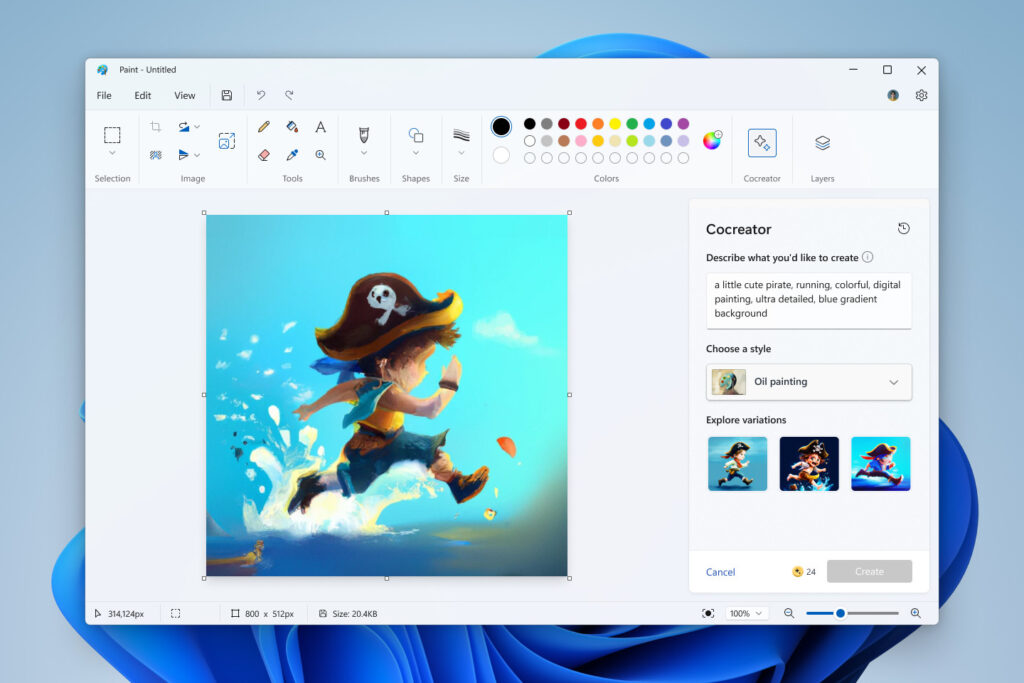
After entering your description, you can choose a variety of styles in which you want to create your image and then select the “Create” button. Cocreator will then generate three different versions of your request, which you can then apply to a Paint canvas and begin creating and editing.
It is important that you sign in with your Microsoft account, as Cocreator uses a cloud-based service and requires authentication and authorization. Additionally, according to Microsoft itself, the Cocreator has a strong content filter that prevents the AI from generating harmful, offensive, or inappropriate images. Despite this strict filtering, it is far from perfect in its execution, so don’t be surprised if it isn’t able to catch all the NSFW images that are produced from your search.
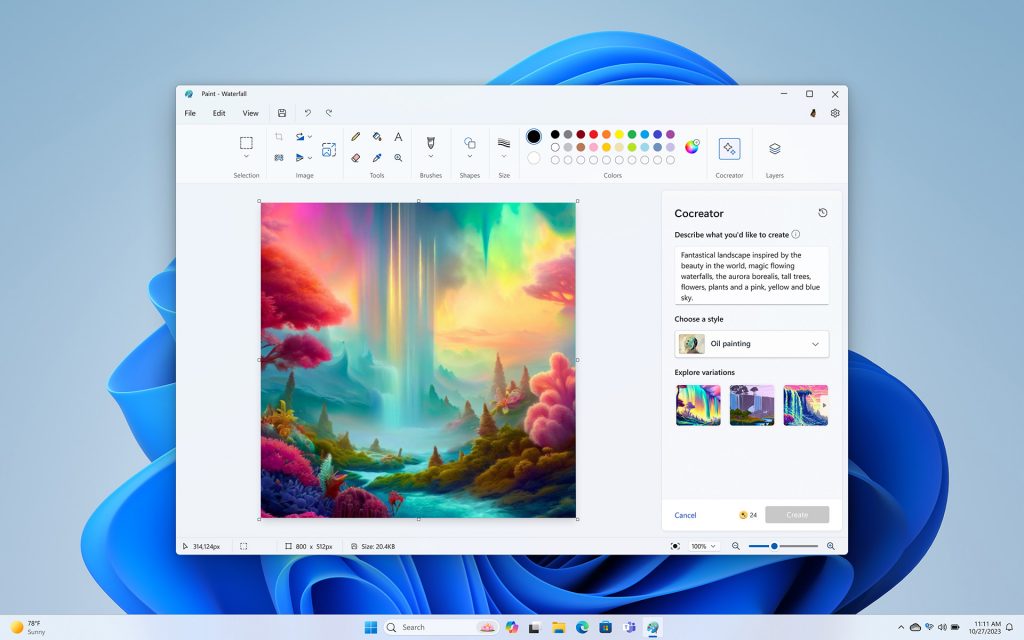
However, there is a catch—two, in fact. Some users might have noticed that the Cocreator feature isn’t available in their Paint app, despite having the appropriate Windows version. According to PCWorld, you need to download the latest Windows 11 22H2 update, then wait for a few weeks before you can enjoy the updated Paint app. However, Microsoft will also be releasing a separate Windows 11 23H2 update, a cumulative rollup release for the fourth quarter, which should add Cocreator for Paint.
Additionally, if you do have access to the AI generator, you will be given “Cocreator credits.” These credits are a unique currency that can only be used to create images with Cocreator. You are given a total of 50 credits to create images when you join Cocreator, and each image you generate will cost you one of those coins. You can view how many credits you have left on the bottom right corner of the Cocreator panel. At the time of writing, Windows has not stated if there is a way to receive credits once all 50 have been used up or if it that amount will be reset.
(Source: The Verge, Windows Latest)