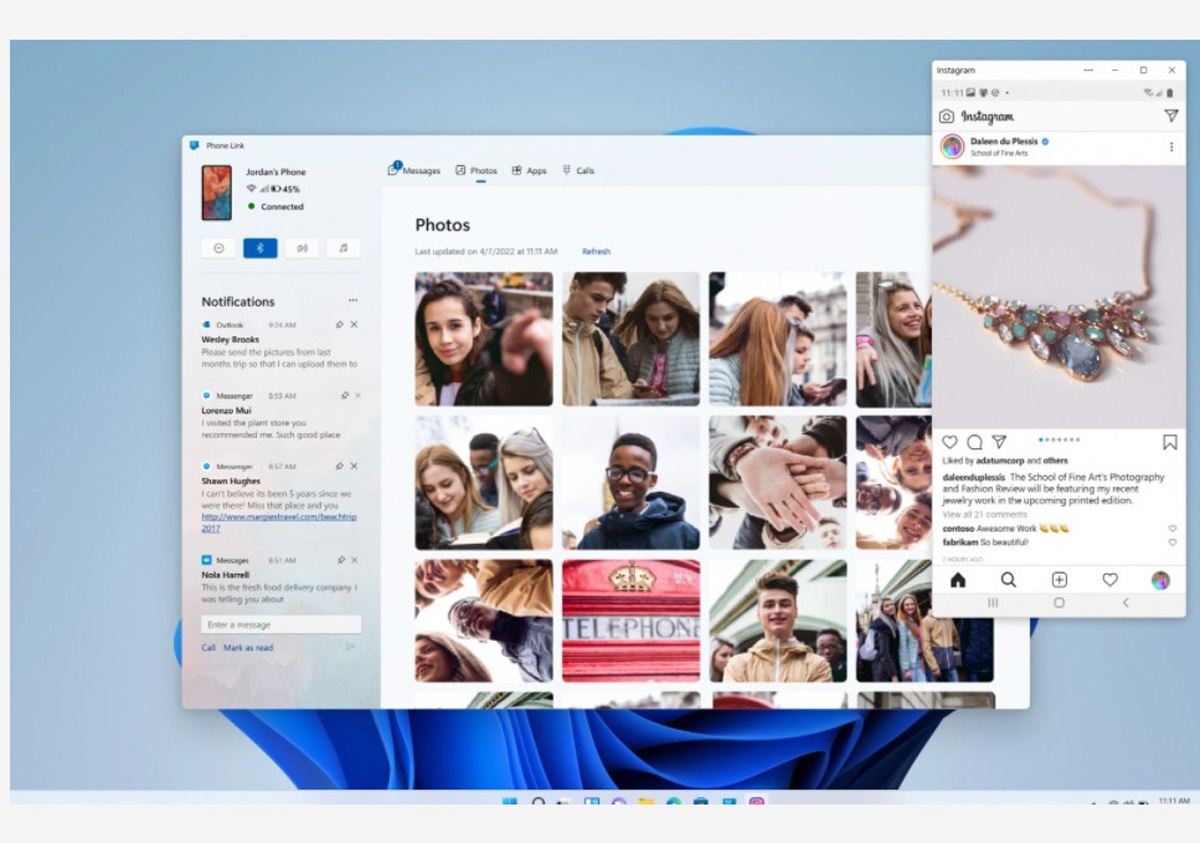OPPO has announced that certain devices under its Find and Reno series, as well as select OnePlus and Realme models now support Microsoft’s Phone Link and Link to Windows apps. This was officially announced by the company during its Developers Conference, which took place during the weekend.
For those who are unfamiliar, the Phone Link app (formerly known as “Your Phone“) enables you to mirror your phone’s screen onto Windows 10 or 11 via a WiFi connection. This in turn lets you launch and view certain supported apps directly via desktop, and even open them in separate windows. In addition, you could also make as well as receive phone calls through your PC, along with viewing and replying messages – all without having to pick up your mobile device.
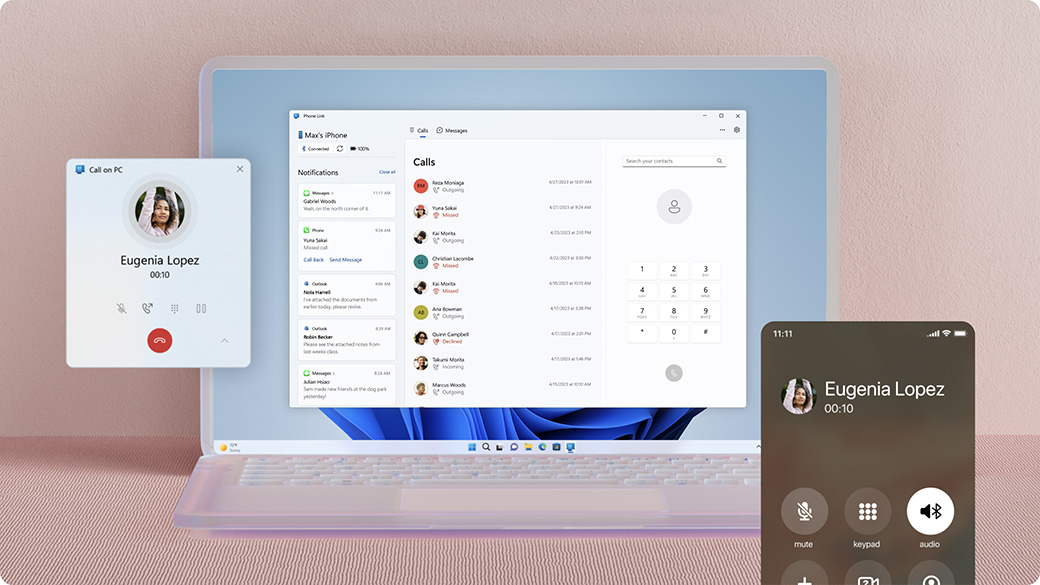
Prior to this, Microsoft has made Phone Link support available to a number of smartphones from Samsung, HONOR and iOS, as well as its own Surface Duo. It is unclear which devices specifically under OPPO, OnePlus and Realme are compatible with the feature, but it is noted that they should be running ColorOS 14 or OxygenOS 14 and above.
Meanwhile, Link to Windows is the corresponding app that needs to be installed on your mobile device in order for it to connect to Phone Link on Windows. OPPO says select devices with ColorOS 14 or OxygenOS 14 already have the app pre-installed, which can be immediately accessed via the drop-down Quick Settings menu.

In case you need to download it manually, Link to Windows can be found on Google Play Store. Phone Link, on the other hand, is available via Microsoft Apps.
(Source: MsPowerUser / Microsoft)
Follow us on Instagram, Facebook, Twitter or Telegram for more updates and breaking news.