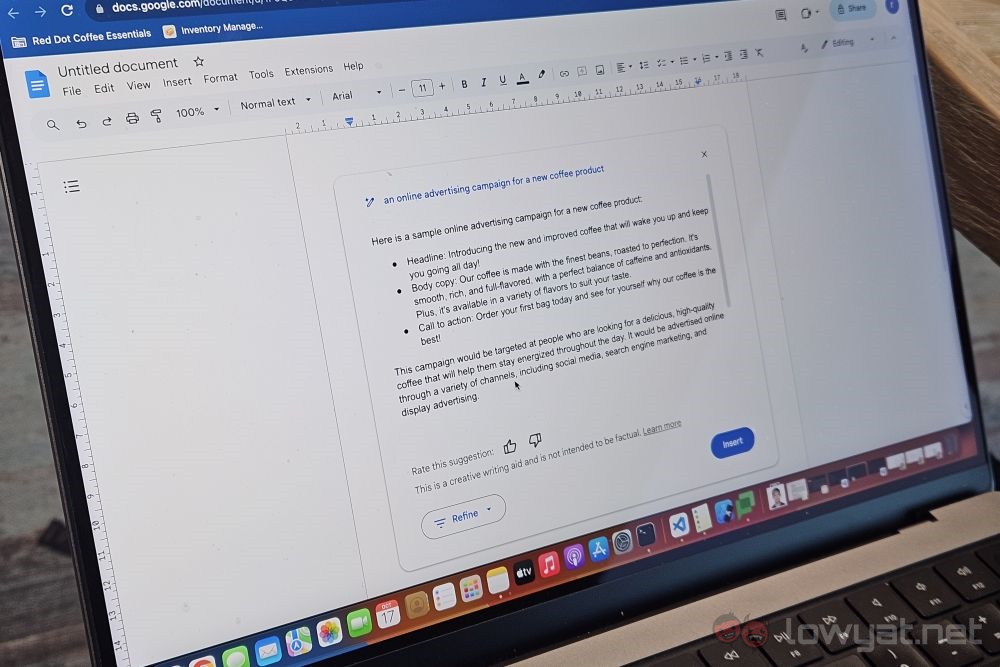As part of the Google Cloud SEA AI Media Summit, the internet search giant announced new features of its Duet AI coming to its Workspace cloud productivity tools. As mentioned, many involved Meet, but most of the fun was to be found within the context-aware Duet AI itself. The company also have us a pretty scripted hands-on session to experience what it can do, But even when we did go off script just to see what it can do, it remains quite impressive.
Duet AI – Adding fun to productivity
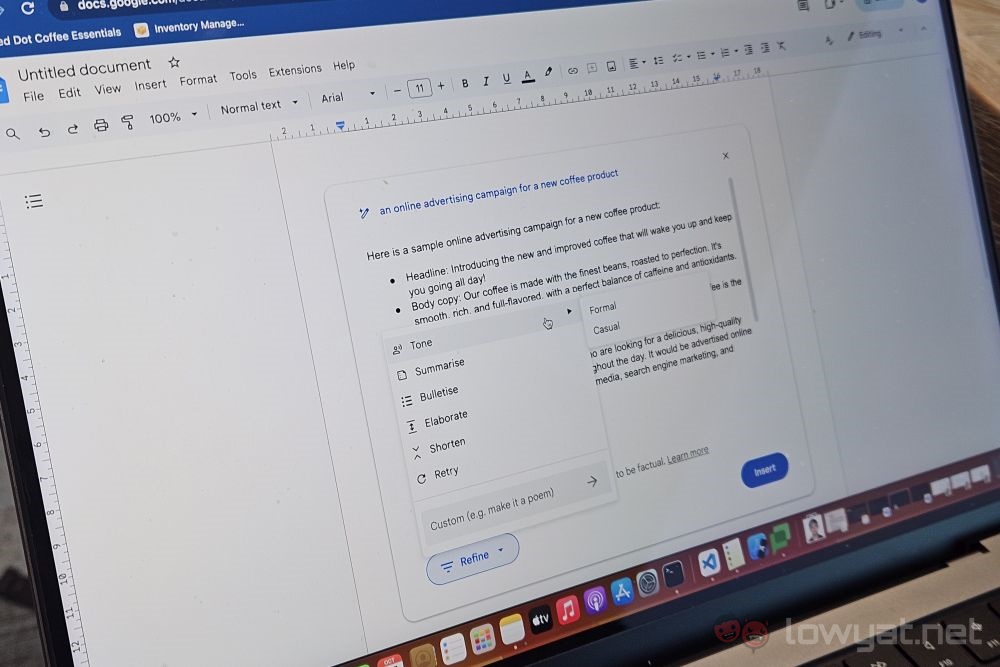
Naturally, the biggest deal with Duet AI being context-aware is that it knows if you’ve been sent an email – via Gmail of course, since this is a Google Workspace feature – about an urgent job with a two-hour deadline, for example. So when you prompt it to cook something up for you regarding the task, the AI is also capable of digging through your Workspace to look for relevant files for information, before presenting to you its work.
As you may have seen with other generative AI applications, you have the option to change the tone of what the Duet AI generated, summarise, shorten or bulletise it if it’s too long, or even elaborate if it’s too short. If you prefer, you can get it to just retry with the generation. Once you’ve accepted a response and inserted in into your document, you can highlight parts of it and have it go through the same options mentioned above. All these are done straight from Google Docs.
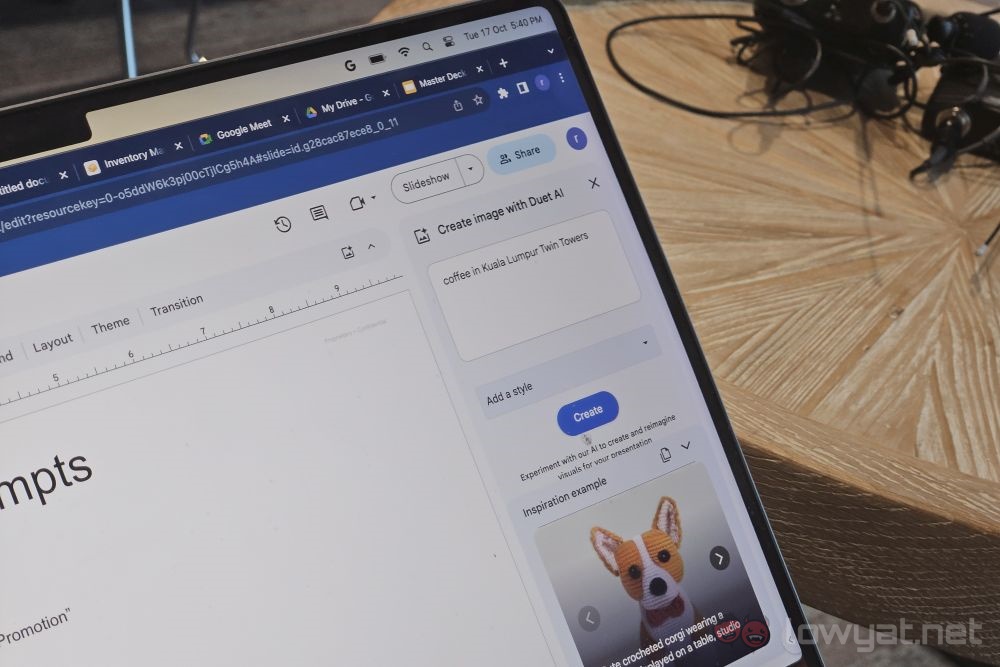
As part of the exercise, we were also given the opportunity to try out its image generation capabilities. Not so much of the context-aware Duet AI magic here, as the experience is similar to, say, Microsoft’s Bing Image Creator. That being said, while the core step in keying in your prompt is the same, you also get a choice of a few styles that you can add to the generated image. These are sort of like filters for social media images, but more dramatic in their effect, to say the least.
Finally, the exercise ends with replying to initial email informing the sender that the job is done. Again, the same options are available to Duet AI, but with the additional context awareness, it can attempt to emulate your style of writing, or you can tell it that you’re feeling lucky – just like with a Google search – and get a random tone, one of which was pirate speak.
Vertex AI – Enterprise grade with more tools
Later in the day, Google provided us a similar experience with Vertex AI which, to be fair, is more of a machine learning platform used to train AI than a generative AI tool itself. Vertex AI itself, too, is not new, but the company did say that generative AI capabilities have only quite recently been added to it.
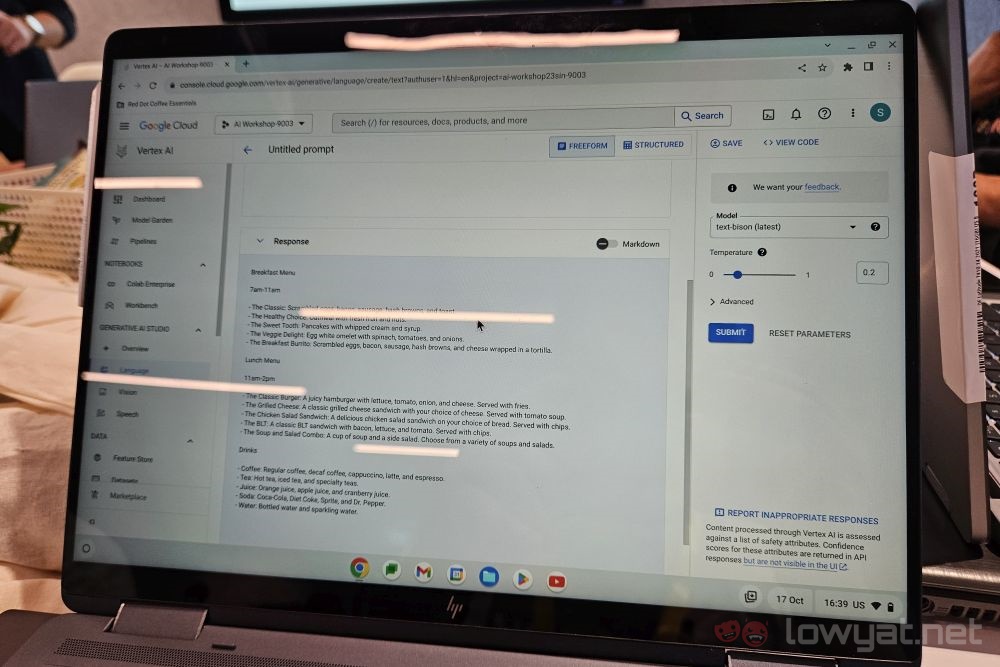
And while the generative AI experience was indeed similar, the differences is in the details. For one, when it comes to text-to-text generation, there’s a “temperature” slider between 0 and 1 that determines the tone of the generated text. A Google rep says that the closer to 0 it is, the colder but more accurate to your prompts the results will be.
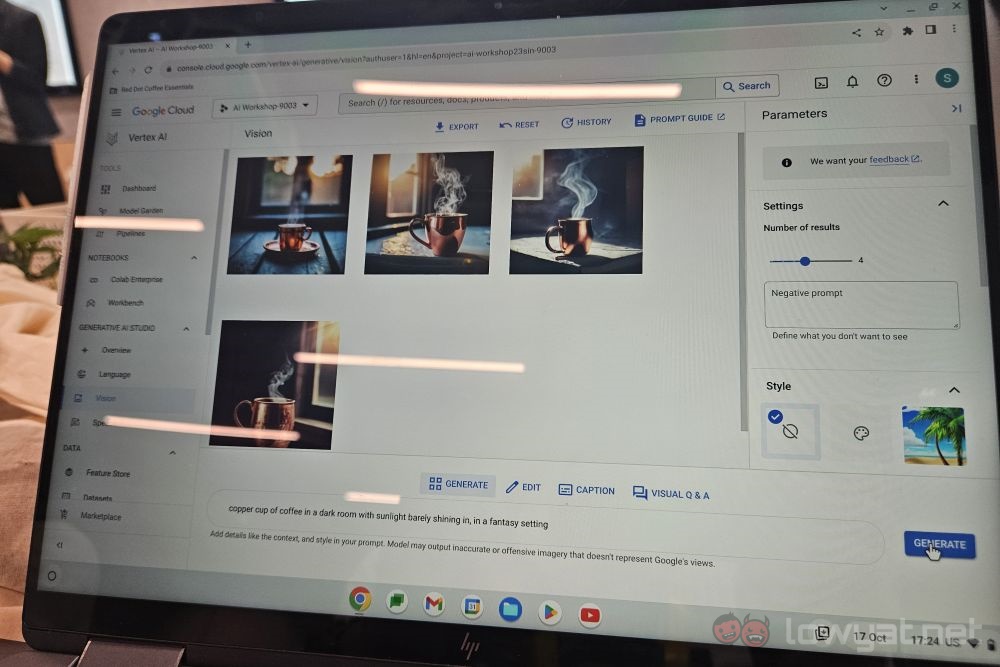
For the image generation part of things, an additional option that Google has made available here is negative prompt. As the name suggests, it’s the field that you fill with things you don’t want to be generated in the image. In practice though, it doesn’t work all of the time. For instance, when I got the tool to generate images of a cup of coffee, but with “coffee beans” typed into the negative prompt, the resulting images still have beans in them on occasion.
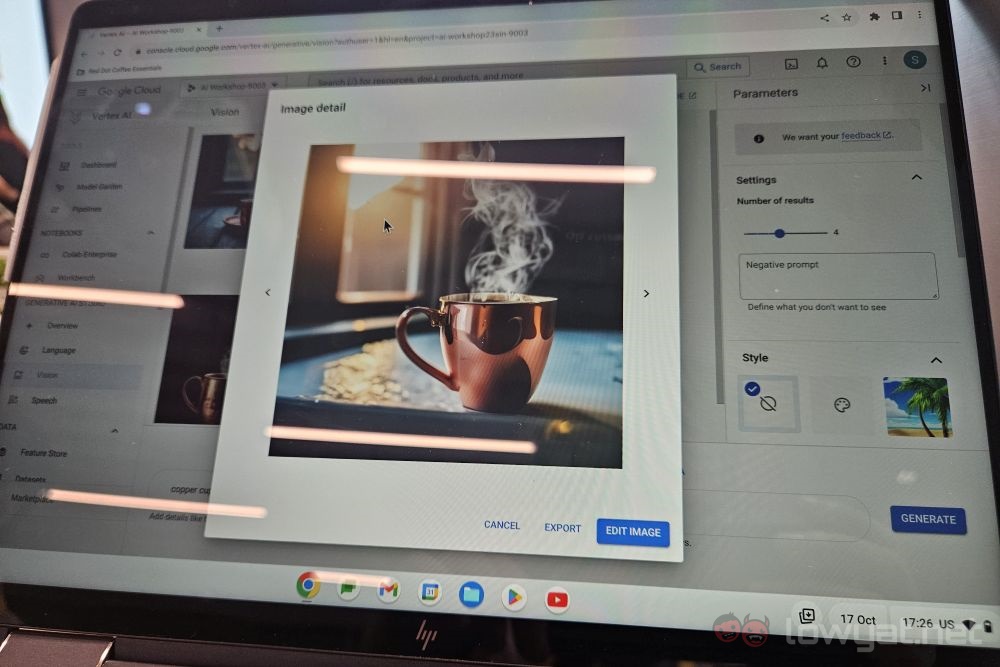
Though as mentioned, these are not tools that will be available to the average user. Duet AI is locked to paying users of Google Workspace, and Vertex AI is only something you’d use if you’re building your own generative AI. For the latter, the prices attached to each generation is not something that anyone would relate to a “for fun” experience. Though the former is a bit of a shame, especially if your work does involve using Gmail, and the people you work with are fine with some fun in the official paper trail.
Follow us on Instagram, Facebook, Twitter or Telegram for more updates and breaking news.