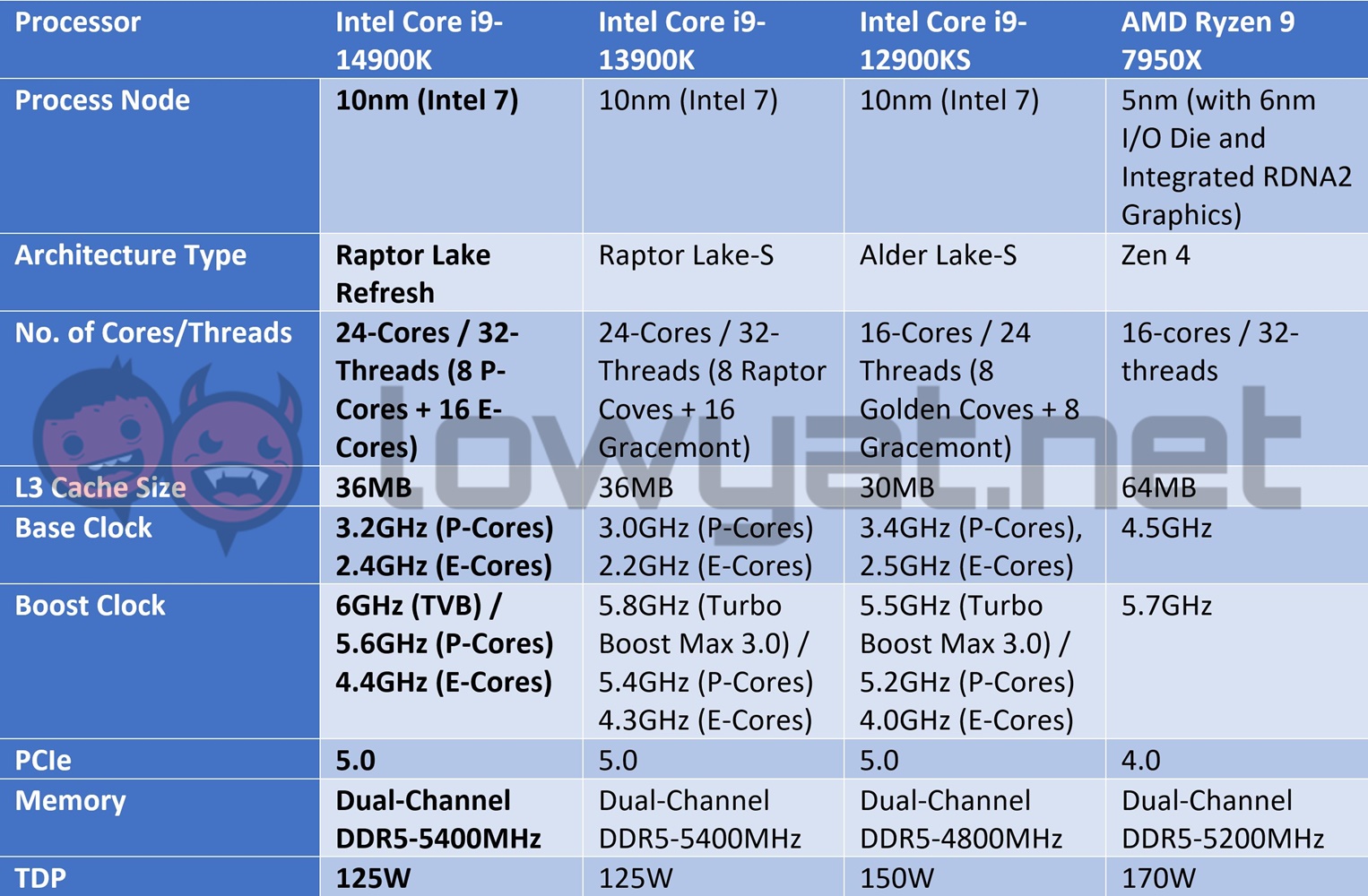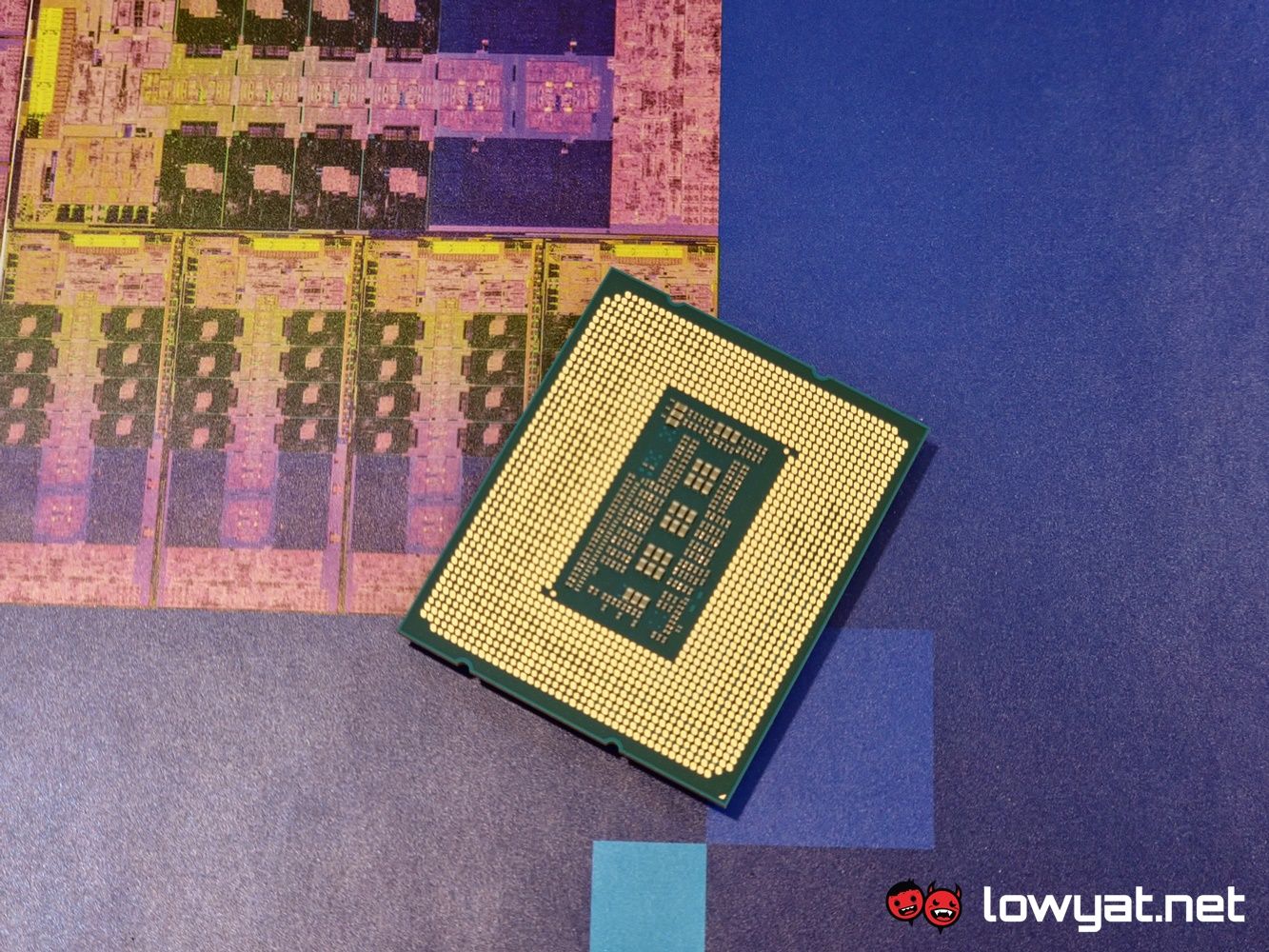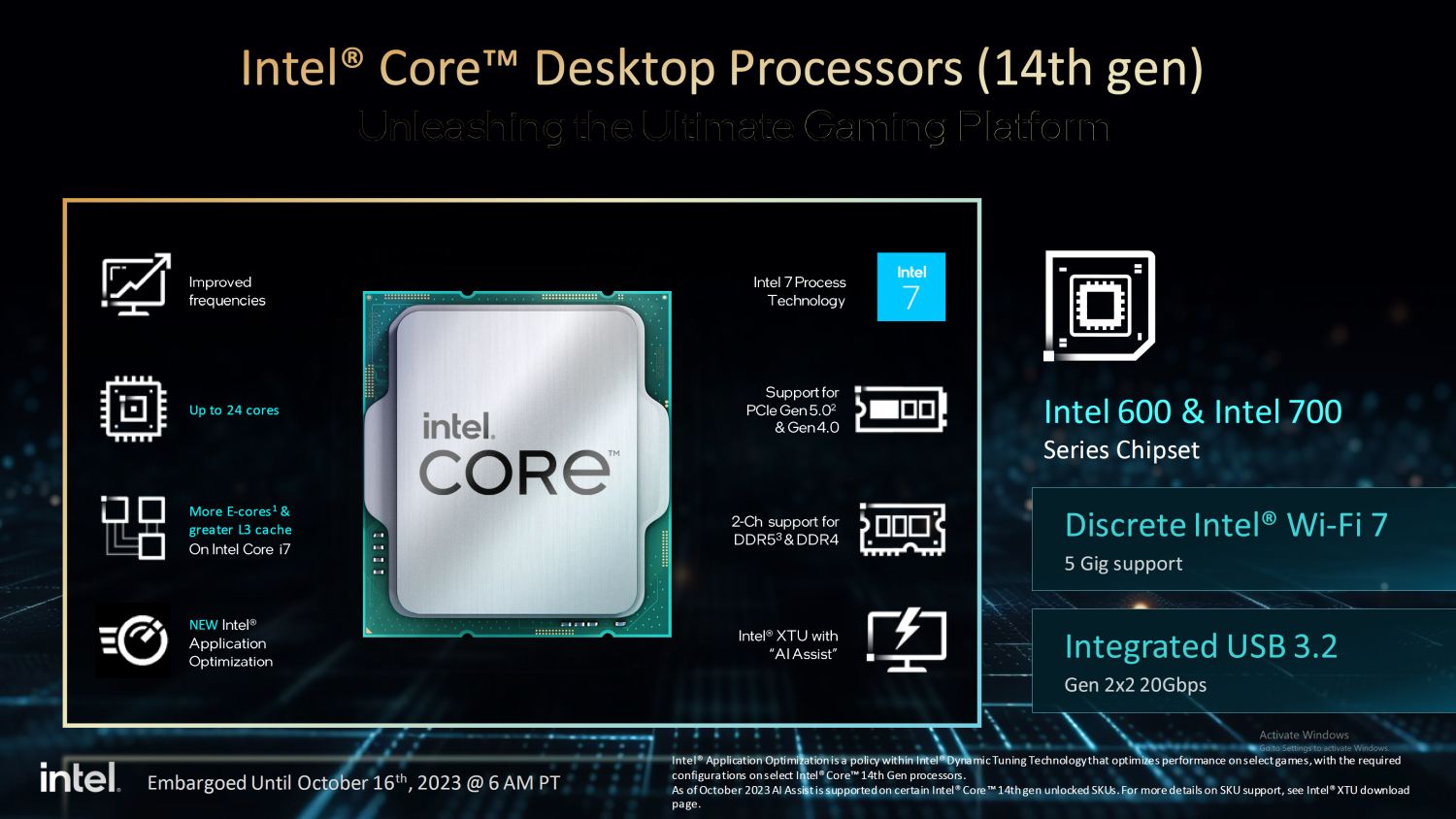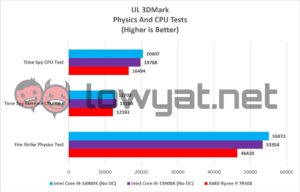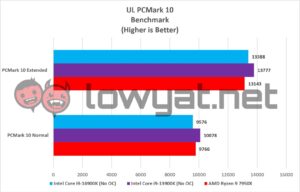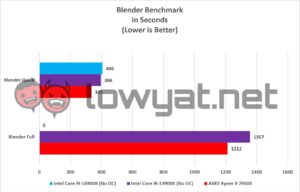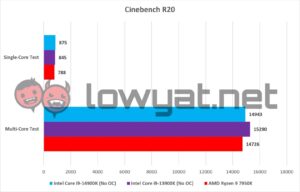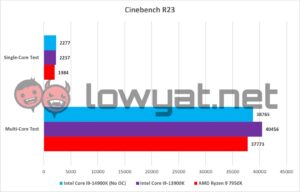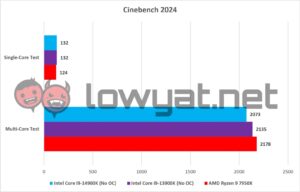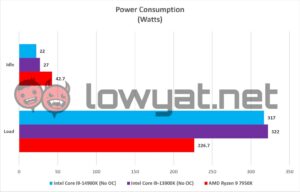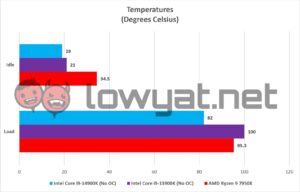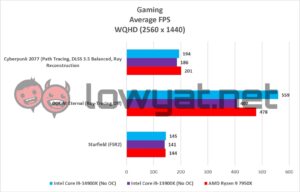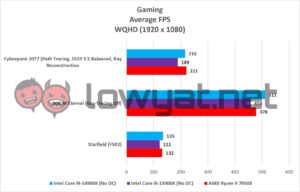With Intel’s 14th Gen Raptor Lake Refresh now out in the wild, we can finally talk in depth about each processor under the new lineup. Case in point, the Core i9-14900K that the chipmaker sent over to my lab not too long ago.
As always, I’m not going to waste time here and just get right into the nitty-gritty of it.
Specifications
Design
As it’s already been mentioned, the 14900K, specifically, is the top-of-the-line of the Raptor Lake Refresh, which itself is a revamped and moderately faster version of the 13900KS. That’s the “KS” and not the “K” variant of the Raptor Lake king I’m speaking of here, and for good reason.
The 14900K currently stands on the pedestal of power as being the only CPU of its kind that runs at 6GHz on a single P-Core. It’s a brag that not even its direct rival, AMD, can claim, and one that Intel plans on riding well into the sun.
Beyond the ethereal Thermal Velocity Boost (TVB) clocks and slightly increased clocks across the P-Cores and E-Cores, the 14900K remains largely identical to its predecessor. That means the same core architecture, the same core count, the same 36MB Intel Smart Cache size. Even the same SRP of US$589 (~RM2,789).
Testbench
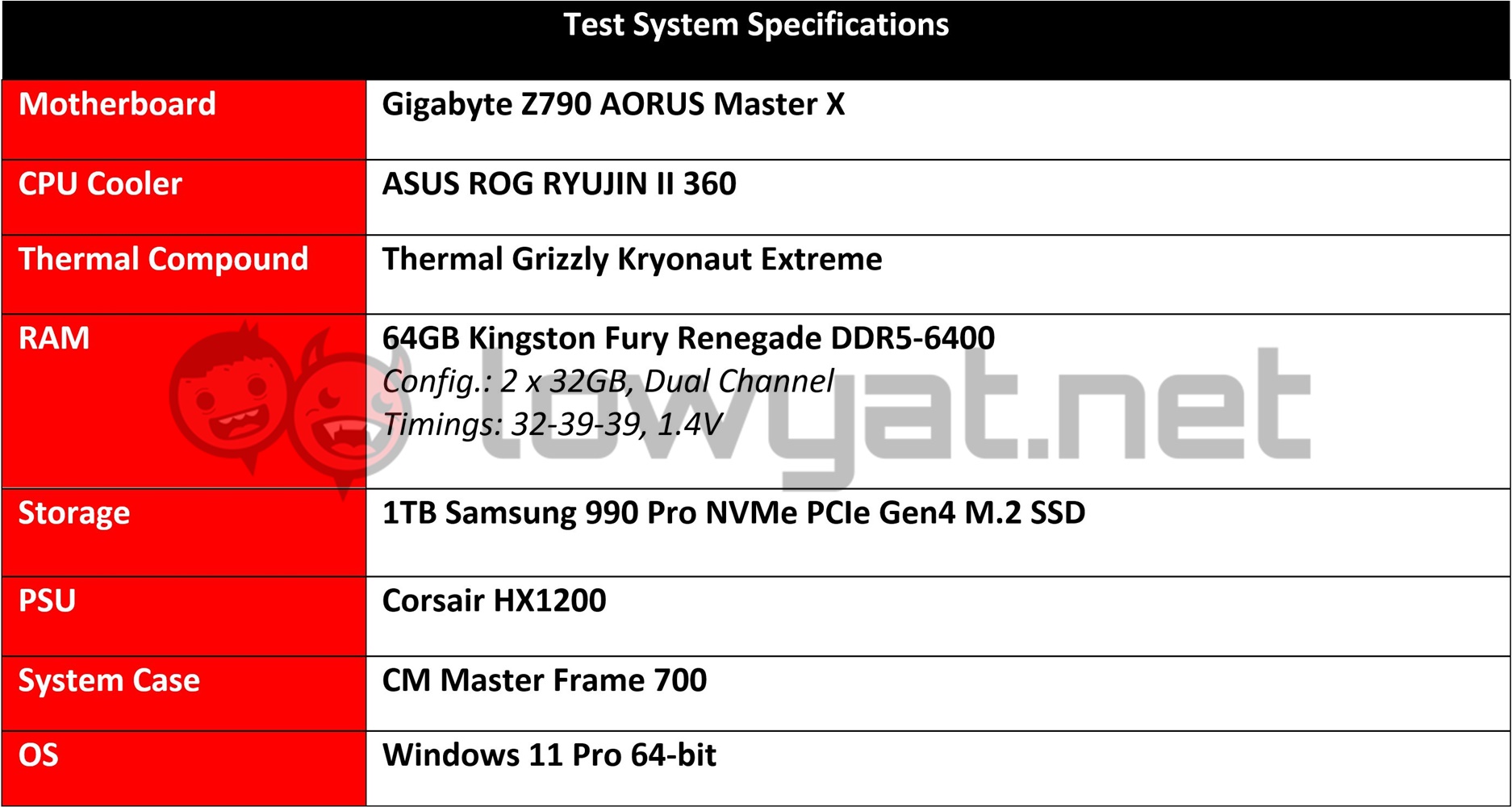 For this round, I’m using a Z790 AORUS Master X motherboard from Gigabyte, simply because this unit has been updated with the latest BIOS that enables the 14900K and all other Raptor Lake Refresh CPUs to be used without having to perform the necessary update.
For this round, I’m using a Z790 AORUS Master X motherboard from Gigabyte, simply because this unit has been updated with the latest BIOS that enables the 14900K and all other Raptor Lake Refresh CPUs to be used without having to perform the necessary update.
At the same time, this review is going to be a little bit different; you’re going to notice that there are some benchmarks that are missing a couple of scores or some titles outright. To address the first: Blender and its Full CPU benchmark was the only test that the 14900K failed to run to completion. Otherwise, it had no issue completing the quick CPU test.
For the gaming segment of this review and in the interest of saving time, I have streamlined the list to just three titles: Cyberpunk 2077, DOOM Eternal, and Starfield. Further, I ran the benchmarks for with an NVIDIA GeForce RTX 4090 FE, to keep the average frames as fair as I possibly can.
Benchmarks, Temperatures, And Power Consumption
As you can see, the 14900K manages to take the crown in UL’s 3DMark Physics and CPU tests, by sheer performance of the single P-Core running at 6GHz. Unfortunately, it then actually begins to perform slower than the 13900K in most cases, albeit not by a terribly huge margin.
On top of that, it is clear that AMD’s 7950X is still the dominant force in most tests, both synthetic and in gaming. This is because, while it does match the Red Team’s CPU frame for frame, it is the rival’s CPU that is still pulling less power from the wall while doing so.
To my surprise, however, the 14900K seems to generate far less heat than the other two CPUs on the list, generating as much as 20°C less across the board, which is impressive, given that its predecessor would sometimes run close to boiling point on most full workload scenarios.
Conclusion
At US$589, the Intel Core i9-14900K is, yet again, a little difficult to recommend to newcomers who are looking for the top-of-the-line from Team Blue. Costing exactly the same as the 13900K when it first launch, one of the only selling points here is that this processor is one of two models in Intel’s arsenal capable of achieving the coveted 6GHz mark. Well, there’s that and the fact that getting anything from the Raptor Lake Refresh line will guarantee you access to the latest features, both current and upcoming from the chipset.
BUt therein lies the issue. If it is power that you’re looking for, and you’re planning on sticking with team Blue, you’re currently better off with a 13th Gen 13900K and if you’re already using one, there’s little reason for you to actually switch out for gaming. On the other hand, there is also AMD’s Ryzen 9 7950X, which again, has proven itself time and time again. Of course, there is also the 7800X3D if all you’re looking for is current-gen hardware but have no intention on overclocking the CPU and just want an overall good time.
Whatever the case, know that the 14900K is there for you but do remember to update the BIOS on your motherboards, if you’re replacing your current 13th Gen CPU to run this high-end number.
Follow us on Instagram, Facebook, Twitter or Telegram for more updates and breaking news.