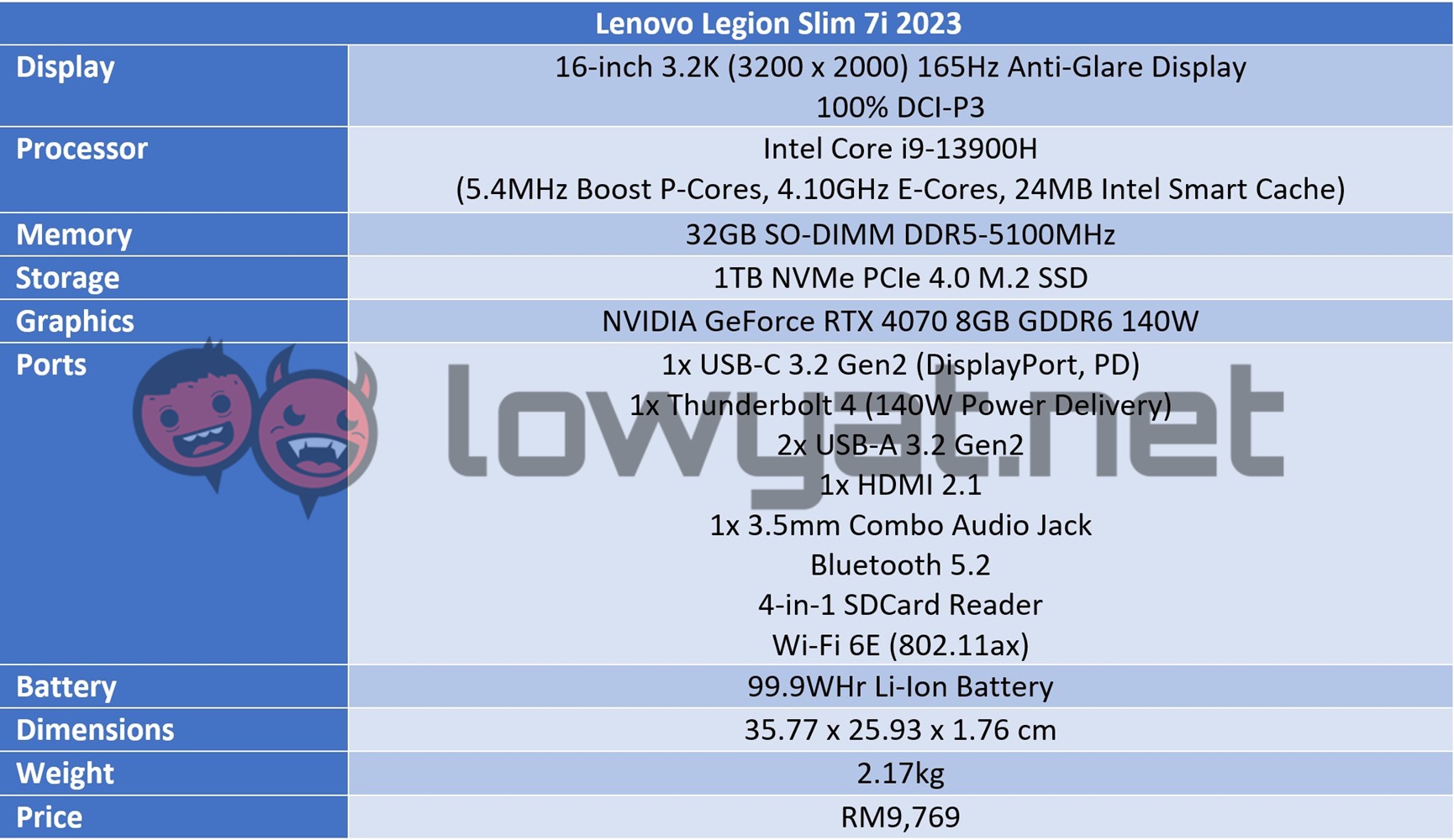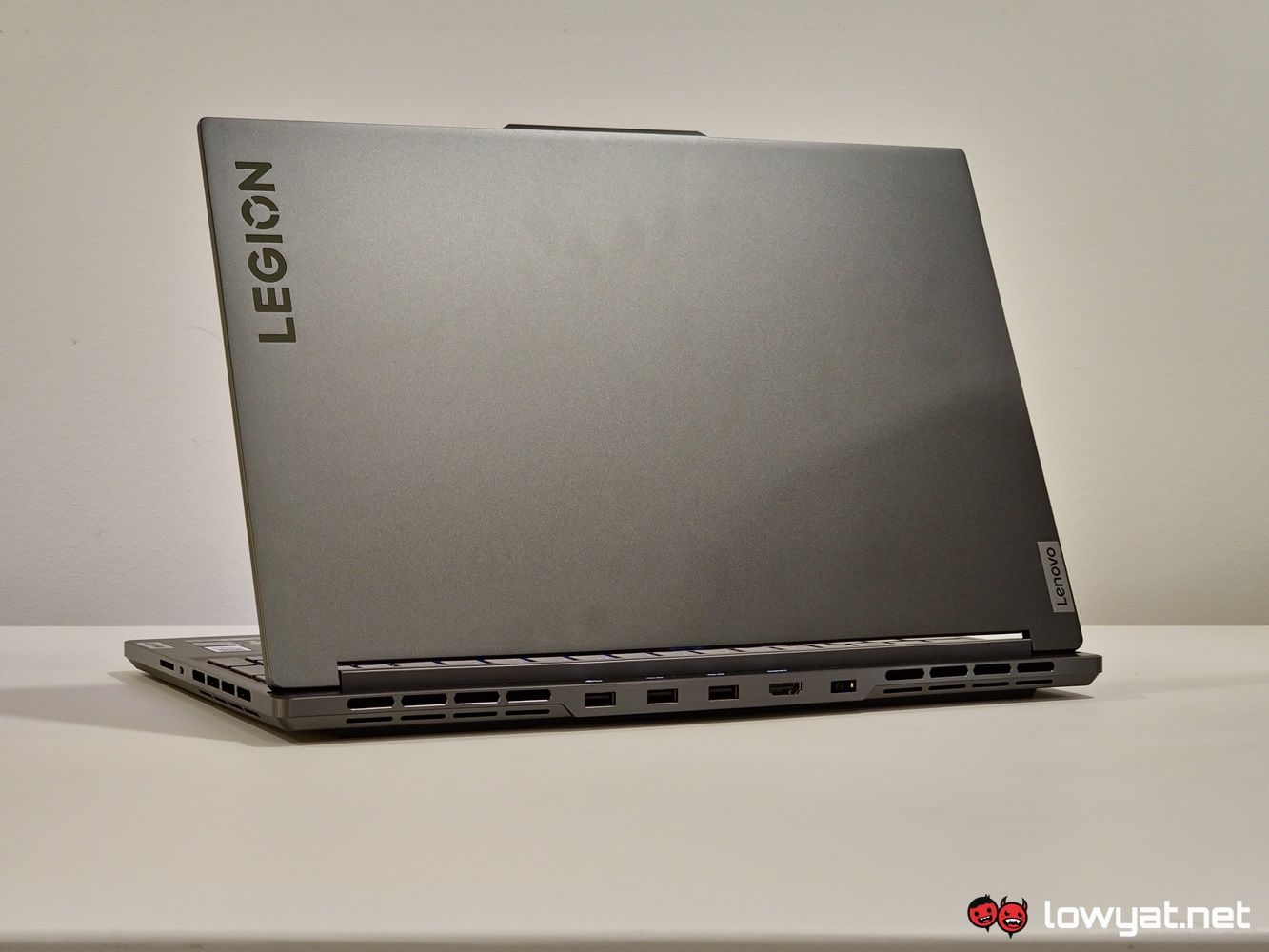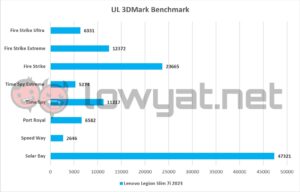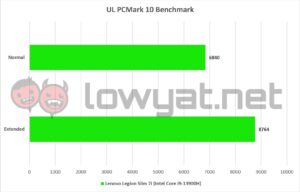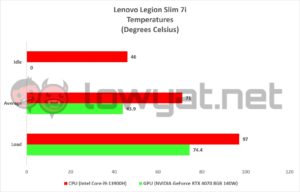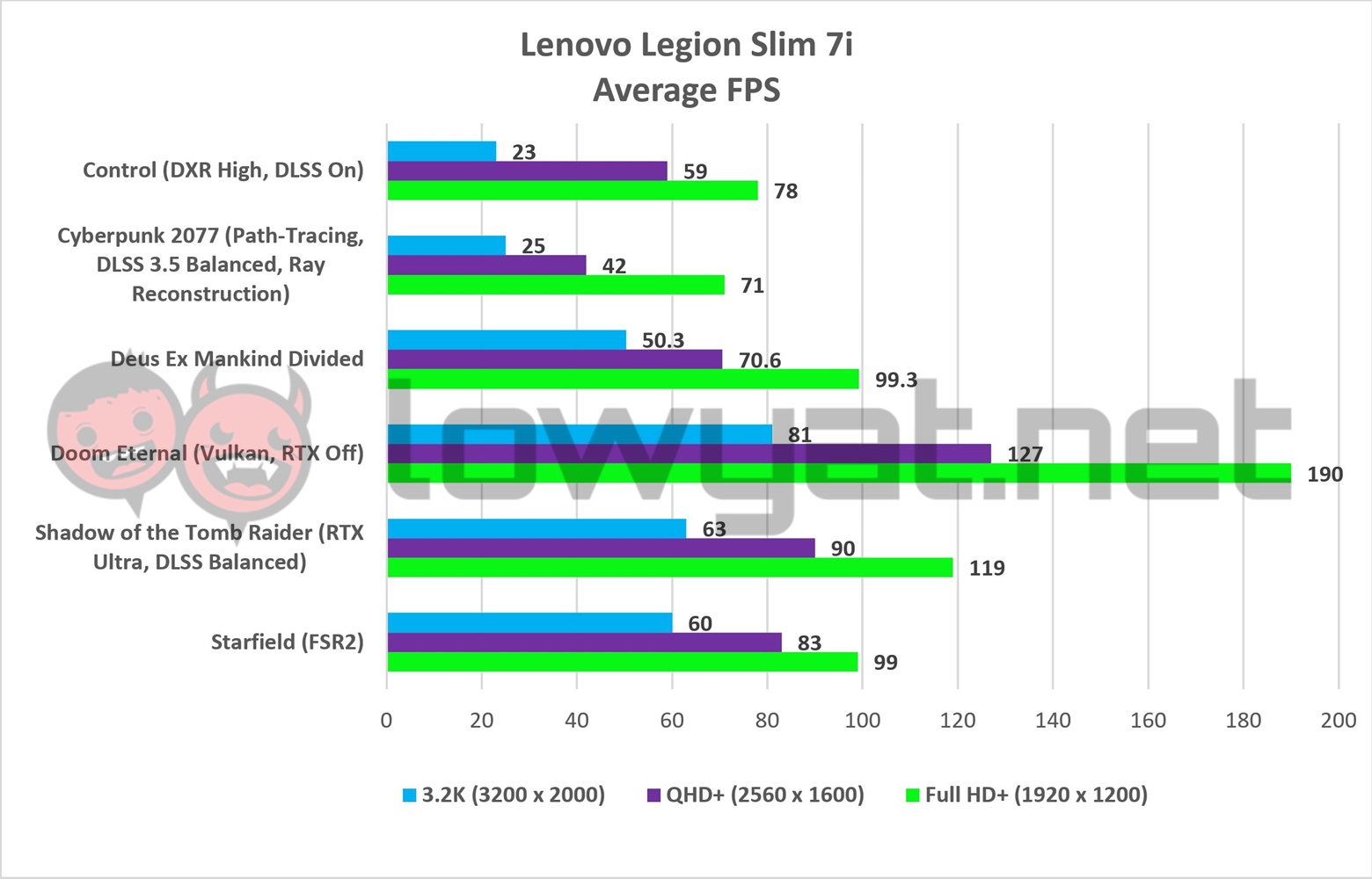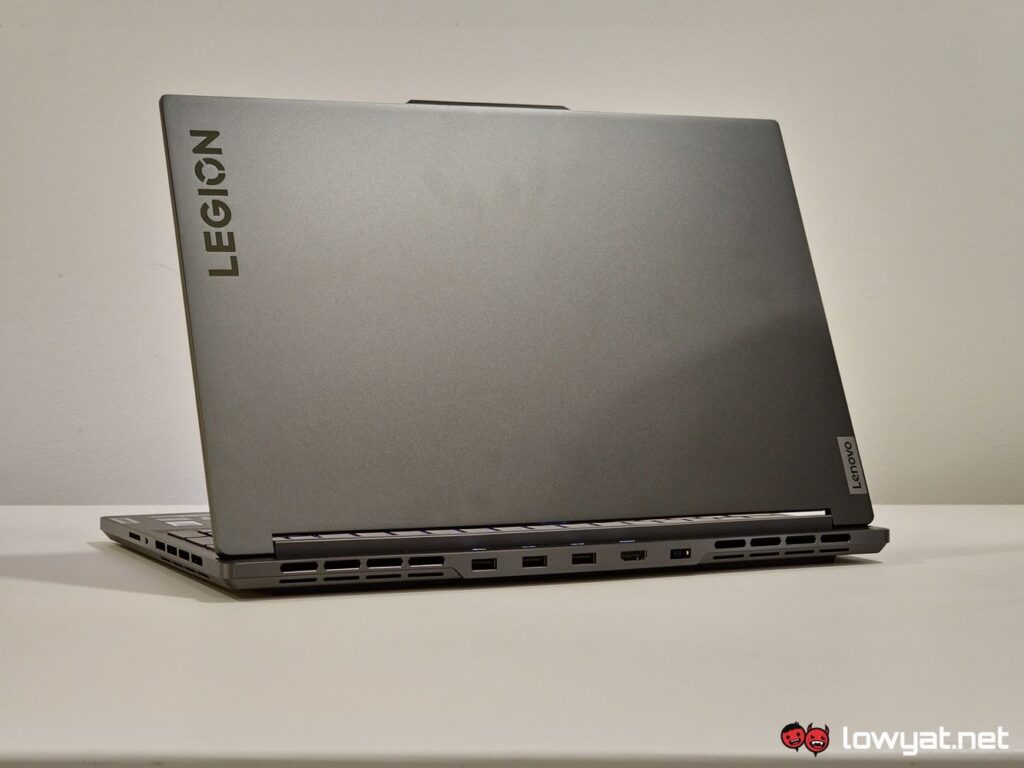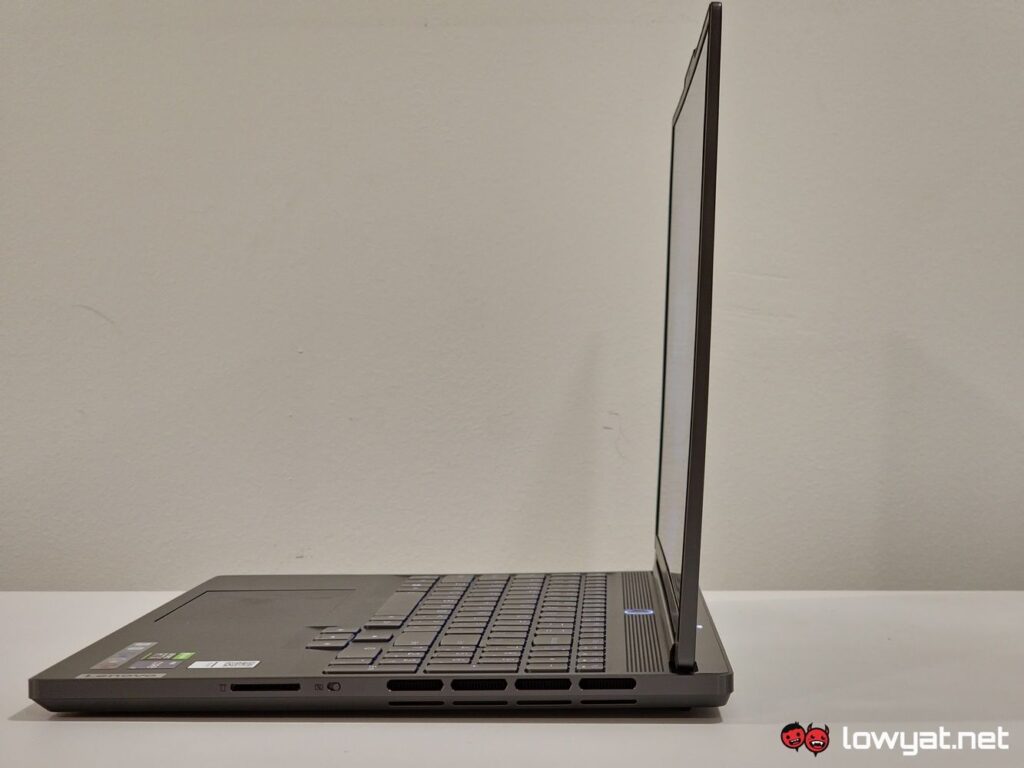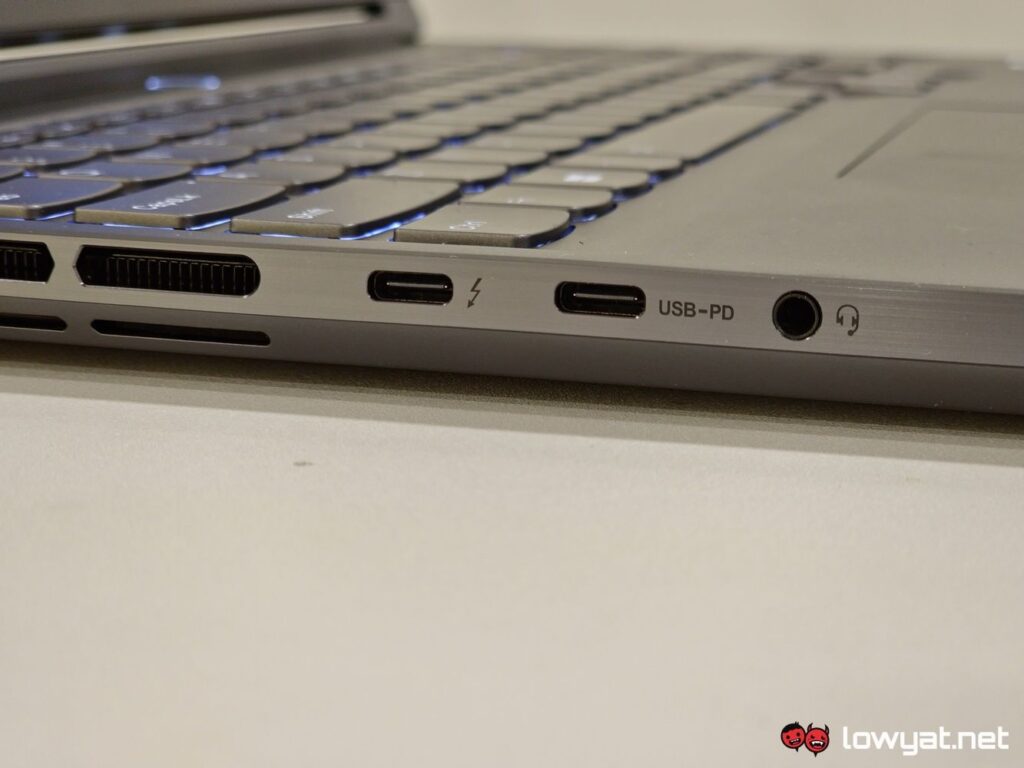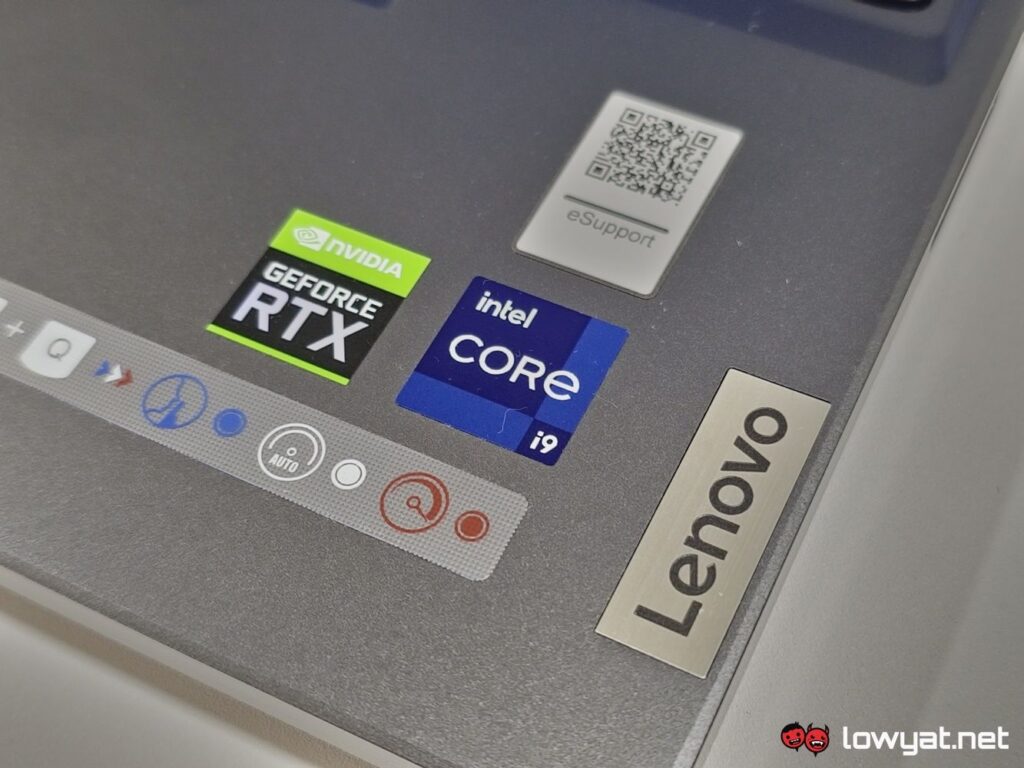In the world of thin, light, and gaming-grade laptops, the Lenovo Legion Slim 7i is one of a handful of laptops that can boast about being able to meet all three prerequisites. With this year’s latest model, we’re looking at a portable gaming machine that is armed with the latest and top-of-the-line Intel 13th Gen Core i9-13900H, an NVIDIA GeForce RTX 40 Series GPU, as well as a display with an unusual resolution.
Specifications
Looks And Functionality
Unlike the chonky Legion models that Lenovo typically churns out, the Legion Slim 7i and its slimmer form factor feels like a breath of fresh air. Honestly, it is a bit weird for me to be able to effortlessly lift what is essentially a full-fledged gaming laptop, be it with its display open or closed. That being said, the weight of the unit I have in my lab seems to hover around the 2kg threshold, making it, if I may borrow a Chernobyl reference style here, “not great, not terrible either”.
Of course, we can’t speak of a Lenovo laptop without talking about the build of the Legion Slim 7i. Like all Legions, it employs the same protruding exterior design, where the butt of the laptop is literally the heaviest. The benefit of using this design is, naturally, the ability to dump the majority of I/O ports on the laptop, instead of overpopulating the sides.
That old, familiar Lenovo badonk-ka-donk.
This, in turn, allows Lenovo to really ramp up its ColdFront 5.0 cooling solution that cools both the mobile beast that is the Intel Core i9-13900H, along with the NVIDIA GeForce RTX 4070, although its application and efficacy can be quite sporadic with the former component. More on that later.
Because this is an Intel-powered laptop, it means that the Legion Slim 7i is also served with access to Thunderbolt 4, which in turn means not just the possibility of expanding your display ports beyond the dedicated HDMI port, but also the ability to charge it via USB-C.
Externally, the chassis of the Legion Slim 7i is solid; there’s no flexing, bending, or bowing from any part of the laptop, save for the trackpad. To be precise, the tracking portion of it adheres to the “solid” claim. It’s the left and right button that feels less so. Whether you depress them fully or tap them every so slightly, the bounce back from it feels very, very plastic. Yes, it’s a very minor issue and gripe, but to my standards, it clashes with the laptop’s firm ensemble.
The display of the Legion Slim 7i is also another oddity that you don’t see every day. Rather than slap a bog standard 4K resolution panel onto it, this 16:10 aspect ratio display has a maximum resolution of 3.2K (3,200 x 2,000). It is a halfway mark between the QHD+ and 4K+ resolutions, and I’m guessing Lenovo thought that this would give users a near-4K experience, without putting too much stress on the CPU and discrete GPU.
Performance and Battery
The acoustics of the Legion Slim 7i’s cooling system are still relatively high pitch but still way more tolerable than other cooling systems I’ve experienced from other machines. At the very least, there isn’t any coil whine from the system, when I get it running. On another note, the typing experience is pretty linear, with key travel and the point of actuation being moderately deep. I’ve mentioned this in previous reviews, but if you’ve been using a tenkeyless layout, then you’re going to need time to get accustomed to full-sized keyboard on this laptop.
Heat management on the laptop is also surprisingly adequate too. To be clear, the 13900H in this laptop, specifically, can still hit near boiling point temperatures at virtually all the times I have it running at full whack. By that, I am of course, referring to gaming and the running of synthetic benchmarks.
Speaking of gaming and the likes of, one of my complaints with in-game performance is one that I have consistently seen with Intel-powered gaming laptops, going all the way back to models rocking Intel’s 12th Gen Alder Lake architecture. I am, of course, talking about CPU thermal throttling and how it presents itself in the form of latency stutters that vary from micro to ones that last the entirety of an hours-long play session. This is where the irony that is Lenovo’s ColdFront 5.0 cooling solution presents another side to its efficiency: Inconsistency.
When it works, playing intensive titles such as Cyberpunk 2077 or Starfield can go hours without the aforementioned microstutters. Again, this is when it works and it has, on several occasions throughout the review period, failed. To be fair, the most current state of Cyberpunk 2077 still suffers from the occasional crash but for the most part, the new visual enhancements make it run like a dream.
On a related note to the graphics performance, I will say this: given that the discrete GPU is a 140W RTX 4070, I find little sense or logic in playing the majority of AAA titles at the default 3.2K resolution. The good news is, when I lowered the display’s resolution to QHD+, the panel is robust enough that the image quality was barely indistinguishable. That, and the obvious fact that dropping the resolution also provides a boost in average frame count. Sidebar: the average frames for Control at 3.2K is low because the game doesn’t actually recognise the resolution and as such, it isn’t able to make use of DLSS.
Briefly stepping to side to address the pricing, this SKU of the Legion Slim 7i retails at RM9,769, but pricing for it starts at RM7,539. That is undoubtedly a fairly steep premium to pay for a gaming laptop but that being said, the laptop is being marketed as a premium machine.
The battery life in this laptop has, to my surprise, some long legs.
Battery life is moderately impressive. In my day-to-day use with it, I am able to eke out of the Slim 7i nearly eight hours, tops, while with my use cases and scenarios, I average slightly less time than that at seven hours and 45 minutes. This is despite the fact that this laptop is running the power-hungry Intel Core i9-13900H. Having said that, I suppose the massive 99.9WHr battery tucked at the laptop’s base may have something to do with this.
Competition
ASUS ROG Zephyrus M16 2023
The Zephyrus M16 that I reviewed earlier this year is one of two 16-inch gaming laptops that rivals the Legion Slim 7i, sharing near-identical specs internally. By that, it comes with a 13900H, 32GB RAM but running at a lower frequency of 4800MHz instead of 5200MHz, double the amount of PCIe Gen4 storage capacity, and the much, much more powerful GeForce RTX 4090 145W discrete GPU. Its QHD+ display measures 16-inches and a refresh rate of 240Hz but more importantly, it is a mini LED display.
As powerful as the M16 is, though, several of those components, displays included, jack up the price of the laptop, making it significantly more expensive at RM17,999.
Razer Blade 16
While this is not strictly thin and light, the Blade 16 is yet another contender that is more or less on par with the Legion Slim 7i. Unlike the Slim 7i, it’s CPU is an overclockable Core i9-13950HX, has 32GB DDR5 RAM running at a slightly higher frequency of 5600MHz, a default PCIe Gen4 storage capacity of 1TB, and an RTX 4070 of the same calibre.
The Blade 16’s party trick lies with its Dual Mode Mini LED 16-inch display, which can switch between Full HD+ 240Hz or 4K 120Hz.
Conclusion
At more than RM7,000 a pop, the Lenovo Legion Slim 7i is far from being an affordable gaming laptop but as far as premium products go, it’s a machine that will barely leave you wanting, especially in the gaming department. Granted, the choice of GPU at the top could be meatier to accommodate the unorthodox display resolution but as I mentioned, sometimes it’s easier to just drop it down a notch, to allow for a more comfortable experience.
And when I’m not gaming, the legs on this laptop’s massive battery, coupled again with its lighter-than-average chassis that I mentioned, make it a workhorse that I actually and willfully lug around from one assignment to another. In short, this year’s Lenovo Legion Slim 7i can definitely find itself on my list of the best thin and light gaming laptops you can and should own in 2023.
Photography by John Law.