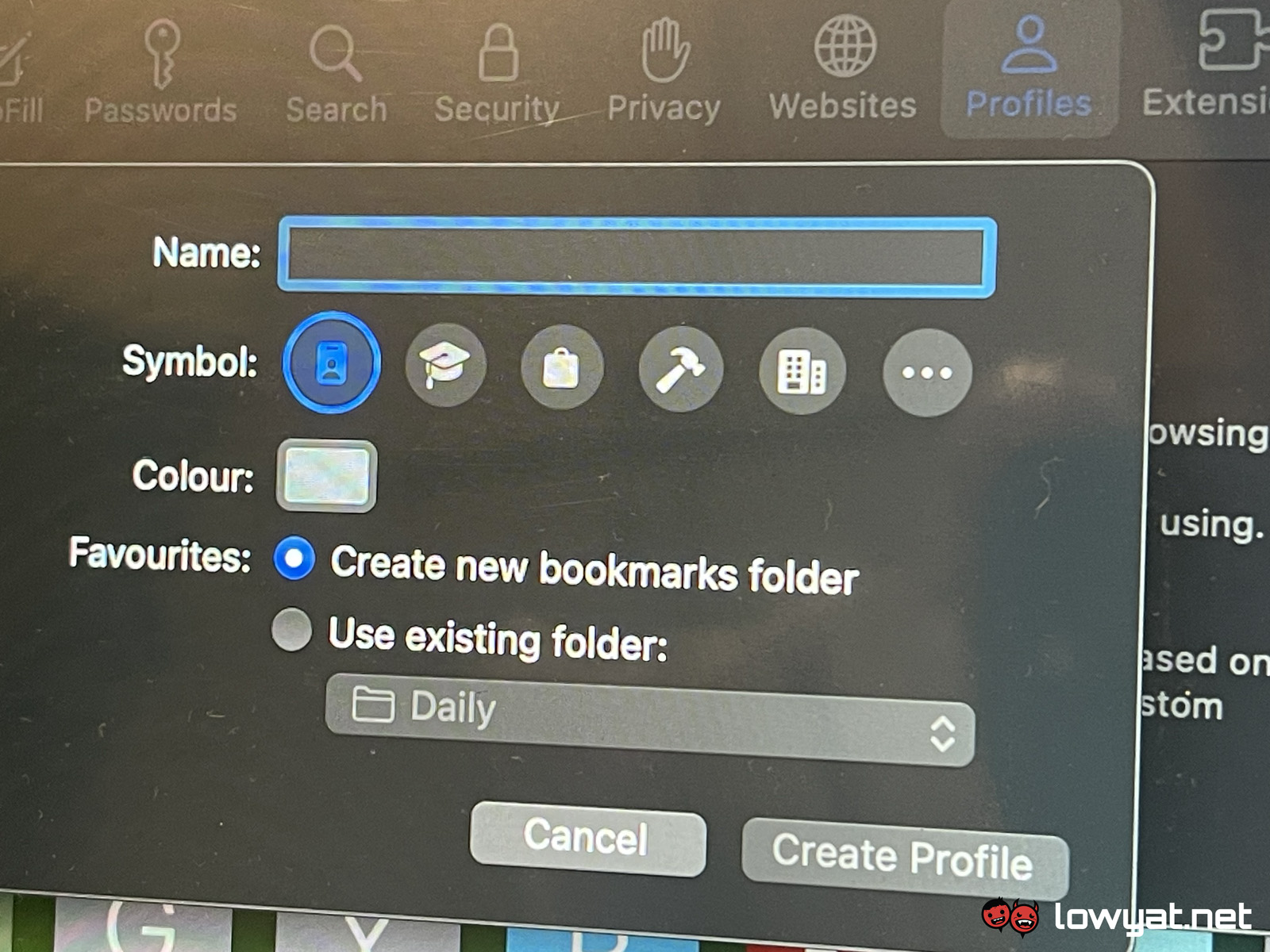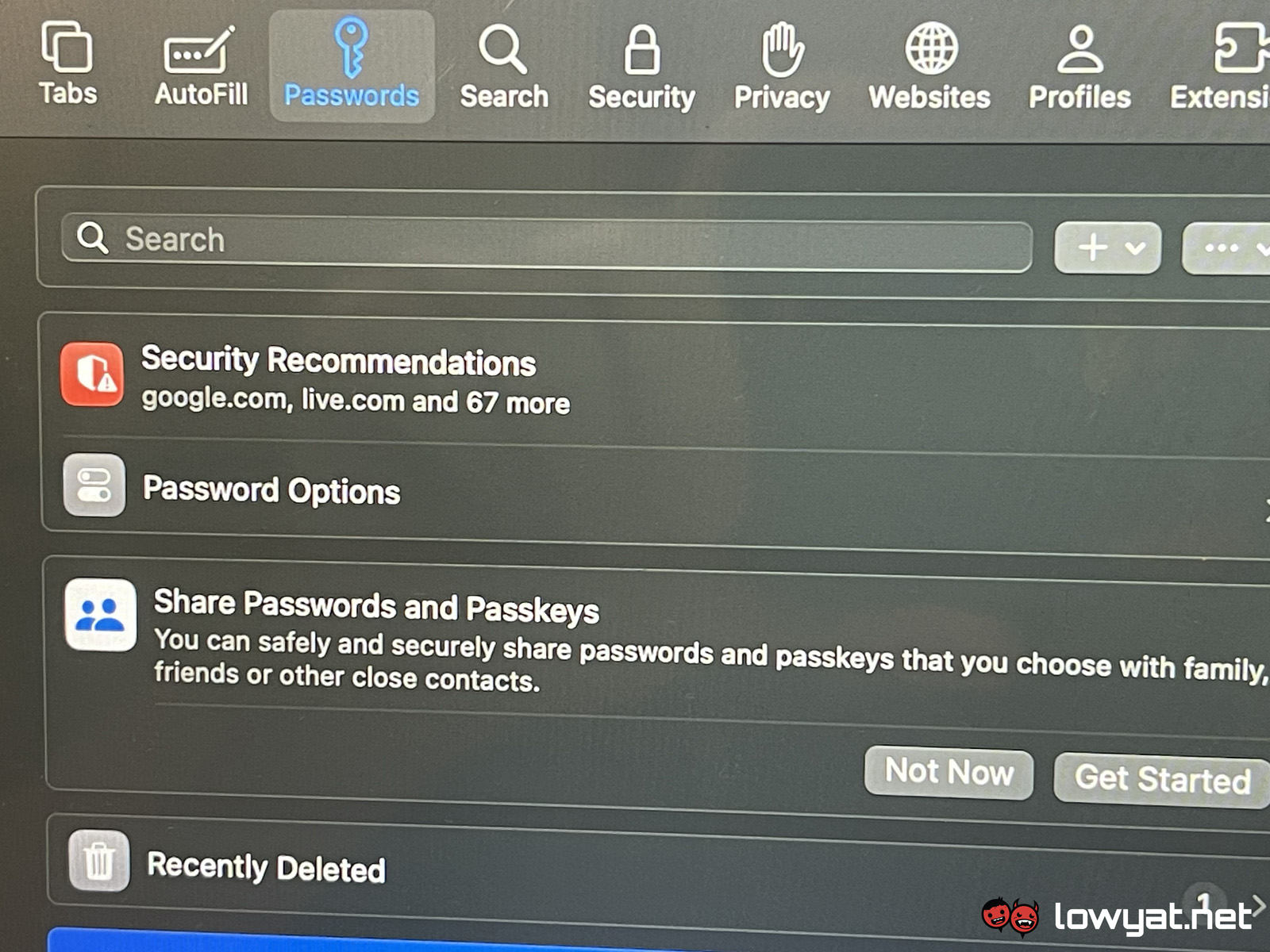Apple has officially rolled out macOS Sonoma, the latest operating system for Macs. This follows the company’s release of iOS 17, iPadOS 17, and watchOS 10 last week, completing this year’s batch of OS upgrades. The new update brings a few useful new features as well as massive improvements to existing ones.
First off, the company is highlighting the new widgets on Sonoma, which can be set right on your desktop instead of being hidden in the notification centre. The widgets are also interactive, meaning you can perform tasks through the widgets without having to open up the app. Moreover, through Continuity, widgets from your iPhone be added to your desktop.
Sonoma also brings Presenter Overlay for video calls, which will display the presenter in front of the shared content on the screen. There are also some gesture-triggered reactions that fill the screen with 3D effects such as balloons, confetti, hearts, and more.

Apple’s homegrown browser Safari now lets you set up profiles so you can keep your browsing separate between work and your personal life, with improvements to private browsing such as windows being locked when not in use. Websites can be added to the Mac’s dock just like an app for quicker access.
While it might not be the highest priority for Mac users, Apple also sprinkled in an update for an improved gaming experience with Game Mode. This mode automatically kicks in and works with any game on Mac, which keeps frame rates more consistent, along with reducing input and audio latency with wireless controllers and AirPods.

Speaking of AirPods, those who have updated to macOS Sonoma, iOS 17, and iPadOS 17 on their respective devices will notice that the automatic switching has been improved, bringing a welcome upgrade across the entire ecosystem. Other features shared between all the upgrades include the ability to view PDFs in Notes, share passwords with others through iCloud, and share a Find My accessory such as an AirTag with up to five people.
With the exception of the 2017 iMac Pro, Sonoma is only compatible with Macs from 2018 and newer. To see the full extent of features and improvements that come with the update, you can check out Apple’s list [PDF].
Follow us on Instagram, Facebook, Twitter or Telegram for more updates and breaking news.