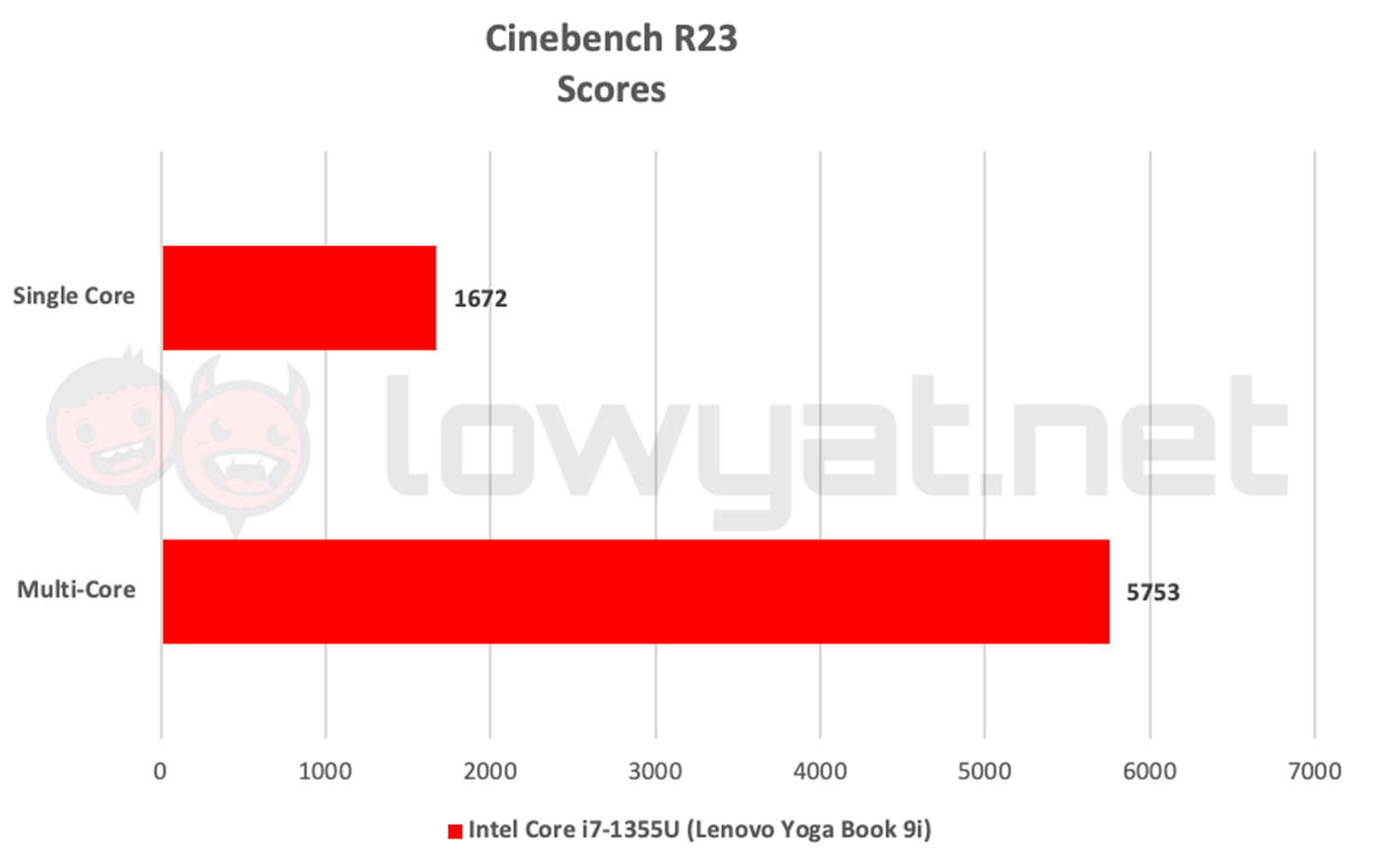The Lenovo Yoga Book 9i is the brand’s latest piece of innovation, coming in the form of a dual-screen behemoth that aims to maximize entertainment and productivity. It’s a touch display convertible laptop that comes with a Bluetooth keyboard, a foldable stand, and an active stylus.
As a disclaimer, I’m a Mac user who hasn’t touched a Windows laptop in almost eight years, so a significant chunk of my experience using the Yoga Book 9i was solely re-adjusting to the OS. With that said, my time with the folding device was more pleasant than I expected even with the friction of switching to a new system.
Specifications
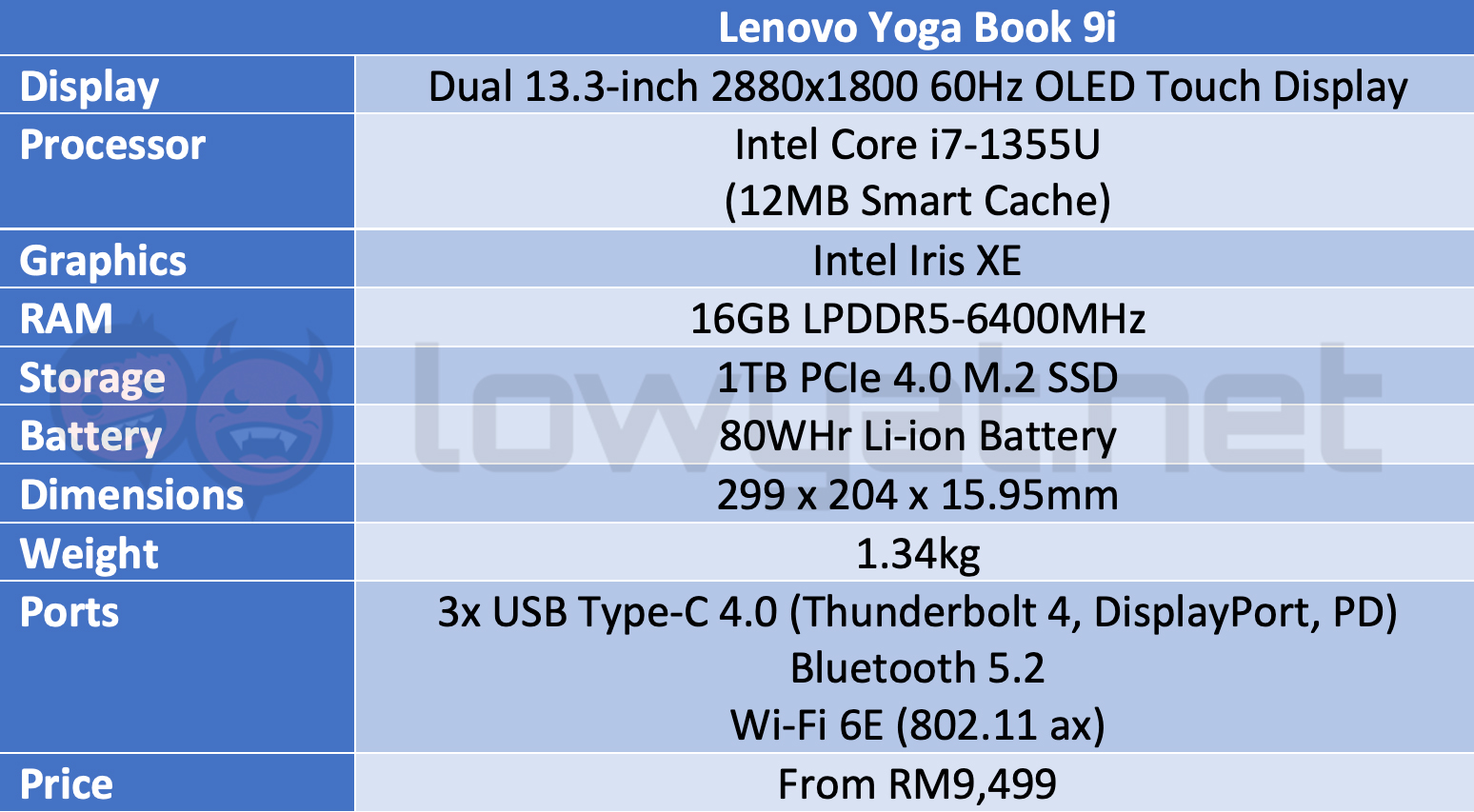
It sports two 2.8K 13.3-inch OLED touch display with a peak brightness of 600 nits, support for Dolby Vision, and DisplayHDR 500 certification. Internally, it runs on a 13th Gen Intel Core i7 CPU with Intel Iris Xe graphics, along with 16GB of RAM and 1TB of SSD storage — neither of which are upgradable.
Looks & Functionality

The chassis is made of aluminium with rounded and polished sides with a mostly matte finish, although the material retains a lot of fingerprint smudges. On the top side, there’s a lip right in the middle that’s supposed to make it easier for you to open the laptop with just one finger, although I found that it didn’t help much given how tight the hinge is.
Speaking of the hinge, it allows the convertible to open up to 360-degrees, giving it flexibility in terms of form factors. You can use it like a regular laptop, fold it all the way to turn it into a tablet, open it about 80-degrees to make it almost into a book, or even put it in tent mode where both screens can be used at the same time, meaning that two people use the Yoga Book 9i simultaneously.
Regarding book mode and tablet mode, while having the option to use them in those forms is great, it’s not the most practical seeing as how heavy this convertible is. On paper, it only weights 1.34kg, just 50g more than an M1 MacBook Air, but in reality it feels a lot heavier, which probably has something to do with poor weight distribution. A laptop is supposed to provide portability and portable this one is, but I didn’t really look forward to lugging it around as I could feel the weight on my back.
What’s worse about the weight is that if you’re using this device for work on the go, you’ll most likely be bringing along the Bluetooth keyboard and stand, adding more bulk to your mobile setup. Yes, it does have a virtual keyboard and trackpad built into the software, but I didn’t use that often just cause I’m more used to doing work with a physical keyboard, plus I hated having sweat prints all over the bottom screen (that last bit might be a personal gripe).
While the included keyboard can be used like any regular wireless keyboard, it is equipped with magnets that let the Yogo Book 9i know when you’ve put the keyboard on the bottom display, which activates a bunch of widgets on the top half of the screen. Unfortunately, I couldn’t find a way to change the widgets, so I was stuck with an Outlook widget I didn’t use as well as a news feed.
Regardless of the customisability, I didn’t want to take away the real estate from a dual-screen laptop because that’s the whole point, so most of the time I opted for the full keyboard and stand setup instead of using the keyboard on the laptop — what Lenovo calls scroll mode. As the keyboard itself, it has a good amount of travel and is quite reliable after you get used to it, although the downside is that it has no backlighting.
And then there’s the digital pen, which I ended up not using at all after the first few days mainly because I didn’t have a use for it. Is it good though? Well, it honestly doesn’t feel that smooth and for some reason, the function for the shortcut button didn’t change even after I fiddled with the settings. Moreover, it runs on a AAAA battery, meaning that you can’t charge it with a cable if it dies.

As for the main attraction, the two OLED displays with Gorilla Glass 3 look amazing with deep blacks and are relatively bright enough in most indoor situations, although it’s not great outside with a lot of sunlight. As you can imagine, it’s a lot of fun being able to watch videos on fullscreen on top while browsing through social media on the bottom screen.
Not only that, but having two displays at your disposal also means that you can be way more productive without having to sacrifice screen real estate or keep switching between tabs. Using half of the display for each window made writing a lot more convenient since I could have three other tabs open for me to reference any material.
One complaint I have about the content-watching appearance is that, for a machine that costs almost ten grand, the speakers are quite sub-par. They sound a little muddy when it comes to bass and they don’t even get that loud. Situated inside the hinge, the speakers sound very directional, so you won’t get the full volume unless you’re right in the centre facing the laptop.

The port situation for the Lenovo Yoga Book 9i is quite disappointing, with only three Thunderbolt 4 ports and nothing else, not even a 3.5mm audio jack. This means that after spending all your money on this bad boy, unless you have a Thunderbolt-compatible monitor and use USB-C for everything, you’ll still need to fork out a bit more for a hub.
For cooling, it has a total of five vents to suck in cool air, located at the front and back of the bottom cover. There are also two exhausts on each side of the bottom to expel hot air. Lastly, it has a 5MP camera with infrared for quick unlocking with Windows Hello and a physical switch on the side to control the e-shutter.
Performance & Battery

Running on a low-power U-series CPU, Lenovo may not have made the best choice for something pushing this many pixels. While usage is smooth overall, there were times when the laptop started lagging and stuttering for no reason when the battery mode was set to “Balanced”. This was rectified when I put it in performance mode, at the possible cost of some battery life.
When it comes to synthetic benchmarks, the Yoga Book 9i isn’t exactly a bleeding-edge device as the i7-1355U is more focused on power efficiency. On the bright side, even with a continuous heavy load, I barely heard the fan at all as they’re nearly silent while still managing to keep the laptop relatively cool.
Battery life on this convertible isn’t anything to boast about but it’s more than respectable given that it has two displays. Lenovo says that you can get up to 14 hours when running on a single display and up to 10 hours when using both.
That’s a bit generous as I usually got only about six to eight hours per charge with dual screen usage. While the fact that I kept it on performance mode may have been a factor in it falling short of the company’s claims, I honestly didn’t run any intensive programs most days, with the heaviest being brief uses of Photoshop.
The 80 Whr battery is charged with the included 65W charger, with its Rapid Charge Boost providing an additional two hours of playback time with just 15 minutes of charging. On the other hand, the Bluetooth keyboard can last for 190 hours of continuous use while the digital pen boasts a battery life of over 1,000 hours before needing new batteries.
Competition
ASUS Zenbook Pro 14 Duo OLED

The Zenbook Pro 14 Duo OLED from ASUS is the closest competitor to the Yoga Book 9i. That being said, it doesn’t offer a proper dual-screen experience, with the second display being a significantly smaller 12.7-inch IPS display that only takes up half of the bottom.
One pro to this setup is that you have a physical keyboard built-in, but it’s less of a dual-screen device and more of one with additional space to complement the main 14.5-inch OLED display. Underneath, it features buffed-up specs such as an Intel Core i7-12700H processor and an NVIDIA GeForce RTX 3050 Ti GPU.
With less display and more power, the Zenbook costs slightly less than the Yoga Book 9i at RM8,999. It has 16GB of LPDDR5 RAM and 512GB of SSD storage.
Conclusion

Before I tried the Lenovo Yoga Book 9i, I assumed that the concept of a dual-display laptop was just a gimmick with more cons than pros. Now that I’ve been using it for a while, I’ve sort of bought into the idea of having just that much space without needing to hook up to an external monitor.
Yes, the speaker could be better, but given that I personally mostly watch YouTube videos on my laptop, I’d say that it suffices. If you’re the kind that uses the built-in speakers on your laptop to watch films instead of using headphones or even just watching it on a TV, then this device’s speakers might disappoint you.
I have no issues with the battery life as I don’t usually need to use my laptop outside for more than a couple of hours. That being said, the weight might be a minor annoyance for me while travelling, especially when coupled with the folio stand and keyboard. While both the virtual keyboard and Bluetooth keyboard are fine to use, if you plan on buying the Yoga Book 9i and will mostly park it at a desk, then I’d highly recommend getting a proper keyboard for the long run. I also prefer using a mouse instead of the virtual trackpad because it takes up screen space that I could use for other stuff.
It’s fun, convenient, practical for work, and outright exciting to look at sometimes. Were I ever to permanently switch to Windows, this convertible would definitely be one of my top choices for a daily driver. Despite all the nitpicky things, the one big issue that would stop me from buying this dual-screen machine is the eye-watering price. Not only will you most likely need to spend additional money on a bunch of accessories, but it’s also not great value in terms of raw computing power.
Follow us on Instagram, Facebook, Twitter or Telegram for more updates and breaking news.