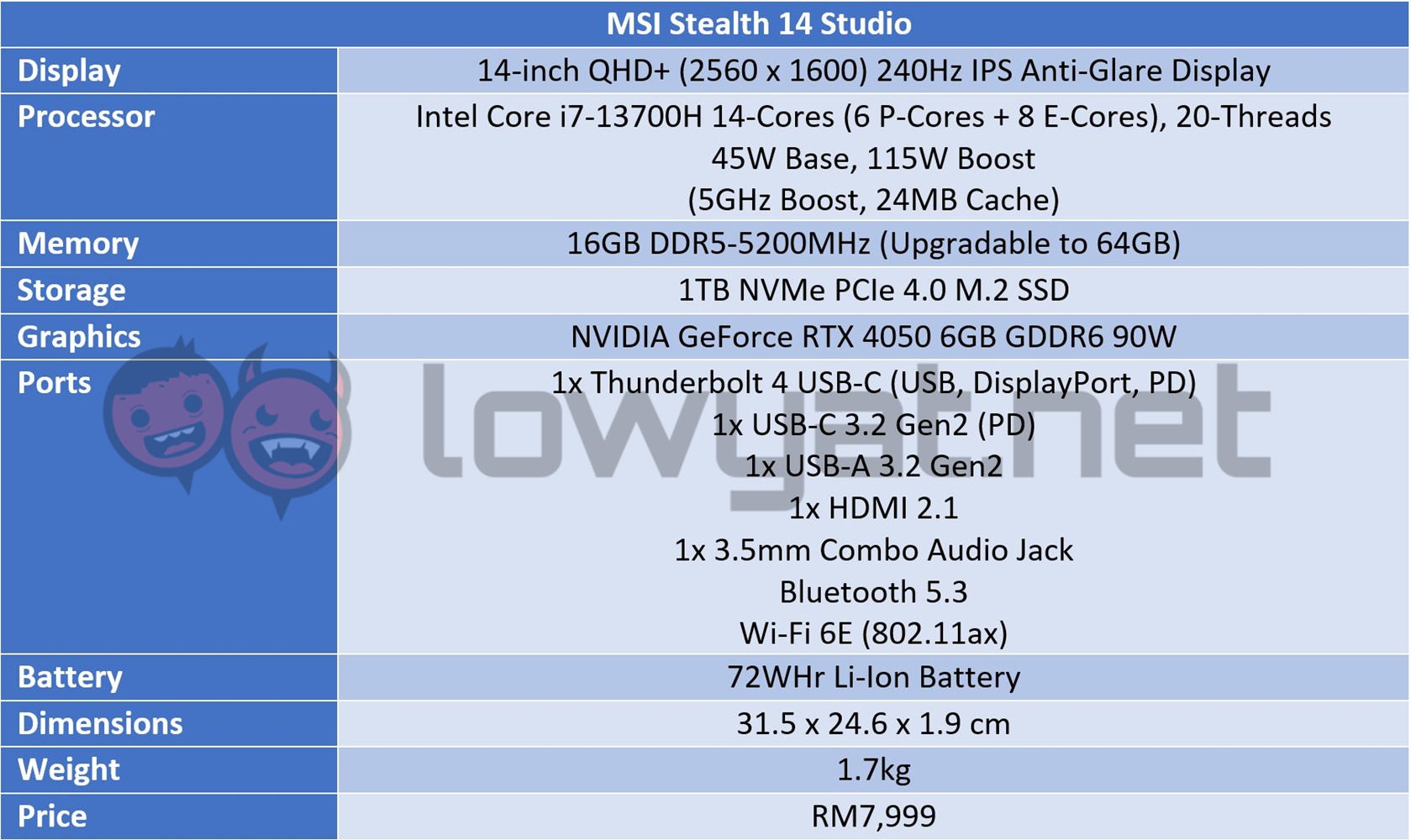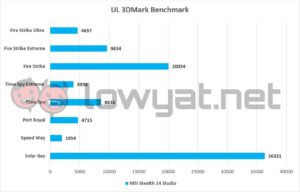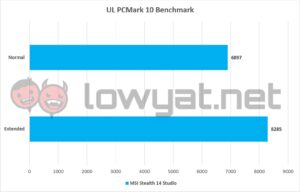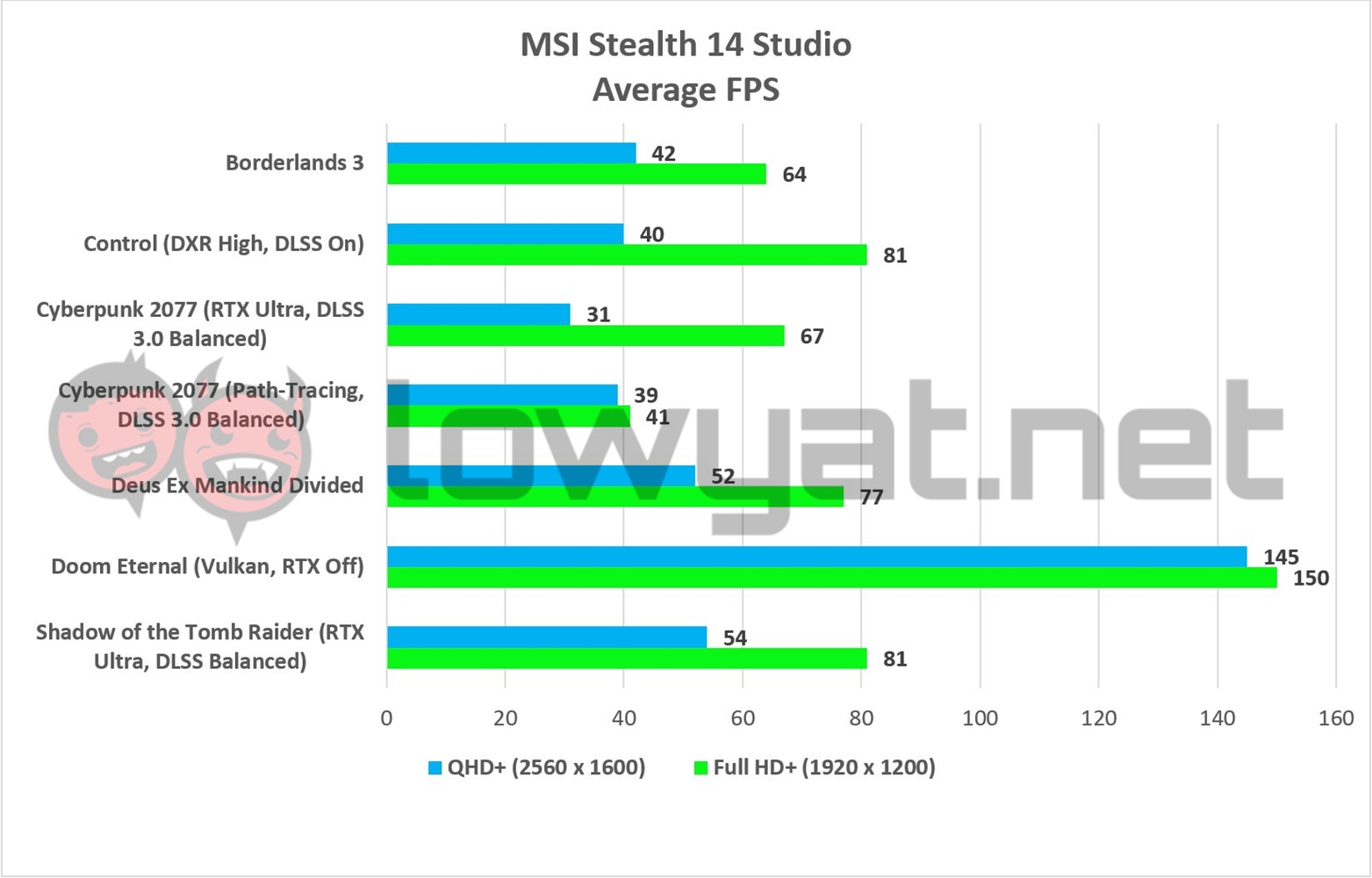It’s been almost a year since MSI unveiled the Stealth 14 Studio back at CES 2023 earlier this year. It’s the first 14-inch model to be launched under the Stealth lineup and more importantly, it’s the first 14-inch gaming laptop by the brand.
The latter point is important, as it means the brand is finally able to compete with the likes of ASUS and Razer, two brands that have dominated the market segment for more since the former created the market segment with its ROG Zephyrus G14 back in 2020.
Specifications
Looks & Functionality
While the Stealth 14 Studio looks thin, it actually feels thicker than the other 14-inch laptops that I’ve tested in the past. Honestly, I think it has something to do with the way MSI chose the design and aesthetics of the laptop.
Speaking of aesthetics, the Stealth 14 Studio is also one of the first laptops in the Stealth series to adopt the protruding spine design. It’s a smart design, in my opinion, that MSI first adopted with its GT Titan series laptops, allowing the rear of the base to serve as an anchor for when you do the one-finger lift of the display.
Loving that LED in the spine of the Stealth 14 Studio.
Another point to the aesthetics of the Stealth 14 Studio is the LED and Stealth branding that is built directly into the spine. It’s a bit crude, no doubt, but I won’t lie: it is what I believe to be the most appealing thing about the laptop’s design, as well as being the first aesthetic that drew me in when I first laid eyes on it, back during CES 2023.
Moving on, the keyboard on the Stealth 14 Studio is tenkeyless, which isn’t a foreign standard to MSI. But given the size of the laptop, it feels tighter and more smooshed together, so much so that the brand had to get creative with some of the special function keys. Case in point, the arrow keys are situated at the bottom right of the keyboard.
Still on the keyboard, it’s still a per-key RGB model, tweaked and made in cooperation with Steel Series. Key travel feels shallow, actuation feels curt and a mix between linear and clicky, which in turn offers a relatively comfortable typing experience with very minimal fatigue to my fingers.
There is also the display of the Stealth 14 Studio. It’s a QHD+ (2650 x 1600) panel, with a 240Hz refresh rate but more importantly, it’s a 16:10 panel. I put a little more emphasis on the aspect ratio because, unlike other laptops that actually go to lengths to let the world know it, MSI appears to play it cool by actually not making it look so obvious; compared to other laptops that sport said 16:10 displays by extending it all the way to the base, there’s still a large empty bar between its panel and the base.
As for IO connectivity on the Stealth 14 Studio, the number of ports on the laptop is standard, especially given its size. By that, I mean you get two USB-C ports, one of which is Thunderbolt 4. There’s also one USB-A 3.2 port, an HDMI 2.1 port, and a 3.5mm audio combo jack. Sadly, there is no slot for either a full-sized SD or MicroSD card.
Performance & Battery
As my day-to-day device, the Stealth 14 Studio definitely isn’t cumbersome to wield and in spite of weighing approximately 100g more than its closest competitor, that factor really doesn’t weigh down my backpack. Even better, it supports USB-C charging, meaning that I don’t need to lug around its dedicated power brick and instead switch it out for my much smaller GaN charger.
Adding on to the build quality, the Stealth 14 Studio is also solid enough that there is no flex or bending from it. As I mentioned earlier, the use of the protruding spine design, coupled with its already solid base, means I can easily perform the one-finger display lift, and the whole thing won’t even lift off from the table.
Display isn’t OLED, but it’s still decent.
Speaking of the display, the 240Hz QHD+ IPS panel is bright and gorgeous to look at, and contrast levels are balanced enough that whites and blacks don’t overwhelm one another. For that matter, the panel shows no signs of blooming, glare, or edge bleeding. That said, and given the hardware that it is packing, it’s very unlikely that any games I play on this, let alone my benchmark titles, are able to even hit such numbers.
As for the performance, the Core i7-13700H is no stranger when it comes to pushing the envelope, mainly when the need arises. On both the synthetic and real-world platforms, the CPU is a solid performer, but its prowess is also its own worst enemy. I’ll get to that in just a bit.
For the discrete graphics, the Stealth 14 Studio is the first laptop in which I have been given the opportunity to test the NVIDIA GeForce RTX 4050 discrete graphics, and at 90W no less. The performance, as you’ll see in the following charts, the GPU is no pushover, but it’s clear that if you want to game on this laptop’s maximum QHD+ resolution, you’re going to need to lower the graphics settings of each game, especially if you want that steady 60 fps in AAA titles like Cyberpunk 2077, and with ray-tracing turned on. On a side note, if for those wondering why Watch Dogs Legion isn’t on the list, it’s because the game simply wouldn’t run on the laptop. To be precise, the game seems to crash every time I attempt to run the in-game benchmark.
But for all its worth, all the performance that the Stealth 14 Studio is able to output, all that power comes at a cost, that old enemy of components: heat. While the 13700H core temperature registers at 100°C, the junction temperature saw the processor hitting 107°C at its peak. Likewise, the RTX 4050 in this Stealth 14 Studio ramps up the heat just as fiercely, and while the core of the GPU only maxes out at 88.7°C, the hot spot temperature registers at 106°C.
This leads to a very hot laptop. And by hot, I mean hot. Not only is the heat uncomfortable, you can also hear it because the Stealth 14 Studio starts to sound like a jet spooling up its engines, prior to taking off. Fun fact, at this point, I haven’t even turned on the Turbo mode of the laptop’s Cooler Boost cooling solution. At this point, I honestly believe that MSI did not think things through when it decided to fit a CPU with what I believe to have relatively bad power management, into a 14-inch form factor. This, in turn, leads to CPU bottlenecking that causes the dreadful stuttering that I have only seen happening with Intel-powered laptops since the last generation.
Battery life on this 14-inch laptop isn’t prime cut.
Of course, there’s also the battery life on the Stealth 14 Studio lasts approximately five hours, from 100% to single digits, and when I’m using it on a layman’s basis – checking my email, filing a story or two, that sort of thing. It’s really nothing outstanding and frankly, it’s to be expected from a 13th Gen Intel Core i7-13700H. Mind you, this is with the battery running with Windows 11’s power saving mode turned on as well and even then, 10 to 15 minutes of idling use sees the battery go from 100% to 89%, just like that.
Competition
ASUS ROG Zephyrus G14 2023
There is no way I can talk about 14-inch gaming laptops and not reference the progenitor of the genre. Unlike the Stealth 14 Studio, though, the latest iteration of the ASUS ROG Zephyrus G14 is powered by AMD’s extremely power-efficient Ryzen 9 7940HS mobile CPU. And while I saw this laptop rocking an NVIDIA GeForce RTX 4090 when I was at CES 2023 earlier this year, the high-end model that is available in Malaysia tops out with an RTX 4060 mobile GPU running at 125W.
Other hardware specs of this laptop include 16GB DDR5-4800 RAM, 1TB PCIe Gen4 storage, and a 14-inch QHD+ ROG Nebula HDR display, which is ASUS’ own MiniLED display technology, which also has a 16:10 aspect ratio. Oh, and it has a maximum refresh rate of 165Hz.
Razer Blade 14 2023
The Razer Blade 14 is yet another 14-incher powerhouse, and with good reason. Like this year’s G14, this year’s iteration of the brand’s compact gaming laptop rocks the Ryzen 9 7940HS instead of an Intel 13th Gen processor such as the Stealth 14 Studio. The review unit I tested also had an RTX 4070 140W as a discrete GPU, which is a definite step up from the RTX 4050 90W that being used in the MSI laptop in question.
The new Blade 14 also comes with faster 16GB DDR5-5600 RAM and a 1TB PCIe Gen4 SSD. It’s also the first 14-inch Blade in the series to receive the 16:10 treatment, along with a maximum refresh rate of 240Hz. More importantly, it’s also got some really long legs in the battery department, lasting close to 11 hours on a single charge.
Conclusion
While it is nice to see a company like MSI entering the realm of 14-inch gaming laptops with the Stealth 14 Studio, it is, unfortunately, far from a decent first attempt. I understand why the company went with Intel’s 13th Gen mobile processors, and as powerful as CPUs like the Core i7-13700H is, it has been proven on more than one occasion to be less than stellar when it comes to power efficiency.
The MSI Stealth 14 Studio is a prime example of why you should sometimes go with the flow on hardware.
Couple that with the high heat generation and noise generated by the jetplane turbine that is the cooling solution of the Stealth 14 Studio, and it’s easy to see why I would struggle to recommend this 14-inch laptop as an alternative to what MSI’s two main competitors offer in return. Let me be clear: while the discrete GPU in this review unit is less than ideal, the primary suspect here is the 13th Gen Intel CPU that is likely to cause 3rd degree burns on your palms. On the subject of discrete graphics, there is another point I wish to bring up, in relation to it: the starting price. At RM7,999 for an RTX 4050, that is a lot to ask for what is essentially an entry-level GPU but it can also be argued that the pricing is being offset by the choice of CPU.
Hopefully, and assuming MSI is willing to continue developing the Stealth 14 Studio into the next generation, the brand will go the way of its rivals and maybe adopt better, more efficient performance-per-watt processors from Intel’s red rival. Of course, if it does continue down the path of the blue chipmaker, one can only hope that Meteor Lake will be exponentially better in that department and based on what we’ve able to see, it sure as heck looks promising.
Photography by John Law.
Follow us on Instagram, Facebook, Twitter or Telegram for more updates and breaking news.