WhatsApp is finally releasing its companion mode feature for the beta version of its app. The feature was first sighted last year, which is an extension of the multi-device tool that limited linking one account to multiple devices to only laptops or desktops.
The feature was reportedly rolled out to a select group of users in a closed test, but WABetaInfo reports that the app is now making the feature available to all beta users on Android. This means that aside from the desktop app, you can now also link your account to other phones and tablets running on Android.

More excitingly, companion mode allows you to link up to four devices at once with just a single number. That being said, you still can’t use an iPhone as a secondary device just yet, but you can still use an iPhone as the primary device and link your account to an Android phone.
To use it, you must first sign up for the beta version of WhatsApp, which you can find here. Once you’ve installed that version on your secondary devices, tap the menu on the top-right corner of the registration screen and find the “Link a device” option.
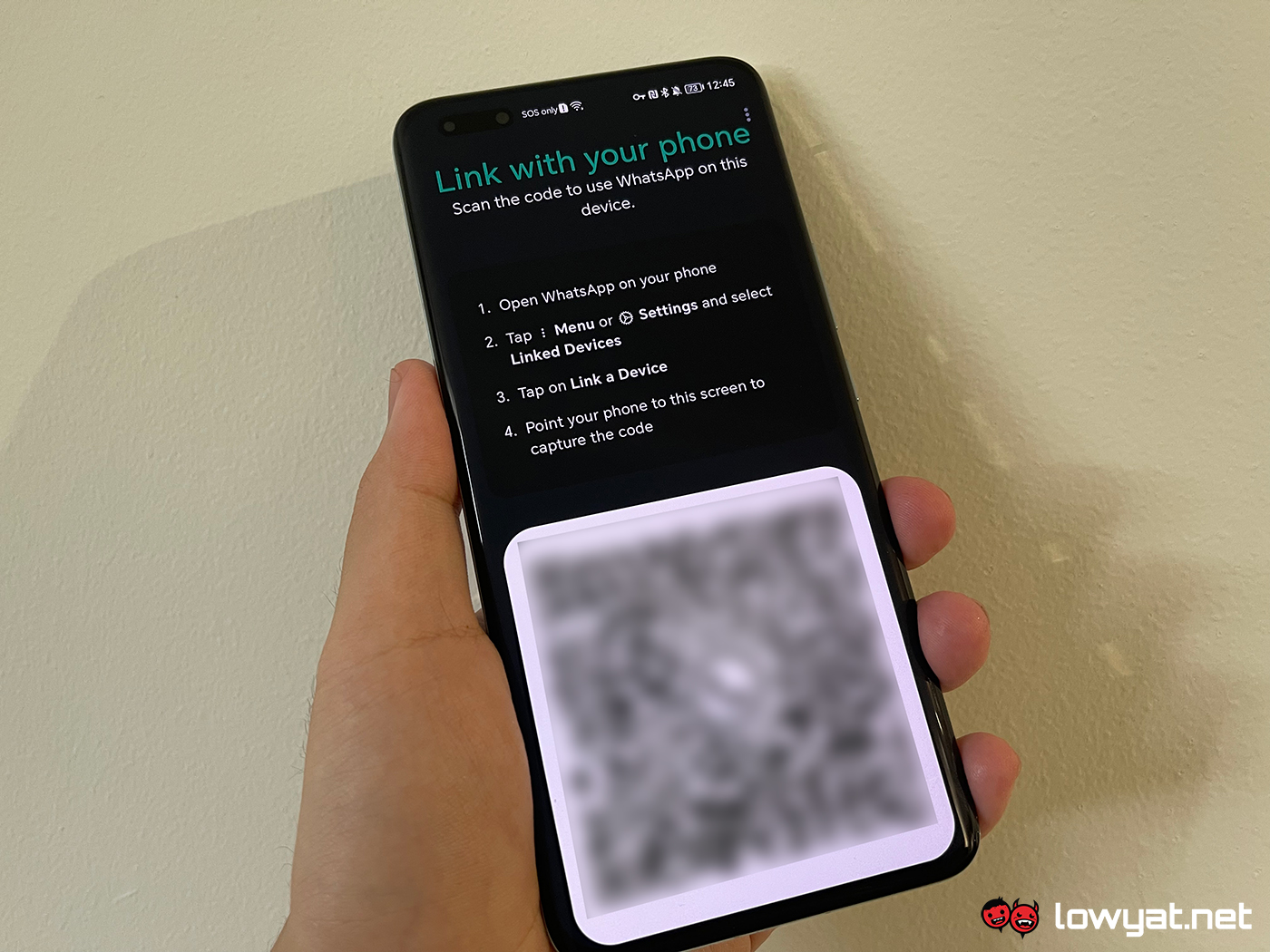
On your primary device, go into the settings and tap on “Linked devices”. All you need to do after that is just scan the QR code on your secondary device using your main phone. From there, your messages and media will be synced across all your linked devices, along with any video or voice calls you receive.
There are certain limitations on your secondary devices such as posting a status update or managing broadcast lists — you’ll still have to use your primary phone for that. There is still no word on when WhatsApp will enable iOS devices to act as linked devices.
(Source: WABetaInfo)
Follow us on Instagram, Facebook, Twitter or Telegram for more updates and breaking news.



