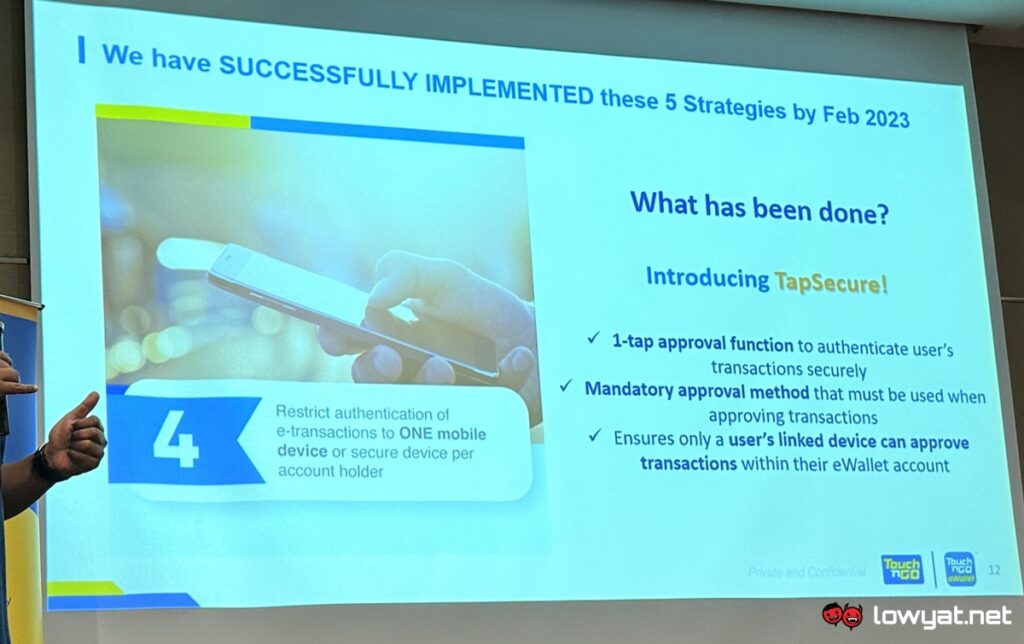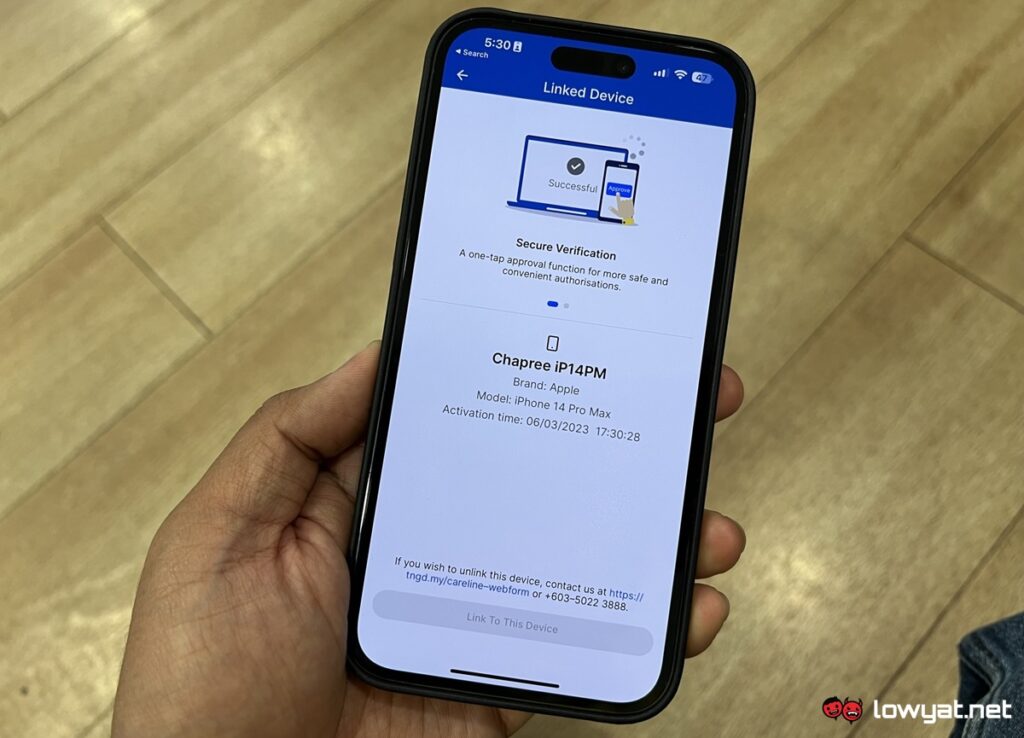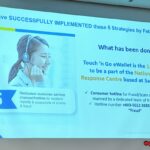TNG Digital announced that it has successfully implemented all five security strategies on the Touch ‘n Go eWallet that the company revealed last November, one month ahead of its original schedule. As part of the implementation, TNG Digital has created a new feature called TapSecure which its existence was discovered earlier this month.
These measures were actually based on the directive from Bank Negara Malaysia last September which include the complete migration from SMS-based One Time Passwords (OTP). BNM has also asked the financial institution to implement tighter fraud detection rules and triggers as well as a cooling-off period for first-time enrolment of online banking services or secure devices.
Furthermore, the regulator has also insisted that customers have to be restricted to just one primary device for authentication purposes and financial institutions also have to set up dedicated hotlines to specifically cater to financial scam incidents. What is interesting about TapSecure is that technically it actually covered two of those five strategies.
For starters, it will be replacing the SMS OTP although this new policy has not yet been imposed on users for now. At the same time, TapSecure will also bind customers to just one primary device for the purpose of authentication.
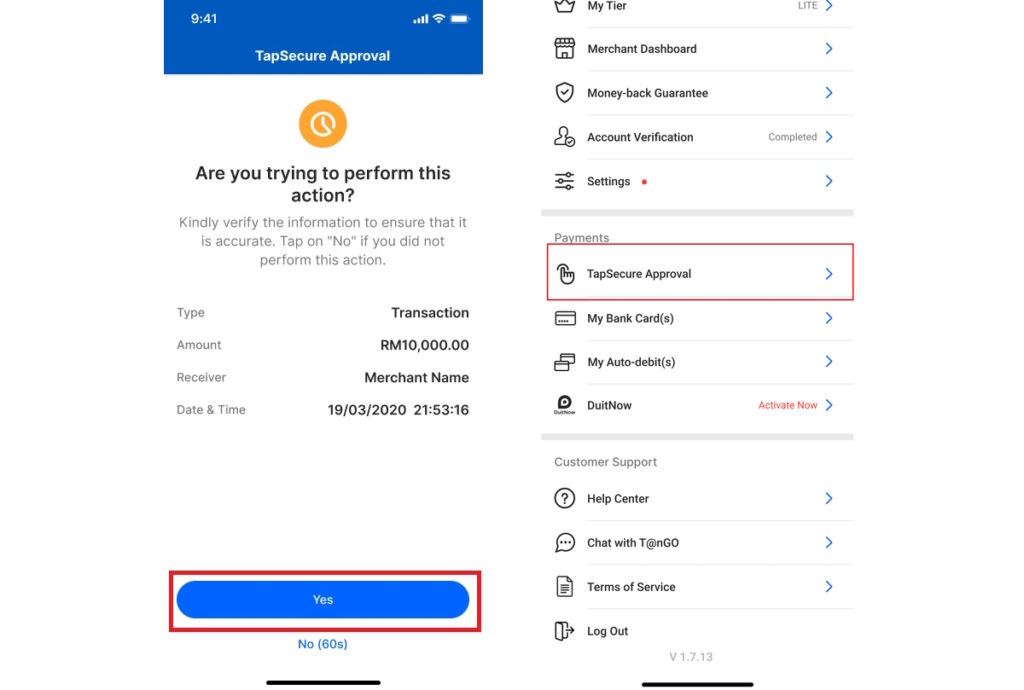
To turn on the feature, tap on the profile icon on the top right-hand side of the screen and then choose the Settings option inside the profile page. From there, tap on the Linked Device option and then choose the Link To This Device button at the bottom of the screen.
Once you completed the face scanning process and the TNG eWallet’s PIN verification, the TapSecure feature would then be activated for your account. You should then see your device’s name, brand, and model as well as the activation timestamp on the Linked Device screen.
Since this feature would bind your TNG eWallet account to just one device, switching to a new phone means that you have to repeat the process all over again.
Aside from TapSecure, another method that TNG Digital has implemented to replace the SMS OTP is face verification. By comparing with information that users have provided during eKYC, the company noted that this server-side approach method is much more secure and it is being used for selected account activities such as login, PIN change, payments, and account top-up.
TNG Digital also didn’t forget to point out that it has established a dedicated team over at the National Scan Response Centre (NSRC). Even though the public can contact NSRC to report any financial fraud and scam matters regardless of the financial institutions that are involved in the incident, TNG eWallet’s team at NSRC can still be reached through the existing TNG eWallet Careline at +603-5022 3888.