You’ve probably heard this several times over the course of the pandemic: Covid-19 has definitely changed the way many things operate. Post-pandemic, the MCOs and lockdowns, many offices have opted for hybrid work; while others have shifted to a permanent work-from-home (WFH) arrangement.
A direct result of this is that the need for a secure online database, storage and collaboration tool is important, if not essential, for hybrid and WFH businesses to survive. After all, losing important data while working from home would be disastrous for any business – but paying for maximum security beyond your financial means can be detrimental too.
The question then is: how exactly is a business supposed to make it in this post-pandemic economy? The answer is: invest in Network Attached Storage (NAS).
Introducing Synology NAS

So, let’s start with the most basic question: what is Network Attached Storage (NAS)? An NAS is basically a storage device that offers a networked area the ability to store rapidly growing data, be it locally or remotely. It allows authorised network users to access data from a central location anywhere in the office.
But Synology NAS takes this a step further, allowing you to build a private cloud where you may freely and securely store, access, back-up, and share all of your data.
Anywhere, Anytime With Synology Drive
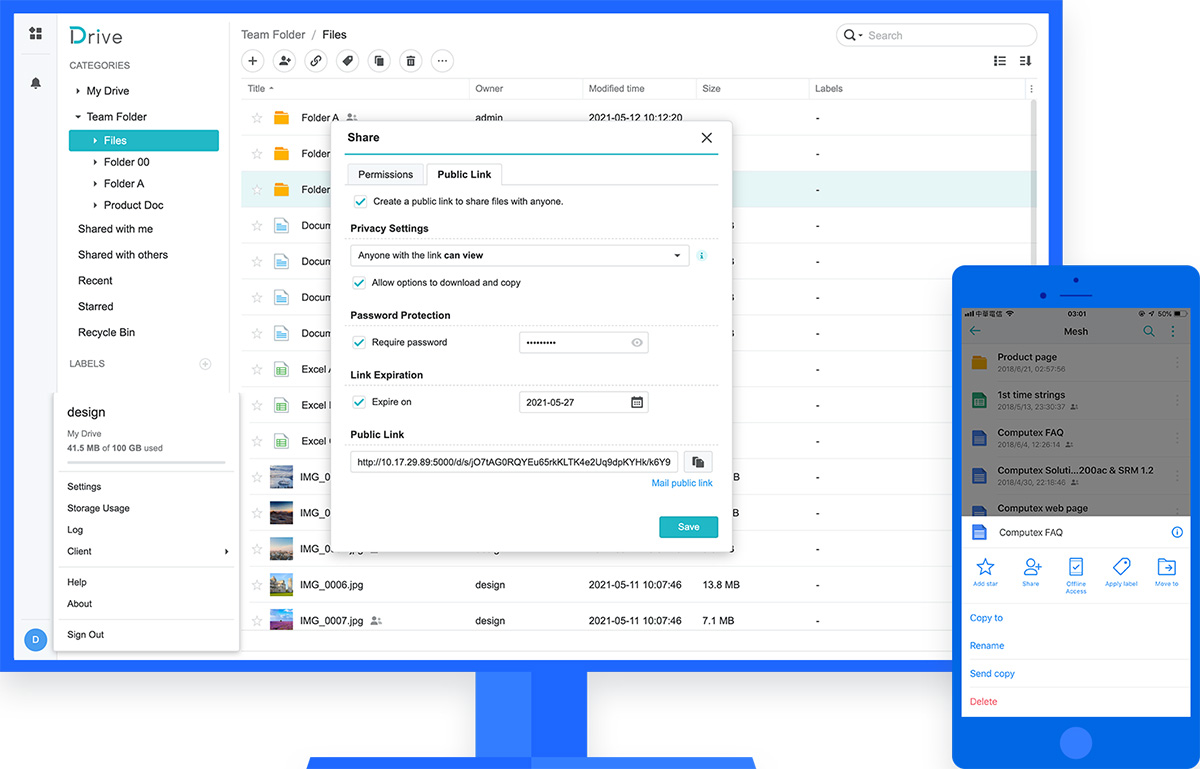
With Synology Drive, authorised users can access all files anytime, anywhere, as long as they have a working internet connection. This makes working from home or working on-the-go seamless, easy and safe.
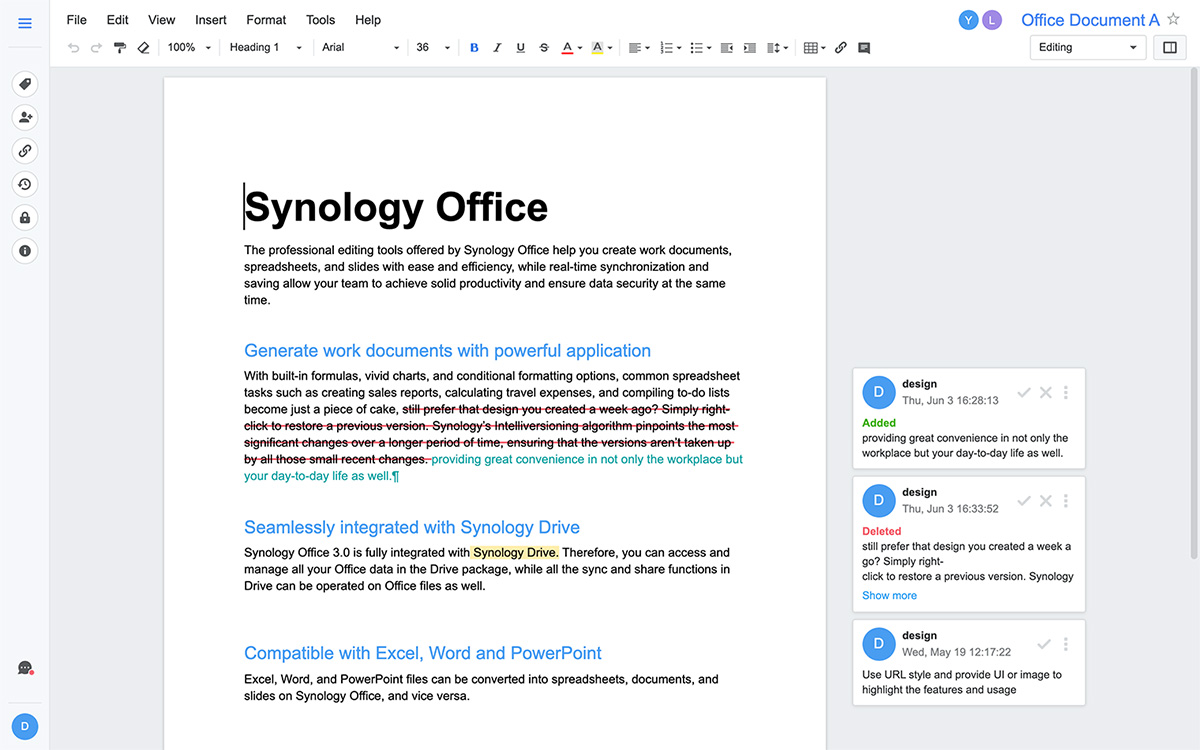
You can collaborate in real-time with your team, no matter where all of you are, thanks to Synology’s real-time syncing and full Synology Office integration. Working on spreadsheets, documents and slides has never been easier, as you can instantly see when others make changes, suggest revisions, or leave comments.
Never Run Out Of Space Or Lose Data Again
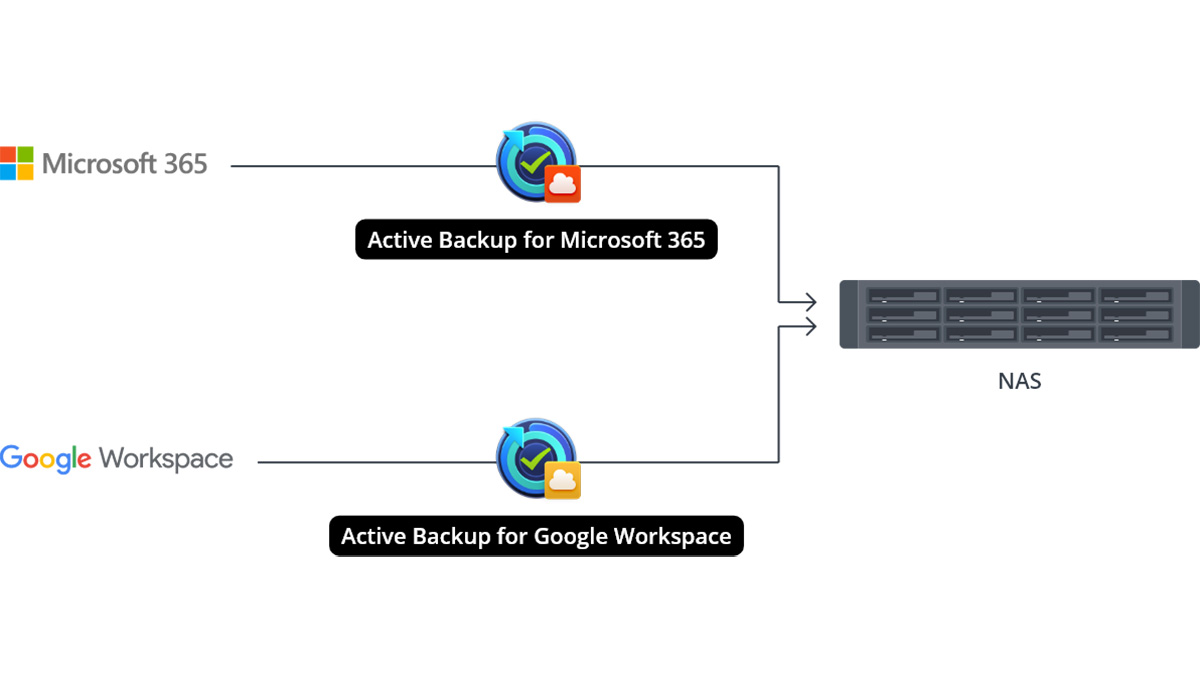
Its powerful Active Backup Suite ensures that all business PCs, physical servers, virtual machines, and SaaS applications, such as Microsoft 365 and Google Workspace, are backed up and protected from being lost. It also comes with efficient back-ups and snapshot technology, making it possible and easier to restore files to an earlier version, in case of ransomware attacks or accidental deletion.
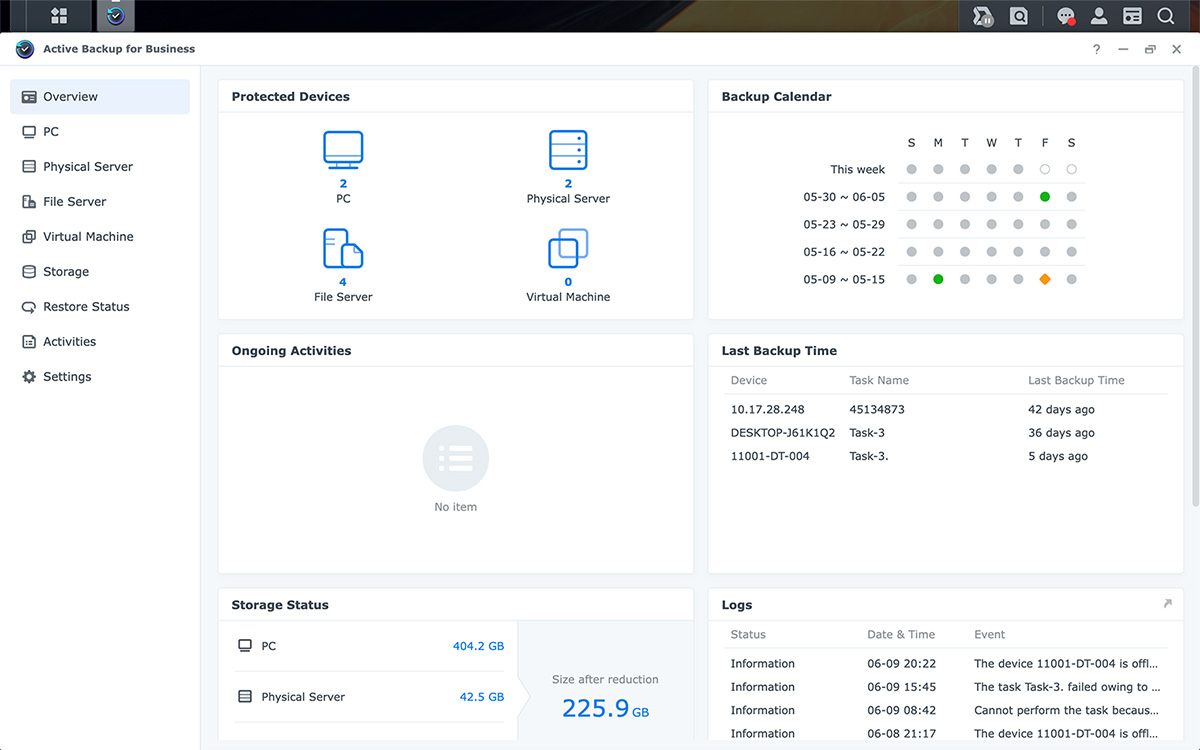
Another thing to note about Synology NAS is its flexibility; there is a model for every storage size, with a large variety of models and expansion units adept at handling smaller amounts of data up to petabytes worth of file volumes. This means that you won’t have to worry about starting out with a solution too small or too big – you can always add on larger drives or expansion units over time as your business data grows.
Save More When You Opt For A Synology NAS

In addition to all the amazing features mentioned, the best thing about Synology NAS is the absence of monthly fees. Unlike public clouds, such as Google or iCloud, you won’t have to worry about paying a subscription fee every month to ensure your Synology NAS is up and running.
All you need is a one-off investment, and you’ll have your very own private cloud and file server ready for use for your business. This means saving up to 79% per year, and up to 70% compared to using a public cloud for 50 users or a traditional file server.
Interested In Learning More?

But of course, this article can only do Synology NAS so much justice. If your interest has been piqued, be sure to join Synology’s upcoming webinar to learn more about what they have to offer.
The Synology Solution Day webinar will take place on 24th November from 10:30AM till 12:00 Noon, where you will be able to learn more about Synology Solutions, namely data management and protection. You can register for the online event here.
If you’re in the market for a unit but aren’t sure which model to get, Synology has an NAS Selector on their website that can help narrow down your options. Just answer a simple quiz, and they’ll be able to point you in the right direction! You can then head on over to Synology’s official Shopee and Lazada stores to get yourself a NAS once you’ve finished the quiz.
Be sure to follow Synology NAS on Facebook or visit their website to keep up with any future events or updates.
This article is brought to you by Synology Inc.
Follow us on Instagram, Facebook, Twitter or Telegram for more updates and breaking news.



