Two years ago, HUAWEI introduced Mate40 Pro to Malaysian shores, and with it came innovative technologies for its time. Throughout all its generations, the brand’s Mate series has proven itself to be an incredible flagship phone, and now, with the launch of the HUAWEI Mate50 series, you can expect the same, if not more.
From improved battery life and a better camera, to being able to download Google native apps from the Huawei AppGallery, here are six amazing features you need to know about the new HUAWEI Mate50 series!
Capture All Your Memories In HD

Other than using our phones for work and to browse the internet, most of us also use them to capture memories via photos and videos. A phone’s camera quality can truly make or break the overall experience and satisfaction of its user.
Equipped with HUAWEI’s own mobile imaging brand, XMAGE, the Mate50 series promises amazing photos for unforgettable moments. It offers a 10-size adjustable F1.4 large physical aperture, an industry-first for mobile phone cameras.
Paired with the XD Fusion Pro image engine, the aperture allows for higher light intake, letting the Mate50 set image brightness, light and shadow details more accurately.
Not just that, the HUAWEI Mate50 Pro got the first place in DXOMark Smartphone Camera Ranking as well!
A Durable Phone Made To Last

In addition to its camera, the new Mate50 Pro Orange Vegan Leather version also offers maximum durability, so you won’t have to worry about dropping it while you’re out! In particular, the Pro model’s Orange Vegan Leather version comes with Kunlun glass, consisting of 10 quadrillion-level nanocrystals.
Not only that, the Mate50 Pro Orange Vegan Leather version is also the first-ever smartphone to get five stars in drop resistance from Switzerland’s SGS certification, with IP68-rated water resistance of up to 6m* underwater. That makes it one of the most resilient and drop-resistant phones on the market to date – talk about a durable phone!
Better Battery Life For Longer Usage

Never worry about running out of juice when you’re on the go with the HUAWEI Mate50 series. With a new, innovative, low-battery Emergency Mode that activates when the phone falls to 1%, the phone is now able to extend standby time for more than two hours, or up to 12 minutes of extra call time.
Despite featuring a large battery capacity of 4,700mAh, you’ll be surprised to learn that the Mate50 Pro is even lighter than its predecessor. Who said a larger battery capacity equals a chunkier, heavier phone?
First HUAWEI Smartphone That Runs EMUI 13
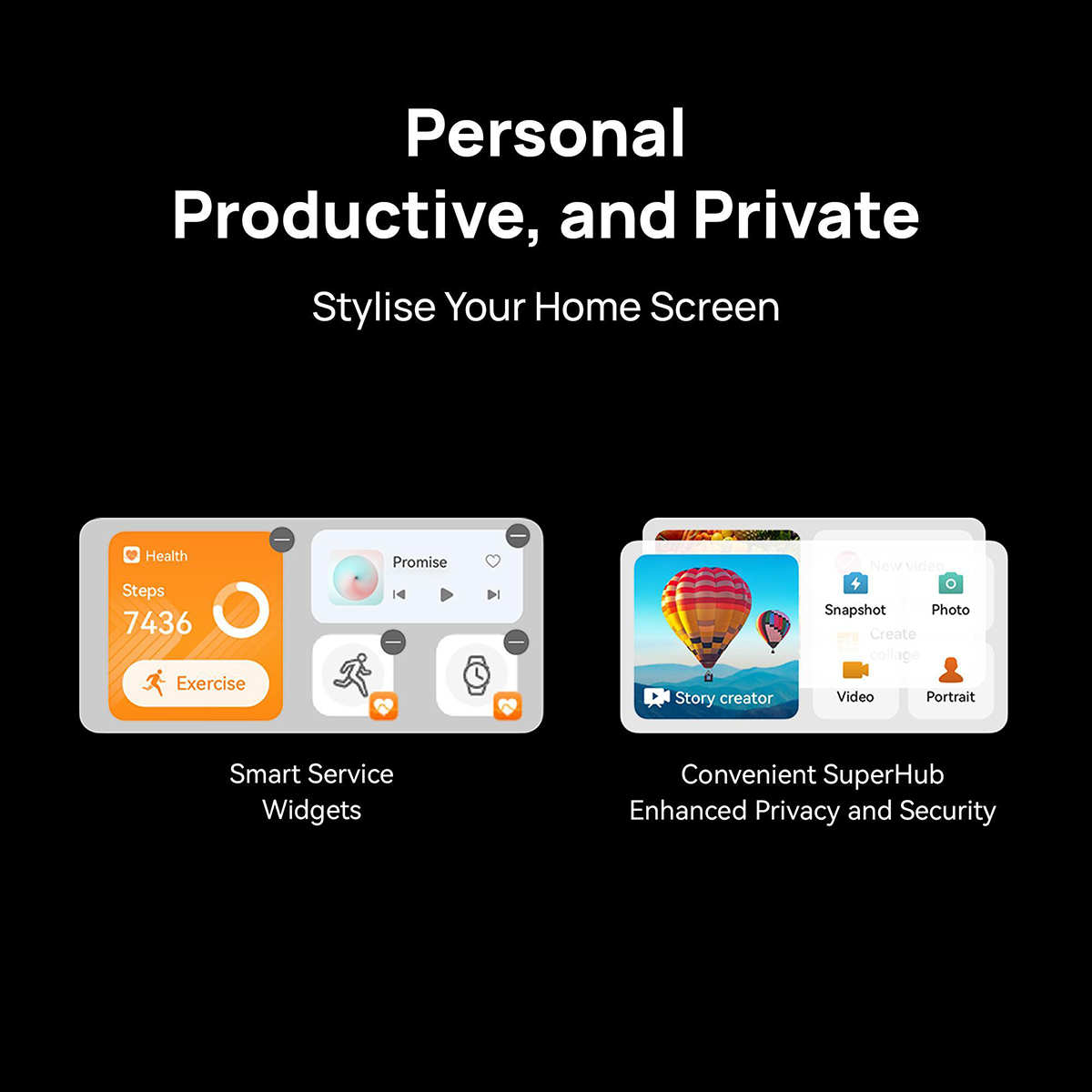
As the first HUAWEI smartphone to run the EMUI 13, the Mate50 series offers features you won’t find anywhere else. For instance, it offers a multitude of storage saving features that will let you keep all your memories in one place.
For starters, its SuperStorage feature helps remove duplicate files from your phone in an imperceptible way, while infrequently used programmes will be compressed. This helps you save up to 20GB of space, so you won’t have to delete precious images or videos.
Additionally, with free and simple transfers between applications and devices, SuperHub further enables you to temporarily store photos, documents, and text and share them in batches.
Enhanced Steps To Protect User Privacy
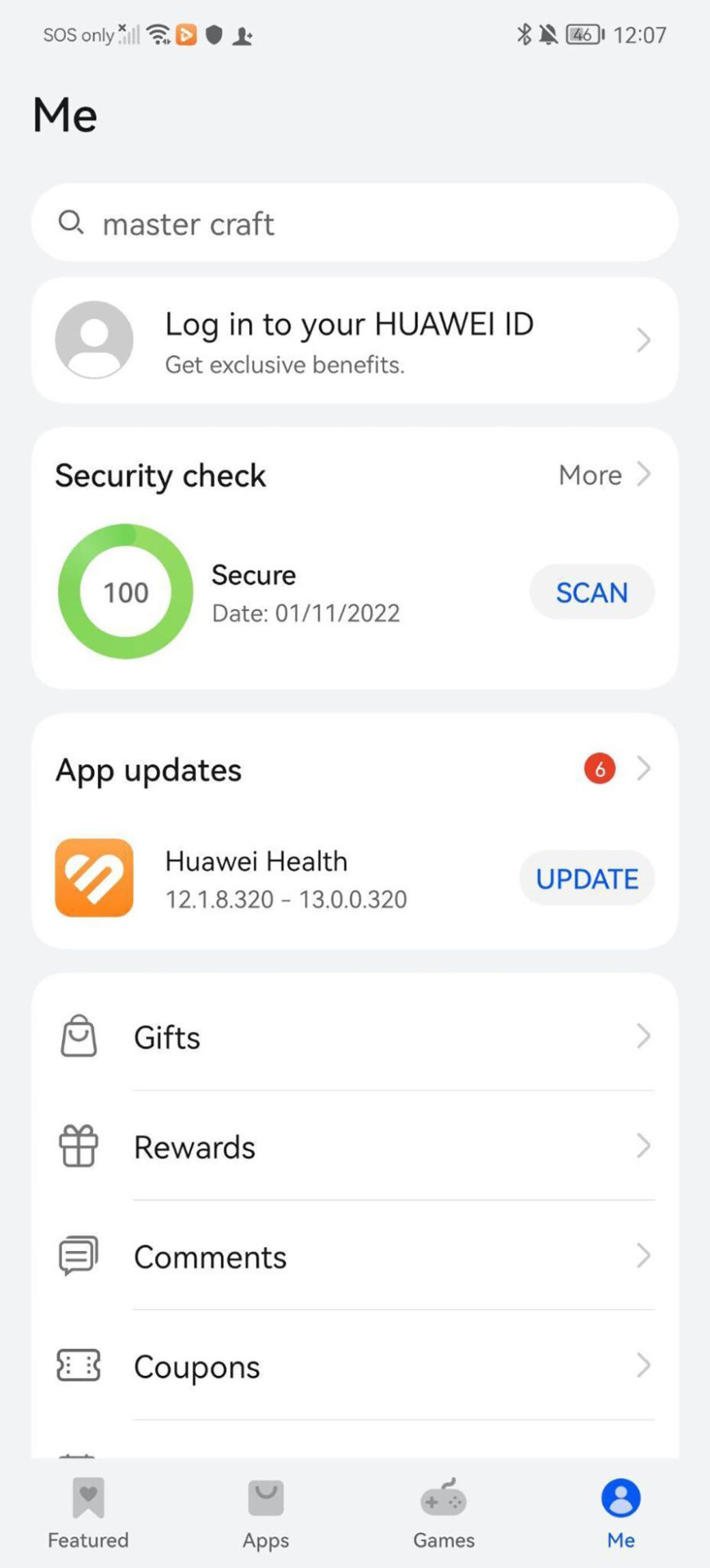
If you’re concerned about privacy, trust that the HUAWEI AppGallery comes with a security check function that ensures maximum security. Additionally, it also features a 4-step privacy check function that offers all-scenario privacy protection:
- Developer Real-name authentication
- Four security check measures
- Installation security
- Operation defense mechanism
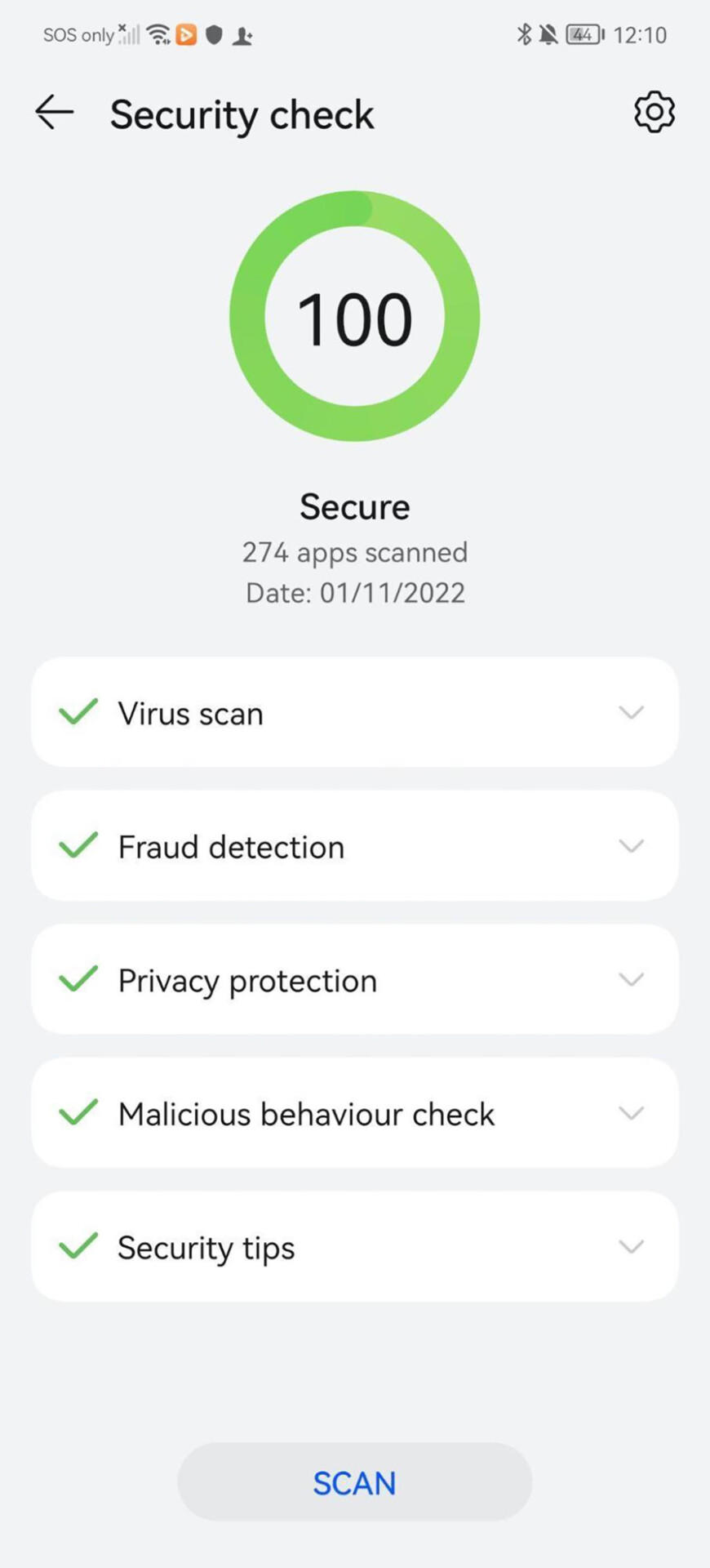
All you need to do to enjoy its security features is to go to the AppGallery > Me > Security Check > Scan – and voila! You can now rest safe and sound with your phone. The security check does a virus scan, detects fraud, ensures privacy protection, looks out for malicious behavior and gives you security tips with just one click.
Download Google Native Apps Like Normal

It’s likely that you are aware that since May 2019, HUAWEI devices ceased supporting Google Mobile Services (GMS). However, with the HUAWEI Mate50 series, this will no longer be a concern!
You can now download apps like Google Maps, Google Drive, Gmail, YouTube and more straight from the AppGallery just by following these simple steps:
- From Huawei AppGallery, search for ‘Lighthouse’ app
- Install Lighthouse app
- Go to Setting > App > Lighthouse > Setting Button (top right corner) > Add account > Sign in to your Google account
- Go to AppGallery, search for any Google App and install
- Voila! You can now download Google native apps with your Google account signed in automatically
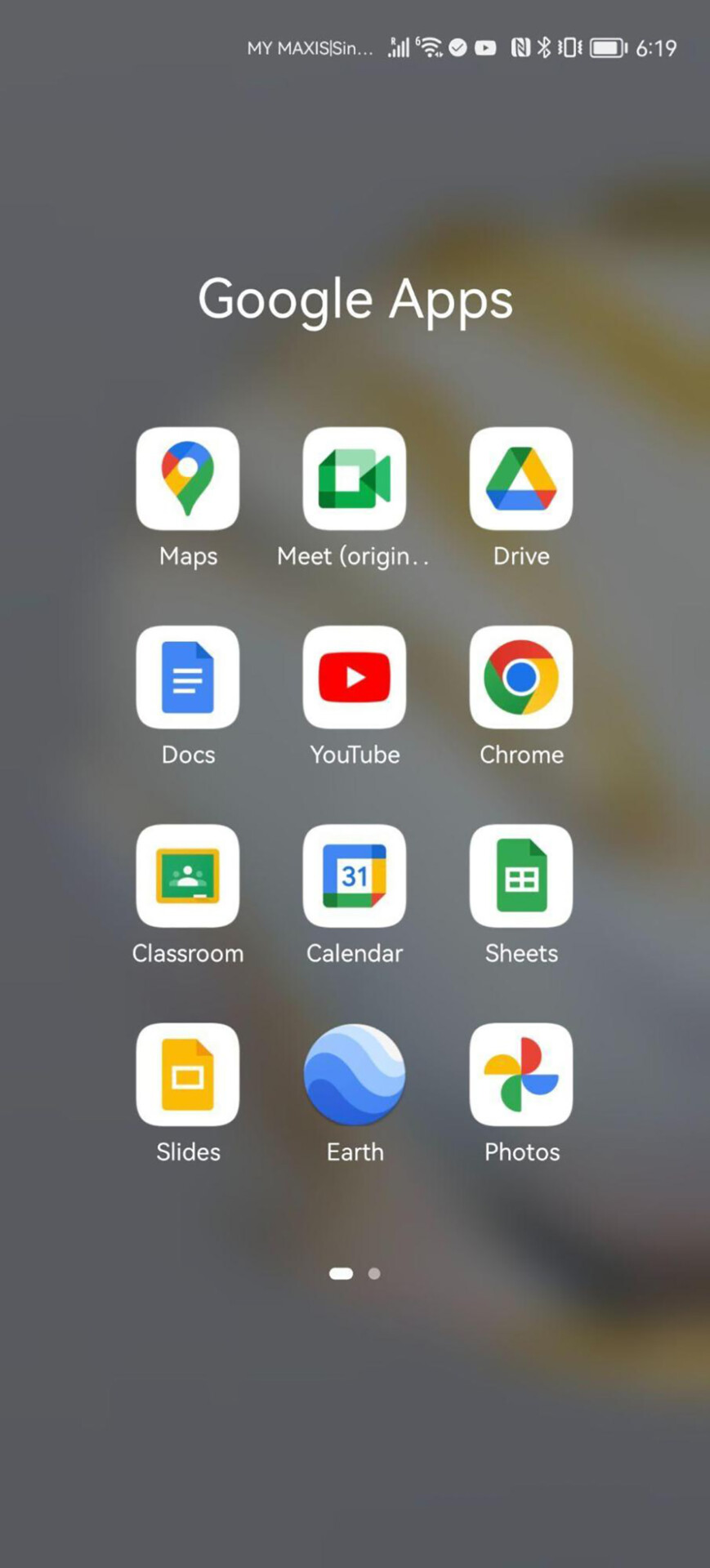
Google native apps are currently supported only on devices run using Malaysia software (Region to select in the HUAWEI AppGallery). It should also be noted that you can only log into one Google account in the Lighthouse app at one time. In order to change accounts, users must uninstall and reinstall the app to log in again.
So there you have it! Six amazing features of the Mate50 series that will definitely make the phone worthwhile. You can now get yourself HUAWEI’s latest flagship powerhouse at a starting price of RM 3,699!

Sounds good? Then head on over to the official HUAWEI website, their official Shopee and Lazada stores, and visit the HUAWEI Experience Store now and make the all-new Mate50 yours.
This article is brought to you by the HUAWEI Tech.
Follow us on Instagram, Facebook, Twitter or Telegram for more updates and breaking news.


