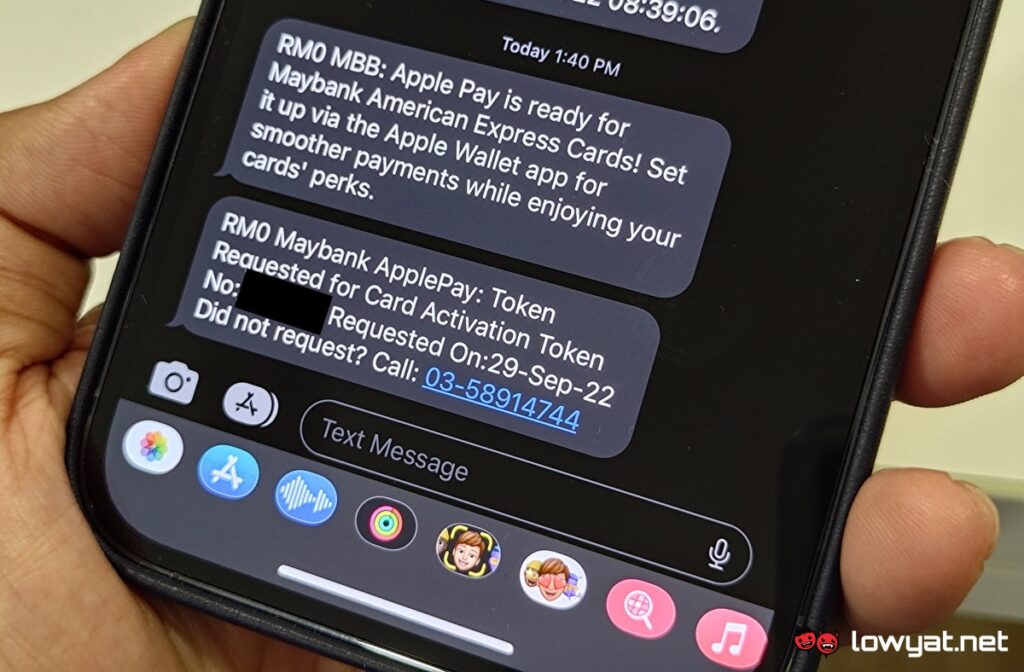When the feature was finally made official in our market last month, Apple Pay is able to support three banks in Malaysia including AmBank, Maybank, and Standard Chartered. However, it generally only accepts Visa or Mastercard debit and credit cards but that has since changed.
At launch, Apple noted that the support for American Express (AMEX) cards was already in the works and it is finally available to users now. Of course, there are actually not many local AMEX cards around though.
In fact, Maybank is the only Malaysian bank that offers AMEX cards according to AMEX’s Malaysian website. Maybank has since updated its Apple Pay FAQ document to include the bank’s extensive list of AMEX cards:
- The Platinum Card®
- American Express® Gold Charge Card
- American Express® Charge Card
- Maybank 2 Cards Premier Reserve American Express®
- American Express® Platinum Credit Card
- American Express® Cash Back Gold Credit Card
- Maybank 2 American Express® Platinum Card
- Maybank Islamic Ikhwan American Express® Platinum Card-i
- Maybank 2 American Express® Gold Card
- Maybank Islamic Ikhwan American Express® Gold Card-i
- Singapore Airlines KrisFlyer American Express® Platinum Credit Card
- Singapore Airlines KrisFlyer American Express® Gold Credit Card
- Shell easiGO American Express® Prepaid Card
With the inclusion of AMEX cards, the list of Maybank cards that are compatible with Apple Pay has now grown from 36 to 49 cards. At the same time, the bank has also sent an SMS to inform customers regarding its AMEX card support for the feature.
We have also verified this ourselves by adding a Maybank 2 AMEX Gold Card to our Wallet app. If you want to add your own card as well, all you got to do is open the Wallet app on your iPhone, tap on the + symbol on the top right section of the screen, and choose Debit or Credit Card.
From there, you can either choose to use your iPhone camera to capture the details of your AMEX card or enter them manually. After you confirmed the card details, the Terms and Conditions document will then pop up and once you agree to it, you will then be asked to input your card’s 4-digit security code.
You will be then asked to choose the preferred method to verify your card. The process will conclude once you correctly entered the verification code and your AMEX is then good to use with Apple Pay.
(Thanks for the tips, @KevinNgTK!)
Follow us on Instagram, Facebook, Twitter or Telegram for more updates and breaking news.